Odoo is an open-source enterprise resource planning (ERP) software that helps businesses manage their operations more efficiently.
It offers a wide range of features, from accounting and inventory management to sales and marketing automation, making it a valuable tool for businesses of all sizes.
Learning Odoo can equip you with the skills to streamline processes, boost productivity, and enhance decision-making within your organization.
Finding a good Odoo course on Udemy can be challenging, with so many options available.
You’re searching for a course that is comprehensive, engaging, and taught by experienced professionals.
We’ve done the research for you, and based on our analysis, Mastering Odoo Development - Technical Fundamentals is the best Odoo course on Udemy overall.
This course covers the technical fundamentals of Odoo development, teaching you how to create custom applications and extend Odoo’s functionality.
It provides hands-on experience, practical examples, and real-world projects, ensuring you gain a solid understanding of Odoo development principles.
This is our top recommendation, but there are other excellent Odoo courses on Udemy.
Continue reading to discover more options, including courses focused on specific Odoo modules, functional implementations, and certification preparation.
Mastering Odoo Development - Technical Fundamentals
You’ll start by setting up your development environment, installing Ubuntu Server and Odoo 9.
Once the setup is complete, you’ll dive into understanding the Odoo framework and its core components like models, views, and actions.
The course guides you through creating your first Odoo application, adding custom fields, and customizing views.
You’ll also learn how to create custom menus and actions, further enhancing your application’s functionality.
To strengthen your Python skills, essential for Odoo development, the course provides a dedicated Python primer.
You’ll learn about lists, dictionaries, and creating custom methods, equipping you with the necessary Python knowledge for efficient development.
As you progress, you’ll explore intermediate Odoo development concepts, such as adding new models, working with related models and many2one fields, and creating computed and functional fields.
The course also covers view inheritance, model security configuration using ir.model.access.csv, and dynamic application development with the OnChange decorator.
Custom reporting is an integral part of any application, and this course teaches you how to create custom Odoo reports, including reporting data from related models.
You’ll also learn to update wkhtmltopdf to eliminate report warnings.
Finally, you’ll delve into the Odoo API, learning how to connect, authenticate, filter data, import data from CSV files, search for records, and update data using the API.
This hands-on experience with the API will empower you to integrate Odoo with other systems and automate processes.
Throughout the course, you’ll work on a practical example, the Vet App Odoo application, allowing you to apply the concepts you learn in a real-world scenario.
The course also includes exercises and challenges to reinforce your understanding and problem-solving skills.
Odoo Certification Practice Test
The course begins with an introduction, providing an overview of what you can expect.
You’ll then dive into three separate practice tests, each covering different aspects of the Odoo v16 platform.
The first practice test will assess your foundational knowledge of Odoo, ensuring you have a solid grasp of the core concepts and features.
As you progress, the second test will challenge you with more advanced topics, allowing you to further solidify your understanding.
Finally, the third practice test serves as a comprehensive evaluation, encompassing a wide range of Odoo v16 functionalities.
This final test will truly put your skills to the test, preparing you for the real certification exam.
Throughout the course, you’ll encounter a variety of question types, including multiple-choice, true/false, and scenario-based questions.
These diverse formats will help you develop a well-rounded understanding of Odoo and its applications.
You’ll have the opportunity to identify and address any knowledge gaps, ensuring you’re fully prepared for the real challenge.
Master Odoo Studio
You’ll start by learning the basics of Odoo Studio, including how to create a new app and your first blank model.
From there, you’ll dive into configuring your training platform, enabling multi-unit of measure support, and importing products.
The course also covers installing an employees app and creating company departments, as well as enabling multi-warehouse functionality and setting up a new warehouse.
As you progress, you’ll learn how to build forms and grids, specifically for a material request model.
This includes adding fields, configuring many-to-one relations, automations, generating sequences, and working with field attributes like selections and created by/on fields.
The course doesn’t stop there – you’ll create grids for models like products, modify grid names, and make fields required.
You’ll also learn how to create buttons and server actions, including confirming material requests and linking them to buttons.
Additionally, you’ll explore hiding buttons based on document status.
A key aspect is passing data between different models like material requests, purchase requests, and purchase orders, and continuing server actions.
You’ll create a new purchase request model, generate sequences, and show related purchase requests in confirmed material requests.
The course covers adding statuses like “rejected” and corresponding buttons, as well as creating requests for quotation from confirmed purchase requests.
You’ll also learn how to prohibit editing confirmed or rejected records.
Security and permissions are emphasized, including monitoring changes, creating security groups to control who can create, edit, delete, and confirm records.
Reporting is also covered, with topics like enabling reporting, creating pivot tables, report forms, customizing grouping, and adding filters.
Additionally, you’ll learn extra skills like migrating studio customizations between databases, updating data in other models, building website forms, and passing data from website forms directly to your ERP models.
Finally, you’ll learn how to publish your custom models to the website.
The Complete Odoo Accounting Course [V15 & V16 / 2023]
You will start with an introduction to Odoo’s general settings and reports, providing a solid foundation for the subsequent modules.
The course then dives into inventory accounting, exploring various costing methods, inventory valuation techniques (manual, standard, AVCO, and FIFO), adjustments, and scraps.
Moving on, you’ll learn about accounts payable, including creating bills, registering payments, handling prepayments, printing checks, and processing refunds.
The accounts receivable module covers invoice creation, payment registration, payment terms, down payments, follow-up reports, and credit notes.
This course also covers bank and credit card account management, syncing bank accounts, importing and reconciling bank statements, bank transfers, and working with payment acquirers for online payments and eCommerce transactions.
You will gain insights into sales tax management, including creating and using taxes, understanding fiscal positions, and integrating with tax software.
Additionally, the course explores accounting functions like landed costs, manufacturing accounting (with landed costs), expense accounting, multi-currency handling, partial payments, and cash management.
As you progress, you’ll delve into advanced features such as analytic accounts, reconciliation models, asset models, deferred expenses, and deferred revenue.
The course also provides guidance on transitioning from other accounting software to Odoo.
Finally, you’ll explore the updates introduced in Odoo 16, including bank reconciliation, customer credit limits, follow-up levels for accounts receivable, payment terms with Python formula-based tax calculations, and the financial reports framework.
Odoo (Open ERP) Basics
The course starts with an introduction to Odoo and guides you through setting up a free test account.
You’ll learn the basics, like configuring your company information, creating additional users, and utilizing messaging and follower functionality.
Moving on, you’ll dive into the calendar feature, learning how to set up appointments and manage groups.
The course also covers search functionality and dashboards, which are essential for navigating and analyzing data within Odoo.
A significant portion of the course focuses on customer relationship management (CRM).
You’ll learn the differences between customers, leads, and opportunities, and how to create and manage each within the system.
The sales module is covered in-depth, including creating leads, opportunities, and building customized sales funnels.
Product management is another key area, covering stockable, consumable, and service products.
You’ll learn about units of measure, activation, sales prices, internal descriptions, and procurement.
The course dives into inventory management, covering stock levels, expected variations, stock locations, status, traceability, packaging, and product variants.
You’ll also learn how to segment products by categories and manage price lists, including creating dealer-specific price lists and applying them to customers.
The warehouse management section provides an overview of warehouses, locations (physical and virtual), serial and batch numbers, and setting minimum amounts for products.
You’ll learn the processes for receiving goods, delivering goods, internal transfers, and reversing deliveries.
The course also covers inventory and inventory valuation.
In the sales section, you’ll learn about tax settings, creating bank accounts, sending proposals via email, turning quotations into orders, invoicing, and refunding or reversing sales orders.
There’s a hands-on exercise to practice the entire sales process.
The course also covers administrative tasks, such as generating reports, automating shipping costs, customizing invoice numbers, handling multi-currencies, and attaching terms and conditions to sales orders.
You’ll even learn how to translate Odoo into different languages.
The Complete Odoo Technical Course 2024: From Zero to Hero
This course starts by helping you set up your development environment and understand Odoo’s framework, architecture, and module composition.
You’ll learn how to choose the right setup option, install the server and dependencies, and create a database.
From there, the course dives into building your first Odoo application.
You’ll learn how to understand business requirements, create module structures, add models and basic fields, and implement security measures.
The course covers various view types like form, tree, kanban, pivot, gantt, graph, and calendar views, teaching you how to work with each one.
As you progress, you’ll delve deeper into models, relationships between them, computed fields, onchange methods, and ORM methods for creating, writing, and deleting data.
The course also guides you through working with data files, demo files, domains, and method decorators.
You’ll learn how to add functionality like actions, buttons, states, wizards, and generic models.
The course covers advanced topics like security groups, access rights, record rules, automation, actions, and reports, including creating PDF reports.
Additionally, you’ll explore internationalization, adding translations, mixins for messaging, website tracking, and rating systems.
The course teaches you how to work with emails, templates, logic inheritance, view inheritance, XML-RPC, JSON-RPC, and web controllers.
Finally, you’ll learn about Odoo cloud hosting options like Odoo.sh and Digital Ocean, as well as how to upload your modules to the Odoo Apps Store.
Odoo Functional Implementation Guide | Accounting [En]
You will learn how to set up and configure Odoo, including installing it on Windows and creating your first database.
The course covers essential accounting concepts like the chart of accounts, journals, bank accounts, taxes, and currencies.
You will dive into managing business master data such as products, customers, vendors, assets, and analytic accounts.
The course then takes you through the complete business cycle, covering transactions like supplier invoices, refunds, payments, bank statements, cash registers, and reconciliation models.
You will also learn how to handle journal entries, opening balances, asset management, revenue recognition, deferred expenses, analytic accounting, fiscal positions, and budget management.
The course concludes with a section on reporting, where you will learn how to generate financial statements and other accounting reports.
Throughout the course, you will gain hands-on experience with Odoo’s accounting features, ensuring you are well-prepared to implement and manage accounting processes within your organization.
Odoo 16 Certification Preparation
This course provides a comprehensive preparation for the Odoo 16 Certification exam.
You will start by creating an online Odoo database and signing up for the certification preparation website.
The course begins with an introduction to Odoo, covering key concepts through a series of Q&A sessions.
You will then dive into various Odoo apps and their functionalities.
For customer relationship management (CRM), you’ll learn about leads, opportunities, activities, and more through over 20 Q&A sessions.
The inventory module covers stock management, inventory valuation, routes, and other inventory operations across nearly 40 Q&As.
The manufacturing resource planning (MRP) section dives deep into bill of materials, work orders, manufacturing orders, and related processes through over 40 Q&A sessions.
The website and e-commerce module explores website builders, online sales, product pages, and more in over 20 Q&As.
You’ll also learn about human resources functions like employee management, leaves, payroll, and expenses through 24 Q&As.
The timesheets app is covered through 17 Q&As, while the projects app is explored across 16 Q&As.
The purchase cycle, from requests to vendor bills, is examined through 24 Q&As.
For accounting, you’ll go through over 45 Q&As on accounts, taxation, financial reports, and related topics.
The sales process, from quotations to invoicing, is covered across 25 Q&As.
Other apps like survey, helpdesk, and event management are also included, with dedicated Q&A sections.
Finally, you’ll learn how to customize Odoo using Odoo Studio through 11 Q&As.
Accounting and auditing with artificial intelligence-Odoo 17
You’ll start by learning about different types of accounting and the roles within a company.
The course then dives into the fundamentals of Odoo accounting, including the chart of accounts, account types, debit/credit concept, and basic journal entries.
It also provides guidance on accounting policies and procedures.
As you progress, you’ll understand how journal entries impact financial reports and the underlying accounting logic in Odoo.
The course explains Odoo localizations, which adapt the software to different countries’ accounting standards.
Setting up your Odoo accounting system is a crucial step, covered in detail.
You’ll learn how to configure the chart of accounts, journals, and taxes to get your accounting live.
The course also teaches document management and payment processing, including bank reconciliation and SEPA payments.
Advanced topics like inventory valuation, tax closing, multi-currency handling (realized and unrealized gains/losses), asset management, deferred revenue/expenses, and analytic accounting are also included.
You’ll even learn about budget management and multi-company setups in Odoo.
Throughout the course, you’ll gain hands-on experience with Odoo’s accounting features, making you proficient in using this powerful software for various accounting tasks.
Whether you’re an accountant, finance professional, or business owner, this course equips you with the skills to leverage Odoo for efficient and accurate accounting operations.
Odoo Functional Implementation Guide | SCM [En]
The course starts with Purchase Management, where you’ll learn about settings, product categories, units of measure, purchase orders, vendor bills, payments, purchase agreements, calls for tender, and blanket orders.
You’ll also dive into purchase analysis.
Next up is Inventory Management.
You’ll explore warehouses, locations, putaway rules, inventory adjustments, receiving products, lot and serial number control, expiration control, reordering rules, landed costs, scrap management, product attributes and variants, and inventory reporting.
The course then moves on to Sales Management, covering contacts and localization, sales team settings, quotations and sales orders, pricelists, product delivery, make-to-order processes, drop shipping, resupplying from other warehouses, quotation templates, customer invoices, down payments, payment terms, order follow-ups, and sales analysis.
To tie everything together, the course includes a full cycle review, where you’ll practice buying and selling with standard products, lots, serial numbers, and variants.
Throughout the course, you’ll gain hands-on experience with key Odoo features and processes related to purchasing, inventory management, and sales.
You’ll learn how to handle various scenarios, from managing vendor relationships and tracking inventory to processing customer orders and analyzing sales performance.




![The Complete Odoo Accounting Course [V15 & V16 / 2023]](/img/best-odoo-courses-udemy/4577844_TheCompleteOdooAccountingCourseV15V162023.jpg)


![Odoo Functional Implementation Guide | Accounting [En]](/img/best-odoo-courses-udemy/2945644_OdooFunctionalImplementationGuideAccountingEn.jpg)
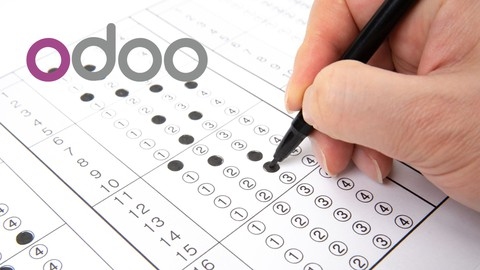

![Odoo Functional Implementation Guide | SCM [En]](/img/best-odoo-courses-udemy/3917208_OdooFunctionalImplementationGuideSCMEn.jpg)