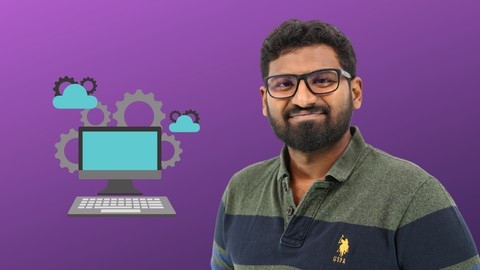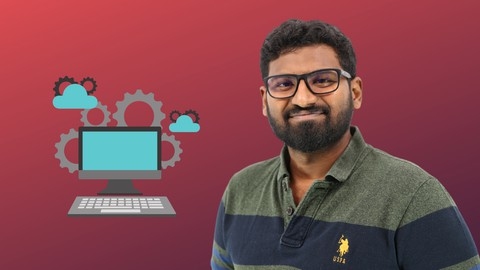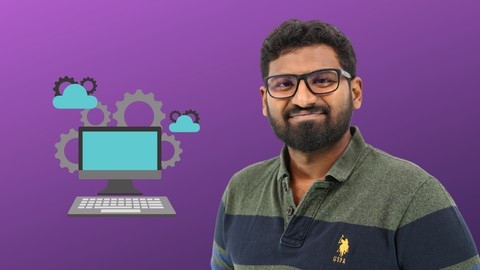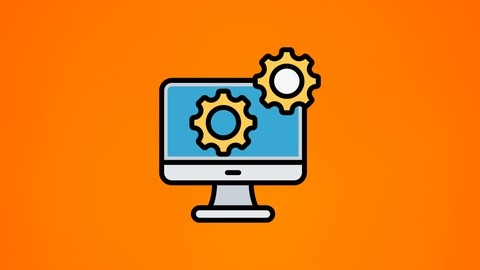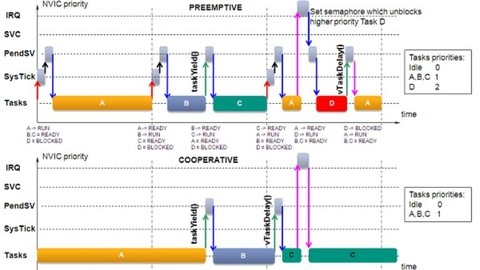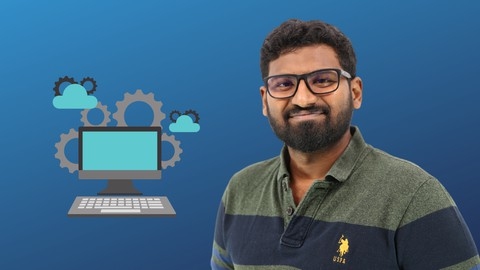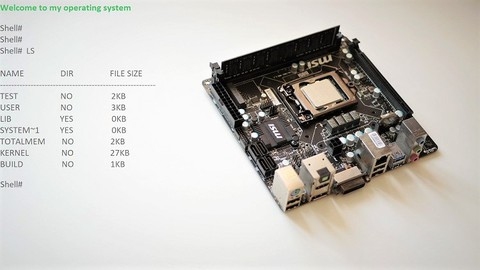Operating systems are the invisible foundation upon which all software runs.
They manage computer resources, like memory and CPU time, ensuring programs can execute smoothly and efficiently.
Learning about operating systems gives you a deeper understanding of how computers work, enabling you to troubleshoot problems, optimize performance, and even write your own applications.
Finding the right operating system course on Udemy can be a challenge, with so many options available.
You’re looking for a program that’s comprehensive, engaging, and taught by experts, but also fits your learning style and goals.
For the best operating system course overall on Udemy, we recommend Operating Systems from scratch - Part 1.
This course is designed for beginners, teaching you the fundamentals of operating systems from the ground up.
You’ll learn about processes, scheduling algorithms, memory management, and more.
The instructor provides clear explanations and practical examples to help you grasp the concepts.
This is just one of many great operating system courses on Udemy.
Keep reading for more recommendations, including options for intermediate and advanced learners, as well as courses focused on specific operating systems like Linux and Windows.
Operating Systems from scratch - Part 1
You’ll start by understanding the basic structure of computer systems and how hardware devices interact.
This lays the foundation for grasping the need for operating systems and their role in managing resources efficiently.
The course then dives into the core concepts of operating systems, such as processes, process states, and process control blocks.
You’ll learn about different types of operating systems and the importance of scheduling algorithms like Shortest Job First (SJF), Shortest Remaining Time First (SRTF), and First Come First Served (FCFS).
Practical examples and assignments will help you grasp concepts like response time and context switching.
As you progress, you’ll explore advanced scheduling algorithms like Longest Job First (LJF), Longest Remaining Time First (LRTF), priority-based scheduling, and Highest Response Ratio Next (HRRN).
The course covers their advantages, limitations, and practical implementations, ensuring you understand the trade-offs involved.
Moving on, you’ll delve into the basics of number systems, particularly binary numbers, which are crucial for understanding memory allocation techniques.
You’ll learn about contiguous and non-contiguous memory allocation, fixed and variable partitioning, and memory allocation algorithms.
The course also touches on the need for paging, a fundamental concept in modern operating systems.
Additionally, you’ll gain insights into process state diagrams, dispatcher operations, and the importance of suspend ready and suspend I/O states.
Throughout the course, you’ll encounter practical examples, assignments, and real-world scenarios that reinforce your understanding of the concepts.
The syllabus is designed to provide a solid foundation in operating system principles, preparing you for more advanced topics in subsequent courses.
Operating Systems from scratch - Part 2
This course provides a comprehensive and in-depth exploration of memory management in operating systems.
You’ll start by revisiting fundamental concepts, like binary numbers and memory allocation, before diving into the complexities of fixed and variable partitioning techniques.
You’ll learn how different memory allocation algorithms work and their implications for resource utilization.
The course then introduces the concept of paging, a powerful technique for efficient memory management.
You’ll understand why paging is necessary, how it works, and how it addresses the limitations of contiguous memory allocation.
You’ll also explore multilevel paging, a sophisticated technique for handling large address spaces, and gain a detailed understanding of page table entries, including important fields like the present/absent bit, dirty bit, and protection bits.
Moving on to virtual memory, a crucial concept for modern operating systems, you’ll explore the locality of reference principle and its impact on efficient memory utilization.
You’ll study the Translation Lookaside Buffer (TLB), a vital component for speeding up memory accesses.
The course also covers frame allocation, exploring how physical memory is assigned to processes and the different strategies involved.
Finally, the course provides a thorough examination of page replacement algorithms, including LRU, FIFO, Optimal, MRU, and LIFO algorithms.
You’ll develop a strong understanding of how these algorithms work and their impact on system performance.
Operating Systems Part 3 : Synchronization and Deadlock
This course offers a comprehensive exploration of synchronization and deadlock management in operating systems, essential concepts for anyone aiming to understand the complexities of multi-tasking environments.
You’ll begin by grasping the importance of shared memory and the need for synchronization mechanisms to prevent data corruption.
The course delves into critical sections and race conditions, clearly explaining why they occur and how to avoid them through various techniques.
You’ll encounter a range of synchronization methods, including Lock Synchronization, TSL Synchronization, Strict Alternation, and Peterson Synchronization, each with its own strengths and limitations.
The course then transitions to the problem of busy waiting, exploring its drawbacks and introducing non-busy waiting techniques like semaphores.
You’ll learn how to solve classic problems like the Producer-Consumer problem using semaphores, a cornerstone of operating system design.
The course also examines the Dining Philosopher Problem, a classic illustration of deadlock scenarios.
Finally, the course delves into the topic of deadlocks, explaining their necessary conditions and offering a range of techniques for preventing them.
You’ll learn about the Banker’s Algorithm, a powerful tool for deadlock avoidance, gaining valuable insights into how to manage resources effectively.
Fundamentals of Operating Systems
This course is a deep dive into the inner workings of operating systems, specifically focusing on Linux.
You’ll gain a comprehensive understanding of how operating systems bridge the gap between hardware and software, equipping you with a fundamental understanding of how your computer truly operates.
The course starts by laying the foundation, explaining why we need an operating system in the first place.
You’ll then delve into the anatomy of a process, exploring the intricate dance between program and process, and learning about the crucial roles played by the stack, heap, and data sections.
Next, you’ll navigate the complex world of memory management, including vital concepts like virtual memory and DMA, which are often misunderstood.
The course also delves into the CPU, breaking down its components, instruction life cycle, and the fascinating interplay of pipelining and parallelism.
Moving beyond these foundational topics, you’ll explore process management, uncovering the differences between processes and threads, the intricacies of context switching, and the concept of concurrency.
You’ll also discover how storage management works, including persistent storage, file systems, and the behind-the-scenes workings of file I/O.
It takes you further into the realm of network communication by exploring socket management, covering network fundamentals, sockets, connections, kernel queues, and the fascinating world of asynchronous I/O.
But the real-world application of these concepts is what truly brings them to life.
You’ll learn how companies like Google and Bytedance have used their understanding of these concepts to significantly optimize the Linux operating system.
You’ll also gain insights into how compilers and linkers work, how kernel and user mode switching operate, and the exciting world of virtualization and containerization.
It’s a journey that will transform your understanding of technology, making you a more informed and proficient user.
Introduction to Real-Time Operating System (RTOS)
You’ll delve into the core concepts behind RTOS, such as the Super Loop and foreground/background execution, gaining a clear understanding of the different types of RTOS kernels.
The course then focuses on the popular uCOS-II, providing a detailed exploration of its architecture and functionalities.
The course guides you through the practical aspects of setting up a development environment, enabling you to implement your newly acquired knowledge.
You’ll gain a deep understanding of multitasking, a crucial feature of RTOS, learning how to define tasks, manage their states, and implement task creation and deletion.
The course further explores essential concepts like task scheduling and the effective management of shared resources.
You’ll learn about crucial synchronization mechanisms like semaphores and mutexes, ensuring the smooth operation of tasks and the protection of shared resources.
You’ll delve into inter-task synchronization techniques, exploring the use of event flags and message queues for efficient communication between tasks.
The course also covers the use of mailboxes for inter-task communication and introduces you to software timers for managing time-based events.
Operating Systems Final Part (4) : File Systems & Threads
This course is a deep dive into the inner workings of file systems and threading, offering a solid foundation for understanding how operating systems manage data and execute tasks efficiently.
You’ll start by exploring the fundamental concepts of file systems, learning how data is organized and accessed using system calls like create, open, read, and write.
You’ll then delve into different file allocation methods, like contiguous allocation, linked list allocation, FAT allocation, and indexed allocation, understanding the strengths and weaknesses of each.
This section provides you with a robust understanding of how files are stored and accessed on your computer.
The course then shifts gears to explore the fascinating world of disk scheduling algorithms.
You’ll discover how hard disks are structured and how algorithms like FCFS, SSTF, SCAN, C-SCAN, LOOK, and C-LOOK optimize the order of disk requests to reduce seek time and improve efficiency.
Through practical examples, you’ll learn how to analyze different scheduling scenarios and choose the best approach for specific situations.
This knowledge is crucial for designing efficient storage systems and optimizing data access.
Finally, you’ll delve into the realm of multithreading, learning how to leverage the power of modern processors for concurrent task execution.
You’ll understand the differences between user-level threads and kernel-level threads, and how they affect the way applications interact with the operating system.
This section equips you with the skills to create efficient and responsive applications that can take advantage of multiple cores.
You’ll be equipped with the skills to design efficient data storage systems, optimize program performance, and create responsive applications that leverage the power of modern operating systems.
A+ 2016: Operating Systems Fundamentals
“A+ 2016: Operating Systems Fundamentals” provides a comprehensive foundation in the inner workings of computers and operating systems.
This course is ideal for individuals seeking a strong understanding of Windows, Mac OS, and Linux, covering the intricacies of each system and how they interact.
You’ll begin with a deep dive into Windows, starting with the essentials of different versions like Windows Vista, 7, 8, and 10.
The course emphasizes practical knowledge, guiding you through key features like User Account Control, BitLocker for data protection, and navigating the file system.
You’ll learn the differences between Category View and Classic View, as well as mastering essential administrative tools like Event Viewer and Windows Security Center.
Moving beyond Windows, you’ll gain hands-on experience with installing and patching Windows, exploring various boot methods, installation types, and file systems like NTFS, FAT32, and EXT4.
You’ll master partitioning and formatting drives, learn the process of installing drivers and updates, and even delve into network configuration, setting up workgroups and domains.
The course then introduces the command line, teaching you to use powerful tools like Bootrec, Gpupdate, and Help for system management.
You’ll discover essential commands like MD, RD, DEL, COPY, and XCOPY for file and directory management.
You’ll also become proficient with advanced tools like Task Manager for resource monitoring, Disk Management for drive management, and the Registry Editor for system configuration.
You won’t be left out on Mac OS and Linux either.
You’ll learn about their unique features and tools, like Spotlight and Time Machine for Mac OS, and how to navigate the Linux file system and use basic Linux commands.
The course also explores the rapidly growing field of cloud computing and virtualization.
You’ll learn about the benefits and types of virtualization, and gain practical experience creating virtual machines using Hyper-V. You’ll gain a comprehensive understanding of cloud service models like Software as a Service (SaaS), Platform as a Service (PaaS), and Infrastructure as a Service (IaaS), enabling you to leverage the power of the cloud.
The course concludes with a section on server roles and threat management, teaching you about web servers, file servers, print servers, and other crucial server roles.
You’ll also explore security concepts like intrusion detection systems and intrusion prevention systems, equipping you to protect your systems from threats.
Finally, you’ll become adept at troubleshooting common computer problems, including screen errors, shutdowns, system performance issues, and browser problems.
This course provides a solid foundation in operating systems, equipping you with the skills and knowledge needed to navigate the digital world confidently.
Write Your Own Operating System From Scratch - Step by Step
This course takes you on a deep dive into the inner workings of operating systems, offering a hands-on approach that goes beyond mere theory.
You’ll start with the fundamentals – understanding the structure of operating systems and how they boot up – and then dive into the fascinating world of building your own operating system from scratch.
Don’t be intimidated by the prospect of writing code in C and assembly language.
This course provides clear guidance and practical exercises to help you grasp the key concepts of memory management, interrupt handling, and process management.
These are the building blocks of any operating system, and mastering them will give you a strong foundation for understanding how these complex systems function.
You’ll have the opportunity to choose your preferred platform – Windows 10, Linux (Ubuntu), or macOS – and test your creation on each, gaining valuable insights into how operating systems interact with different hardware environments.
The course doesn’t stop at the core components.
You’ll explore essential file systems like FAT16, gaining practical knowledge of how data is stored and accessed.
You’ll even delve into the world of device drivers, learning how to write code for common input devices like the PS/2 keyboard.
This practical experience allows you to see firsthand how operating systems interact with the physical world.
Finally, the course takes you through the creation of a simple file system, the implementation of the “ls” command, and the development of a rudimentary user-level shell.
These projects will solidify your understanding of the key components of a basic operating system and provide you with the skills needed to tackle more advanced projects in the future.