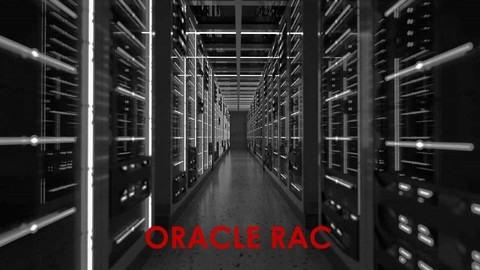Oracle Real Application Clusters (RAC) is a high-availability and scalability solution for Oracle databases.
By utilizing multiple nodes, RAC ensures continuous operation even if one node fails, making it ideal for mission-critical applications.
Learning Oracle RAC opens up opportunities for system administrators, database administrators, and developers to manage and optimize complex database environments.
Finding a high-quality Oracle RAC course on Udemy can be challenging with so many options available.
You’re looking for a course that provides comprehensive knowledge, practical experience, and real-world examples to help you master this powerful technology.
We’ve carefully reviewed numerous Oracle RAC courses on Udemy and, based on our analysis, Oracle Database RAC Administration (12c and 19c) stands out as the best overall.
This course offers a comprehensive training program, starting with the fundamentals of Oracle RAC and progressing to advanced administration tasks.
You’ll gain hands-on experience installing and creating databases, configuring backups, managing services, and implementing high-availability features.
The course also covers essential topics like performance tuning, backup and recovery, and managing policy-managed databases.
If you’re interested in learning more about specific aspects of Oracle RAC or other database administration topics, we’ve got you covered.
Keep reading for our full list of recommendations and find the perfect Oracle RAC course for your learning journey.
Oracle Database RAC Administration (12c and 19c)
The course provides comprehensive training on Oracle RAC (Real Application Clusters) database administration.
You will start by learning the fundamentals of Oracle RAC, including its architecture, advantages, and disadvantages.
Next, you’ll gain hands-on experience installing and creating an Oracle 12c R1 two-node RAC database through step-by-step practices.
The course covers essential administration tasks like enabling archivelog mode, configuring backups, and using RMAN for backup and recovery.
You’ll learn how to monitor and tune the RAC database using Oracle Enterprise Manager (EM) Database Express.
The course dives into global resource management, a crucial aspect of managing workloads in a RAC environment.
Enabling high availability features is a key focus area.
You’ll learn to manage dynamic database services, implement connection load balancing, configure Transparent Application Failover (TAF), and use Application Continuity to maintain service during planned outages.
The syllabus covers patching and upgrading RAC databases, including hands-on practices for applying patch set updates (PSUs) and upgrading to a newer Oracle version.
You’ll also learn about Oracle RAC One Node and how to create and manage a multitenant RAC database.
Policy-managed databases are covered in-depth, including creating server pools, associating services with pools, and using server categorization and cluster configuration policies.
The course introduces Oracle Flex Clusters and provides practices on adding and removing nodes from a RAC cluster.
Additionally, you’ll learn to create a physical standby RAC database from a primary RAC for disaster recovery.
The latest Oracle 19c RAC database creation is also included in the practices.
Oracle 11gR2 RAC - Quick 2-node RAC Deployment Guide
The course starts by guiding you through setting up two nodes on VirtualBox, a popular virtualization software.
You’ll install Oracle Enterprise Linux (OEL) 6.5 on both nodes, configuring the virtual machines and taking care of the necessary OS-level prerequisites.
Next, you’ll learn how to set up the network and shared storage for Automatic Storage Management (ASM), which is crucial for RAC.
This includes configuring the public and private networks, creating shared storage partitions, and setting up ASM disks.
Once the infrastructure is ready, the course dives into installing the Grid software, which is a prerequisite for RAC.
You’ll run the Cluster Verification Utility (CLUVFY) to ensure everything is set up correctly before proceeding with the Grid software installation.
With the Grid software in place, you’ll move on to installing the Oracle 11g RAC software itself.
The course then guides you through creating a RAC database using the Database Configuration Assistant (DBCA).
As a bonus, the course also covers Oracle 11g Data Guard, which is a disaster recovery solution for Oracle databases.
You’ll learn how to set up and manage Data Guard environments.
Throughout the course, you’ll gain hands-on experience with essential tools like VirtualBox, ASM, CLUVFY, DBCA, and Data Guard, all within the context of Oracle 11g RAC.
The step-by-step approach ensures you understand the entire process of deploying a two-node RAC environment from scratch.
Full Oracle Database Administration with RAC
You’ll start by learning the fundamentals of databases, Oracle RDBMS, and SQL.
The course then dives into data definition language (DDL) for creating database objects like tables, users, and tablespaces.
You’ll also learn data manipulation language (DML) for inserting, updating, and deleting data, as well as transaction control language (TCL).
The course provides in-depth coverage of querying data using advanced SQL techniques like joins, subqueries, and set operators.
You’ll learn how to manage schema objects, control user access, and handle large data sets.
The syllabus also includes installing and configuring Oracle databases on both Windows and Linux environments.
A significant portion of the course is dedicated to backup and recovery using RMAN (Recovery Manager).
You’ll learn how to create recovery catalogs, perform various types of backups, validate backups, and carry out complete, point-in-time, and block media recoveries.
The course covers advanced RMAN topics like flashback database, data repair concepts, and the data recovery advisor.
Moving on, you’ll dive into Oracle Real Application Clusters (RAC) - a key feature for high availability and scalability.
You’ll learn how to set up the RAC environment, administer RAC databases, manage services, and implement workload management.
The course also covers RAC design and deployment techniques, monitoring performance, backup and recovery in RAC environments, adding and removing nodes from the cluster, and useful tips and tricks.
The syllabus also includes Oracle Data Guard, which provides disaster recovery capabilities.
You’ll learn about redo transport services, apply services, and how to create and manage physical and logical standby databases.
The course covers switchover and failover operations for both physical and logical standbys, as well as far sync instances.
Throughout the course, you’ll have hands-on practice with virtual machines, installing Oracle software, creating databases, and performing various administration tasks.
Quizzes are included to reinforce your learning at the end of each section.
Oracle Database: Oracle 12C R2 RAC Administration
You’ll start by learning the fundamentals of Oracle RAC (Real Application Cluster) and setting up the necessary environment, including creating virtual machines, installing the guest operating system, and configuring shared disks.
The course walks you through installing the Grid Infrastructure and Database software, creating databases, and performing basic administration tasks like starting/stopping the database and CRS.
From there, you’ll dive deeper into RAC administration, learning how to manage services, kill sessions, and set spfile parameters.
The course also covers important topics like RAC One Node, workload management, and performance monitoring using tools like AWR and ASH.
The syllabus includes sections on design and deployment techniques, covering best practices for deploying RAC environments.
You’ll even learn how to clone an existing RAC setup.
Backup and recovery are covered in-depth, with lessons on using RMAN for backup/restore operations.
Adding and removing nodes from the cluster is also part of the curriculum, ensuring you can scale your RAC environment as needed.
The course wraps up with Oracle tips and tricks, including handling common ORA errors and using useful scripts and utilities like Opatch.
Throughout the course, you’ll have opportunities to reinforce your learning with quizzes and hands-on exercises.
Oracle 12C R2 RAC Administration and Data Guard for 12C R2
You’ll start by learning the fundamentals of Oracle RAC (Real Application Cluster) and get an introduction to Data Guard.
The course then dives into setting up the environment, installing all the necessary components like the operating system, database software, and creating virtual machines.
Once the setup is complete, you’ll learn how to administer an Oracle RAC database.
This includes starting and stopping the cluster, managing services, monitoring performance, and implementing workload management techniques.
The course also covers design and deployment best practices for RAC databases.
An important aspect is managing backups and recovery using RMAN (Recovery Manager).
You’ll learn how to back up and restore databases in a RAC environment.
The syllabus also covers adding and removing nodes from the cluster.
The second half of the course is dedicated to Oracle Data Guard, which provides high availability and disaster recovery capabilities.
You’ll understand the Data Guard architecture, redo transport, and apply services.
You’ll learn to create and manage both physical and logical standby databases.
Hands-on exercises walk you through switchover and failover operations between primary and standby databases.
The course even touches on advanced topics like far sync instances.
Throughout, you’ll pick up useful administration tips, scripts, and solutions to common ORA errors.
Oracle Real Application Cluster
You’ll start by preparing virtual machines and nodes, installing Oracle Linux 64-bit, and configuring the necessary kernel parameters using tools like Yum and RPM.
This initial setup lays the foundation for the rest of the course.
Next, you’ll dive into installing the Oracle Grid Infrastructure (GI) software, which is a prerequisite for RAC.
The course covers both graphical and silent mode installations, as well as using response files for automation.
You’ll also learn how to create and manage ASM disk groups for storage.
Once the infrastructure is ready, you’ll create a RAC database called “TURTLE” using different methods, including the Database Configuration Assistant (DBCA) in silent mode.
This hands-on experience is crucial for understanding the database creation process in a RAC environment.
The course then explores various administration tasks, such as using the SRVCTL and CRSCTL command-line utilities for managing RAC components like instances, services, and resources.
You’ll also learn how to move the location of CRS metadata, which is an important skill for maintenance and troubleshooting.
Throughout the course, you’ll work with virtual machines, configure network settings, establish SSH equivalence between nodes, and use tools like the Cluster Verification Utility to ensure your RAC setup meets the necessary requirements.
Oracle 12C RAC Administration and Backup and Recovery RMAN
The course starts by providing you with all the necessary downloads for Oracle Database Administration, RMAN, and Oracle RAC.
This includes downloading VirtualBox for setting up Oracle RAC and RMAN environments, as well as the Linux operating system and Oracle software itself.
You’ll also find FAQs to help address any initial questions you might have.
Once you have the prerequisites in place, the course dives into the installation process for Oracle 12C RAC Administration and Backup and Recovery RMAN.
You’ll learn how to install VirtualBox, create virtual machines, install the guest operating system, and set up the Oracle software.
The course even covers cloning virtual machines, which can be handy for testing purposes.
With the environment ready, you’ll explore core Oracle Database Administration concepts like creating primary and catalog databases, as well as loading sample data for practice.
Quizzes are provided throughout to reinforce your learning.
The backup and recovery section is comprehensive, starting with an introduction to RMAN (Recovery Manager).
You’ll learn how to start and interact with the RMAN client, create recovery catalogs, use flashback database and restore points, and perform various types of backups.
Advanced topics like reporting on RMAN operations and maintaining backups and repository records are also covered.
Data repair is an important aspect, and the course teaches you about data repair concepts, using the Data Recovery Advisor, and validating database files and backups.
You’ll then dive into different recovery scenarios, such as performing complete database recovery, point-in-time recovery for databases and tablespaces, and block media recovery.
Moving on to Oracle RAC (Real Application Clusters), you’ll learn about its architecture and installation process.
This includes creating virtual machines, installing the guest operating system, setting up prerequisites, installing Grid Infrastructure, and creating a RAC database.
RAC administration is covered in-depth, with topics like starting and stopping CRS (Cluster Ready Services) and the database, disabling CRS, adding and deleting services, killing sessions, and setting spfile parameters.
You’ll also explore RAC One Node, workload management, and performance monitoring.
It also covers design and deployment techniques for RAC, including cloning an Oracle RAC environment.
Managing backup and recovery for RAC databases is another important topic, covering backup, restore, and recovery processes specific to RAC.
Finally, you’ll learn how to add and delete nodes from a RAC cluster, which is crucial for scaling and maintenance.
Throughout the course, you’ll find quizzes and hands-on exercises to solidify your understanding of Oracle RAC administration and backup and recovery using RMAN.
Oracle Realtime Application Cluster RAC with Practical Demos
This course starts with an introduction to RAC and its architecture, guiding you through the process of setting up RAC machines and nodes.
You’ll learn how to create ASM disks and diskgroups, install the necessary software, and finalize OS-level settings.
Once the environment is set up, the course dives into key RAC components and their memory utilization.
You’ll gain insights into resolving hang situations and get an overview of the Swingbench tool.
The course also covers backup and recovery using RMAN in a RAC database, including activating archive logs, configuring snapshot control files, and executing basic RMAN scripts for full database backups and restores.
You’ll explore Oracle Enterprise Manager Database Express in a RAC environment, learning about its configuration and overview.
The course delves into database services in RAC, covering service relocation and monitoring.
Load balancing, a crucial aspect of RAC, is covered from both client and server-side perspectives.
Transparent Application Failover (TAF) is another important topic, with the course explaining client-side, server-side, and preconnect TAF configurations.
You’ll also learn about policy-managed RAC databases and server pools, including how to convert an administrator-managed database to a policy-managed one.
Performance tuning in RAC is addressed, with guidance on using Oracle Enterprise Manager for tuning.
The course covers the process of adding and removing nodes in a RAC environment, including preparing additional nodes, confirming successful additions, and verifying the cluster after node removal.
Finally, you’ll gain an understanding of Oracle RAC OneNode and explore various resources related to RAC.
1Z0-078 Oracle Database 19c:RAC, ASM, GI; validated Nov 2023
This course includes four comprehensive practice tests that cover all the essential topics you need to master for the Oracle 1Z0-078 certification exam.
The first practice test will assess your understanding of the core concepts of Oracle RAC (Real Application Clusters), ASM (Automatic Storage Management), and GI (Grid Infrastructure).
You’ll encounter questions that test your knowledge of RAC architecture, cluster configuration, and management.
The second practice test dives deeper into ASM, covering topics such as disk group management, file access control, and storage optimization techniques.
You’ll also be tested on your ability to troubleshoot and resolve common ASM-related issues.
In the third practice test, you’ll focus on GI, which is the foundation for Oracle’s grid computing solutions.
Questions will cover GI installation, configuration, and administration, as well as its integration with RAC and ASM.
The fourth practice test is a comprehensive assessment that combines all the topics covered in the previous tests.
This will help you identify any remaining knowledge gaps and ensure you’re fully prepared for the certification exam.
Throughout the practice tests, you’ll encounter a variety of question types, including multiple-choice, drag-and-drop, and scenario-based questions, mimicking the actual exam format.
This course provides a hands-on learning experience, allowing you to apply your knowledge and reinforce your understanding of Oracle RAC, ASM, and GI.
1Z0-078 Oracle Database 19c: RAC, ASM, and Grid Inf. Adm
The course covers Oracle Real Application Clusters (RAC), Automatic Storage Management (ASM), and Grid Infrastructure Administration.
You’ll learn how to create and manage Oracle ASM disk groups and configure Oracle Flex ASM.
Additionally, you’ll explore Oracle RAC database creation, administration, and monitoring.
The course dives deep into Oracle RAC database administration tasks like instance management, services, and performance tuning.
You’ll also learn about backup and recovery strategies for Oracle RAC databases using RMAN.
Furthermore, you’ll understand how to manage and monitor a Grid Infrastructure cluster, including tasks like patching, upgrading, and scaling.
The course covers essential Grid Infrastructure administration tools and utilities.