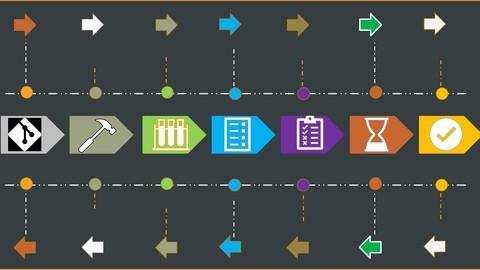Oracle Visual Builder is a cloud-based tool for building modern web and mobile applications without writing extensive code.
It’s a powerful tool for enterprise developers and those who want to quickly build applications with a user-friendly interface.
Learning Oracle Visual Builder can help you unlock a world of possibilities, from building interactive user interfaces to integrating with other Oracle Cloud services.
Finding the right Oracle Visual Builder course on Udemy can be a daunting task, given the vast number of options available.
You need a program that’s comprehensive, engaging, and taught by experts, but also tailored to your specific needs and learning style.
For the best Oracle Visual Builder course overall on Udemy, we recommend Learn Oracle Visual Builder by examples.
This course stands out for its hands-on approach and its focus on practical skills, teaching you how to build real-world applications from start to finish.
You’ll learn everything from creating editable tables and handling data updates to implementing security features, integrating with other Oracle Cloud services, and building dynamic user interfaces.
While Learn Oracle Visual Builder by examples is our top pick, there are other great options available for different learning styles and goals.
Keep reading for our full list of recommendations and find the perfect Oracle Visual Builder course for your journey.
Learn Oracle Visual Builder by examples
You will start by learning how to create editable tables, perform CRUD operations in batches, and handle data updates efficiently.
This will help you build interactive user interfaces where users can modify data easily.
Next, you’ll explore file upload and download functionalities, covering scenarios like uploading Excel files to populate data, sending files to Oracle Integration, and downloading data in various formats like CSV, Excel, and PDF.
This is crucial for building data-driven applications.
The course also focuses on essential aspects like security, covering role-based and data-level access controls, allowing anonymous users, and implementing authentication methods like Touch ID and Face ID.
Ensuring proper security is vital for any application.
You’ll learn to work with a wide range of UI components like ListView, Train, Single Select, Progress Bar and more.
This will help you create engaging and user-friendly interfaces.
Client-side validations are also covered to ensure data integrity.
Beyond the basics, the course dives into advanced topics like building dynamic UIs, handling complex relationships between Business Objects, filtering data from various sources, and using components like Tree View and Conveyor Belt for data visualization.
The course keeps you updated with the latest Visual Builder features, covering enhancements from recent releases.
You’ll also learn to integrate with other Oracle Cloud services like Object Storage, Content Management, Process Cloud, and leverage capabilities like Progressive Web Apps.
Learn Oracle Visual Builder (VBCS) from scratch
The course starts with an introduction to the web-based designer environment, terminologies, and navigation within a Visual Builder application.
You’ll learn how to create business objects, establish relationships between them, and build user interfaces with components like tables, forms, and dialogs.
As you progress, you’ll dive into working with real-world scenarios like creating an employee management application.
This includes features like filtering data, exporting to CSV, adding loading screens, and displaying details in dialogs.
You’ll also learn how to customize the application’s appearance by modifying the header, footer, and adding company branding.
The course covers advanced topics like implementing business rules, creating formula fields, and integrating with external services like Google Maps and REST APIs.
You’ll learn how to authenticate users, manage roles and permissions, and even embed Visual Builder applications within other Oracle SaaS solutions like Fusion Cloud.
One of the highlights is building a mobile application with a Progressive Web App (PWA) that can be installed on Android and iOS devices.
You’ll customize the app’s name, icon, and splash screen while learning how to plot bar charts and work with dynamic components.
The course also covers integrating with Oracle Integration Cloud, invoking SOAP web services, and fetching data from databases like Oracle Autonomous Database.
You’ll even build a mini-project that combines Visual Builder, Integration Cloud, and Process Cloud to create a leave application management system.
Throughout the course, you’ll gain hands-on experience with various use cases, such as implementing pagination, validating form fields, working with files and external JavaScript libraries, and more.
The course keeps you up-to-date with the latest Visual Builder runtime version and features.
Tips & Tricks for Oracle Visual Builder (VBCS) application
The course starts with basics like customizing the index.html file, adding a favicon, and setting page titles.
You’ll learn how to create a responsive design using the oj-flex layout and techniques like oj-sm-flex-items-initial for controlling flexibility on smaller screens.
Moving on, you’ll dive into dynamic components like tables and forms populated from data sources like service connections and business objects.
The course teaches you how to create editable tables using array and buffering data providers, complete with validation and event handling.
You’ll also learn to build multi-step wizards using the train component and create popups with the dialog component.
The syllabus covers essential Visual Builder features like business objects with formulas, aggregations, and triggers.
You’ll learn to integrate with REST APIs, SOAP services, and even Oracle BI Publisher reports.
The course guides you through embedding web pages, working with files like Excel and PDF, and implementing pagination for large data sets.
JavaScript examples are included for common tasks like idle timeout, filtering data, and generating data providers.
The user interface section covers building forms, tables, and integrating external JavaScript libraries.
Additionally, you’ll learn about Oracle REST Data Services (ORDS) for exposing database APIs and techniques like HAR files for debugging.
The course wraps up with application management topics like publishing, versioning, and security.
Oracle Visual Builder: Hands-On Real-Time Projects Course
The course takes a practical, hands-on approach by walking you through developing real-time projects from start to finish.
You’ll kick things off by building an Employee Management Application from the ground up.
This involves creating the VB and web applications, defining business objects, variables, and data types.
You’ll then integrate with REST APIs, populate data tables from external sources like ADP, and implement robust functionality like inline editing, filtering, exporting to Excel, and bulk data uploading.
But the real value lies in the advanced features you’ll tackle, like tracking modified records, adding validation rules, allowing users to manage employee emergency contacts, and even sending bulk emails – all within the same application.
Along the way, you’ll pick up essential skills for beautifying your apps with CSS.
The course then dives into developing Fusion Extensions for the Oracle Standard Receipt process.
You’ll build out a multi-level approval workflow, complete with document attachments, dynamic task assignments, and integrations to create receipts automatically.
This hands-on experience with Oracle Process Cloud is invaluable.
Perhaps most impressively, you’ll develop an entire Integration Management Application for administering your company’s integrations across environments.
This entails fetching integration details via service connections, implementing sophisticated filtering and status tracking, and building an intricate migration approval process that even interfaces with Postman for testing.
To top it off, you’ll create confidential OCI apps, generate access tokens, and develop integrations to export/import integration packages – skillsets that are in high demand.
With its comprehensive real-world projects and deep dive into advanced VB capabilities, this course equips you with expertise that truly sets you apart in the Oracle Visual Builder space.
CI/CD with Oracle Visual Builder Studio
You’ll start by getting introduced to Visual Builder Studio (VBS), setting it up, and understanding the key terminologies.
From there, you’ll dive into creating a VBS instance, accessing it, and onboarding team members.
You’ll learn about crucial components like build executors, templates, organizations, and how to create projects.
The course will guide you through understanding projects, creating them, working with environments, and adding service instances.
You’ll also learn how to create a Git repository and branches, as well as work with a scratch repository and workspace.
Once you have the basics down, you’ll explore the heart of the course - continuous integration and deployment processes.
You’ll learn the complete workflow to create a VB app using VBS, commit and push changes to Git, create merge requests, approve them, and delete branches when done.
You’ll also learn how to create jobs and pipelines to deploy your VB application, publish it on the VB runtime, and work with build parameters.
If you ever encounter merge conflicts, the course will teach you how to resolve them.
Additionally, you’ll learn to create and manage issues using VBS, import and export Oracle Integration artifacts between environments, and integrate VBS with VBCS and VB Designer.
Finally, you’ll master pushing, pulling, and importing VB applications from VBS.