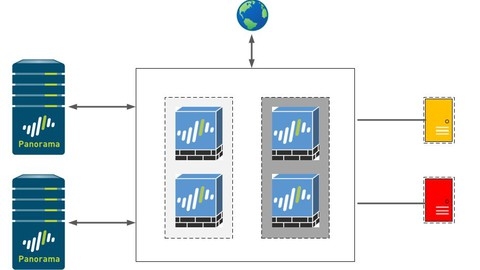Palo Alto Networks firewalls are a cornerstone of modern cybersecurity, offering robust threat protection and advanced networking capabilities.
These next-generation firewalls are widely adopted by organizations across various industries, making Palo Alto certifications highly sought-after by security professionals.
A strong understanding of Palo Alto firewall technology can significantly advance your career in cybersecurity, allowing you to confidently manage and secure networks, implement sophisticated security policies, and troubleshoot complex network issues.
Finding the right Palo Alto firewall course on Udemy can be a challenge, as the platform offers a plethora of options catering to different skill levels and specific learning goals.
You’re looking for a course that’s comprehensive, engaging, and taught by experienced professionals.
You want hands-on labs and practical exercises to solidify your knowledge and prepare you for real-world scenarios.
Based on our analysis, Palo Alto Firewall PCNSE New V9 & V10 Training is the best overall course on Udemy for comprehensive Palo Alto firewall training.
This course covers a vast range of topics, from basic firewall concepts to advanced configurations like VPN setup, security profiles, and high availability.
The instructor, a certified professional with real-world experience, provides clear explanations, practical examples, and numerous labs to ensure you master the subject matter.
While this course is our top pick, we’ve also curated a list of other exceptional Udemy courses focused on specific areas of Palo Alto firewall expertise, like troubleshooting, Panorama management, and deployment on cloud platforms.
Keep reading to discover the perfect course for your learning journey and achieve your career goals in Palo Alto network security.
Palo Alto Firewall PCNSE New V9 & V10 Training
You’ll start with an introduction to common network security terms and malware analysis.
The course then dives into firewall technology and the specifics of the Palo Alto firewall, including installation methods across different virtualization platforms like VMware, EVE-NG, and GNS3.
From there, you’ll learn how to access the command-line interface, navigate the web interface’s dashboard, and perform initial configurations like setting up DNS, NTP, licenses, and software updates.
The course thoroughly covers core firewall operations like interface management, zones, routing protocols, virtual routers, and static/dynamic routing.
A major focus is security policies – you’ll understand policy construction, granular criteria, actions, shadowing rules, policy optimization, and more.
The course also dedicates substantial time to security profiles like antivirus, anti-spyware, vulnerability protection, URL filtering, WildFire analysis, data filtering, and security groups.
You’ll configure protection against DoS attacks, zone vulnerabilities, and packet buffer misuse.
Different deployment modes like Layer 2, tap, and virtual wire are covered.
Network Address Translation (NAT) is explored in-depth, including source NAT types like dynamic IP and port, dynamic IP, static IP, destination NAT, port forwarding/translation, and U-turn NAT.
The course dives into objects, App-ID, user identification (captive portal, Active Directory integration), DHCP server/relay, interface management profiles, service routing, and administrator account management.
You’ll learn redundancy concepts and configure high availability setups.
VPNs are a key topic – covering theories behind cryptography, encryption, IKE versions/phases, VPN types/protocols/classifications, and IPsec modes/features.
You’ll lab IPsec site-to-site and GlobalProtect remote access VPNs.
Finally, you’ll monitor logs (traffic, threats, user-ID), configure logging destinations like syslog and NetFlow, use packet capture tools, explore reporting/monitoring via the App Scope and ACC tabs, and perform backup/restore operations.
Introduction to Troubleshooting with Palo Alto Firewalls
You’ll start with hardware troubleshooting, learning about the Palo Alto chassis and components through hands-on case studies.
From there, you’ll dive into Layer 2 issues like VLANs and LACP aggregated interfaces.
The course then moves to Layer 3, where you’ll master static and dynamic routing, including BGP, on Palo Alto firewalls.
Case studies reinforce concepts like missing routes and BGP issues.
Layer 4-7 troubleshooting is extensive, covering stateful inspection, policies, applications, debugging, and NAT.
You’ll also learn to troubleshoot IPSEC VPNs and tunnels on Palo Alto firewalls through real-world scenarios.
Throughout, quizzes test your knowledge after each section.
With its systematic approach from hardware to applications, this course equips you with skills to troubleshoot any issue on Palo Alto firewalls.
Palo Alto Firewall PCNSE Training
The course starts with an overview of common network security terms and malware, providing a solid foundation.
It then dives into firewall technologies and introduces you to Palo Alto Networks and the PCNSE certification.
You’ll learn how to install the Palo Alto firewall on various platforms like VMware Workstation, GNS3, and EVE-NG, ensuring hands-on experience.
The course covers the basics, such as CLI access modes, DNS, and NTP configuration, as well as the dashboard tab and licensing.
From there, it progresses to more advanced topics like interfaces, zones, routing protocols (static, RIPV2, OSPF, redistribution), security policies, NAT, and PAT.
This course doesn’t just stop at the essentials.
It delves into configuring various security profiles like antivirus, anti-spyware, vulnerability protection, URL filtering, file blocking, WildFire analysis, data filtering, and security groups.
You’ll learn about interface management, DoS protection, zone protection, and SSL forward proxy.
The course covers Palo Alto’s App-ID technology, allowing you to identify and control applications.
You’ll explore different deployment modes, including Layer 2, tap mode, and virtual wire.
User identification is another key area, with lessons on captive portals and LDAP integration.
Other important topics include service route configuration, administrator accounts, RADIUS authentication, DHCP server and relay, high availability theory and implementation, link and path monitoring, backup and restore processes, log types, syslog and NetFlow configuration, and packet capture.
The course also covers the Application Command Center (ACC) tab, site-to-site VPN theory and configuration labs, and the Remote Access VPN Global Protect solution.
Palo Alto Firewall Management Using Panorama
The course covers all the essential aspects of managing Palo Alto firewalls through Panorama, the centralized management platform.
You’ll start with an introduction to Panorama and learn how to set up the lab environment for hands-on practice.
From there, the course dives into the core functionalities of Panorama, including initial access setup, configuration management, and upgrading or downgrading Panorama versions.
One of the key topics covered is high availability between two Panorama instances, ensuring redundancy and failover capabilities.
You’ll learn how to configure this step-by-step through detailed demonstrations.
Managing firewalls is a central part of the course.
You’ll learn how to add and manage Palo Alto firewalls through Panorama, including deploying software, dynamic updates, and licenses across multiple devices.
This streamlines the management process and ensures consistency across your firewall infrastructure.
The course also covers the use of Panorama templates and template stacks, which allow you to define and push configurations to groups of firewalls simultaneously.
This is a powerful feature for maintaining standardized policies and reducing manual effort.
Device groups, another critical concept in Panorama, are covered in-depth.
You’ll learn how to set up and manage device groups, which are logical groupings of firewalls that share common configurations or policies.
Configuring interfaces, routing, security policies, and NAT rules through Panorama is also covered extensively.
This includes step-by-step demonstrations on how to manage these settings centrally for your firewalls.
Additionally, the course covers the deployment of App-ID, a feature that identifies and controls applications on your network, through Panorama.
This is essential for maintaining visibility and enforcing granular security policies.
Throughout the course, you’ll also have the opportunity to review interview questions and answers related to Panorama, helping you solidify your understanding and prepare for real-world scenarios.
Palo Alto Firewalls 10.x - Install, Config & Manage (2024)
You’ll start by learning the fundamentals of firewalls, security terms, and perimeter security.
This lays the groundwork for understanding Palo Alto Networks’ products, services, and certifications.
Next, you’ll dive into the Palo Alto Operating System (PAN-OS) and set up a lab environment using Eve-NG and VMware Workstation.
The course covers essential firewall tasks like routing (static, RIP, OSPF, BGP), NAT/PAT, DHCP services, and security policies.
You’ll also learn advanced features like App-ID, SSL/TLS decryption, URL filtering, and Palo Alto’s robust threat prevention capabilities (antivirus, anti-spyware, vulnerability protection, and more).
For networking professionals, the course delves into VPN setup on both Cisco IOS and Palo Alto firewalls, covering site-to-site IPsec VPNs and Palo Alto’s GlobalProtect remote access VPN solution.
You’ll explore different Palo Alto deployment modes, including Layer 2 options like tap interfaces and virtual wires.
High availability configurations are covered to ensure network resilience.
The course even touches on centralized management using Panorama and deploying Palo Alto firewalls on AWS cloud infrastructure.
With quizzes and practice tests, you can validate your knowledge throughout the course.
The syllabus covers key areas like firewalls, routing protocols, security profiles, VPNs, and deployment scenarios – equipping you with comprehensive Palo Alto firewall skills.
Palo Alto Firewall PCNSA/PCNSE Pan-OS-10 - Theory and Labs
You’ll start by setting up the necessary virtualization environments like VMware Workstation and Eve-NG to practice hands-on labs.
The course covers the fundamentals of firewalls, including concepts, technologies, packet flow, and placement in networks.
You’ll gain an in-depth understanding of Palo Alto’s architecture, product line, and certifications.
The course dives into essential configurations like licensing, updates, dashboard navigation, and initial setup with hostnames, interfaces, DNS, and NTP.
You’ll learn to manage backups, zones, security policies, virtual routers, interface profiles, DHCP server setup, and object creation for addresses, services, and schedules.
Security profiles are a key focus, covering antivirus, SSL decryption, URL filtering, and file blocking.
Routing protocols like static, RIP, OSPF, and BGP are explored for efficient network traffic management.
Network Address Translation (NAT) concepts like source NAT, destination NAT, and U-turn NAT are covered with practical labs.
High availability and redundancy are crucial topics, with theory and hands-on configuration of Palo Alto’s high availability features.
VPNs are extensively covered, including IPsec theory, site-to-site VPN setup, and remote access VPN configuration using Global Protect.
The course explores different deployment modes like Layer-2, V-Wire, Tap, and Sub-Interface modes through labs.
You’ll learn about Panorama, Palo Alto’s centralized management solution, including initialization, licensing, and adding firewalls.
Finally, you’ll deploy a Palo Alto firewall on AWS, providing cloud exposure.
Palo Alto Manage Multiple Firewalls using Panorama 10.1
You’ll start with an introduction to Panorama, covering its overview, models, and deployment modes.
The lab setup guides you through installing Panorama on VMware ESXi and EVE-ng, a network emulation tool.
A key aspect is learning to add firewalls to Panorama.
The course walks you through adding two sample firewalls, DC-Delhi-FW and DC-BLR-FW, to Panorama.
You’ll understand the context switching between firewalls and Panorama.
Device groups, an essential Panorama feature, are covered in-depth.
You’ll learn to create and manage device groups, as well as work with pre-rules, post-rules, and default rules.
Templates and template stacks are powerful tools for consistent policy management across multiple firewalls.
The course guides you through creating and managing templates, ensuring you can leverage this functionality effectively.
Managing updates is crucial for maintaining security and stability.
You’ll learn to update firewall software, manage dynamic updates, schedule updates, and handle licenses and plugins from Panorama.
Network configuration and policies are at the core of firewall management.
The course demonstrates configuring and troubleshooting the sample firewalls, DC-Delhi and DC-BLR, using Panorama.
High availability (HA) is essential for ensuring continuous operation.
The course covers Panorama HA in-depth, including prerequisites, failover scenarios, heartbeat monitoring, synchronization, and configuring HA on Panorama.
Troubleshooting is an invaluable skill, and the course equips you with techniques for troubleshooting via the GUI and CLI, as well as generating tech support and stats dump files.
Throughout the course, you’ll encounter quizzes and MCQs to reinforce your learning.
The hands-on labs and practical examples ensure you gain a solid understanding of managing multiple Palo Alto firewalls using Panorama.
Palo Alto Firewall Training V10 - Beginner to Expert 2024
The course covers everything from the basics of firewalls and the need for next-generation firewalls, to advanced topics like cryptography and VPN technologies.
You’ll start by learning about the Palo Alto firewall itself, including its dashboard, interface configuration, and basic traffic flow requirements.
From there, you’ll dive into virtual routers, static routing, and various routing protocols like RIP and OSPF.
The course even covers route redistribution, which is a more advanced topic.
One of the highlights is the extensive coverage of security policies.
You’ll learn about different policy actions, shadow rules, and how to group policies effectively.
The course also covers SSL/TLS decryption methods, which is crucial for inspecting encrypted traffic.
When it comes to security profiles, you’ll learn about content-ID features like antivirus, anti-spyware, vulnerability protection, URL filtering, file blocking, and Wildfire analysis for unknown threats.
You’ll also explore protection against DoS attacks, packet buffer protection, and zone protection.
The course dives deep into application identification and control, covering the application dashboard, application shifts, dependent applications, application groups, filters, and custom applications.
User identification is another key area, with topics like captive portal authentication, DHCP server, and DHCP relay agent configuration.
For those interested in NAT (Network Address Translation), you’ll learn about source NAT with dynamic and static IP methods, destination NAT, and even the U-Turn NAT feature.
The course also covers objects like addresses, address groups, services, and service groups.
VPN technologies are not left out, with sections dedicated to cryptography basics, IPsec VPN, IKE protocol, and Global Protect VPN.
High availability and redundancy are also covered, along with system logging (SYSLOG), SNMP server configuration, and packet capturing for troubleshooting.
Finally, you’ll learn how to set up Palo Alto firewall labs in EVE-NG and VMware Workstation environments, with resources provided for downloading necessary software and images.
PaloAlto Panorama for Firewall & Log Management
You’ll start by understanding the challenges of local firewall management and how Panorama solves them with its centralized management capabilities.
The course then dives into Panorama’s key features, deployment options, and different modes of operation.
Once you grasp the fundamentals, you’ll learn how to license and initially configure Panorama.
The course guides you through onboarding firewalls onto Panorama for centralized management, exploring the web UI, and creating device groups and hierarchies.
A significant portion focuses on using templates, a powerful feature that allows you to consistently apply configurations across multiple firewalls.
You’ll learn about template stacks, variables, and how configurations merge when using templates.
Through hands-on labs, you’ll build a multi-datacenter topology with firewalls, creating device groups and templates to manage their configurations.
The course covers policy and object management for Panorama-managed firewalls, ensuring you understand how to control traffic flows.
Configuration management is a crucial aspect covered, including running vs. candidate configurations, commit types, auditing, and comparing configurations.
You’ll also learn how to remove firewalls from Panorama management and onboard locally configured firewalls.
The course explores Palo Alto software versions, upgrade paths, and walks you through upgrading a standalone Panorama and firewalls managed by Panorama.
High availability is covered in-depth, with labs on building and testing a Panorama HA cluster and upgrading the cluster.
Role-based access control is another essential topic, teaching you how to configure and test different admin roles for Panorama.
Log management is a significant focus, with lessons on setting up local log collectors on Panorama and forwarding firewall logs to Panorama for centralized monitoring.
Troubleshooting techniques are also included, ensuring you can effectively diagnose and resolve issues.
Additionally, the course covers Panorama maintenance mode and integrating Palo Alto firewalls with Forescout for enhanced security.
Palo Alto Networks Firewall - Hands-On Cyber Security Course
The course starts by covering essential security concepts and the anatomy of a hack, giving you a solid foundation.
You’ll then dive into the key security features of the Palo Alto firewall, learning how to leverage its capabilities.
The course takes you through the various stages of a cyber attack, from reconnaissance and scanning to exploitation, delivery, and data exfiltration.
For each stage, you’ll learn offensive techniques used by attackers and defensive strategies to protect your systems with the Palo Alto firewall.
Lateral movements and command and control are also covered in-depth, equipping you with the knowledge to detect and mitigate these advanced attack vectors.
The course even includes a bonus section, providing additional insights and resources.
Throughout the course, you’ll gain practical experience with the Palo Alto firewall, learning how to configure and deploy it effectively to defend against a wide range of cyber threats, including reconnaissance, exploitation, data exfiltration, lateral movements, and command and control attacks.