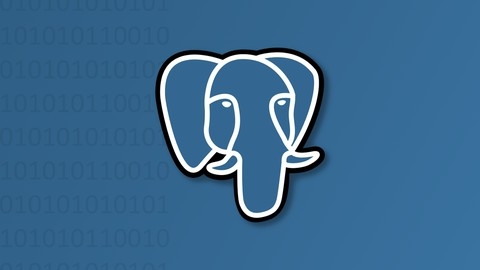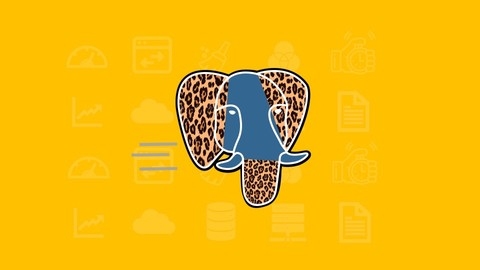SQL and PostgreSQL: The Complete Developer’s Guide
The course starts with the fundamentals of SQL statements and database design principles.
You’ll learn how to create tables, insert and retrieve data, use calculated columns, string functions, and filtering with WHERE clauses.
The course then dives into more advanced topics like joining data from multiple tables, aggregating records with GROUP BY and HAVING clauses, sorting and limiting results, as well as combining datasets using UNION and INTERSECT.
You’ll master subqueries, including correlated subqueries, and work with distinct records.
The curriculum covers complex data types like dates, times, and intervals, as well as database-side validation using constraints like NULL, UNIQUE, and CHECK constraints.
You’ll explore database design patterns for systems like likes, mentions, hashtags, and follower systems.
To optimize performance, you’ll understand PostgreSQL’s internals, indexing strategies, and query tuning techniques like EXPLAIN and EXPLAIN ANALYZE.
The course teaches advanced SQL features like common table expressions (CTEs), recursive CTEs, views, and materialized views.
Importantly, you’ll learn how to handle transactions for concurrency control and reversibility.
The course covers schema migrations for managing database design changes over time.
You’ll build APIs to access PostgreSQL from applications while preventing SQL injection attacks.
The final sections focus on testing strategies, including parallel testing using schemas for isolation.
You’ll learn to programmatically create and manage schemas, roles, and search paths, as well as write test helpers and clean up resources.
SQL and PostgreSQL for Beginners: Become an SQL Expert
You’ll start by learning the fundamentals of databases, SQL, and PostgreSQL, including how to install PostgreSQL on your system.
From there, the course dives into the Data Definition Language (DDL), teaching you how to create tables, define data types, set primary and foreign keys, and add constraints.
You’ll get hands-on practice creating a movie database from scratch.
Next, you’ll learn the Data Manipulation Language (DML) for inserting, updating, and deleting data in your tables.
This section ensures you can effectively manage data in your databases.
The course then covers retrieving data using SELECT queries.
You’ll master WHERE clauses, logical operators, pattern matching with LIKE and BETWEEN, sorting with ORDER BY, limiting results, handling null values, aliasing, and concatenation.
Moving on, you’ll explore aggregate functions like COUNT, SUM, MIN, MAX, and AVG, as well as grouping data and using HAVING clauses.
This will enable you to perform valuable summary calculations.
The syllabus also covers database relationships in depth, including one-to-one, one-to-many, and many-to-many relationships.
Understanding these concepts is crucial for designing effective databases.
Joining tables is a core skill you’ll develop, covering inner, left, right, full joins, as well as unions, intersections, and exceptions.
You’ll learn to combine data from multiple tables seamlessly.
Subqueries, both uncorrelated and correlated, are covered next, allowing you to write complex queries within queries.
String functions like UPPER, LOWER, SUBSTRING, and REPLACE will teach you how to manipulate text data effectively.
Finally, you’ll dive into conditional statements and functions like CASE, COALESCE, NULLIF, GREATEST, and LEAST, enabling you to handle complex logic and data transformations within your SQL queries.
PostgreSQL Database Administration on Windows/Linux- Part 1
The course starts with an introduction to PostgreSQL and guides you through the installation process on both Windows and Linux operating systems.
You’ll learn how to set up the PostgreSQL environment variables and explore the PostgreSQL architecture, including the process and memory architecture, Postmaster process, utility processes, and memory segments.
You’ll dive into the physical files and database cluster in PostgreSQL, learning how to manage the cluster using initdb, start, stop, restart, and reload commands.
The course also covers the PostgreSQL directory layout, including the database directory, base directory, and configuration files like postgresql.conf, postgresql.auto.conf, pg_ident.conf, and pg_hba.conf.
Creating and managing database objects is a crucial aspect covered in the course.
You’ll learn how to create, drop, and manage databases, users, schemas, and privileges using the psql command-line interface.
The course also introduces you to CRUD (Create, Read, Update, Delete) operations in PostgreSQL, including creating tables with data types and constraints, retrieving data, updating records, and deleting records.
Table inheritance, partitioning, and copying tables are explored, providing you with advanced techniques for managing and organizing data.
The course also covers working with tablespaces, including creating tablespaces on Windows and Linux, moving objects between tablespaces, and managing temporary tablespaces.
Backup and restore operations are essential for data protection and recovery.
The course covers logical backups on Windows and Linux, compressing and splitting dump files, and restoring databases using both the psql interface and the pg_restore utility.
Additionally, you’ll learn about offline backups, online backups using continuous archiving, and the pg_basebackup utility for low-level API backups.
Point-In-Time-Recovery (PITR) is a crucial feature covered in the course, allowing you to recover data to a specific point in time in case of data loss or corruption.
Maintenance tasks are also covered, including calculating query costs, explaining plans, updating planner statistics with ANALYZE, vacuum freezing, addressing data fragmentation, vacuum and vacuum full operations, handling transaction ID wrap-around failures, routine re-indexing, clustering tables, and understanding auto-vacuum in PostgreSQL.
The course introduces you to the pgAdmin 4 interface, a popular graphical tool for managing PostgreSQL databases.
You’ll also learn how to uninstall PostgreSQL v12 from both Windows and Linux platforms.
As a bonus, the course covers PostgreSQL upgrades using the pg_dumpall and pg_upgrade utilities, providing you with the knowledge to migrate to newer versions of PostgreSQL.
Finally, the course explores the new features introduced in PostgreSQL versions 13, 15, and 16, keeping you up-to-date with the latest advancements in the PostgreSQL ecosystem.
Intro To PostgreSQL Databases With PgAdmin For Beginners
The course covers all the essential topics you need to get started with PostgreSQL databases using pgAdmin.
You’ll begin by learning how to install pgAdmin and PostgreSQL, which is crucial for working with databases.
The course then provides an introduction to databases and an overview of pgAdmin, ensuring you understand the fundamentals before diving deeper.
From there, you’ll learn how to create tables and columns, add data to tables, and perform various operations like selecting, filtering, and sorting data using SQL statements.
The course covers essential clauses like WHERE, wildcards, AND, OR, NOT, and ORDER BY, equipping you with the skills to retrieve and manipulate data effectively.
Moving on, you’ll explore how to insert, update, and delete data in tables, as well as how to limit the number of rows returned.
The course also delves into more advanced topics like foreign keys and inner joins, teaching you how to establish relationships between tables and combine data from multiple sources.
One unique aspect of this course is the “Join Where Hack” section, which provides a valuable technique for working with joins in PostgreSQL.
Additionally, you’ll learn how to import and export tables, as well as how to back up and restore databases, ensuring you can manage and safeguard your data effectively.
Throughout the course, you’ll gain hands-on experience with pgAdmin, the popular graphical user interface for PostgreSQL.
The menu walkthrough section will familiarize you with the various tools and features available in pgAdmin, making it easier for you to navigate and work with databases.
You’ll learn everything from the basics of creating tables and manipulating data to more advanced concepts like joins and database management.
Learn SQL Using PostgreSQL: From Zero to Hero
The course starts with the basics of installing PostgreSQL and its tools like pgAdmin on different operating systems like Mac, Windows, and Ubuntu.
You’ll also learn how to set up sample databases like Northwind to practice with.
From there, the course dives into the fundamentals of SQL, teaching you how to select data from tables using various clauses like WHERE, ORDER BY, and LIMIT.
You’ll learn about logical operators, pattern matching with LIKE, handling NULL values, and combining results from multiple queries.
As you progress, you’ll explore more advanced concepts like joining tables, grouping data, and using aggregate functions.
The course covers subqueries, modifying data with INSERT, UPDATE, and DELETE statements, as well as performance tuning with indexes.
Database design and normalization are crucial topics covered, guiding you through the process of creating efficient table structures, establishing keys, and defining relationships between tables.
You’ll also learn how to create and modify tables, add constraints, and work with sequences.
The course introduces you to powerful features like Common Table Expressions (CTEs), views, conditional expressions (CASE, COALESCE, NULLIF), and working with date/time data.
You’ll explore window functions, composite types, and learn to write SQL functions and procedures.
Transactions, concurrency control, and isolation levels are explained to ensure data integrity.
You’ll work with array data types, learn the procedural language PL/pgSQL for writing more complex logic, and discover how to use triggers for automated database actions.
Additionally, the course covers importing and exporting data using CSV files, working with JSON and JSONB data types, managing databases (CREATE, DROP, backup, and recovery), and implementing security with roles, users, and permissions.
Finally, you’ll get an introduction to PostGIS, a spatial database extension that adds support for geographic objects, allowing you to perform geographical queries on data like the provided airports dataset.
PostgreSQL Bootcamp : Go From Beginner to Advanced, 60+hours
You’ll start by learning how to create databases, tables, and perform basic CRUD operations.
The course then dives into more complex SQL concepts like joins, subqueries, common table expressions (CTEs), and window functions.
One unique aspect is the focus on working with different data types like arrays, JSON, and regular expressions.
You’ll learn how to construct, query, and manipulate data stored in these formats.
The course also covers full-text search capabilities in PostgreSQL, allowing you to perform powerful text analysis.
Moving on, you’ll explore database objects like views (including materialized views), sequences, and user-defined data types.
The instructor provides a solid understanding of constraints, indexes, and query optimization techniques to improve performance.
The syllabus covers server-side programming concepts like functions, stored procedures, triggers (including event triggers), and cursors.
You’ll learn how to extend PostgreSQL’s functionality using these constructs.
Other key topics include table partitioning, data security (row-level security, encryption), internationalization, transactions, and database utilities like psql.
The course even touches on PostgreSQL internals and administration tasks.
Throughout the course, you’ll work with real-world datasets like the Northwind and HR databases, solidifying your understanding through practical examples.
The instructor emphasizes a hands-on approach to learning PostgreSQL.
The Complete Python/PostgreSQL Course 2.0
You’ll start by refreshing your Python knowledge, learning about variables, data structures, control flow, and functions.
Once you have a solid foundation, you’ll dive into building real-world applications using Python and SQL databases.
The first project is a programming journal app that teaches you how to create tables, insert data, and query a SQLite database from Python.
Next, you’ll build a movie watchlist app, learning more advanced SQL concepts like JOINs, UPDATEs, and DELETEs along the way.
This project also introduces you to relational data and primary/foreign key relationships.
The course then transitions to using the more robust PostgreSQL database.
You’ll learn how to migrate your apps, handle database connections and query parameters securely, and work with advanced PostgreSQL features like window functions and user-defined functions.
To solidify your learning, you’ll build a polling app that demonstrates complex SQL queries, data aggregation with GROUP BY, and creating views.
You’ll also explore datetime handling and connection pooling techniques.
Finally, you’ll integrate data visualization by creating charts and graphs from your database data using the matplotlib library.
This section covers line graphs, pie charts, bar charts, legends, and image exporting.
Throughout the course, you’ll gain hands-on experience with Python’s database libraries, writing secure and efficient SQL queries, and building complete applications from scratch.
PostgreSQL High Performance Tuning Guide
You’ll start by understanding the PostgreSQL server architecture, including the client-server model, shared buffers, query execution path, checkpoints, and background processes.
This lays the foundation for optimizing various aspects of the database.
Next, you’ll dive into configuring vacuum for optimal performance, leveraging indexes efficiently through techniques like bitmap scans, index-only scans, covering indexes, partial indexes, and clustered tables.
The course also guides you on making the most of PostgreSQL’s statistics capabilities, such as pg_stat_statements for identifying time-consuming queries, inspecting table statistics, and detecting missing indexes.
You’ll learn to spot query problems by understanding execution plans and cost computations, enabling you to optimize queries through techniques like proper join ordering, avoiding unnecessary operations like SELECT *, ORDER BY, and DISTINCT.
The course covers parallel queries and memory management with shared_buffers for enhanced performance.
Scalability and replication are crucial topics, covering vertical and horizontal scalability, master-slave setups, physical replication through log shipping and streaming, logical replication, multi-master replication, and sharding for large datasets.
Throughout the course, you’ll find quizzes to reinforce your learning and downloadable cheat sheets as handy references.
PostgreSQL Database Administration on Windows/Linux- Part 2
You’ll start with an introduction to PostgreSQL replication, learning about master/slave configurations, different types and modes of replication, and replication models.
This lays the foundation for understanding the various replication techniques covered in the course.
One of the key areas covered is log-based shipping standby replication.
You’ll learn how to set up and configure this type of replication on both Windows and Linux environments, as well as how to perform failovers.
The course then dives into streaming replication, another important replication method.
You’ll learn how to set it up on Windows and Linux, monitor it, use synchronous mode, work with replication slots, and perform failovers.
For Linux users, the course also covers the Replication Manager (Repmgr) tool.
You’ll learn how to set up primary/standby streaming replication using Repmgr, handle automatic failovers and node rejoins, add new standby nodes, configure cascading streaming replication, perform switchovers, and work with witness servers.
Logical replication is another major topic covered in the course.
You’ll learn how to set it up, add tables to publications, handle tables without primary keys, alter columns in existing publications, configure cascading logical replication, and remove publications/subscriptions.
The course also covers tuning server parameters, which is crucial for optimizing PostgreSQL’s performance.
As for the latest features, the course covers what’s new in PostgreSQL 15 and 16, including logical replication row filtering, column lists, alter subscription skip, bi-directional replication, binary copy, and parallel apply.
PostgreSQL Database Administration (DBA) for Beginners
You’ll begin by learning how to install PostgreSQL Server on different operating systems like MacOS and Linux, along with the pgAdmin tool for managing databases.
Once you have the setup ready, the course dives into the fundamentals of PostgreSQL, teaching you about essential database concepts, data types, constraints, and querying data using clauses like WHERE, GROUP BY, and HAVING.
From there, you’ll move on to performing CRUD (Create, Read, Update, Delete) operations, which are crucial for working with databases.
The course covers creating databases and tables, inserting data, selecting data using various techniques like subqueries, updating records, and deleting data.
You’ll also learn about different types of operators in PostgreSQL, such as comparison operators, BETWEEN, LIKE, NOT, OR, AND, LIMIT, IN, UNION, INTERSECT, and EXCEPT.
These operators are essential for filtering and manipulating data effectively.
The course then explores more advanced topics like table joins (INNER, LEFT, FULL OUTER, CROSS, and NATURAL), which allow you to combine data from multiple tables.
You’ll also dive into aggregate functions like AVG, COUNT, MAX, MIN, and SUM, as well as analytic functions like ROW_NUMBER, RANK, DENSE_RANK, FIRST_VALUE, LAST_VALUE, LAG, and LEAD.
Additionally, the course covers views (including materialized views), triggers, role management, database backup and restore processes, and tablespace management.
These are all critical skills for effectively administering and maintaining PostgreSQL databases.
Throughout the course, you’ll gain hands-on experience by working with sample databases and performing various exercises.