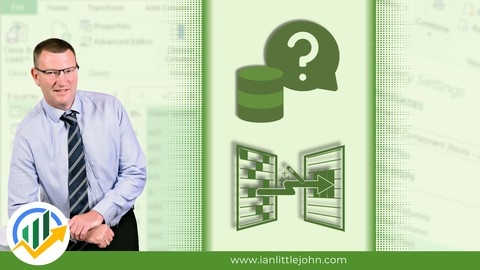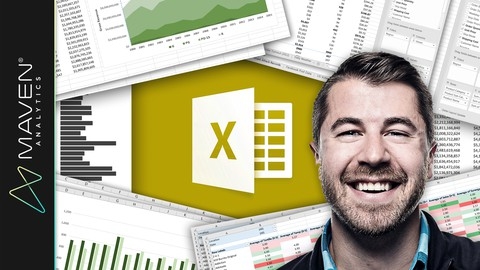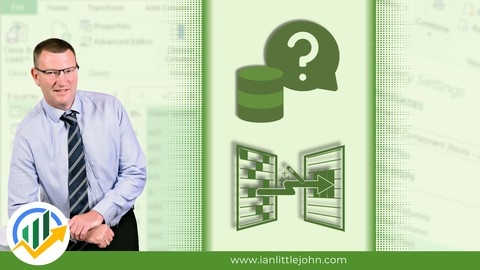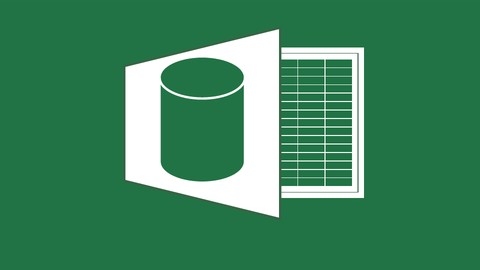Power Query, a powerful data transformation tool embedded within Microsoft Excel, is an essential skill for anyone involved in data analysis, business intelligence, or data science.
It allows you to connect to various data sources, clean and transform raw data into a format suitable for analysis, and ultimately, gain valuable insights from your information.
Mastering Power Query empowers you to work with complex datasets, streamline your data analysis workflow, and unlock the full potential of your Excel experience.
Finding the perfect Power Query course on Udemy can be a challenge, with a vast array of options available.
You’re looking for a course that’s comprehensive, engaging, and taught by experts, but also caters to your specific learning style and goals.
For the best Power Query course overall on Udemy, we recommend Microsoft Excel: Business Intelligence w/ Power Query & DAX.
This course provides a comprehensive introduction to Power Query, along with crucial skills in data modeling with Power Pivot and DAX (Data Analysis Expressions), equipping you to not only manipulate data but also build data models and analyze your information effectively.
The instructor combines clear explanations with real-world examples and exercises, ensuring a practical and engaging learning experience.
While this is our top pick, Udemy offers a variety of excellent Power Query courses.
Keep reading to explore more options, tailored to different learning levels, specific topics, and career aspirations.
Microsoft Excel: Business Intelligence w/ Power Query & DAX
This course teaches you how to use Excel’s powerful data modeling and business intelligence tools to connect, transform, and analyze large datasets.
It starts by introducing the “Power Excel” workflow, which involves using Power Query to connect and transform raw data sources, and then building relationships between tables in Excel’s data model.
You’ll learn how to apply basic table transformations, work with text, number, and date fields, and even create rolling calendars using custom M queries in the Excel Query Editor.
Next, you’ll dive into the principles of database normalization and learn how to structure efficient data models using table relationships instead of merged tables.
The course covers key concepts like cardinality, filter flow, and hiding fields from client tools like PivotTables.
With your data model built, you’ll learn how to analyze your data using Power Pivot and Data Analysis Expressions (DAX).
You’ll discover the differences between calculated columns and measures, and understand how to use DAX formula syntax and operators to create powerful calculated fields.
The course includes demos of key DAX functions for math, logic, text manipulation, and even time intelligence for calculating period-over-period changes or running totals.
Throughout the course, you’ll work with downloadable project files to practice your new skills.
The instructor shares best practices for Power Query, data modeling, and DAX development, and discusses topics like managing query performance and speed.
Finally, the course wraps up with an overview of data visualization options for your Excel data models, including PivotTables, Power View, and even Microsoft Power BI.
Complete Introduction to Excel Power Query
If you’re looking to master Excel Power Query, this course provides a solid foundation.
You’ll dive straight into the Query Editor, where you’ll learn how to clean and transform data into a format that’s easy to analyze.
Think of it as your data’s personal makeover.
You’ll learn the basics, like removing duplicates and changing data types, but also more advanced transformations.
You’ll tackle conditional logic using IF statements, which allows you to add powerful decision-making to your data analysis.
This is where things get really interesting.
Imagine automatically identifying and categorizing data based on specific criteria!
The course will guide you through merging data from different sources, a crucial skill for anyone working with data that originates from multiple places.
This might be combining sales data from different regions, for example.
You’ll also learn to calculate summary information by grouping data, uncovering patterns and trends that might otherwise be hidden.
Beyond the core transformations, the course takes you through connecting to various data sources, including SQL Server, CSV files, web pages, and even XML and JSON files.
You’ll get hands-on practice with these different data sources, building your confidence in working with data from any corner of the digital world.
If you’re ready to take your data analysis skills to the next level, this is a great place to start.
Complete Introduction to Power BI Query Editor
This comprehensive course equips you with the skills to confidently navigate the Power BI Query Editor, transforming you from a data novice to a proficient manipulator.
You’ll delve into the heart of data transformation, mastering techniques ranging from basic manipulation to advanced operations like merging data and crafting custom calculations.
The course doesn’t shy away from the intricacies of data cleansing.
You’ll learn to use conditional IF statements for effective filtering, and discover how to leverage the Query Editor’s diagnostics and tools to ensure data integrity.
Moving beyond the Query Editor, you’ll gain expertise in connecting Power BI to a diverse range of data sources.
From SQL Server databases and CSV/TXT files to pulling data directly from the web, you’ll explore the power of loading data from XML and JSON files.
The course culminates with an in-depth exploration of the Power BI Service and its dataflows, empowering you to seamlessly work with data across various platforms.
This course lays a solid foundation for effectively utilizing Power BI in your data analysis and reporting efforts.
Excel Power Query, Power Pivot, DAX, Power BI & Power 3D Map
This course is a comprehensive and well-structured introduction to Excel’s powerful data analysis tools.
It provides a solid foundation in Power Query, Power Pivot, DAX, and Power BI, equipping you to transform, analyze, and visualize data with confidence.
You’ll begin by mastering Power Query, where you’ll learn how to import data from diverse sources, including CSV files, databases, and even folders.
You’ll then dive into data cleaning and transformation techniques, mastering skills like splitting columns, merging datasets, and even handling complex date formats.
Moving on to Power Pivot, you’ll discover how to build a data model, a crucial step in organizing your data for analysis.
You’ll learn about fact and dimension tables and how to establish relationships between them.
This knowledge sets the stage for exploring DAX, a powerful formula language for creating calculated columns and measures.
DAX enables you to perform calculations, filter data, and analyze trends over time.
Finally, you’ll gain hands-on experience with Power BI, a business intelligence tool that allows you to create interactive dashboards and reports.
You’ll learn to connect to various data sources, design visualizations like charts and graphs, and utilize slicers and filters to explore your data effectively.
You’ll even learn to publish your reports for sharing with others.
The course covers a wide range of topics but presents them in a clear and accessible manner.
You’ll have ample opportunities to practice through exercises and real-world examples, solidifying your understanding.
While the course provides a strong foundation, remember that mastering these tools requires ongoing practice and exploration.
Pivot Tables, Power Pivot Tables, Power Query & Power BI
You’ll start by mastering the fundamentals of creating pivot tables, adding fields, formatting, sorting, filtering with slicers, and visualizing data through pivot charts.
The course dives deep into advanced pivot table capabilities like calculated fields/items to add custom calculations, the GETPIVOTDATA function to create dynamic reports, using VBA macros for automation, and conditional formatting for better data visualization.
You’ll learn how to work with large data sets efficiently through data management techniques.
A major portion is dedicated to Power Pivot, which allows you to import and model data relationships for sophisticated data analysis.
You’ll learn DAX formulas to create measures and calculated columns.
Similarly, the Power Query section teaches you the M language to clean, transform and merge data from various sources.
The final modules cover Power BI for building interactive dashboards and reports connected to your data model.
You’ll get hands-on practice creating visuals, adding analytics, and publishing dashboards.
Downloadable workbooks and cheat sheets provided throughout make it easy to follow along and refer back.
Microsoft Excel - Data Analytics Power Query and PivotTables
This Excel Power Query course offers a comprehensive and practical approach to mastering data transformation and analysis.
If you’re looking to unlock the full potential of Power Query, this course will guide you through the process step-by-step.
You’ll start with a solid introduction to the Power Query interface and its capabilities, laying a strong foundation for your journey.
The course then dives into importing data from various sources, cleaning and shaping it, and even working with different data types.
This hands-on approach is further reinforced by exercises like cleaning up product data in “EXERCISE 04” and creating calculated columns in “EXERCISE 08.”
These practical exercises solidify your understanding and build confidence as you progress.
The course doesn’t stop at basic data manipulation.
You’ll learn how to leverage Power Query’s power to create dynamic PivotTables and PivotCharts, even using Slicers and Timeline Slicers to filter and analyze data in your reports.
Moving beyond the basics, you’ll explore advanced topics like merging and appending data from multiple sources, working with parameters and variables, and tackling complex nested data as seen in “EXERCISE 11.”
You’ll gain a comprehensive understanding of how to prepare your data for analysis and craft meaningful reports that tell a compelling story.
This course is filled with practical examples and exercises, allowing you to put your knowledge into action in real-world scenarios.
You’ll learn how to analyze sales data, track inventory, and create financial reports, gaining valuable skills applicable to various industries.
Microsoft Excel: Pivot Tables, Power Query, Power Pivot/DAX
This comprehensive course empowers you to unlock the full potential of Microsoft Excel, transforming you from a casual user to a data analysis powerhouse.
It covers a wide spectrum of skills, starting with the fundamentals of PivotTables and progressing to advanced techniques in Power Query and Power Pivot/DAX.
Imagine effortlessly summarizing and analyzing vast datasets with the intuitive PivotTable feature.
You’ll learn to create dynamic PivotCharts that bring your data to life with captivating visuals.
Prepare to explore a wealth of customization options, including conditional formatting and the powerful slicing capabilities that allow for laser-focused data exploration.
Next, you’ll delve into the transformative world of Power Query, a tool that unlocks the power of data manipulation and integration.
Master the M language, which grants you the flexibility to clean, reshape, and combine data from various sources, including SQL Server databases and Azure SQL databases.
Finally, you’ll conquer the realm of Power Pivot/DAX, where the DAX (Data Analysis Expressions) formula language allows you to create bespoke calculations.
You’ll construct a robust data model, seamlessly connecting diverse data sources, enabling you to perform complex analyses and generate insightful reports.
DAX functions will become your trusted companions, empowering you to calculate measures, construct calculated columns, and unravel the intricacies of time-based data analysis.
Throughout the course, you’ll engage in hands-on practice activities, guided by clear instructions and solutions.
These practical exercises will solidify your understanding of the concepts and prepare you to confidently apply these skills in real-world scenarios.
Advanced Excel Power Query-M language, troubleshoot, Pattern
This course dives deep into the world of Power Query and M language, going far beyond the typical introductory material.
You’ll discover how to tackle real-world data challenges, preparing your information for powerful analysis.
One of the first things you’ll learn is how to troubleshoot common Power Query errors and implement effective workarounds.
This foundational knowledge will save you countless hours and headaches as you delve deeper into the tool.
You’ll also gain mastery of dynamic column referencing, a time-saving technique that lets you streamline your data manipulation processes.
The course then moves into advanced filtering techniques, including case sensitivity, allowing you to extract precise insights from your data.
You’ll gain a comprehensive understanding of handling null values and explore various methods for unpivoting data, including practical solutions for common issues.
But this course doesn’t stop at the basics.
You’ll delve into real-world case studies that demand in-depth Power Query knowledge.
You’ll master date and time manipulation across different locales and learn to untangle uneven stacked data, a common hurdle in data analysis.
You’ll also learn how to combine multiple rows of data into a single cell, a powerful technique for consolidating your information.
One of the most compelling aspects of this course is its focus on M language.
You’ll learn how to build custom M functions, empowering you to automate complex tasks and gain unparalleled control over your data.
You’ll even learn to construct a custom M function for calculating conditional ranks, a valuable technique for ranking data based on specific criteria.
The course also introduces you to Power Query objects like lists, records, and tables.
You’ll learn how to manipulate these objects with M language, giving you greater control over your data.
You’ll master the creation and use of Power Query parameters, allowing you to make your queries more flexible and adaptable to changing needs.
But the learning doesn’t end there.
You’ll explore approximate match techniques, helping you find close matches within your data.
You’ll also delve into vendor ageing analysis and learn how to calculate working days between dates using custom M functions, providing valuable insights into your data.
This comprehensive approach to Power Query and M language will equip you with the skills to confidently tackle even the most complex data challenges.