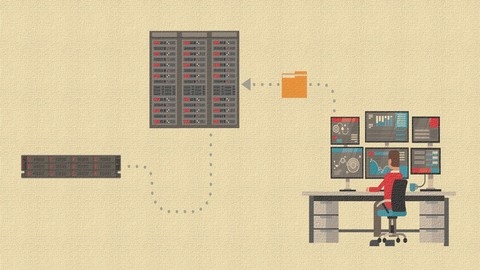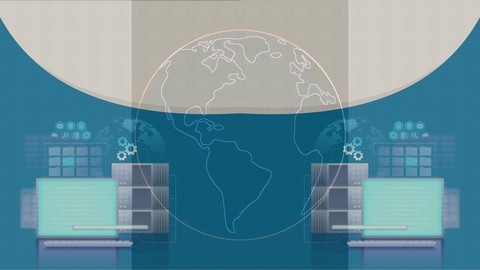Proxmox Virtual Environment (Proxmox VE) is a powerful open-source virtualization platform that enables you to create and manage virtual machines (VMs) and containers with ease.
It’s a popular choice for businesses and individuals alike, as it offers a cost-effective and efficient way to run multiple operating systems and applications on a single physical server.
Learning Proxmox VE can open up new opportunities for you, whether you’re a system administrator, developer, or just someone looking to gain a deeper understanding of virtualization.
Finding the right Proxmox VE course on Udemy can be a challenge, with so many options available.
You’re looking for a program that’s comprehensive, practical, and taught by experienced instructors who can guide you through the complexities of this powerful platform.
You want to learn how to install, configure, and manage Proxmox VE effectively, but you also want to gain hands-on experience and develop the skills necessary to confidently build and deploy virtualized environments.
After reviewing countless courses, we recommend Proxmox VE 6 as the best overall course on Udemy.
This comprehensive program provides a detailed introduction to Proxmox VE, covering everything from installation and configuration to advanced features like clustering and high availability.
The course features a combination of theory and practice, with practical exercises and real-world scenarios to help you solidify your understanding.
While Proxmox VE 6 is our top pick, there are many other great Proxmox VE courses available on Udemy.
Keep reading to explore our full list of recommendations and find the perfect course for your learning journey.
Proxmox VE 6
You’ll begin with the essentials, starting with installing Proxmox VE 6 on Debian and navigating the user-friendly web interface.
From there, you dive into creating virtual machines (VMs) using both KVM (Kernel-based Virtual Machine) and LXC (Linux Containers) technologies.
The course clearly explains the differences between these two methods, empowering you to choose the best fit for your needs.
Next, you’ll explore advanced techniques for managing your VMs.
This includes configuring memory options like ballooning and auto allocation, working with diverse disk formats (including thick and thin provisioning), and optimizing your network with bonding and bridges.
The course also delves into storage management, covering default storages, LVM (Logical Volume Manager), NFS (Network File System), iSCSI (Internet Small Computer System Interface), and even exploring advanced storage solutions like CEPH and GlusterFS.
You’ll gain a thorough understanding of security with Proxmox VE.
The course covers setting up firewalls, defining rules and macros, and integrating Suricata IPS for intrusion prevention.
You’ll learn about Proxmox VE’s backup and restore capabilities, including the use of snapshots, clones, and templates.
The course goes beyond basic administration, teaching you about user management, including PAM (Pluggable Authentication Modules) integration, LDAP (Lightweight Directory Access Protocol) and Microsoft AD (Active Directory) integration, and implementing two-factor authentication for enhanced security.
Finally, the course introduces Proxmox Clusters for high availability and scalability.
You’ll learn how to create a cluster, manage nodes, and ensure your VMs are always available.
The course also covers online VM migration and implementing shared storage solutions like CEPH and GlusterFS for seamless data access across multiple nodes.
Proxmox VE 8: A Comprehensive Virtualization Course 2024
This course takes a practical approach, guiding you from the fundamentals of installation through advanced configurations and management techniques.
You’ll start by exploring various hardware options, from powerful rackmount servers like the HP DL 360 to more budget-friendly solutions like mini PCs.
The course will even walk you through setting up a backup server with a Dell Tower Server T610.
Once you’ve chosen your hardware, you’ll learn the ropes of installing and configuring Proxmox, utilizing both the user-friendly web interface and powerful command-line tools.
The course dives deep into the world of virtual machines and containers, empowering you to create and manage VMs, deploy Linux Containers (LXC) for microservices, and enhance security with NGINX Proxy Manager.
You’ll also gain a solid understanding of networking, setting up a network diagram, and configuring a firewall with pfSense.
Storage options are thoroughly addressed, covering local and shared storage, as well as backing up your VMs and containers to Google Drive.
The course ventures into advanced topics like Proxmox clustering, high availability with Ceph, and even importing existing virtual machines from VMware.
To further support your learning journey, you’ll have access to helpful scripts and resources, such as the AgentDVR script for automating installation.
The course concludes with a glimpse into future developments, ensuring you’re well-equipped to adapt to the evolving landscape of Proxmox.
While the course offers a wealth of information and practical guidance, it’s worth noting that the level of detail may vary depending on your individual needs and experience with virtualization.
Proxmox VE 8 KVM Virtualization and Ceph Storage HA Cluster
This course offers a comprehensive and hands-on approach to mastering Proxmox VE 8 and building highly available Ceph storage clusters.
You’ll gain a solid foundation in Proxmox VE, understanding its strengths, limitations, and how it compares to other virtualization platforms like XenServer, Hyper-V, and VMware ESXi.
The course dives into the practical aspects of installing and configuring Proxmox VE on VMware Workstation Player or Pro, walking you through essential settings for optimal performance.
You’ll navigate the Proxmox VE interface, mastering both the web-based GUI and SSH access, and learn to create a robust high-availability cluster for redundancy and failover.
Ceph storage is explored in depth, covering installation, configuration, and the creation of OSDs and pools within your HA cluster.
You’ll learn to manage your Ceph storage infrastructure, ensuring data security and accessibility.
The course concludes with practical exercises, enabling you to upload ISO images, create virtual machines, and leverage the power of Ceph storage to boost performance.
You’ll also practice live VM migration within your HA cluster, showcasing the flexibility and efficiency of Proxmox VE.
Proxmox VE 8 Practical Course on Virtualization
This course will not only teach you the basics of installing and configuring Proxmox VE, but you’ll also delve into the key differences between virtual machines (VMs) and Linux Containers (LXC), understanding their strengths and applications.
From there, you’ll move into hands-on creation of both Linux and Windows VMs, becoming intimately familiar with the Web interface, your central command center for managing your entire virtual environment.
You’ll discover the critical importance of backups and snapshots, not just as theoretical concepts, but as practical tools for ensuring data protection and system stability.
It goes on to explore advanced features like creating templates for both VMs and LXC containers, allowing for efficient replication and standardization.
You’ll also learn how to set up a ZFS storage system, providing a robust and reliable foundation for your data.
For those migrating from VMware ESXi, the course features a dedicated section with practical demonstrations and guided steps to seamlessly transition your existing virtual machines to Proxmox VE.
This section goes beyond mere theory, equipping you with the practical knowledge you need for a smooth migration.
Finally, you’ll discover the power of automation.
The course explores tools like the “Proxmox Container Toolkit” (PCT) for managing LXC containers, the “qm” command for managing VMs from the command line, and even how to leverage the powerful API and Ansible for streamlined automation of your entire virtual environment.
This course provides a solid foundation for both beginners and experienced system administrators seeking to master Proxmox VE.
Mastering Proxmox VE 8: KVM Virtualization Essentials - VMs
This course will dive right into practical skills, learning to install Proxmox on both dedicated servers and personal computers using VMware.
Get acquainted with the intuitive graphical interface and master the art of managing Proxmox through SSH commands.
You’ll create virtual machines (VMs) using Ubuntu, configure their networks, and secure them with SSH access.
The course equips you to manage VM resources, efficiently clone existing VMs, and even delete them when necessary.
Prepare to tackle Windows Server VM installations, network configurations, and the creation of templates from both Ubuntu and Windows VMs.
Learn the intricacies of VLAN configurations and network tagging for advanced networking needs.
The course doesn’t stop at VMs – you’ll explore the world of containers with LXC (Linux Containers).
You’ll create and manage Ubuntu containers, install Nginx for web server functionalities, and even learn to clone and convert containers into templates.
To ensure data security, you’ll master the art of taking snapshots and rolling back changes to both VMs and containers.
The course concludes with hands-on experience in backing up and restoring your virtualized environment, ensuring that your critical data is always safe and accessible.
Proxmox VE 8 Advanced - Virtualization Hands-on Course
Get ready to dive into the world of virtual infrastructure management with this comprehensive course on Proxmox VE.
You’ll master the art of clustering and high availability, starting with building a robust cluster and leveraging Ceph storage for maximum efficiency.
Learn how to create and effortlessly migrate virtual machines between nodes, ensuring uninterrupted operation.
The course will guide you through simulating node failures, ensuring you can maintain high availability even in challenging scenarios.
You’ll go beyond basic virtualization by exploring the power of Linux containers and live migration techniques, essential for modern deployments.
This course equips you with the skills to effectively manage and protect your virtual environment using Proxmox Backup Server.
You’ll learn how to install, configure, and utilize this powerful tool to create comprehensive backups of your virtual machines and data.
Discover the art of restoring data from backups, scheduling regular backups for peace of mind, and implementing advanced features like verification jobs, pruning, and garbage collection for optimal performance.
The course delves into the world of Proxmox Backup Client, allowing you to set up and manage backups with ease.
Explore its advanced features to streamline your backup operations.
Get hands-on experience with PVE Helper-Scripts, which automate deployments and software installations, saving you valuable time and effort.
You’ll be equipped to run Docker containers seamlessly under Proxmox VE, leveraging the power of Cloud-Init for automation.
Learn how to prevent the automatic renaming of network interfaces, ensuring consistent configurations.
Finally, you’ll delve into the world of Software-Defined Networks (SDN) and IP Address Management (IPAM), gaining a thorough understanding of how to prepare your hosts, install necessary packages, and configure SDN with practical demonstrations.
Proxmox VE: Installing and Configuring from Scratch
This course is a solid introduction to Proxmox VE, designed to get you up and running quickly with hands-on learning.
You’ll begin by setting up your own lab environment, which is essential for mastering the concepts.
The instructor takes you through the installation process step-by-step, ensuring you can confidently get Proxmox up and running.
You’ll also learn the practical skills of activating Hyper-V on Windows or installing VirtualBox, setting the stage for your Proxmox installation.
The course then delves into the core functionality of Proxmox VE.
You’ll discover the power of clustering, which allows you to manage multiple Proxmox servers as a single unit.
You’ll get hands-on experience creating a cluster and adding a second node, gaining valuable skills for managing complex virtualized environments.
The instructor provides a comprehensive tour of the Proxmox VE user interface, explaining the different sections and their functions.
You’ll learn to upload ISO images, create your first virtual machine (VM), and configure it to your specifications.
Beyond basic VM management, the course introduces you to advanced techniques like using clones, templates, and snapshots for efficient virtualized environments.
You’ll also explore the benefits of containerized technology (CT) and learn to create your first container.
This course provides a strong foundation in Proxmox VE, equipping you with the skills to manage and optimize your own virtualized infrastructure.