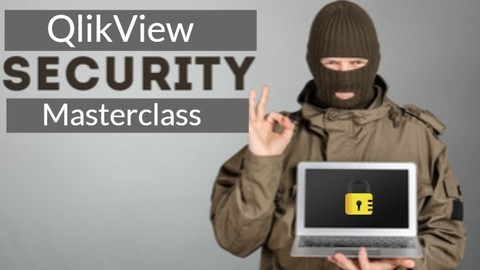QlikView is a powerful business intelligence (BI) platform that allows users to analyze and visualize data in an intuitive and interactive way.
Its associative data model enables users to explore data freely and uncover hidden insights that traditional query-based tools might miss.
By learning QlikView, you can gain the skills to transform raw data into compelling dashboards and reports, empowering you to make informed decisions and drive business success.
With the growing demand for data literacy and the increasing complexity of data analysis, finding a comprehensive and effective QlikView course can be a challenge.
You’re likely looking for a course that provides a solid foundation in QlikView’s core functionalities, covers advanced topics like set analysis and scripting, and offers hands-on experience to solidify your understanding.
Based on our extensive review of QlikView courses on Udemy, we’ve identified The Complete QlikView Boot Camp as the best course overall.
This comprehensive boot camp covers everything from basic data loading and manipulation to advanced scripting and dashboard design.
It provides a structured learning path that caters to both beginners and those with some prior QlikView experience, making it an ideal choice for anyone looking to master this powerful BI platform.
While The Complete QlikView Boot Camp is our top pick, there are other excellent QlikView courses available on Udemy that cater to different learning styles and specific needs.
Keep reading to explore our curated list of recommendations and find the perfect QlikView course to unlock your data analysis potential.
The Complete QlikView Boot Camp
This QlikView boot camp equips you with the skills to transform raw data into meaningful insights using QlikView.
You start by setting up your environment, downloading QlikView Personal Edition, and SQL Server Express.
You’ll then learn how to import data from sources like Dropbox and navigate the QlikView Desktop interface.
The course guides you through building a solid data foundation.
You grasp the concept of the associative model and explore common schemas like star and snowflake.
You learn how to link tables using different joins and understand the importance of avoiding circular references in your model.
You then dive into ETL (Extract, Transform, Load) processes, a crucial aspect of data preparation.
You discover how to use SQL and inline load statements to manipulate, cleanse, and load data into QlikView.
The course goes beyond the basics, teaching you techniques to handle various data sources, manage incremental loads, and implement Slowly Changing Dimensions (SCD) to track changes in your data over time.
Armed with this knowledge, you’ll design your first QlikView dashboard, mastering basic aggregations, filters, and current selections to control data display.
You learn to build a variety of charts and tables, from simple bar charts and line charts to more complex visualizations like combo charts and pivot tables.
The course introduces you to coding conditional colors, adding a new layer of insight to your visualizations.
The curriculum delves into advanced QlikView features, introducing you to KPIs (Key Performance Indicators) and providing hands-on experience coding them.
You explore the power of Set Analysis, a core QlikView feature that allows you to perform complex data analysis based on specific conditions.
You also discover how to use variables for dynamic calculations, create calculated dimensions for custom data groupings, and build conditional objects to design interactive dashboards.
The course covers essential aspects of QlikView development, such as securing your document with section access, optimizing its performance for handling large datasets, and using bookmarks to save specific data views.
You’ll even learn how to generate a master calendar and create unique IDs using the Autonumber() function, expanding your QlikView toolkit.
Mastering QlikView Set Analysis
This course begins with the basics of QlikView, like loading QVD files and understanding the associative model, then quickly moves you into the core of Set Analysis.
You’ll gain a solid understanding of Set Theory and become proficient in using Set Identifiers and Operators.
The course then guides you through Set Modifiers.
You’ll learn how to use wild cards and ranges within Set Modifiers and master the art of creating nested expressions for more complex scenarios.
You’ll also gain expertise in Element Functions such as P() and E() - essential tools for effective set manipulation in QlikView.
Advanced topics are also covered extensively.
You’ll learn how to use Dollar Sign Expansion, including both single and double dollar sign expansions, as well as Parameterized Dollar Sign Expansion.
You’ll understand how to handle NULL values, work with Set Exclusions, and even discover how to use Set Analysis within Alternate States.
The course also equips you with the skills to compare fields using Set Analysis, utilize exclusion operators effectively, and leverage the power of interesting operators for your data manipulation needs.
The Advanced QlikView Developer Bootcamp
The Advanced QlikView Developer Bootcamp pushes you beyond basic QlikView skills to tackle complex data challenges.
You’ll begin with data modeling, mastering techniques like star schemas and snowflake schemas to manage data efficiently.
You’ll then discover techniques like mapping load and the applymap function to manipulate data, creating a strong base for your analysis.
The course then delves into the intricacies of script execution, teaching you about resident load, preceding load, and the difference between WHERE and HAVING clauses.
You’ll gain control over how QlikView processes your data, optimizing your applications for performance.
You’ll then dive into synthetic keys and link tables, learning to create efficient relationships between your data tables.
The bootcamp guides you through incremental reload, a powerful technique for updating QlikView applications efficiently.
You’ll learn how to handle inserts, updates, and deletes with minimal impact on performance.
You’ll also explore different types of QlikView joins, including left joins, right joins, and Cartesian products, to combine data effectively from various sources.
You’ll learn to build a master calendar, an essential tool for any time-based analysis.
You’ll master advanced script operators and functions like Aggr() and FirstSortedValue() to perform complex data manipulation.
You’ll even master set analysis, a powerful technique that uses concepts like dollar-sign expansion and alternate states, allowing for dynamic and flexible reporting.
The course also covers QlikView Server installation and configuration, giving you the skills to deploy and manage your applications like a pro.
Business Intelligence With QlikView - 0 To Full Sales App
This course takes you from knowing nothing about QlikView to building a complete sales application.
You start with the basics, like installing QlikView Personal Edition and making your first simple app.
Then, you dive into data discovery and learn how to use QlikView to find patterns in your data.
The course uses a real-world shoe sales application to teach you everything.
You learn how to load sales data from different sources like Microsoft Excel and CSV files, and even how to create practice data using Mockaroo.
You then connect all this data using table joins, building a strong data model for your analysis.
The course teaches you how to create insightful visualizations using QlikView’s powerful tools.
You’ll learn to build bar charts to compare sales by category, line charts to track revenue trends over time, and pivot tables to deeply analyze your data.
You even learn how to use linear gauges to visualize sales margins and how to create a professional look for your application.
QlikView Security Masterclass
This course takes you on a journey to becoming a QlikView security master.
You begin with the fundamentals of security, including authentication and authorization.
You explore QlikView’s security architecture, delving into its layers and understanding how communication ports function within this environment.
The course then guides you through Section Access, a vital tool for controlling data access.
You learn how to use Section Access to secure your data by hiding fields and reducing data visibility based on user roles.
You will be able to implement both single and multi-field reduction techniques, even tackling common issues like incorrect authorization tables.
You discover how to integrate QlikView with Active Directory, a powerful system for managing users and groups.
This integration allows you to efficiently manage app authorization based on user roles or group memberships.
You also explore QMC security, learning how to control access to the QlikView Management Console and understanding different authorization methods.
The course culminates in a certification exam, offering a chance to become a certified QlikView security expert.
You examine the exam structure and gain the knowledge needed to succeed.
Qlikview Developer
This QlikView Developer course takes you from the basics to advanced techniques.
You begin by installing QlikView and navigating the desktop.
You then learn to manage sheets and import data directly from Excel.
The course guides you through building interactive dashboards with graphical elements like listboxes, text boxes, and buttons.
You even discover how to integrate QlikView with PowerPoint and Excel for powerful presentations and reports.
You then dive into creating various charts like bar charts, line charts, pie charts, and more specialized visualizations like funnel charts and gauge charts.
The course goes beyond the basics to teach you how to build custom visualizations, such as waterfall charts and candlestick charts, for more tailored insights.
You unlock the true power of QlikView by mastering its scripting language.
You learn basic and advanced scripting concepts, including creating variables, managing data loads with partial reload and resident load, and using functions like AGGR and Class for complex calculations.
The course also covers Set Analysis, a technique that allows you to create dynamic filters and comparisons for more powerful data exploration.
You become adept at using various filter types, set operators, and aggregation functions for focused analysis.
You’ll even master the art of building interactive and user-friendly reports with QlikView Triggers.
You learn to create different types of triggers, including those that respond to user selections, control layout, and manage bookmarks.
LEARNING PATH: QlikView: A One-Stop Guide to QlikView
You will start with the fundamentals of QlikView, becoming familiar with QlikView’s interface and components.
The course covers how to prepare your workspace, create apps and dashboards, and extract data using ODBC and OLEDB drivers.
You discover how to work with different file formats, including QVD and QVX files.
The course provides hands-on experience loading data from sources like MySQL and Oracle databases.
You dive into scripting, learning to manipulate tables, handle data types like integers and strings, and debug your scripts.
The course teaches you to standardize, organize, and reuse scripts efficiently.
You also learn to manage file locations and connection strings.
The course then moves into advanced topics such as data consistency and the design challenges of data modeling.
You learn about the Master Calendar, how to cleanse inaccurate data from tables, load cross-tables, and expand hierarchies.
The course delves into powerful techniques like using variables, the Aggr function, and set analysis.
You learn about point-in-time reporting, comparative analysis, and loading data already stored in QlikView.
You discover how to create a consistent QlikView user interface, including adding interactive elements and implementing security features.
You learn how to restrict data access and set up document-level and sheet-level security.
You finish the course with a solid understanding of QlikView’s capabilities, ready to apply your skills in real-world data analysis projects.
QlikView Mastery: Comprehensive BI and ETL Training
This QlikView Mastery course takes you from the basics of Business Intelligence (BI) and Extract, Transform, Load (ETL) processes to building complex dashboards using QlikView.
You begin by installing QlikView, learning to navigate its interface, and understanding the essentials like sheets, objects, and scripting.
The course then guides you through loading data from diverse sources like Excel, Text files, XML, and even Webpages.
You discover incremental loading and the power of QVD files for efficient data handling.
You then dive into QlikView functions such as “Peek” and “Range Sum,” and learn to create visualizations like bar charts and pie charts.
You explore data transformations with tools like “Rotate,” “Unwrap,” “Column,” “Fill,” and “Garbage,” gaining the ability to shape data for better analysis.
The course delves into essential concepts like Dimensions, Measures, and the Star Data Model, crucial for efficient data storage and retrieval.
As you progress, you learn to build interactive dashboards, mastering techniques like Joins, the “Keep” command, and Pivot Tables.
You explore advanced analysis tools such as Set Analysis, Straight Tables, and Mapping Tables, and discover how to manage time-based data using a Master Calendar.
You even learn to create Stripped Bar Charts for comparing actual and target sales.
The course covers data security, teaching you to implement Object Level Security and Sheet Level Security to protect sensitive information within your QlikView documents.
Hands-on lab sessions, including building an ERP system using QlikSense, solidify your understanding, allowing you to apply your skills to real-world scenarios.