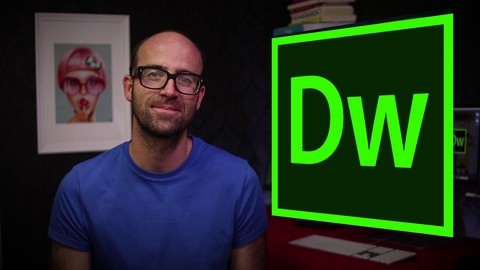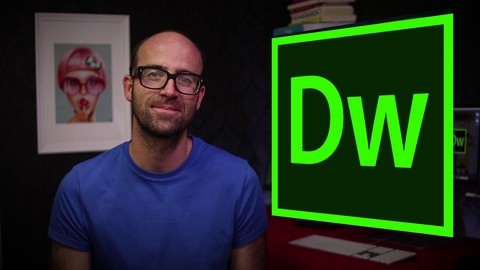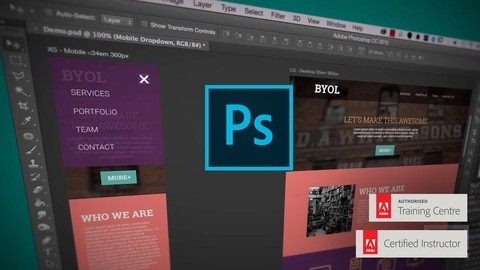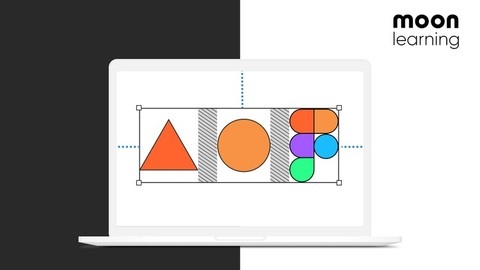Responsive web design is the cornerstone of modern web development, ensuring websites look and function flawlessly across a multitude of devices, from desktops to smartphones.
It’s a crucial skill for any aspiring or seasoned web developer, allowing you to create dynamic, user-friendly experiences that reach a wider audience.
By mastering responsive design principles, you’ll be equipped to build websites that adapt seamlessly to different screen sizes, resolutions, and orientations, ensuring a consistent and engaging user experience.
Finding the right course to guide you through the intricacies of responsive design can be a daunting task, especially with the vast array of options available on platforms like Udemy.
You’re looking for a course that not only covers the theoretical foundations but also provides practical, hands-on experience, allowing you to build real-world projects and solidify your understanding.
You need a course that keeps pace with the latest trends and technologies, ensuring you’re equipped with the most relevant and in-demand skills.
Based on our extensive research and analysis, we’ve identified Responsive Web Design Essentials - HTML5 CSS3 Bootstrap as the best overall course for mastering responsive design on Udemy.
This comprehensive course offers a practical, project-based approach, guiding you through the fundamentals of HTML, CSS, and Bootstrap, while empowering you to build four fully responsive websites from scratch.
The clear explanations, hands-on exercises, and real-world projects make it an excellent choice for learners of all levels.
While this is our top pick, there are numerous other excellent courses available on Udemy catering to various learning styles and preferences.
Whether you’re a complete beginner or seeking to enhance your existing skills, we’ve compiled a list of recommendations that will help you find the perfect course to embark on your responsive design journey.
So, keep reading to explore the diverse landscape of responsive design courses and discover the one that best suits your needs!
Responsive Web Design Essentials - HTML5 CSS3 Bootstrap
The course starts by introducing you to the basics of HTML and CSS.
You’ll learn how to create and test your first web page, understand HTML5 and CSS3, and work with essential HTML tags like head, body, title, and description.
Along the way, you’ll pick up skills like adding structure with div tags, styling with CSS classes, nesting divs, and separating your styles into an external CSS file.
The real fun begins with Project 1 - building a restaurant website from scratch.
You’ll master techniques like adding images, links, Google Maps embed, email buttons, and even putting your site live on the internet with your own domain.
The projects keep getting more advanced as you move to a bike repair site (Project 2) where you’ll dive into flexbox, responsive design principles, custom buttons, and even a dropdown navigation menu.
In Project 3, you’ll build a full responsive portfolio website, learning media queries to adapt layouts for different devices.
You’ll explore image optimization, srcset for responsive images, pinned navigation, and a mobile menu powered by jQuery.
The course culminates with Project 4 - a website built using Bootstrap 4.
You’ll gain insights into Bootstrap’s grid system, components, styles, and customization.
Along the way, you’ll create uneven column widths, responsive images, sticky navs, image carousels, card layouts, and more.
What stands out is the course’s hands-on approach through projects that reinforce concepts like responsive design, flexbox, media queries, and Bootstrap.
The lectures explain techniques clearly, often showing multiple ways to achieve the same result.
You’ll pick up valuable workflow tips for tools like Visual Studio Code, Chrome DevTools, and exporting assets from design software.
Responsive Design HTML CSS Web design - Dreamweaver CC
This Dreamweaver course teaches you how to build a website from scratch.
You begin with the basics of HTML, setting up Dreamweaver, creating a new website, adding a logo, and previewing your work.
You learn to structure your website content using HTML5 tags like <main> and <footer>.
You will master the art of styling your website with CSS, from creating and editing stylesheets to centering your website elements.
The course dives deep into responsive design, a crucial aspect of modern web development.
You learn to make your website adapt seamlessly to any screen size, from mobile phones to tablets and desktops.
This includes creating a mobile-friendly navigation menu, the ubiquitous “hamburger menu”, using Javascript and jQuery to ensure smooth functionality.
You’ll understand how to use techniques like “clearing the float” and the “clearfix pseudo after class” to create visually appealing layouts, regardless of the device.
You discover the power of a “responsive hero box,” that eye-catching element designed to captivate your visitors.
Finally, you learn to add the finishing touches to your website.
You master the art of creating templates for consistent design and efficiency.
You discover how to add dynamic elements like a responsive image gallery that adjusts to different screen sizes, ensuring an optimal viewing experience for everyone.
You’ll learn to upload your website to a hosting service, making it accessible to the world, and integrate Google Analytics to track your website’s performance.
The course culminates with a practical exercise where you create “Contact Us” and “About Us” pages, demonstrating your newfound skills.
Build Responsive Real World Websites with CSS3 v2.0
This course takes you from CSS novice to proficient website creator.
You begin with the fundamentals of CSS syntax and learn to use inline, internal, and external stylesheets.
You then delve into core concepts like the box model, understanding how padding, margins, and borders affect the layout of web elements.
You discover the nuances of text formatting, learning to manipulate color, alignment, and decoration to achieve specific visual effects.
You also gain expertise in selecting and styling fonts, mastering attributes like family, size, weight, and variants to enhance your website’s typography.
You then move on to the captivating realm of CSS3, where you learn to create visually appealing elements.
You master rounded corners, experiment with background images, and design stunning gradients to add depth and a modern aesthetic to your websites.
You also discover the art of creating shadows, using them to add dimension and visual interest to both text and box elements.
You’ll then bring your website to life by learning CSS3 transitions and transformations, creating dynamic effects that engage users.
A significant part of the course focuses on responsive web design using Flexbox.
You will become proficient in crafting layouts that adapt seamlessly to different screen sizes, ensuring your website looks great on desktops, laptops, tablets, and mobile phones.
You discover the power of media queries, allowing you to apply different styles based on the user’s device, and explore techniques for handling responsive images and iframes.
Finally, you will master Flexbox, a powerful tool for building dynamic and responsive layouts.
You learn to control the order, alignment, and size of elements within a container, enabling you to create sophisticated designs with ease.
The course equips you with the knowledge and skills to not only build visually appealing websites but also ensure they are responsive and provide an optimal viewing experience across a range of devices.
Adobe Photoshop CC - Web Design, Responsive Design & UI
This Adobe Photoshop course teaches you how to design websites that look good on any screen size.
You learn by doing, starting with the basics of Photoshop and moving on to more advanced techniques.
You’ll discover how to set up your workspace, adjust settings, and master essential design tools.
The course walks you through using artboards, page guides, and rulers to create organized website layouts.
You learn about responsive design, a method that ensures websites adapt to different screen sizes, like those on desktops, tablets, and smartphones.
You’ll explore the importance of grid systems, such as Bootstrap, for building responsive websites.
The course guides you through choosing effective website colors and incorporating text using web-safe fonts from Google Fonts.
You’ll discover how to add images and icons to your designs, learning techniques like masking images for visually interesting effects.
The course covers designing forms and footers, common website elements.
You’ll also learn how to export your designs as high-quality images, use Adobe Generate to streamline your workflow, and optimize images for fast website loading.
Creating Responsive Web Design
This course teaches you how to use HTML and CSS to build websites that look good on any device.
You start by learning the basics of HTML and CSS.
You will then learn how to create the structure and style of a website.
As you progress, you’ll discover how to optimize images for faster loading times, ensuring your website runs smoothly.
You will discover how to create the basic structure of your website, including containers for your content and navigation links.
You’ll also learn how to style the background of your website and choose the right fonts for your text.
You will explore the world of CSS media queries, a powerful tool that lets you adjust your website’s layout for different screen sizes.
You’ll learn how to create different styles for different screen sizes, such as desktops, tablets, and smartphones.
This ensures that your website will look great and function properly on any device, providing a seamless experience for all users.
Responsive UX/UI Design in Figma 2h deep dive JULY 23 UPDATE
This course teaches you how to use Figma, a design tool, to create user interfaces that look good on any screen size.
You learn the rules of responsive design and how to use them in Figma with tools like constraints and auto layout.
First, you discover constraints.
These act like invisible guidelines that tell elements in your design how to move and resize when you adjust the screen size.
You learn to use constraints for different parts of your design, like images and component frames.
Next, you learn about auto layout.
This powerful Figma tool automatically adjusts elements based on their content.
You’ll work with advanced layout settings, practice resizing techniques, and use auto layout with components and instances.
You also explore breakpoints, which are specific screen sizes that trigger changes in your design to fit different devices.
You learn how these work in CSS, a language used for styling websites, and how to set them up in Figma to test and document your responsive components.
You also get tips on using variants and grids with breakpoints.
Finally, you learn about responsive typography, which is how to make text look great on all screen sizes.
This includes understanding units like rems and pixels, learning about typescales, and exploring different approaches to responsive scaling systems.
Bootstrap 3 Responsive Design in Adobe Dreamweaver CC 2017
This course takes you on a journey from beginner to confident web designer.
You start with the fundamentals of responsive design, understanding how to make websites that look good on any screen size.
You learn what Bootstrap is and how to use its components, like the grid system, to structure your website layouts.
You then dive into the practical side, learning how to install Bootstrap using Dreamweaver and add important page information like meta tags.
You discover the power of CSS, learning how to create your own stylesheets to customize Bootstrap and match your website’s design.
The course teaches you how to use Dreamweaver’s tools to insert elements, work with Bootstrap containers and columns, and preview your website on different devices to ensure it looks great everywhere.
You move on to more advanced techniques, learning how to add text, style links, and create navigation bars.
You’ll even learn how to embed interactive elements, like YouTube videos and Google Maps, using embed codes.
The course doesn’t stop there - you’ll also discover how to optimize your website for mobile devices using media queries in Dreamweaver.
You’ll learn how to adjust font sizes for different screen sizes and even turn off images in the mobile view for faster loading times.
Web Design Responsive Website Template from Scratch HTML CSS
This course teaches you the essential skills to build your own responsive websites from scratch using HTML and CSS.
You start with the fundamentals, learning how to structure a webpage with HTML and then style it using CSS.
The course dives into CSS Grid, a powerful tool for creating website layouts that adapt smoothly to any screen size.
You learn how to build a responsive navigation bar, ensuring a user-friendly experience on desktops, tablets, and mobile phones.
You discover how to add placeholder content and style it effectively using CSS, creating visually appealing webpages.
The course then introduces you to Media Queries in CSS, which let you customize your website’s appearance for different screen sizes.
This ensures your site always looks its best, no matter what device your visitors are using.
You learn practical techniques, like turning an unordered list into a fully functional navigation bar and making your website’s columns responsive using CSS.
You’ll even discover how to center elements on your webpage, giving you greater control over the visual layout.
The course goes beyond the technical aspects, introducing you to Google Fonts, a vast library of free fonts you can use to give your website a unique and professional look.