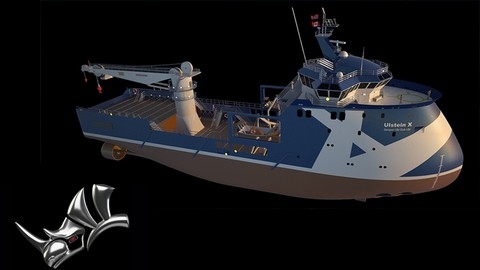Rhino 3D is a powerful 3D modeling software widely used by professionals in various fields, including industrial design, architecture, jewelry design, and more.
Its versatility allows you to create anything from complex surfaces and organic shapes to detailed product designs and architectural models.
Learning Rhino 3D can open doors to exciting career opportunities and empower you to bring your creative ideas to life.
Finding the right Rhino 3D course on Udemy can be a daunting task, as there are many options available, each with its unique approach and focus.
You are looking for a comprehensive course that teaches you both the fundamentals and advanced techniques, providing you with the skills to confidently tackle any project.
We’ve carefully reviewed numerous Udemy courses and have identified Rhino 3D ( any version ) Beginner Level to Advanced Level as the best overall course.
This course is designed to take you from beginner to advanced, covering everything from the basics of interface navigation and essential tools to complex surfacing techniques, rendering, and real-world applications.
The comprehensive curriculum and experienced instructors make it an excellent choice for anyone looking to master Rhino 3D.
While this course is our top recommendation, there are many other excellent options available on Udemy.
Keep reading to explore our full list of recommendations and discover the perfect Rhino 3D course for your learning journey!
Rhino 3D ( any version ) Beginner Level to Advanced Level
You’ll dive right into the Rhino environment, getting your hands on essential tools like the grid setup, snapping toolbar, and layers.
Understanding selections and sublayers is crucial for efficient workflow as you progress through the course.
Prepare to learn how to draw basic curves, utilize the Smarttrack and Tab key for precise control, and master commands like Fillet, Chamfer, Offset, Trim, and Split.
You’ll become adept at different coordinate systems and the Rotate function, building a solid foundation for both 2D and 3D drawing.
As you progress to the intermediate level, you’ll uncover advanced surfacing techniques, such as Match Surface, Merge Surfaces, and advanced filleting.
You’ll be introduced to rendering with Maxwell Render, learning how to apply materials, HDRIs, and texture mapping for realistic results.
The course also guides you through creating layouts and incorporating motion blur to your designs.
The advanced level pushes your skills further, delving into complex surfacing techniques like Edge Analysis, Boss and Rib creation, and reverse engineering.
You’ll learn to analyze existing parts, fix imported surfaces, and create intricate objects.
The course includes practice sessions on surfacing a glider model, where you’ll master techniques like Single Span vs. Multi Span surfacing to create smooth and efficient models.
It includes sections dedicated to Rhino V6 and the newer V7, covering everything from basic modeling to advanced techniques.
You’ll learn to create a counter top, sink, faucet, and toilet seat, and even explore applying background images and gradient hatches.
You’ll also become familiar with tools like QuadRemesh for cleaning up and refining your surfaces.
This course provides a phenomenal opportunity to master Rhino 3D and create stunning 3D models.
Rhino 3D for Architects from Scratch
You’ll quickly become familiar with the fundamental tools, including curves, control points, and surfaces, which are essential for building your architectural ideas in Rhino 3D.
Beyond the basics, you’ll delve into architecture-specific modeling, mastering commands like the powerful “Curve from Two Views” tool, which allows you to create complex shapes with precision.
You’ll also explore the use of layers for organizing projects and discover the versatility of parametric design with tools like Contour and Flow Along Surface, enabling you to create dynamic and responsive forms.
The course doesn’t shy away from real-world applications.
You’ll analyze detailed case studies of iconic buildings, like the London Aquatics Centre and the Financial Market, both designed by Zaha Hadid.
These case studies offer valuable insights into how professional architects use Rhino to bring their designs to life.
You’ll also learn the intricacies of rendering with Rhino, including material mapping, texture settings, and creating realistic topography and diagrams.
The course concludes with a bonus lecture that further expands your skillset, ensuring you’re well-equipped to tackle a wide range of architectural modeling challenges.
This course is an excellent starting point for aspiring architects, designers, and anyone looking to master the powerful tools of Rhino 3D for their creative endeavors.
Rhino 3D tutorials with Rhino V6 ( updated version )
This Rhino 3D V6 course is designed to provide you with a comprehensive understanding of this powerful 3D modeling software.
You’ll start by getting comfortable with the Rhino environment, learning about key tools like the Smartrack and the Gumball, which help you precisely manipulate objects in 3D space.
You’ll also discover how to select objects, organize them into layers, and use the join and group commands to combine them efficiently.
Moving beyond the basics, you’ll learn to master the transform toolbar, allowing you to move, rotate, and scale objects with accuracy.
You’ll delve into the planar constraint, a powerful tool for ensuring objects stay on a flat surface, and practice these techniques through engaging demos, such as creating a conveyor belt.
Next, you’ll explore curve editing tools like Trim, Split, and Extend Curve, giving you the flexibility to modify curves to your exact specifications.
You’ll even put your newfound knowledge to work by creating a house layout, showcasing how these tools can be applied to real-world projects.
The course goes beyond basic modeling, introducing you to the Adobe Suite for seamless file exchange between Rhino and other design programs.
You’ll learn about different scale types and continuities, crucial for creating smooth, realistic surfaces.
You’ll explore various methods for drawing 2D curves using absolute, relative, and polar coordinates, and solidify your understanding through practice exercises.
You’ll then move on to arrays, which allow you to create repeating patterns of objects.
You’ll master tools like Rebuild Curve and Intersect, enabling you to manipulate curves and find intersections between them with ease.
You’ll also delve into boolean operations, which let you combine or subtract objects, and learn how to analyze surface direction.
Next, you’ll learn about revolve and extrude, techniques used to create 3D shapes from 2D profiles, and put these concepts into practice by creating a screwdriver model.
The course also explores surfaces and polysurfaces, covering techniques like fillets and chamfers to create rounded edges.
You’ll learn about Cplanes, allowing you to change the working plane, and use the project tool to transfer geometry between planes.
You’ll master the sweep command, which allows you to create complex surfaces by sweeping a profile along a path, and put it into practice with demos like creating a living room lamp and a mouse.
You’ll discover the pipe function for creating curved shapes, and delve into more advanced surface manipulation techniques like patch, orient, and flow along surfaces.
You’ll even create a wheel and tire tread using Rhino’s powerful surfacing tools.
The course covers UDTs, Cage Edit, Match Surfaces, and Merge Surfaces – essential tools for complex modeling.
You’ll see all these techniques come together in a series of demonstrations on surfacing a watch, a challenging and rewarding project that will solidify your understanding.
Finally, you’ll be introduced to Vray, a popular rendering plugin for Rhino, and learn how to create realistic images of your 3D models.
Introduction to Jewellery CAD with Rhino 3D
This comprehensive Rhino 3D course for jewelry design offers a robust curriculum covering both fundamental and advanced techniques.
You’ll start by mastering the basics, learning to navigate the interface, draw 2D shapes, and create simple patterns.
The course cleverly introduces the concept of arraying objects, allowing you to quickly replicate designs and build intricate motifs.
You’ll then dive into the world of 3D modeling, starting with ring designs.
You’ll learn to create bands with various profiles, adding complexity through channel settings.
The course also guides you in designing pendants and earrings, leveraging your acquired 2D skills to craft intricate floral pieces.
As you progress, the course tackles increasingly challenging projects like a 4-claw solitaire ring, a 6-claw Tiffany-style ring, and a cushion halo ring.
You’ll learn to model different types of collets, shanks, and baskets – essential components in jewelry design.
The “History” feature is expertly integrated, allowing you to modify your design at any stage, creating flexibility and control.
Beyond the technical aspects, the course emphasizes troubleshooting, equipping you with strategies to overcome common polysurface, filleting, and Boolean issues.
You’ll also learn to customize Rhino, crafting your own toolbars and working with templates for efficient workflows.
The course concludes with a thorough introduction to rendering.
You’ll learn to prepare models, apply materials, set up environments, and utilize the groundplane to achieve visually stunning results.
This course is well-structured and comprehensive, providing a strong foundation in Rhino 3D for jewelry design.
Its focus on practical skills and real-world applications makes it a valuable resource for both aspiring and experienced jewelry designers.
Designing with Rhino 3D for Beginners
This comprehensive course is an excellent starting point for anyone looking to master Rhino 3D.
You’ll embark on a journey that begins with the fundamentals, covering everything from installation and interface navigation to mastering essential drawing and selection commands.
But the true value lies in its approach to 3D modeling.
You’ll learn to translate your 2D sketches into stunning 3D objects, starting with abstract sculptures and progressing to more practical designs like vases.
The course then delves into surface editing, teaching you how to manipulate and refine your creations using layers, groups, and advanced commands.
One of the course’s strengths is its emphasis on hands-on learning.
Each lesson is reinforced by “Lightning Rounds,” interactive practice sessions designed to solidify your understanding of key concepts and techniques.
This practical experience will equip you with the knowledge to bring your own design ideas to life.
Rhino 3D V6 ( or V5 ) Level 2 Ship Surfacing
This Rhino 3D course is specifically designed to teach you the art of ship surfacing, taking you from basic hull creation to crafting complex and detailed vessels.
The course begins with a solid foundation, guiding you through the fundamentals of Rhino’s powerful tools for building a ship’s hull.
You’ll learn to utilize the Loft command (Lesson 03) to create the basic shape, understanding the key principles of surface creation.
As you progress, you’ll delve into more advanced techniques, focusing on the SubD modeling tools to achieve smooth, flowing lines (Lesson 15).
The course thoroughly explains how to use these tools to refine surfaces and create realistic details, like those found on a ship’s superstructure and deck.
You’ll also explore techniques for cleaning up geometry, ensuring your models are ready for rendering (Lesson 11).
This is crucial for creating professional-looking visualizations, and the course provides clear instructions on applying materials and textures to your designs.
Beyond the core modeling skills, you’ll gain expertise in creating specific ship elements, such as an anchor (Lesson 02), propeller (Lesson 27), and even crafting a deck using the Flow command (Lesson 23).
However, while the course offers a comprehensive approach to ship surfacing, its focus on practical techniques might leave some learners wanting a deeper dive into the theoretical aspects of ship design and naval architecture.
Ultimately, this course is ideal for those seeking a hands-on approach to creating detailed and visually appealing ship models.
If you’re looking to master the art of ship surfacing in Rhino, this course provides a valuable learning experience.
Surface Modelling with Rhino 3D V6 ( or V5 ) Level 1 & 2
You’ll start by familiarizing yourself with Rhino’s interface and mastering the basics of navigation.
Don’t be fooled by the simple beginnings – you’ll quickly learn how to wield powerful tools like “Move,” “Rotate,” and “Scale” to precisely manipulate objects in 3D space.
From there, you’ll dive into creating basic shapes, building confidence with boxes, cylinders, and spheres.
This is where the course gets exciting – you’ll master the art of modifying these shapes with “Fillet” and “Chamfer,” adding intricate details and crafting unique forms.
The real magic begins when you delve into curves and surfaces.
This course doesn’t shy away from the complexities, taking you through the essential tools like “Control Points,” “Degree,” and “Knots,” giving you the fine-grained control necessary for creating truly sophisticated designs.
Chapter 2 is where you’ll truly appreciate the power of Rhino 3D.
You’ll learn to create complex surfaces with tools like “Sweep,” “Loft,” and “Revolve,” and practice your skills by creating intricate designs – imagine crafting an airplane fuselage, a sleek car body, or a piece of unique furniture.
The course concludes with advanced surface modeling techniques in Chapter 3.
You’ll learn to manipulate surfaces with “Trim,” “Extend,” and “Join” commands, mastering the art of shaping and refining your designs.
You’ll also be introduced to powerful analysis and meshing tools, allowing you to assess your creations and even create high-quality renderings.
Surfacing a Datsun 240Z with Rhino 3D ( V6 or V5 ) Level 2
You’ll start by establishing a solid foundation using 3D curves and surfaces.
The course then moves on to refining your design, teaching you crucial techniques like “Match Surface Observation” and “Trimed, Untrimed and Extend Surface.”
You’ll also learn to “Set Points” to control surface behavior with precision.
Beyond the fundamentals of surfacing, this course explores creating realistic details, taking you through the process of building wheel wells, headlights, and other complex elements.
The focus is on creating accurate and aesthetically pleasing models, utilizing techniques like blending, filleting, and adding thickness.
You’ll be introduced to Rhino Render and Vray, two powerful rendering tools that allow you to bring your design to life.
You’ll learn about image mapping and various rendering techniques that create photorealistic visuals.
The course delves into specific Vray features, allowing you to add realistic materials and lighting for truly stunning renders.
Rhino 3D- From Zero to Advanced Level- Full Course
You’ll start with the fundamentals, getting comfortable with Rhino’s interface, viewports, and basic drawing tools.
The course then dives into 3D volume creation, focusing on wireframe representations and teaching you to model complex objects like bridges.
You’ll also master 2D editing commands, delving into layering, snapping, and planar projection.
The next stage delves into surface creation, exploring essential commands like ExtrudeCrv, Array Linear, and BlendCrv.
You’ll get hands-on practice by modeling real-world objects like the Kimbell Art Center and a chair, solidifying your understanding of these techniques.
The course then progresses to more advanced surface creation, introducing commands like Patch, Loft, and Match, and guiding you through projects like modeling Finolhu Villas, an auditorium, and a stadium.
You’ll then learn how to edit and manipulate surfaces, mastering tools like Rebuild, OrientCrv, and Sweep.
The course provides ample opportunities to apply these techniques by modeling complex objects like parking ramps, tombs, and benches, preparing you for real-world applications.
You’ll transition into the world of solid modeling, learning to create and edit solid volumes with various tools.
This section includes Boolean operations, and you’ll gain experience modeling complex structures like houses, apartments, and churches.
The course then ventures into more advanced topics like curve extraction, contour creation, and surface tweening.
You’ll learn powerful commands like IsoCurve, Contour, and TweenCurves, allowing you to create and manipulate curves and surfaces with greater control.
You’ll also gain valuable knowledge on Rhino’s drafting tools and learn to export your models for use in other applications.
Finally, you’ll delve into the exciting world of SubD modeling.
The course highlights its advantages compared to mesh and NURBS modeling systems, introducing you to essential commands and applying them to model intricate objects like chairs, towers, and facades.
This course offers a well-structured approach to learning Rhino, providing a strong foundation for both beginners and those looking to expand their skills.
Rhino 3D V6 : Supermarine Spitfire Level 2
This course offers a comprehensive exploration of Rhino 3D, using the popular software to design a Supermarine Spitfire, a legendary World War II fighter plane.
You’ll start with a solid foundation, mastering fundamental tools like curves, surfaces, and solids.
The early lessons focus on building the aircraft’s basic shapes – fuselage, wings, and tail.
You’ll learn to combine and manipulate these shapes using Boolean commands to create intricate details like the engine nacelles.
As you delve deeper, you’ll encounter a variety of surface modeling techniques, including advanced tools for creating complex forms.
In Lesson 9, you’ll tackle the design of the propeller, a demanding task requiring precise control and manipulation of surfaces.
Lesson 11 introduces the intricacies of designing the landing gear, requiring careful attention to detail and structural considerations.
The course also delves into creating smooth, organic surfaces using the powerful SubD tool.
This technique will help you achieve the Spitfire’s iconic curves.
You’ll learn how to add intricate details like the cockpit, engine, and exhaust pipes, resulting in a highly realistic model.
In Lesson 27, you’ll utilize Rhino’s rendering capabilities to bring your Spitfire to life.
Through these rendering techniques, you’ll learn to create stunning visual representations of your design.
It’s well-structured, with clear instructions and a logical progression of concepts.
This makes it a great resource for those wanting to master Rhino 3D and develop their skills in designing complex 3D models.