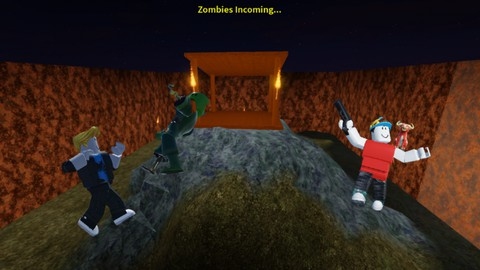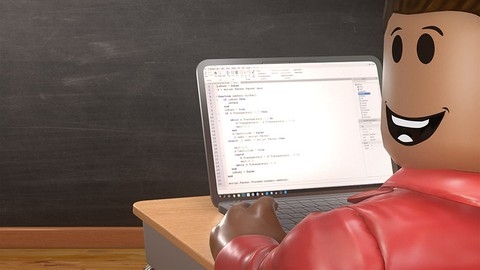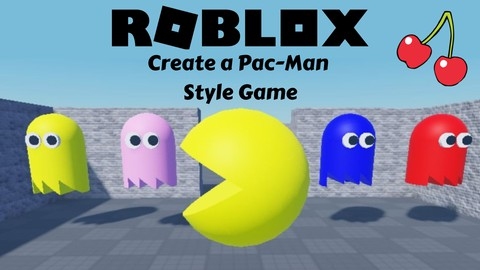Roblox is a popular platform that allows users to create and play games, but building a successful game requires a strong understanding of game development principles and programming skills.
Learning Roblox game development opens up opportunities to express your creativity, build your portfolio, and even monetize your creations.
Finding the right course on Udemy, though, can be overwhelming.
You want something comprehensive, engaging, and taught by experienced developers who can guide you through the intricacies of building engaging Roblox games.
We’ve carefully reviewed countless Udemy courses and have identified Learn How To Code Games In Roblox Studio as the best overall course.
This course stands out for its clear explanations, engaging projects, and its focus on hands-on learning, making it ideal for beginners who want to master the basics of Roblox game development.
However, there are other fantastic courses available that cater to different learning styles and specific areas of Roblox game development.
Keep reading for our comprehensive guide and find the perfect Roblox game development course for your journey.
Learn How To Code Games In Roblox Studio
You’ll start with the fundamentals of Roblox Studio, learning to navigate the interface, save your projects, and use the camera to visualize your creations.
You’ll quickly move on to building your first models, mastering how to move, scale, and rotate objects.
But the real fun begins when you dive into the world of scripting.
You’ll learn to use scripts to control the behavior of your game, discovering the power of variables and conditional statements – the building blocks for game logic.
You’ll even learn about loops and tables, essential tools for managing data and repeating actions.
To solidify these concepts, you’ll tackle engaging projects like a “Pass the Ice Wall” obstacle course and a “Climb the Magic Stairs” puzzle.
These challenges will introduce you to key game elements like the player, character, and humanoid.
You’ll also face a fiery challenge involving lava, mastering how to create and use functions to manage its behavior.
Building on these core coding skills, you’ll embark on a larger project: a Camping Game.
Here, you’ll implement a variety of features, including a sign for players to interact with, a fire pit to keep them warm, and a system for gathering logs, stones, and flint.
You’ll even delve into Datastores, allowing you to save player progress.
You’ll get hands-on experience with a game’s visual interface, known as a GUI.
Finally, you’ll add visual flair to your game with animations.
You’ll create animations for an axe and a pickaxe, adding life to your tools.
You’ll learn about the Animation Module and Controller Script, enabling you to customize how your player holds tools and reuse animations across projects.
You’ll be well-equipped to create engaging and interactive games on the Roblox platform.
Complete Roblox Lua: Start making Games with Roblox Studio
This course starts by introducing you to the fundamentals of Lua, covering variables, data types, operators, control structures, and core language features.
You’ll learn how to work with strings, loops, functions, and tables, which are essential building blocks for any Lua program.
Once you have a solid grasp of Lua basics, the course dives into Roblox-specific concepts.
You’ll learn how to set up Roblox Studio, reference different types of parts, and work with scripts to control game objects.
The course covers important topics like vector math, the wait function, basic part movement, and handling events like “touched.”
As you progress, you’ll learn how to create new instances with scripts, add click detectors, apply forces, and use constraints.
The course also teaches you how to set up spawn locations, manage player data, and create leaderboards using Leaderstats.
One of the highlights is learning about the three types of GUIs in Roblox and how to navigate the API references on your own.
This will empower you to continue exploring and learning beyond the course material.
The course includes a hands-on project where you’ll create a simple Roblox game called an “Obby” (obstacle course).
You’ll model the game environment, add checkpoints, leaderboards, disappearing stairs, and moving parts.
This practical experience will solidify your understanding of the concepts covered throughout the course.
Moving on to intermediate topics, you’ll learn how to publish your Roblox game, add pictures to GUIs, store player data using DataStoreService, and create multiple places within a single game.
The course even covers teleporting between different places, which is a useful technique for more complex games.
ROBLOX Studio 2024: The Ultimate Scripting Mastery Course
You’ll begin by mastering the core concepts of Lua, including variables, conditionals, loops, functions, and tables.
This strong foundation is essential for tackling more advanced topics later.
You’ll then dive into the Roblox API, exploring essential components like Local and Server scripts, Module Scripts, and the Task Library.
You’ll learn about ROBLOX data types, understand CFRAMES and Enums, and gain hands-on experience with events and client-server communication.
This section also covers practical skills like creating tools, animations, and implementing a full-fledged economy system.
The course then delves into Object-Oriented Programming (OOP) concepts, introducing you to metatables, inheritance, composition, abstraction, and polymorphism.
You’ll put your OOP knowledge to the test by building projects such as a Toxic Gas Cloud and a Landmine.
You’ll explore more advanced topics like Type Annotation, String Formatting, and even create a fully functional SCP-294 object.
This project, along with building an admin system, will further strengthen your scripting skills and provide real-world applications of your learning.
The course culminates in a comprehensive project where you’ll build a complete horror game.
You’ll learn how to implement game mechanics, script AI, and even create a unique developer product.
This course offers a structured and engaging learning experience, providing you with the skills and knowledge needed to become a proficient Roblox developer.
Roblox Programming and Game Creation
If you’re eager to dive into Roblox game development, this comprehensive course provides a solid foundation to get you started.
It covers a wide range of topics, from the basics of Roblox Studio to advanced concepts like building a Battle Royale mode.
You’ll learn how to create various game elements, like traps, spawners, and teleporters.
The course guides you through building a zombie horde spawner, a lava pool, and even a simple gun.
You’ll also discover how to add sound effects, animations, and special effects to bring your games to life.
The course delves into important programming concepts, such as variables, functions, and conditional statements (IF-THEN-ElSE).
You’ll learn how to use the Datastore to save data between sessions, enabling persistent progress in your game.
You’ll also explore the power of a message queue for managing game events.
Beyond basic gameplay, you’ll gain experience with key game mechanics like purchasing items, adding points to the leaderboard, and implementing a daily streak system.
You’ll learn how to create NPCs (Non-Playing Characters) that patrol, follow players, and even attack.
The course culminates with a deep dive into building a Battle Royale mode, including setting up private servers and user interfaces for a truly immersive experience.
You’ll also learn how to purchase lots and build houses, complete with property management and a shop for players to buy land.
This course caters to both beginners and those with some programming experience.
The clear explanations and practical examples ensure you can grasp the concepts and begin building your own Roblox games with confidence.
Roblox Intermediate Coding Course
You’ll start with the fundamentals, learning how to use the course resources and taking a beginner quiz to assess your starting knowledge.
Then, you’ll delve into building a coding toolkit, mastering essential tools like obtaining the player and character, creating a leaderboard, and utilizing the Tag Editor plugin.
As you progress, you’ll learn to build a dynamic day and night cycle, leverage trigger parts for interactive elements, and incorporate module scripts to enhance gameplay functionality.
You’ll explore creating healing pickups, changing player outfits, and implementing remote events and functions for engaging player interactions.
You’ll even dive into advanced concepts like creating player trails, beams, and pets that follow players.
The course emphasizes hands-on project-based learning.
In Project 1, you’ll build a Round Based Game Loop, focusing on game module development, game loop implementation, and testing multiplayer functionality.
Project 2 introduces you to the world of simulators, guiding you through the creation of a simple simulator with features like points, rebirth buttons, and player feedback systems.
You’ll learn to manage player data efficiently using datastores.
Project 3 takes you on a journey to create a Camping Survival game.
You’ll learn to build a fire pit, manage resources, craft tools like an axe, spawn environmental elements, and implement hazards like lava and rat attacks.
You’ll create a player survival clock, introduce game over conditions, and set high scores.
The course concludes with guidance on saving game data, making your game mobile-friendly, and providing player feedback through an overhead GUI.
This course provides a solid foundation for beginners in Roblox game development, offering a well-structured curriculum covering a wide range of essential concepts and techniques.
The Ultimate Beginners Guide to Game Development with ROBLOX
You’ll begin with the fundamentals of Roblox Studio, learning how to create parts, platforms, and manipulate colors and materials.
As you progress, you’ll dive into scripting, a crucial skill for any Roblox developer.
You’ll become familiar with concepts like variables (strings and BrickColor), loops, conditions, and functions, using them to create engaging game interactions and logic.
The course’s “AdventureGame” project provides a hands-on experience, allowing you to apply your scripting knowledge to build a full-fledged adventure game.
But the learning doesn’t stop there.
You’ll delve into more advanced topics like dictionaries, arrays, and module scripts, unlocking tools for creating complex gameplay elements.
A significant portion of the course is dedicated to 3D model design.
You’ll learn to use Blender and Substance Painter, professional-grade software for crafting high-quality game assets.
You’ll even design stylized rocks and trees, giving your games a unique visual identity.
The course also covers animations, using the Animation Editor to bring your models to life.
Finally, you’ll explore the realities of team development through the “Team Create” feature, learning how to collaborate effectively with other developers.
This course is a valuable resource for aspiring Roblox game developers.
It provides a solid foundation in scripting, game design, and 3D modeling, equipping you with the skills you need to create your own immersive Roblox experiences.
Create an Arcade Style Game in Roblox
Imagine building a classic arcade game in Roblox from scratch, complete with challenging gameplay, engaging characters, and a high-score system to keep you coming back for more.
This course is your roadmap to achieving just that.
You’ll start with the fundamentals, setting up your Roblox Studio workspace and mastering the basics of manipulating objects.
Then, you’ll dive into the world of Lua, the programming language powering Roblox, learning to create scripts that control your game’s logic.
Think of it like breathing life into your creations with code.
The course goes beyond simple mechanics, guiding you through the creation of NPCs like ghosts with AI-powered behavior.
You’ll learn techniques like raycasting and pathfinding to make these ghosts navigate your game world and react to your player’s movements.
You’ll also explore how to add engaging elements like a leaderboard to track your progress, a power-up system to shake things up, and even a data storage feature to keep your high score safe for bragging rights.
Whether you’re a budding game developer or a seasoned Roblox enthusiast, this course offers a structured and comprehensive journey into the world of game creation.
The Complete 2024 Roblox Studio Masterclass
You’ll start with the essential tools and interface, learning to move, scale, and rotate objects, master the Explorer Tab, and manipulate various object properties.
You’ll quickly gain hands-on experience by building a basic house and a coffee shop, utilizing the Toolbox, decals, textures, and special effects.
You’ll dive into the intricacies of lighting, plugins, and sounds, discovering how to create teams, explore the Terrain Editor, and craft a desert-themed map.
The course then shifts gears to user interface (GUI) design, teaching you to create and script interactive elements.
You’ll import sounds and images, and then embark on a journey through the world of scripting.
You’ll master foundational concepts like variables, functions, loops, and conditional statements, reinforced with numerous practice exercises and projects.
Don’t be fooled by the beginner-friendly start.
This course delves into advanced scripting topics like debugging, local scripts, and complex scripting techniques.
You’ll learn how to reference players, create leaderboards, and script click detectors, tools, and sounds.
You’ll even code teleporter parts, adding a dynamic element to your creations.
After mastering scripting, you’ll tackle the development of an “obby,” a popular genre in Roblox, where you’ll design stages, add checkpoints, and implement all the necessary scripting to bring your obby to life.
You’ll venture into the advanced aspects of Roblox Studio, mastering the Transform Tool, Align Tool, and Pivots to create intricate models.
You’ll discover the power of Attachments, Constraints, and various effects to add depth and realism to your games.
You’ll learn essential UI design techniques, such as creating dialog boxes with choices and utilizing proximity prompts.
You’ll explore advanced scripting topics like Tween Service, User Input Service, Remote Events and Functions, Data Store Service, and Context Action Service.
This course empowers you to create and code game passes, products, and badges, unlocking new possibilities for your games.
You’ll delve into the world of animations and CFrames, mastering complex scripting techniques like Module Scripts, NPC Pathfinding, and RayCasting.
The course culminates with a comprehensive introduction to developing a simulator game.
You’ll learn how to create the map, implement walking speed systems, design an item shop, and write the necessary scripts to bring your simulator game to life.
You’ll also be introduced to Blender, a powerful 3D modeling program, and learn how to import your creations into Roblox Studio.
Finally, the course guides you through publishing, advertising, and monetizing your game, setting you up for success in the world of Roblox game development.