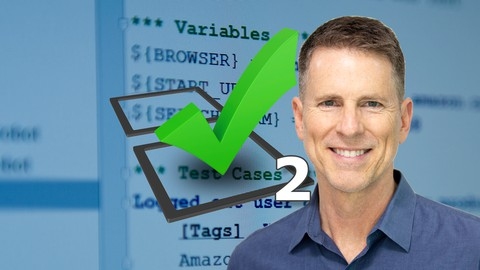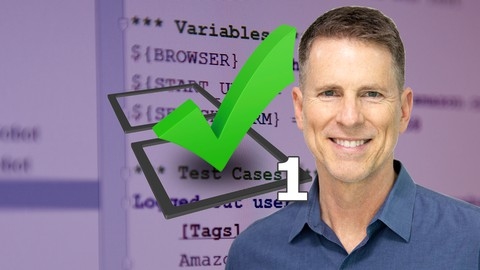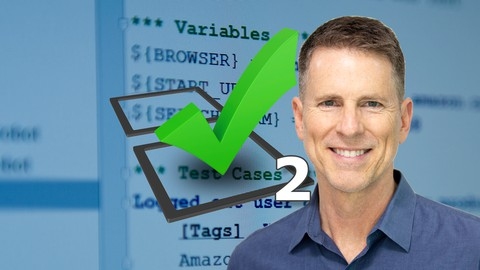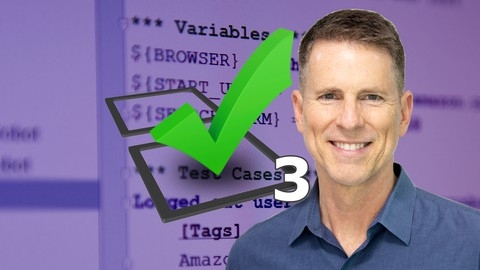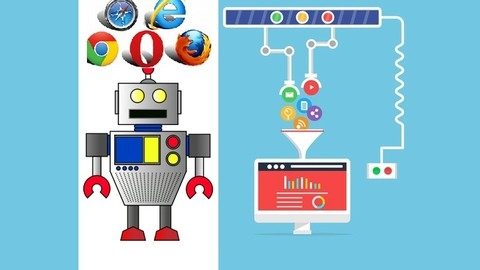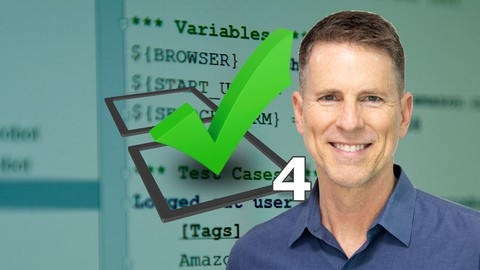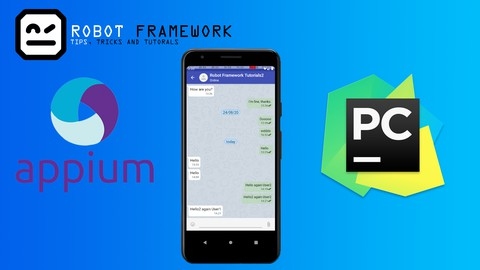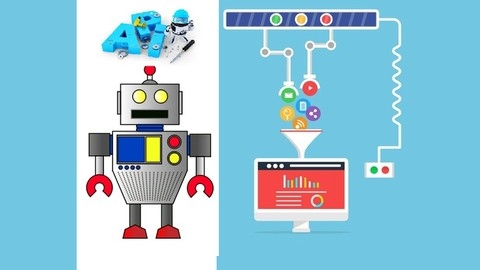Robot Framework is a powerful and versatile open-source test automation framework that’s gaining popularity for its ease of use and ability to automate a wide range of testing tasks.
Learning Robot Framework can significantly enhance your testing capabilities, allowing you to create robust and maintainable automated tests for web applications, APIs, and more.
By mastering this framework, you can improve software quality, accelerate testing cycles, and ultimately contribute to more efficient and reliable software development processes.
Finding the right Robot Framework course on Udemy can be a challenge, given the numerous options available.
You want a course that provides a comprehensive understanding of the framework, hands-on practice, and guidance from experienced instructors.
You need a course that not only covers the basics but also delves into advanced concepts and best practices, enabling you to build a strong foundation in Robot Framework test automation.
That’s why we recommend the Robot Framework Test Automation - Level 1 ( Selenium ) course as the best overall choice on Udemy.
This comprehensive course provides a solid introduction to Robot Framework, covering everything from installation and basic test creation to more advanced topics like keyword creation and the Page Object pattern.
Its clear explanations, practical examples, and hands-on exercises make it an excellent choice for beginners and those looking to solidify their understanding of Robot Framework.
While the Robot Framework Test Automation - Level 1 ( Selenium ) course is our top recommendation, there are other valuable courses available on Udemy that cater to different learning styles and specific areas of focus within Robot Framework.
So, keep reading to discover more options and find the perfect course to help you master this powerful test automation framework.
Robot Framework Test Automation - Level 1 ( Selenium )
This course provides a comprehensive introduction to Robot Framework, a powerful open-source test automation tool.
You’ll start by getting a high-level overview and demo of Robot Framework’s capabilities, learning about its history and how it compares to other tools like Selenium.
The course will guide you through installing Robot Framework on Windows 10, including setting up Python, web drivers, and the Pycharm IDE for writing scripts.
You’ll learn the basics of creating your first automated test script using plain English keywords to control a web browser like Chrome or Firefox.
The course covers organizing your project files, running scripts in various ways (from the IDE, command line, batch files, or even scheduled tasks), and generating detailed reports.
To enhance readability, you’ll learn techniques like creating user-defined keywords, using variables to centralize data, and implementing the Page Object pattern.
The course also teaches how to use Gherkin syntax for more natural language-style tests.
You’ll apply these concepts by refactoring the initial basic script into a more maintainable and readable suite.
The course culminates in a scripting challenge where you’ll create a complete layered test suite from scratch, putting your new Robot Framework skills into practice.
Additionally, you’ll explore integrating Robot Framework with other libraries for tasks like database testing, API testing, XML handling, and more.
Throughout the course, you’ll be amazed at how easily Robot Framework allows you to automate web applications using simple English-like commands.
Robot Framework with Python- Selenium/API Automation Testing
You’ll start by learning the fundamentals of Robot Framework, including installation, configuration, and basic test creation.
The course then delves into web automation using Selenium, guiding you through the process of interacting with web elements and handling various scenarios like synchronization and error handling.
You’ll also explore data-driven testing techniques, which allow you to execute tests with multiple data sets, ensuring your application’s robustness.
The curriculum emphasizes practical skills by teaching you to create custom keywords using Python libraries, extending Robot Framework’s capabilities.
It then introduces the Page Object Design Pattern, a structured approach to organizing your tests, promoting code maintainability and reusability.
You’ll learn how to run your tests in parallel using the Pabot plugin, significantly accelerating your testing process.
The course then moves on to API testing, demonstrating how to interact with APIs using GET, POST, and DELETE requests.
Finally, you’ll learn to integrate your tests with Jenkins, a popular CI/CD tool, automating your entire testing workflow.
The course also includes a section on Python basics, providing a foundational understanding of the language underlying Robot Framework.
While this section may be helpful for beginners, it could benefit from a more in-depth exploration of Python concepts relevant to automated testing.
However, while the course offers a good starting point for beginners, more experienced users may find some of the content to be introductory.
Additionally, the course’s focus on practical skills could be further enhanced by including more real-world examples and case studies.
Robot Framework Test Automation - Level 2
This Robot Framework Test Automation Level 2 course is a valuable resource for anyone looking to advance their test automation skills.
It takes you beyond the introductory level, equipping you with powerful techniques and best practices for writing more efficient and robust tests.
The course delves into advanced command line options, such as forcing a specific test execution order or randomizing it for enhanced test coverage.
You’ll also learn to utilize PyCharm’s “Find Usages” and “TODO” features, which streamline code management and organization.
The syllabus emphasizes the importance of using automatic variables and mastering the ability to return values from keywords, empowering you to write more versatile and adaptable tests.
You’ll even create your own custom keyword libraries, granting you complete control over your test automation framework.
The course then moves on to web locators, a critical skill for automating web-based tests.
You’ll gain a thorough understanding of HTML, CSS, and Bootstrap, laying a solid foundation for identifying elements within web pages.
You’ll become proficient in both basic and advanced XPath and CSS locators, learning to identify elements accurately using specific techniques and to troubleshoot common issues encountered in real-world scenarios.
The syllabus also covers script control flow, teaching you how to implement conditional logic using if/else statements and to loop through actions using loops.
You’ll gain expertise in using dictionaries, a powerful data structure in Python, and learn how to utilize them effectively in your tests.
The course then guides you through creating data-driven tests using CSV files, allowing you to run the same test with different inputs, making your tests more versatile and efficient.
Finally, you’ll apply your accumulated knowledge by building a multi-app end-to-end scenario, demonstrating how to test various components of your application seamlessly.
You’ll learn to refactor your code effectively and adopt a centralized approach for managing browser and URL variables, making your tests even more robust and maintainable.
Robot Framework - Jenkins CI & Git Version Control
This course equips you with the skills needed to build robust automated testing systems using Robot Framework, integrating it seamlessly with Jenkins and Git.
You’ll start by mastering the fundamentals of Git version control, understanding how to manage your code locally and remotely.
You’ll learn how to install Git on your machine, configure PyCharm for efficient collaboration, and create a GitHub account, adding your Robot Framework test scripts to a remote repository.
Next, you’ll delve into Azure DevOps, creating an account and configuring PyCharm to work with it.
You’ll then apply the same principles used with GitHub to manage your Robot Framework tests in Azure DevOps, ensuring consistent and secure version control for your projects.
The course goes beyond the basics, taking you through advanced Git techniques like branching and merging.
You’ll learn to implement a streamlined workflow, create branches to isolate new features or bug fixes, and merge them back into the main codebase.
Finally, the course teaches you how to integrate continuous testing into your workflow using Jenkins.
You’ll learn how to install Jenkins and configure it to build, test, and deploy your Robot Framework tests.
You’ll master the essential features of Jenkins, creating, updating, and copying jobs, and running them to analyze the results.
You’ll also learn how to configure job permissions and set up a master-slave configuration to optimize your testing environment.
This course provides a complete understanding of how to integrate Robot Framework with Jenkins and Git, giving you the tools needed to build powerful and efficient automated testing systems.
Learn Robot Framework (Selenium) from Industry Expert|22+hr
This course starts by guiding you through setting up your environment with essential tools like PyCharm, Python, and Intellibot, ensuring you have a solid foundation to build upon.
You’ll master the fundamentals of Robot Framework, learning to write test cases, utilize various element locators, and create reusable keywords for common tasks.
The course emphasizes critical techniques like handling waits and timeouts, which are crucial for reliable automation.
You’ll learn to write user-defined keywords, both with Robot Framework syntax and Python scripting, enabling you to extend your testing capabilities.
Beyond the basics, the course delves into advanced concepts like data-driven testing, BDD (Behavior-Driven Development), and managing complex test suites.
It integrates seamlessly with popular tools like GitHub for version control and Jenkins for continuous integration, making your testing workflow efficient and scalable.
You’ll learn to create Jenkins pipelines to automate test execution and generate detailed reports.
The course doesn’t stop with web automation using Selenium.
You’ll also explore testing desktop applications with Sikuli and REST APIs using the Request library, enhancing your automation skills across different domains.
This course caters to those who are new to Robot Framework and want to become proficient in automated testing.
It’s ideal for anyone seeking a robust foundation in testing methodologies, best practices, and integration with industry-standard tools.
Robot Framework Test Automation - Saucelabs Integration
This course provides you with the hands-on skills to seamlessly integrate Robot Framework with Saucelabs, unlocking a powerful toolset for sophisticated web and mobile application testing.
You’ll learn to configure Robot Framework to interact with Saucelabs, mastering the setup of your Saucelabs account and exploring the platform’s capabilities.
You’ll then delve into creating and executing simple Robot Framework scripts on Saucelabs, including the strategic use of variables to effortlessly switch between testing environments.
The course guides you through building layered test suites, a crucial technique for organizing and streamlining your testing efforts.
Beyond basic setup, you’ll dive into advanced triggering options, enabling you to run tests from a batch file or using a robust continuous integration system like Jenkins.
This equips you with the knowledge to automate your testing process and seamlessly integrate it into your development workflow.
You’ll also discover the power of SauceConnect, a tool that removes geographical barriers, allowing you to test applications behind firewalls.
You’ll learn the intricacies of how SauceConnect functions and gain practical experience installing and utilizing it effectively with your Robot Framework scripts, expanding the scope of your testing capabilities.
Mobile Automation With Robot Framework And Appium
You’ll start by mastering the fundamentals of Robot Framework, a powerful tool for creating automated tests.
You’ll learn to set up your development environment using Pycharm and configure a Robot Framework project, building a solid foundation for your automation journey.
The course then delves into the practical application of Android automation.
You’ll discover how to leverage Appium to interact with mobile apps and gain hands-on experience configuring your Android device or emulator.
You’ll learn to open applications using Robot Framework and Appium, identify elements within the Android interface, and automate login processes.
The course takes you further by teaching you to create user-defined keywords, integrate conditional statements within your keywords, and understand the intricacies of Appium server capabilities.
The course is designed to equip you with the skills and knowledge to automate your mobile app testing efficiently.
You’ll learn how to use variables to store data and make your tests more dynamic, harness the power of conditional statements to create flexible test flows, and explore the advantages of parallel execution with Appium.
This course is your roadmap to becoming proficient in mobile automation with Robot Framework and Appium.
Rest API Testing using Robot Framework - Request Library
This course is an excellent choice for anyone looking to master REST API testing using Robot Framework.
It offers a comprehensive learning experience, covering everything from the fundamentals to advanced techniques.
You’ll start by gaining a solid understanding of Robot Framework itself, its features, and its advantages.
The course then guides you through a detailed installation process, covering essential tools like Python, PyCharm, and Intellibot.
The course doesn’t just stop at setup.
You’ll delve into the heart of API testing, exploring key concepts like REST, SOAP, and the various HTTP methods, including GET, POST, PUT, and DELETE.
You’ll learn how to write effective Robot Framework test cases, focusing on validating status codes and body content.
The course also equips you with essential skills in JSON and JSON Path, enabling you to confidently handle and assert API responses.
You’ll then move on to advanced scenarios, including end-to-end testing with chained requests, where you’ll learn to orchestrate complex API interactions.
The course emphasizes the importance of user-defined keywords for creating reusable and modular tests, a crucial skill for large-scale projects.
Beyond basic testing, you’ll be exposed to advanced concepts such as reporting, test suites, documentation, and timeouts.
You’ll learn how to control test execution using tags, allowing for greater flexibility and efficiency in your testing process.
This course is ideal for software testers and QA professionals who want to enhance their API testing capabilities using Robot Framework.