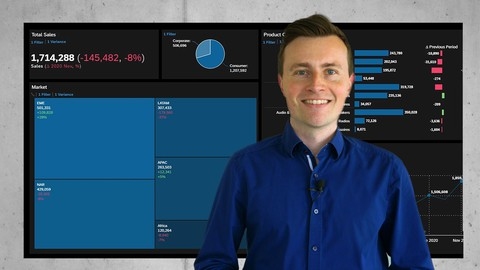SAP Analytics Cloud (SAC) is a powerful business intelligence and planning platform that empowers organizations to make data-driven decisions.
It offers a comprehensive suite of tools for data analysis, visualization, predictive modeling, and planning.
If you’re looking to enhance your career prospects in the field of data analytics, mastering SAC is a valuable investment.
Finding the right SAP Analytics Cloud course can be a daunting task.
With so many options available, it’s easy to feel overwhelmed.
You want a course that’s comprehensive, engaging, and delivered by experienced instructors, but also one that aligns with your learning style and goals.
For the best SAP Analytics Cloud course overall on Udemy, we recommend The Complete SAP Analytics Cloud Course.
This course offers a comprehensive curriculum that covers everything from navigating the platform to advanced analytics techniques.
This highly-rated course includes hands-on exercises, real-world case studies, and practical projects that allow you to apply your learnings immediately.
While this course stands out as the best overall, several other excellent options are available.
Keep reading to discover the best SAP Analytics Cloud courses for different learning styles and career goals.
The Complete SAP Analytics Cloud Course
This comprehensive course equips you with the skills to master SAP Analytics Cloud, from the basics to advanced techniques.
You’ll start by gaining a solid foundation in navigating the platform, uploading data, and creating compelling visualizations.
The course then dives into powerful features like in-story calculations and advanced filters, enabling you to analyze data with greater depth and precision.
Want to unlock deeper insights from your data?
This course empowers you to leverage the full potential of Smart Assist, Smart Discovery, and Smart Insights, helping you uncover hidden patterns and trends.
You’ll also learn to predict future outcomes with confidence using Smart Grouping, Smart Predict, and time series forecasting.
Beyond data analysis, you’ll explore the intricacies of data management, including file and folder organization, leveraging business content, and developing custom applications with the SAC mobile app and Excel add-in.
Discover the capabilities of the Digital Boardroom, which lets you create engaging interactive reports for impactful presentations.
Planning and budgeting become intuitive with this course’s in-depth coverage of planning models, currency conversions, public and private dimensions, and allocation techniques.
Master advanced functionalities like member formulas, task creation, and value driver trees to gain complete control over your planning processes.
Stay ahead of the curve with the latest SAP Analytics Cloud releases, including updates on new features and enhancements.
You’ll also gain valuable knowledge about the SAC add-in for Microsoft Office, its technical prerequisites, and how to integrate it seamlessly into your workflow.
SAP Analytics Cloud - Master Class
The course starts with an introduction to the tool, covering essential skills like navigation, creating datasets, data preparation, exploration, and publishing.
As you progress, you’ll learn how to create a professional dashboard framework using stories, pages, profile settings, and style preferences.
The course provides a downloadable PDF on style preferences to ensure your settings match those used in the lectures.
You’ll also learn how to build a dashboard framework and create templates.
Next, you’ll dive into creating your first charts, including numeric point, bar charts, and time series charts.
The course also covers device preview to see how your dashboards will look on different devices.
Interactivity is a key focus, with lectures on linked analysis, filtering techniques (story, page, widget, measure, and time filters), variances, and tooltips.
As you advance, you’ll learn how to create more complex charts like pie charts, tree maps, scatterplots (with calculated measures), trellis charts (with restricted measures), heat maps (with aggregations and measure-based dimensions), and boxplots.
The course also covers advanced calculations, such as difference from calculation, date difference calculation, dimension to measure conversion, and calculated dimensions.
Higher-level interactivity topics include measure and dimension input controls, advanced filters, using hyperlinks (e.g., linking to MS Teams chats), creating a “Netflix effect” with KPI overviews, explorer mode, and commenting.
You’ll also learn how to work with tables, including calculations, thresholds, and tips for using tables in grid pages.
Geo maps are covered in detail, with lectures on data preparation and creating bubble, choropleth, and flow maps.
The course also teaches you how to share and publish your dashboards, covering favorites, catalog, bookmarks, and exporting to CSV, Excel, and PDF formats.
Advanced data preparation topics include copying elements between stories, data editing, data blending, updating datasets, and creating and updating models.
A unique aspect of this course is its coverage of augmented analytics, including smart insights, search to insight, smart discovery, and smart predict (for classification, regression, and time series).
The course concludes with a discussion of what makes a good dashboard.
Throughout the course, you’ll have the opportunity to test your knowledge with quizzes.
By the end, you’ll have a solid foundation in SAP Analytics Cloud and be able to create professional, interactive dashboards that provide valuable insights for your business.
Getting started with Sap Analytics Cloud
You’ll begin by diving deep into the fundamentals of business intelligence and analytics, gaining a solid foundation for your journey.
The course then takes you on a hands-on exploration of SAP Analytics Cloud (SAC).
You’ll get your hands dirty by activating your trial version and exploring the platform’s user interface.
Key concepts like Live and Import connections are explained clearly, enabling you to connect to and manipulate your data with confidence.
Data modeling is a cornerstone of effective analytics, and this course equips you with the skills to create robust data models using flat files.
You’ll learn how to enrich these models with geographic information, allowing you to generate interactive Geo Maps within SAC – a powerful tool for visualizing your data.
Augmented Analytics is another key focus.
You’ll be introduced to exciting features like Smart Discovery and Search to Insights, which help you uncover hidden patterns and derive deeper insights from your data.
The course then moves into practical application, guiding you through the creation of interactive stories and dashboards within SAC.
You’ll master techniques like Linked Analysis, connecting different charts to create dynamic visualizations and explore relationships within your data.
The course also covers building analytical applications using the Analytical Designer, empowering you to create custom interfaces and interactions for your data analysis.
Finally, the course dives into the world of predictive analytics.
You’ll explore powerful techniques like classification and regression, learning to train predictive models using real-world datasets like the Titanic and Cardio Vascular datasets.
You’ll also learn to evaluate model performance using metrics like global indicators, allowing you to make informed predictions and drive better business decisions.
Predictive Analytics on SAP Analytics Cloud
You’ll dive deep into the fundamentals, exploring different types of predictive analytics like classification, regression, and time series forecasting.
The course takes a hands-on approach, guiding you through practical examples using real datasets.
You’ll learn how to import data into SAC, build models using techniques like building classifiers, regressors, and time series models, and interpret the results.
For instance, you’ll work with a “Cardio Test Dataset” to build a classification model, and you’ll use a “Housing Value Datasets” to build a regression model.
You’ll learn to measure the performance of your models with various metrics, like accuracy and mean squared error, giving you a strong understanding of how to evaluate your predictions.
These practical exercises will help you apply predictive analytics to real-world scenarios.
Finally, you’ll explore the world of time series forecasting, learning to identify trends in datasets like “TimeSeries Datasets,” and building models to predict future values.
This will equip you with the skills to analyze time-dependent data and make informed predictions.
SAP Analytics Cloud for End Users
You’ll begin by getting acquainted with the software’s interface and learning how to navigate, access files, and understand different file types.
The course then dives into data connection and analysis, guiding you through the process of creating datasets and models using dimensions and measures.
You’ll discover how to embed this data into interactive “Stories,” which allow you to visualize and communicate your findings in an engaging way.
Beyond basic analysis, you’ll explore the planning features of SAP Analytics Cloud.
You’ll learn about planning versions, actions, and value driver trees, giving you the tools to create powerful planning models and stories.
Throughout the course, you’ll benefit from hands-on exercises that allow you to practice these skills and gain confidence in using SAP Analytics Cloud for both analytical and strategic planning tasks.
The course’s structure and clear explanations make it ideal for individuals looking to gain a strong foundation in SAP Analytics Cloud, whether you’re a data analyst seeking to enhance your skillset or a business professional interested in leveraging the platform for strategic planning.
SAP Analytics Cloud : Zero to Hero
This course offers a comprehensive exploration of SAP Analytics Cloud (SAC), taking you from basic connections to advanced analytics.
You’ll start by diving into the world of data connections, learning how to link SAC to essential platforms like SAP HANA Cloud and SAP BTP.
This is crucial for building a strong foundation for your data analysis.
Next, you’ll discover the art of building models in SAC.
The course walks you through different data types, including transactional data, master data, and fact tables, allowing you to understand how data is structured and organized for effective analysis.
You’ll also learn how to manage users and roles, ensuring secure and controlled access to your data.
The course then delves into the exciting world of data modeling, where you’ll master the techniques needed to shape your data and create powerful visualizations.
You’ll explore a wide array of widgets, page types, and data blending techniques, allowing you to create visually compelling and informative dashboards.
The inclusion of planning features empowers you to create budgets and forecasts within SAC, adding another layer of functionality to your analytics.
Finally, you’ll learn how to leverage data actions to automate tasks and workflows, including the use of predictive analytics.
You’ll discover how to build predictive models using various techniques, harnessing historical data to forecast future trends.
The course culminates with the Analytics Designer, where you’ll gain the skills to craft interactive dashboards and reports, effectively communicating insights from your data.
This course provides a well-structured pathway to mastery in SAP Analytics Cloud, equipping you with the knowledge and skills needed to confidently navigate the complex world of data analysis.