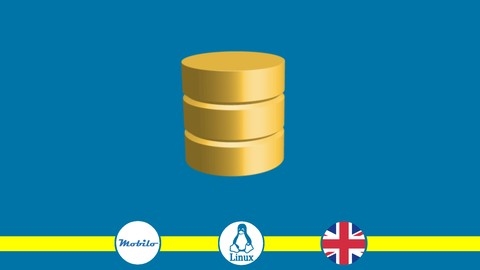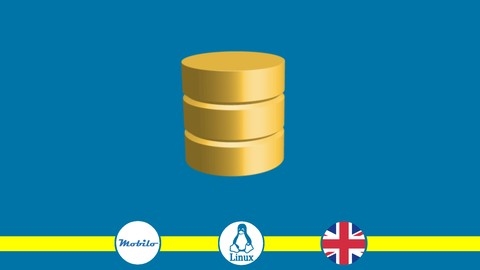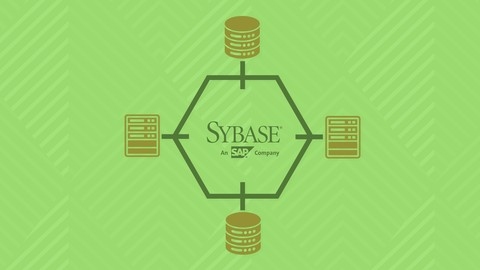SAP Adaptive Server Enterprise (ASE), formerly known as Sybase ASE, is a powerful and robust relational database management system (RDBMS) widely used in enterprise environments.
Learning SAP ASE is valuable for individuals looking to manage and maintain databases, develop applications, and work within a complex enterprise environment.
It offers a wealth of features, including high performance, scalability, and advanced security measures, making it a preferred choice for demanding applications.
Finding the right SAP ASE course on Udemy can be a challenge, with so many options vying for your attention.
You’re likely searching for a course that’s comprehensive, taught by experts, and includes practical exercises to solidify your understanding.
You want to feel confident that the course will equip you with the skills you need to work with SAP ASE in a real-world setting.
We’ve carefully reviewed countless SAP ASE courses on Udemy, and our top pick for the best course overall is SAP ASE 16 / Sybase ASE - Installation and Configuration.
This course excels by covering the entire installation and configuration process of SAP ASE on Linux Fedora, a widely used distribution.
It provides a hands-on learning experience that goes beyond theoretical concepts, guiding you through setting up virtual machines, installing Linux, and configuring the system for SAP ASE.
The course also delves into essential aspects like security, configuration files, and managing the database server.
While this course is our top recommendation, there are other excellent options available for different learning styles and goals.
Keep reading to discover our comprehensive list of the best SAP ASE courses on Udemy, where you’ll find recommendations tailored to beginners, experienced users, and those interested in specific aspects of SAP ASE, such as Windows installation or configuration on Linux.
SAP ASE 16 / Sybase ASE - Installation and Configuration
You’ll start by learning how to set up virtual machines using Hyper-V or VMPlayer, and install Linux Fedora as the operating system.
The course guides you through integrating Linux with your Windows host, and preparing the system for the SAP Sybase ASE installation.
One key aspect is learning the prerequisites, like disabling IPv6 and installing required packages.
You’ll also create a dedicated user account for the SAP Sybase ASE installation and learn about basic Linux security.
The course then dives into the actual installation of SAP Adaptive Server Enterprise.
You’ll learn how to install it, test the installation, and manage starting and stopping the Sybase servers.
A significant portion of the course focuses on understanding the SAP Sybase ASE installation.
You’ll learn about important files and directories, environmental variables, configuration files, and the Sybase error log.
Additionally, you’ll install Open Client and Interactive SQL, which are essential tools for working with SAP Sybase ASE.
The course also covers configuring Sybase ASE at the operating system level.
You’ll learn how to create scripts for starting and stopping Sybase, configure it for autostart, and make it listen on external network interfaces.
Finally, you’ll dive into SAP Sybase ASE configuration itself.
You’ll learn about configuration parameters, how to change them, and perform operations on configuration files.
Throughout the course, you’ll have access to videos, quizzes, and hands-on labs for each topic, ensuring you gain practical experience.
Get Started with SAP - Sybase ASE 16 On Windows
This course is perfect if you want to learn how to work with Sybase ASE 16 on Windows.
It starts with an introduction to give you an overview of what you’ll learn in the course.
You’ll then dive right into installing Sybase ASE 16 on your Windows machine.
Once you have it set up, you’ll learn how to create devices, which are used to store database files.
Creating databases is up next - you’ll gain hands-on experience making new databases from scratch.
Managing users is crucial for any database, so the course walks you through creating logins and users in Sybase ASE.
You’ll also learn how to backup your databases to prevent data loss.
And if anything does go wrong, you’ll know how to restore databases from your backups.
To reinforce what you’ve learned, there’s a quiz at the end to test your knowledge of Sybase ASE 16 fundamentals on Windows.
By completing this course, you’ll have a solid grasp of getting started with this database platform.
You’ll be able to install it, create databases, manage users, and handle backups/restores.
SAP ASE Sybase Install Over Linux & Baseline Configuration.
The course takes you through the entire process of installing SAP ASE (Adaptive Server Enterprise) on a Linux environment and configuring it with a solid baseline setup.
You’ll start by learning how to set up a virtual Linux machine using VirtualBox.
The course guides you through downloading and installing Ubuntu Linux, creating a shared folder for easy file transfer, and configuring additional settings like shared clipboard and bash.
Once the Linux environment is ready, you’ll download the SAP ASE installer and go through the prerequisites like installing required libraries.
The course walks you through the actual SAP ASE installation step-by-step, from executing the setup.bin to specifying installation details like the license, data directory, system passwords, ports, and database settings.
After the installation, you’ll learn how to check the SAP ASE version, set environment variables, test the installation using isql, and start/stop the server.
The course then dives into baseline configuration, explaining why it’s important and how to access and modify the SAP ASE configuration file.
You’ll learn about essential parameters related to memory, processors, caches, and I/O.
The instructor provides recommendations on optimizing these settings for better performance.
Throughout the course, you’ll complete several labs to reinforce the concepts.
Sybase ASE Installation on Linux
You’ll start by learning how to set up a virtual machine environment using either Hyper-V or VMPlayer.
The course walks you through installing Linux Fedora and integrating it with your Windows host.
Before diving into the Sybase installation, you’ll learn important prerequisites like disabling IPv6, installing required packages, creating a user account for the installation, and understanding basic Linux security.
The core of the course focuses on installing SAP Adaptive Server Enterprise itself.
You’ll go through the full installation process step-by-step, with videos, quizzes, and hands-on labs to reinforce the concepts.
Once installed, you’ll learn how to test the installation, start and stop the Sybase servers, and understand the interfaces file.
It also covers key aspects of working with a Sybase ASE installation, including important files and directories, environmental variables, configuration files, and the error log.
You’ll even learn how to install Open Client and Interactive SQL for connecting to your ASE instance.
To ensure your Sybase environment is properly configured at the operating system level, the course covers creating scripts to start and stop Sybase, configuring it for autostart, and allowing external network connections.
Finally, you’ll dive into the core configuration of SAP Sybase ASE itself, learning about key parameters, how to change them, and operations on configuration files.
The hands-on approach with videos, quizzes, and labs ensures you gain practical experience every step of the way.