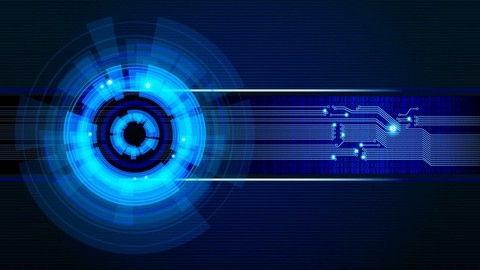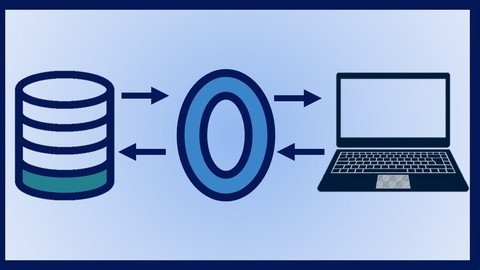SAPUI5 (SAP User Interface 5) is a powerful JavaScript framework used for building modern, responsive web applications that integrate seamlessly with SAP systems.
Learning SAPUI5 opens doors to exciting career opportunities in the SAP ecosystem, allowing you to develop user-friendly interfaces for business processes, data visualization, and enterprise-grade applications.
Mastering SAPUI5 empowers you to create engaging user experiences and contribute to the digital transformation of businesses.
Finding a high-quality SAPUI5 course on Udemy that truly delivers on its promises can be a daunting task, especially for those new to the world of SAP development.
You want a course that goes beyond theory, providing practical experience and hands-on projects to solidify your understanding.
After reviewing countless courses, we recommend SAP Fiori, UI5, Gateway, ODATA for beginners with Hands-On as the best SAPUI5 course on Udemy overall.
This course stands out for its comprehensive approach, covering essential concepts like UI5 app development, OData services, Fiori Launchpad configuration, and Gateway integration.
The instructor’s hands-on approach ensures that you not only understand the theory but also gain the practical skills needed to build real-world SAPUI5 applications.
While this is our top pick, there are other great SAPUI5 courses available on Udemy.
Keep reading to explore our full list of recommendations for different learning styles and goals, from beginner-friendly introductions to advanced courses focused on specific SAPUI5 features and technologies.
SAP - Learn SAPUI5 Professional Development
This course is ideal for those looking to gain a strong foundation and learn both foundational and advanced concepts related to SAPUI5 development.
You’ll begin by diving into the structure and key components of the UI5 library.
From there, you’ll discover Fiori, SAP’s design language for user-friendly applications, and learn to build a simple UI5 application with MVC architecture.
The course then delves into practical applications like creating forms with UI5 elements, connecting your UI to data sources using data binding, and mastering UI5 components like lists, tables, and tiles.
One of the course’s strengths is its emphasis on practical skills.
You’ll learn how to style your UI5 apps using themes and the Chrome Development Toolkit, enabling you to create visually appealing and functional interfaces.
The course also provides a thorough overview of event handling, allowing you to create interactive applications.
You’ll then explore advanced UI5 controls and techniques for building robust and engaging user experiences.
The course even introduces you to the world of data visualization with UI5, letting you create compelling charts and graphs to enhance your applications.
Finally, you’ll solidify your knowledge with a final project and gain insights into the power of SAP Gateway.
The course teaches you how to seamlessly integrate your UI5 application with a real SAP system, equipping you with the skills needed to build powerful, real-world applications.
SAP OData Services | UI5 | FIORI ( Using Eclipse & WEB IDE )
You’ll start by delving into the fundamentals of OData services, learning how to design and create your own.
The course covers crucial concepts like entity sets, entity types, and CRUD operations, providing a solid foundation for data management within your applications.
Moving on to UI5 development, you’ll utilize the Eclipse tool to bring your applications to life.
You’ll master JavaScript syntax and gain practical experience creating screen elements such as tables, dropdowns, and combo boxes.
You’ll also explore how formatter functions can be used to customize data presentation within your applications.
The course then introduces you to the power of SAP FIORI, guiding you through building user-friendly business applications using the SAP WEB IDE tool.
You’ll familiarize yourself with various FIORI screen elements and learn how to integrate your OData services seamlessly.
Finally, you’ll be introduced to the modern cloud-based development environment of SAP Business Application Studio (BAS Tool).
This section equips you with the skills to set up BAS Tool and leverage it to build FIORI applications within a robust and collaborative development environment.
SAP ODATA Services & UI5 Fiori App Developement using BAS
This course offers a comprehensive dive into the world of SAP’s OData services and UI5 Fiori app development.
You’ll gain a strong understanding of how to create dynamic business applications that seamlessly integrate with your SAP system.
You’ll start by mastering the creation of OData services using both the Map To Data Source method and the ABAP Workbench method.
This includes a thorough exploration of CRUD operations (Create, Read, Update, Delete) and advanced techniques like $expand for entity navigation and $batch for efficient batch requests.
You’ll acquire a solid foundation in HTML, CSS, and JavaScript, which are essential for building modern UI5 Fiori apps.
You’ll then dive into the Business Application Studio (BAS), learning how to work with UI5 controls, build forms, and implement the MVC design pattern.
You’ll also master data binding concepts, pulling data from OData services into JSON models, and discovering how to use formatters to customize your data display.
The course even includes advanced features like creating dynamic F4 help functions using Fragments.
This course is perfect for developers looking to expand their skills and build engaging, modern SAP applications.
If you’re serious about mastering OData services and UI5 Fiori development, this comprehensive program provides the tools and knowledge you need to succeed.
SAP Fiori, UI5, Gateway, ODATA for beginners with Hands-On
You’ll start by learning the fundamentals of these technologies and how they work together.
From there, you’ll dive into hands-on exercises to build UI5 applications, consume data from JSON and ODATA services, and implement language translation.
One of the key focuses is on UI5 app development.
You’ll learn how to create UI5 apps from scratch, including routing with manifest.json files, working with fragments and nested views, and deploying your apps to SAP systems.
The course also covers debugging techniques for Fiori apps.
Moving on, you’ll gain an in-depth understanding of the Fiori launchpad and how to configure it, create custom catalogs, groups, and roles, and link your UI5 apps to the launchpad.
This is crucial for building enterprise-ready Fiori applications.
The course dedicates a significant portion to ODATA services.
You’ll learn how to create ODATA services, perform CRUD operations (create, read, update, delete) on data, and even process Excel/CSV files to update SAP tables using the CREATE_STREAM method.
Additionally, you’ll explore how to use CDS views with ODATA services to update data in SAP tables.
Throughout the course, you’ll be working with tools like SAP Web IDE, which will give you practical experience in a real development environment.
The hands-on approach ensures you not only understand the concepts but also gain the skills to apply them in real-world scenarios.
Developing SAP UI5 apps using Fiori Elements (WebIDE & SBAS)
You’ll gain a deep understanding of Fiori Elements’ benefits and how they differ from traditional UI5 apps.
You’ll explore the architecture of Fiori Elements apps and master the use of OData services and annotations.
The course starts with the fundamentals, guiding you through the setup of SAP Web IDE and ADT, the essential tools for UI5 development.
You’ll then dive into building your first Fiori Elements app, learning to create basic views, add associations, and build consumption views.
You’ll also discover how to use the Gateway Service Builder (SEGW) to create OData services.
Next, you’ll explore various Fiori Elements app types, including List Report, Object Page, Analytical List Page (ALP), Worklist, and Overview Page.
You’ll learn how to add features like columns, search fields, header info, semantic key and value help, and facets to enhance these apps.
The course then shifts its focus to using Business Application Studio (BAS) to create Fiori Elements apps.
You’ll learn how to set up an SAP account and utilize BAS to build UI5 apps using the Northwind OData service.
You’ll also get hands-on with Open Guided Development, a powerful tool that simplifies adding columns, filters, and sections to your apps.
SAPUI5( UI5 / FIORI ), ABAP RAP/ ABAP Cloud & Fiori Elements
This course provides a comprehensive exploration of SAPUI5, FIORI, and ABAP development.
You’ll begin by diving into the fundamentals of SAPUI5, the core framework for web application development.
Learn to build both internal and external applications, gaining a strong understanding of HTML, CSS, and JavaScript.
The course covers essential concepts like bootstrapping, debugging, and utilizing SAPUI5 libraries.
You’ll also master the Model-View-Controller (MVC) architecture, a crucial foundation for organizing your applications.
The curriculum utilizes both XML and JavaScript views, guiding you through routing, binding, and internationalization techniques.
You’ll gain practical experience working with OData services and connecting to backend systems.
Next, you’ll delve into the world of FIORI Elements, a framework designed to build modern, responsive user interfaces with speed and efficiency.
You’ll gain a firm understanding of its core concepts, how it differs from traditional SAPUI5 development, and how to utilize its building blocks.
The course also covers annotations and draft features, essential for creating dynamic and collaborative applications.
Finally, you’ll explore the next generation of ABAP development: ABAP Cloud and RAP.
Learn about the benefits of ABAP Cloud and how it addresses the challenges of traditional ABAP development.
The course guides you through the process of creating ABAP Cloud projects, working with CDS views, and generating OData services.
You’ll also learn how to leverage RAP to build robust and scalable applications.
You’ll gain experience creating BTP trial accounts, working with Dev Spaces, and using BAS (Business Application Studio).
The course also emphasizes the use of VSCode (Visual Studio Code) for ABAP development.
Throughout this comprehensive journey, you’ll gain the knowledge and practical skills needed to navigate the ever-evolving landscape of SAP development and confidently build powerful, user-friendly applications.
SAP® Netweaver Gateway - Basics, Architecture and CRUD oData
This course provides an in-depth understanding of SAP Netweaver Gateway and its integration with SAP UI5 applications.
You’ll start by learning the Gateway architecture and how UI5 applications interact with it.
The course covers the essential steps to create Gateway services, expose them, and test them.
You’ll dive into implementing CRUDQ (Create, Read, Update, Delete, Query) operations through hands-on exercises, building services from scratch.
The course guides you through creating a basic service and then explores each CRUDQ operation in detail, providing code examples along the way.
Once you’ve mastered the backend services, you’ll learn how to integrate them with a SAP UI5 frontend application.
You’ll set up a basic UI5 app, implement CRUD operations using oData methods, and see how to deploy the app to a live scenario, either embedded within an SAP ERP system or using the Hub model with a separate Gateway system.
The course also includes a bonus section on using SAP HANA XSJS as a Gateway for an IoT use case.
You’ll learn how to set up an IoT environment with sensors, Arduino, Raspberry Pi, and SAP HANA XSJS scripts to store and retrieve sensor data.
You’ll then build a UI5 app to display this data in near real-time.
Throughout the course, you’ll work with essential tools like Eclipse, SAP HANA XS, and Web IDE.
You’ll learn how to create HANA database schemas, procedures, and services, as well as develop UI5 applications using the Model View Controller pattern.
The course also covers deploying apps to Fiori Launchpad and using Git for version control.
Learn SAPUI5 Development With Project
This course is a deep dive into the world of SAPUI5 development, taking you from the fundamentals to building a complex, real-world application.
You’ll learn to craft responsive user interfaces, master data binding and navigation, and gain proficiency in essential tools like Web IDE, GIT, and Gulp.
The syllabus is packed with practical exercises that guide you through the development process.
You’ll start by creating a basic UI5 application, then progress to building a comprehensive overview screen with interactive elements like tables, object headers, and filter bars.
You’ll then delve into creating a detailed screen, incorporating features like split layouts, object lists, and even integrating charts using Viz components.
Along the way, you’ll explore advanced techniques like building responsive layouts using the Split Layout Container, implementing event listeners for user interactions, and optimizing your application’s loading speed through Gulp-based compression.
The course also emphasizes utilizing both the layout editor and code editor for efficient UI5 development, equipping you with a balanced approach to UI construction.
SAP Fiori & SAPUI5 – Simple GitHub for WEB IDE in the cloud
You’ll start by creating a GitHub account and learning how to manage repositories, collaborate with others, and handle permissions.
Next, you’ll import an existing SAPUI5 application from GitHub into SAP Web IDE.
As you progress, you’ll dive deeper into using Git within SAP Web IDE.
You’ll create a new SAPUI5 project, commit changes, and push them to your GitHub repository.
You’ll also experience collaborating with another developer, pulling their changes and merging them with your own work.
The course covers using Git on the HANA Cloud Platform as well, providing scenario-based examples with multiple developers working together.
This will give you a realistic understanding of how Git facilitates team collaboration in a cloud environment.
The hands-on exercises will reinforce your understanding of these tools and technologies, ensuring you’re well-prepared for real-world SAPUI5 development scenarios.
A practice test at the end will help you solidify your knowledge before moving on to explore additional resources and next steps in your learning journey.