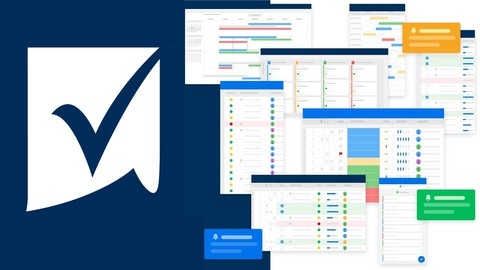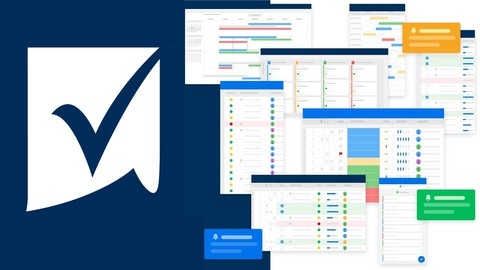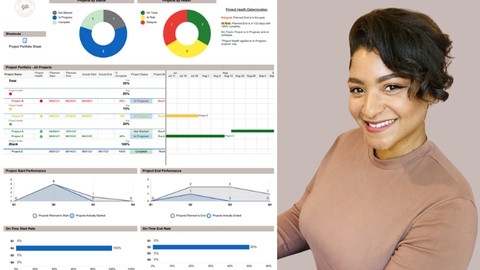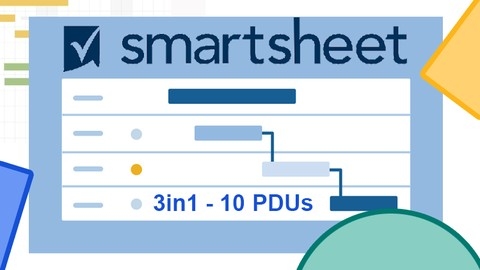Smartsheet is a powerful work management and automation platform used by individuals and organizations to manage projects, track tasks, and collaborate effectively.
With its intuitive interface and robust features like Gantt charts, dashboards, and automated workflows, Smartsheet empowers users to streamline their work processes, improve productivity, and gain valuable insights from their data.
Mastering Smartsheet can open doors to new opportunities in project management, data analysis, and process optimization.
Finding the right Smartsheet course on Udemy can be challenging, given the multitude of options available.
You’re searching for a course that not only covers the fundamentals but also delves into advanced features and provides practical examples to help you apply your newfound knowledge to real-world scenarios.
Based on our analysis of various Udemy courses, we believe Smartsheet Project Management- The Complete Beginners Course stands out as the best overall.
This comprehensive course caters to beginners, providing a step-by-step guide to mastering Smartsheet’s core functionalities.
Through engaging lessons and practical projects, you’ll learn how to create sheets, manage tasks, build reports, and automate workflows, equipping you with the essential skills to excel in using Smartsheet for project management.
While Smartsheet Project Management- The Complete Beginners Course is our top recommendation, we understand that you might have specific learning preferences or areas of focus within Smartsheet.
Therefore, we’ve compiled a list of other excellent Smartsheet courses on Udemy, catering to various skill levels and interests.
Smartsheet Project Management- The Complete Beginners Course
This Smartsheet course begins with the fundamentals.
You’ll learn how to set up your account and navigate the platform.
You will then discover how to create your first sheet, format it, assign values, and add tasks.
The course dives into the details of rows, columns, and using conversations for collaboration.
You’ll then explore more advanced Smartsheet features, including conditional formatting, formulas, sorting, and filtering data.
You’ll discover how to generate reports, share your work with others, and use the activity log for tracking changes.
You will also become familiar with various views, such as card view, calendar view, and Gantt view, to visualize and manage your projects effectively.
The course emphasizes practical application through seven real-world projects.
You will build a customer feedback form, create an agile sprint plan, design a personal to-do list, and develop an employee system for a startup.
You’ll also work on a holiday planning project, manage applicant resumes using the Solution Center, and create a personal budget.
Manage and Visualize Projects in Smartsheet
This course takes you on a journey to master project management and visualization using Smartsheet.
You begin by establishing a solid foundation in Smartsheet, learning the ropes and setting up your project portfolio.
You then explore the power of formulas to automate calculations, saving you time and reducing errors.
The course then guides you through refining your Smartsheet skills.
You learn to use conditional formatting to highlight critical information and sheet filters to quickly find the data you need.
You also discover how to automate tasks using workflows, freeing up your time to focus on other important aspects of your projects.
As you progress, you delve into reporting and visualization.
You learn to build reports that provide valuable insights into your projects, create a metric sheet to track your progress, and design interactive dashboards to showcase key metrics.
Smartsheet for Project Management - Earn 3.25 PDUs!
This Smartsheet for Project Management course begins with the fundamentals.
You will navigate the platform, manage your workspace, and grasp the core components of Smartsheet.
The course then delves into creating and handling sheets, where you’ll learn to structure data, establish relationships between tasks, and utilize filters and formatting to highlight crucial information.
You will discover how to present your data visually with reports.
You will learn to build reports that transform raw data into insightful summaries, revealing project progress and areas needing attention.
The course then guides you through building dashboards.
You will learn to add logos for a professional touch and integrate reports to visualize your data.
You will even master incorporating a Gantt chart, a powerful tool for visualizing and tracking project timelines.
Finally, you will learn to create forms, enabling you to collect data from stakeholders and streamline your workflow.
Throughout the course, quizzes reinforce your understanding, ensuring you can confidently apply your Smartsheet skills.
Smartsheet Project Management- Intermediate to Advanced
This Smartsheet course takes your skills to the next level, assuming you already know the basics.
You will learn how to use cross-sheet formulas, which connect different parts of your projects.
The course also covers building custom dashboards that go beyond the basics, showing you how to use features like critical path, summary path, and driving path.
You will learn how to make sure your work is accurate and of high quality through proofing.
You will explore the Smartsheet Solution Center, discovering pre-built templates and sets to help you get started quickly.
You will learn how to create an agile project sprint in just 10 minutes using a template.
This course teaches you how to use the Document Builder to create professional-looking documents within Smartsheet.
You will learn how to integrate Smartsheet with other tools like Google Sheets, Excel, Trello, and MS Project.
The course also covers the administrative side of Smartsheet.
You will learn how to use the Admin Center to manage your data, back it up, and set up user permissions.
You will explore advanced features like automating reports with formulas and using the Smartsheet mobile app.
This course shows you how to manage meetings effectively using Smartsheet’s dedicated solutions.
Finally, you will learn how to set up a Project Management Office (PMO) using Smartsheet’s PMO template set.
You will discover how to automate the project sponsor approval process, create new project folders, make changes to project plans, and generate project reports and dashboards.
You’ll gain a complete view of all your projects so you can manage your entire project portfolio effectively.
Smartsheet Project Management Course from Scratch
This Smartsheet course takes you from the fundamentals of project management to creating advanced dashboards and automating tasks.
You’ll begin by understanding how Smartsheet works and its advantages over similar tools like Excel, Google Sheets, and Trello.
You’ll learn to navigate the Smartsheet interface, build your first sheet, and master features like conditional formatting, formulas, and automations.
The course walks you through the process of creating different views, such as Gantt charts, calendar views, and card views.
You’ll gain practical experience with five real-world projects, including building a customer feedback form, managing an agile project using a Gantt view, and setting up an automated to-do list.
These projects allow you to apply the concepts you’ve learned and develop a strong understanding of how to use Smartsheet effectively.
You’ll delve into advanced Smartsheet techniques like customizing your workspace, integrating formulas across sheets, and creating intricate dashboards.
You’ll learn about concepts like critical path, summary path, and driving path.
You’ll also discover how to import data from tools like Google Sheets, Excel, and Trello, and export your Smartsheet work.
Smartsheet for Project Management + Dashboards & Automations
This course takes you from Smartsheet novice to expert, starting with the very basics of setting up your account.
You then dive into the essential elements of Smartsheet, including columns, formulas, and views, gaining a strong understanding of project structure and configuration.
A practical sports website project guides you through applying these skills in a real-world scenario.
You will master Smartsheet’s powerful formulas, learning to create calculations, utilize logic, and automate those tedious, repetitive tasks.
You’ll discover how to craft custom views and filters, making your project data readily accessible.
The course also covers importing and exporting data, ensuring smooth integration with your other tools.
As you progress, you will unlock the capabilities of automation and data visualization within Smartsheet.
This course teaches you to construct powerful workflows to streamline your projects, gaining valuable insights from your data.
You’ll learn to generate reports and dashboards to share your project information in a clear and compelling manner, mastering the techniques of data preparation for use in databases, making organization and analysis a breeze.
Smartsheet for Project & Portfolio Management 3in1 - 10 PDUs
This course takes you from the basics of setting up a Smartsheet account to managing entire portfolios.
You’ll begin by learning the Smartsheet interface, creating your workspace, and building sheets.
You’ll then dive into action logs, explore different column types, and become skilled at manipulating data using tools like conditional formatting and filters.
The course then shifts to project scheduling, a critical skill for any project manager.
You’ll master Gantt charts, learn how to define task dependencies, and understand the concept of a critical path.
Using Smartsheet, you’ll create project schedules from start to finish, including importing data, setting dependencies, and even exporting your schedule for collaboration.
Finally, you’ll discover the power of Smartsheet for portfolio management.
This section guides you through building a portfolio workspace, populating it with project data, and automatically updating it from your project schedules.
You’ll also learn to generate reports, design informative dashboards, and even manage a backlog of projects.
This comprehensive course provides practical skills in Smartsheet, project scheduling, and portfolio management and even helps you earn valuable PDUs from PMI.
Smartsheet Basics
This Smartsheet Basics course equips you with the essential skills to effectively utilize this powerful work management platform.
You’ll begin by creating a new Smartsheet from scratch, customizing columns to fit your specific needs, and mastering the art of managing rows by adding, editing, and deleting them with ease.
You’ll also learn how to use conditional formatting to visually organize and highlight important data, making your sheets easier to understand.
You can transform your Smartsheets into dynamic workspaces by attaching files and links directly within your sheets.
This course also delves into the world of formulas, teaching you how to create powerful calculations that automate tasks and provide valuable insights from your data.
Sharing your meticulously crafted Smartsheets is a breeze, and you’ll discover how to foster seamless collaboration with colleagues through comments and conversations.
Finally, you’ll dive into the realm of automation by creating workflows that streamline repetitive tasks and boost your productivity.
Mastering the art of managing shared sheets ensures smooth collaboration and efficient project execution.
This course empowers you to become proficient in using Smartsheet for managing projects, tracking tasks, and collaborating with your team effectively.