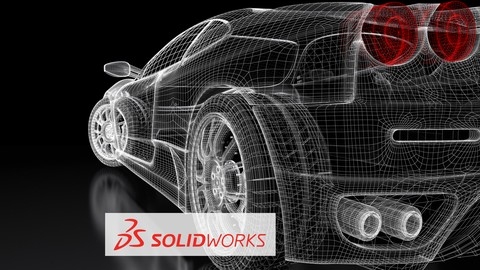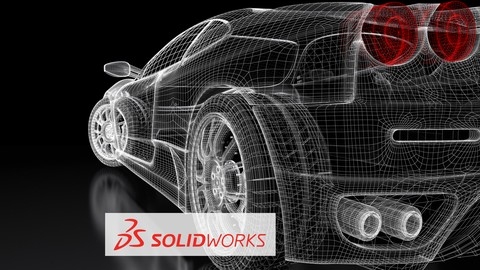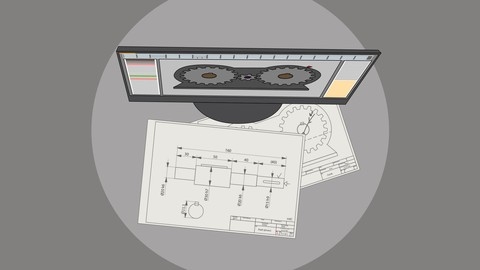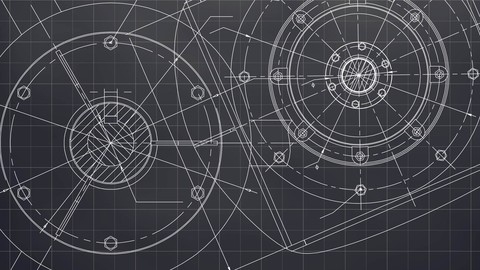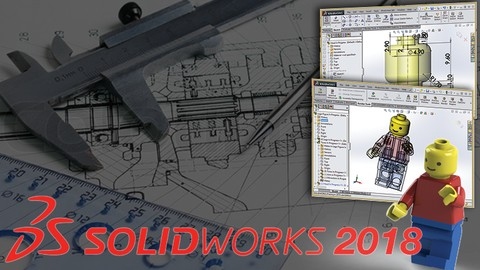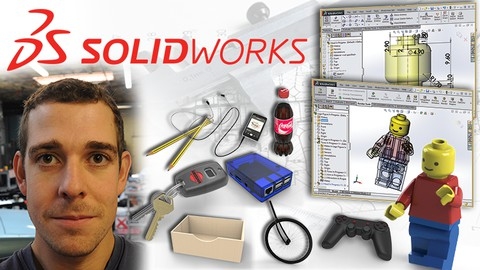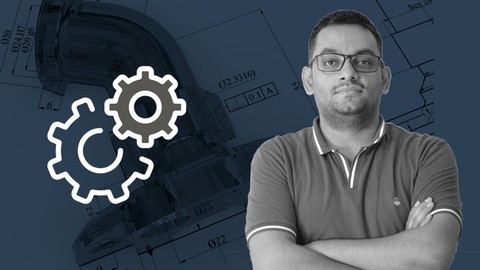SolidWorks is a leading 3D computer-aided design (CAD) software used by engineers, designers, and manufacturers worldwide.
Mastering SolidWorks can open doors to a wide range of exciting career opportunities, enabling you to design innovative products, create detailed technical drawings, and bring your ideas to life in a virtual environment.
By learning SolidWorks, you gain a valuable skillset highly sought after in industries like aerospace, automotive, and consumer product design.
Finding the right SolidWorks course on Udemy, however, can feel like navigating a complex assembly.
With numerous options available, it’s easy to get overwhelmed by the sheer volume of choices.
You’re looking for a course that provides a comprehensive learning experience, combining theoretical knowledge with hands-on exercises and real-world examples.
You need a course that not only teaches you the software but also empowers you to apply your skills confidently to real-world projects.
Based on our extensive research and analysis, we recommend SOLIDWORKS: Become a Certified Associate Today (CSWA) as the best overall SolidWorks course on Udemy.
This comprehensive course covers everything you need to know to become a certified SolidWorks Associate, from the fundamentals of sketching and part modeling to advanced assembly techniques and drawing creation.
It’s a fantastic choice for both beginners and those looking to solidify their existing skills and earn a valuable industry certification.
While this is our top pick for the best SolidWorks course on Udemy, we understand that your learning needs and preferences might be unique.
Therefore, we’ve compiled a list of other exceptional courses, each catering to different skill levels and areas of focus.
Keep reading to explore more options and find the perfect SolidWorks course on Udemy to launch your journey into the world of 3D CAD design.
SOLIDWORKS: Become a Certified Associate Today (CSWA)
This SolidWorks course will take you from knowing nothing about SolidWorks to having all the skills needed to become a certified SolidWorks associate (CSWA).
You will start by learning the SolidWorks interface.
You will learn about menus, the command bar, and the design tree.
Next, you will learn how to sketch.
You will use commands like rectangles, circles, arcs, and ellipses to make your sketches.
You will also learn to use relations and dimensions.
Then, you will learn 3D modeling.
This course teaches you about features like extruded bosses, cuts, fillets, and chamfers.
You can use these features to create, edit and delete different parts.
This course also teaches you more advanced features.
You will learn about revolved bosses, swept bosses, and lofted bosses.
You will also discover how to select the right materials for your designs.
You will even learn to assemble different parts into a complete assembly.
Finally, you will learn how to create 2D drawings from your 3D models, add dimensions, and export your designs.
This course will teach you all of the essential skills needed to use SolidWorks for design and engineering projects.
You will be ready to take the CSWA certification exam when you are finished with this course.
SOLIDWORKS: Become a Certified Professional Today (CSWP)
This SolidWorks course takes you from the basics to becoming a Certified SolidWorks Professional (CSWP).
It builds on the skills you learned for the Associate Certification (CSWA) and gives you the advanced skills you need to ace the CSWP exam.
You’ll start by learning advanced features like Draft, Shell, and Rib.
You’ll discover how to use international standards to create holes and slots.
You’ll also learn how to create a new Coordinate system and link dimensions in parts using equations.
The course then teaches you how to design with multi-body parts, which are parts with multiple independent components.
You’ll also master Design Tables, a powerful tool for creating multiple configurations of the same model.
Next, you’ll dive into the world of advanced mates, learning techniques like Profile Center, Symmetric, Width, and Path Mate.
You’ll master the Linear/Linear Coupler mate for creating dynamic linkages.
The course goes deep into Assembly Features, showing you how to use them effectively.
You’ll learn how to use Collision and Interference Detection.
Finally, the course covers how to replace parts in an assembly, ensuring all active mates transfer correctly.
You’ll explore the power of Sub-Assemblies, allowing you to manage complex designs more efficiently.
Learning SOLIDWORKS : For Students, Engineers, and Designers
This SolidWorks course equips you with the fundamental skills needed to create precise 3D models.
You’ll start with the basics, familiarizing yourself with the SolidWorks interface and learning how to personalize your workspace.
This foundation in sketching allows you to create lines, circles, arcs, and more complex shapes like splines and ellipses.
The course doesn’t just stop at creating shapes; it teaches you how to edit and modify them, ensuring accuracy in your designs.
You learn how to add dimensions and relations to your sketches, guaranteeing your designs meet exact specifications.
Once comfortable with sketching, you’ll transition to part modeling, where you’ll learn how to transform your sketches into solid objects using techniques like extrusion and revolution.
The course guides you through creating cuts, holes, and even teaches you how to determine the mass properties of your designs.
The course then advances to more complex concepts like creating intricate features and assembling different parts into a cohesive whole.
You’ll even dive into surfacing, a technique used to create smooth, organic shapes, adding another layer of expertise to your skillset.
Through numerous practice examples provided in the course, you’ll solidify your understanding of each concept, applying your knowledge to a diverse range of applications, from basic shapes to complex assemblies.
SOLIDWORKS 2017-23 :Become a Certified Associate Today-CSWA
This course takes you from a SolidWorks novice to a Certified Associate, ready to tackle real-world design challenges.
You start with the fundamentals, getting comfortable with the SolidWorks interface and mastering the art of sketching.
You learn to create basic shapes like lines, rectangles, circles, and ellipses and then define them accurately using dimensions and relations.
You then transition from 2D sketches to the exciting world of 3D modeling.
You discover how to use features like extruding, cutting, filleting, and chamfering to build basic shapes.
As you progress, you unlock more advanced techniques, including revolved, swept, and lofted features, empowering you to craft complex 3D designs.
The course doesn’t just teach you how to build models; it teaches you how to build them right.
You learn about materials and their properties, understanding how to select the best material for your design and analyze its mass, volume, and center of gravity.
Next, you delve into the world of assemblies, learning to combine individual parts into a functional whole.
You master different types of mates, such as coincident, parallel, perpendicular, and tangent, ensuring your assembly functions exactly as intended.
Finally, you acquire the skills to communicate your designs effectively through 2D drawings.
You learn to generate these drawings from your 3D models, adding dimensions, holes, centerlines, and other annotations to clearly convey your design intent.
You even learn how to export these drawings as PDFs or images, ready to share with colleagues and clients.
Master Solidworks 2018 - 3D CAD using real-world examples
This Solidworks course takes you from the basics to more complex modeling techniques using real-world examples.
You start with simple projects, like a circuit board, to learn the interface, sketching, extruding, and cutting.
You master key features like the Hole Wizard for adding holes and the Design Tree to understand the design stages.
You also discover how to add appearances, renderings, and save your work.
As you progress, you learn more advanced techniques such as creating multi-body parts, using revolved bosses and bases, and applying fillets and chamfers.
You explore the power of linear patterns and the art of creating assemblies.
You dive into complex shapes like a pencil sharpener and a headphone assembly, employing tools like swept bosses, splines, and 3D sketches.
Later, you use advanced features like swept cuts, helixes, and threads to create intricate objects like a Coke bottle.
The course challenges you with projects like modeling a computer mouse and a key fob, teaching you how to use lofted boss bases, split parts, and create shared sketches.
You then move on to building a Lego figure where you encounter advanced assembly techniques and the power of subassemblies and advanced mates.
You also learn practical applications like creating a drawer box with configurations and drawings and importing non-Solidworks files.
You use draft angles to create molds for a Raspberry Pi enclosure and learn 3D curves and sweeps to model a bicycle fork.
You finish the course by applying everything you’ve learned to design and model a gamepad controller.
Introduction to SOLIDWORKS
This SolidWorks course takes you from beginner to confident designer.
You begin with the basics, like navigating the software and using essential tools.
You quickly progress to sketching, where you learn to create two-dimensional drawings and apply dimensions and relationships for accurate designs.
You then transition to the exciting world of 3D modeling, using features like extrusion, revolution, and sweeps to build complex shapes.
You also discover how to refine your designs with holes, fillets, and patterns, mastering the art of creating realistic and intricate parts.
Finally, you learn to assemble your individual parts into complete products, defining relationships between components and creating detailed assembly drawings.
You discover how to create exploded views, providing clear and concise technical documentation for manufacturing and assembly.
Master SOLIDWORKS 3D CAD using real-world examples
This course takes you on a journey from the basics to designing complex 3D models with SolidWorks.
You start with simple sketches of rectangles, circles, and ellipses.
Using tools like Extrude, Hole Wizard, and Fillet, you transform these 2D shapes into a 3D printed circuit board, learning about the Design Tree and Design Intent along the way.
The course then challenges you to create more intricate objects.
You learn to model a pencil using the Revolved Boss/Base feature, crafting details like the lead, ferrule, and eraser.
Mastering Assemblies, you combine multiple parts to build a functioning pencil sharpener, utilizing mates and exploded views.
As you progress, you tackle exciting projects like headphones, a Coke bottle, and a computer mouse.
You explore advanced techniques such as Swept Boss/Base for curved surfaces, Thread Tool for helixes, and Lofted Boss/Base for complex shapes.
You even discover how to model a keyfob from a photograph, using Sketch Picture and Shared Sketch features.
You then dive into complex assemblies by building a Lego figure, employing advanced mates to connect different body parts.
The course covers industry-standard practices like creating drawings with dimensions and Bills of Materials.
You learn to import STEP files and design a Raspberry Pi Enclosure, incorporating draft angles for injection molding.
Finally, you design a bicycle fork and a gamepad controller, mastering 3D curves, sweeps, ribs, and parting line analysis.
This course equips you with the skills to bring your own 3D designs to life.
Complete Solidworks Beginners Course
This Solidworks course guides you from the fundamentals of 3D modeling to the intricacies of assembly design.
You begin with the user interface, learning to navigate the workspace, utilize tools, and set units.
You then explore sketching, mastering the creation of lines, circles, arcs, and rectangles.
Adding and modifying dimensions allow for precise control over your designs.
The course then transitions to part modeling, where you discover techniques for extruding bosses and cuts, adding fillets and chamfers, and creating revolved features.
You work with reference geometries and properties, defining material characteristics and understanding mass properties.
As you progress, you explore 3D patterns, creating linear and circular repetitions of features.
You learn to combine and mirror elements, gaining efficiency in your design process.
Advanced features like sweep and loft are introduced, enabling you to design intricate shapes.
You work with splines, curves, and conics, mastering the creation of complex contours and surfaces.
You also explore boundary features, adding shells and ribs to your designs, achieving realistic and detailed models.
The focus shifts to assembly design, where you learn to connect components using mates.
You begin with basic mates, such as parallel, coincident, and distance, progressing to more complex relationships like path, hinge, and gear mates.
You also perform interference checks, ensuring your assemblies are free of clashes and fit together seamlessly.
Finally, you delve into the world of drawing creation in Solidworks.
You learn to generate standard views, detail views, section views, and add annotations to communicate your designs effectively.
You explore various dimension styles, note features, and discover techniques for managing layers and organizing your drawings.
The course culminates in practical projects, where you design a scissor jack assembly and a connecting rod, applying the skills you’ve acquired throughout the course.