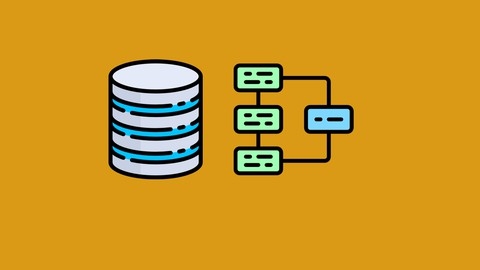SQL Server Integration Services (SSIS) is a powerful tool for data integration and transformation within the Microsoft SQL Server ecosystem.
It allows you to move and manipulate data between various sources, databases, and applications, automating complex data processing tasks and streamlining your workflows.
By mastering SSIS, you can enhance data quality, optimize data analysis, and gain deeper insights into your business operations.
Finding a good SSIS course on Udemy can be challenging, as there are many options available, each with its own strengths and weaknesses.
You’re likely searching for a course that’s comprehensive, engaging, and taught by experienced professionals, but also fits your learning style and specific needs.
For the best SSIS course overall on Udemy, we recommend SQL Server Integration Services (SSIS) - An Introduction.
This course offers a well-structured and practical introduction to SSIS, covering essential concepts and practical skills, such as creating data flows, handling transformations, and working with different data sources.
It’s a great starting point for beginners and those who want a solid foundation in SSIS.
While this course is our top pick, it might not be the perfect fit for everyone.
There are other excellent SSIS courses available on Udemy that cater to different learning styles and skill levels.
Keep reading to explore our full list of recommendations and discover the best SSIS course for your unique journey.
SQL Server Integration Services (SSIS) - An Introduction
This course starts by guiding you through the installation process for all the necessary software, including Visual Studio, SQL Server Developer, and SQL Server Management Studio.
Once you have the environment set up, you’ll dive into the core functionality of SSIS.
You’ll learn how to create simple extract and load tasks using the OLE DB Source and Destination components.
The course covers data transformations like derived columns, conversions, and handling implicit data type changes.
As you progress, you’ll explore more advanced transformations such as aggregations, multi-casting, conditional splits, error handling, and data sampling techniques.
You’ll also learn how to work with different data sources like Excel files, text files, and even Microsoft Access databases.
It teaches you how to merge data from multiple sources using the Union All and Merge transformations.
You’ll also learn about auditing data flows and adding different types of destinations for your transformed data.
Beyond just data flows, you’ll gain experience with control flow tasks, variables, and even scripting components in SSIS packages.
The course provides plenty of hands-on practice activities to reinforce the concepts you’ve learned.
Mastering SQL Server 2016 Integration Services (SSIS)-Part 1
This course starts with an overview of SSIS and its role in data migration, then dives into hands-on exercises to reinforce the concepts.
You’ll learn how to install the necessary software like SQL Server, SSMS, Visual Studio, and SSDT.
The course also covers setting up a sample database to practice with.
From there, you’ll explore various data migration techniques, including the Import Export Wizard.
A significant portion focuses on working with Data Flow Tasks, which are essential for transforming and moving data.
You’ll gain experience with transformations like CharacterMap, CopyColumn, DerivedColumn, Sampling, Sorting, UnionAll, Multicast, ConditionalSplit, Aggregation, Auditing, Exporting/Importing Columns, Merging, Joining, Lookup, Caching, Fuzzy Lookup, Fuzzy Grouping, RowCount, OLEDBCommand, Pivoting, Unpivoting, TermExtract, and TermLookup.
The course also covers Control Flow tasks like BulkInsert, SequenceContainer, ExecuteProcess, ExecutePackage, and working with parameters.
You’ll learn about FileSystem, WebService, XML, and DataProfiling tasks, as well as various transfer tasks for databases, objects, jobs, logins, and error messages.
Containers and enumerators are explored in-depth, including For Loop, For Each File, Item, Variable, Node List, SMO, and ADO enumerators.
You’ll work with configuration files, tables, and creating dynamic packages, connection managers, and tasks.
Event handling techniques like precedence constraints, log providers (text, XML, Windows Event Log), and handling events are covered.
The course also delves into WMI tasks like WMIDataReader and WMIEventWatcher, as well as message queuing techniques.
Maintenance planning tasks like BackupDatabase, SQL Server Agent Jobs, Execute T-SQL, Update Statistics, HistoryCleanup, ShrinkDatabase, RebuildIndexes, ReorganizeIndex, and CheckDatabaseIntegrity are included.
You’ll learn about checkpoints, working with various SSIS sources and destinations (XML, RAW files, ADO.NET, RecordSet, DataReader), and incremental data loading techniques.
The CDC components are explored for initial loads, incremental inserts, updates, and deletes.
Finally, the course covers deploying SSIS packages and executing them manually, through a scheduler, or via T-SQL.
Learn MSBI , SSIS , SSRS and SSAS Step by Step
This comprehensive course delves deep into the world of Microsoft Business Intelligence (MSBI), equipping you with the skills to excel in data analysis and reporting.
You’ll journey from foundational concepts like data flow and ETL to advanced topics like data warehousing, SSAS cubes, and SSRS reports.
You’ll gain a strong grasp of SSIS packages, learning how to create, debug, and deploy them for efficient data processing.
The course covers a wide range of SSIS components, including the File component, which allows you to manipulate data in external files.
You’ll learn to design and implement data warehouses using star and snowflake schemas, and master techniques for managing slowly changing dimensions.
The course explores the power of SSAS for multidimensional data analysis, guiding you through building SSAS Cubes, incorporating time series data, and creating compelling visuals using Excel.
The course also dives into SSRS, showing you how to build reports with different formats, implement parameters for dynamic reporting, and master advanced features like drilldown and subreports.
You’ll gain a solid understanding of Data Quality Services (DQS) and learn how to ensure data accuracy.
You’ll also explore powerful tools like the Tabular Model and Power Pivot, and delve into MDX queries for manipulating data within SSAS cubes.
This course provides a robust foundation in the essential tools and techniques of MSBI.
However, it’s important to note that the course materials and learning methods may not be suitable for everyone.
Ultimately, the success of your MSBI journey depends on your dedication to learning and your ability to apply the skills gained through this comprehensive program.
Microsoft SQL Server Integration Services (SSIS) Training
This SSIS training course is a solid introduction to the fundamentals of data integration using SQL Server Integration Services (SSIS).
You’ll dive right into the practical aspects of package creation and data manipulation, starting with the essential task of importing flat files into a SQL Server database.
The course takes you step-by-step through importing single and multiple flat files, showcasing best practices for efficient data handling.
You’ll learn to export results back to a flat file, a common requirement in many data integration scenarios.
You’ll then delve into the critical topic of incremental loading, exploring techniques like Change Data Capture (CDC) to update your database efficiently.
This is crucial for minimizing database load and optimizing your data integration processes.
Moving beyond flat files, you’ll tackle the challenges of working with Excel data.
The course guides you through connecting to Excel files, troubleshooting potential driver issues, and seamlessly loading the data into your database.
Throughout the course, you’ll gain mastery over a diverse range of data transformations.
You’ll master techniques like merging data with Union ALL, enriching data with the LookUp transformation, and sorting data to streamline your analysis.
You’ll also learn to redirect unmatched rows, perform data conversions using the Derived Column transformation, and control data flow with the Conditional Split transformation.
The course then guides you through the crucial process of deploying your SSIS package.
You’ll gain practical experience deploying packages using SQL Server Data Tools (SSDT), executing them directly on SQL Server, and even leveraging command-line deployment for added flexibility.
This comprehensive approach equips you with the knowledge and skills needed to confidently build, manage, and deploy powerful data integration solutions using SSIS.
Data Warehouse Developer-SQL Server/ETL/SSIS/SSAS/SSRS/T-SQL
This course provides a comprehensive overview of working with SQL Server for data warehousing.
You’ll start by learning how to set up SQL Server and its related tools like SQL Server Management Studio (SSMS) and Visual Studio.
The course covers the fundamentals of data warehousing, including the differences between databases and data warehouses, as well as enterprise data warehouses.
You’ll dive into designing a data warehouse, from logical design to physical implementation details like dimension tables.
A major focus is on the ETL (Extract, Transform, Load) process using SQL Server Integration Services (SSIS).
You’ll learn to create SSIS projects, explore data sources, implement control and data flows, debug packages, handle errors, and log events.
The course also covers incremental ETL processes, extracting and loading modified data, and handling changing dimensions.
You’ll learn to deploy and configure SSIS solutions, including using SQL Server Agent for scheduling.
Data quality is emphasized, with sections on using SQL Server Data Quality Services to cleanse data and find duplicates, which can be integrated into SSIS data flows.
For consuming and analyzing data warehouse data, you’ll learn about business intelligence tools like SQL Server Reporting Services (SSRS) and SQL Server Analysis Services (SSAS).
You’ll create SSRS and SSAS projects and use them for reporting and data analysis.
Finally, you’ll get hands-on with Transact-SQL (T-SQL), covering basics like data types, CRUD operations, creating databases/tables, and working with views and stored procedures.
Throughout the course, you’ll work with tools like SQL Server, SSMS, Visual Studio, SSIS, SSRS, and SSAS to gain practical experience in data warehousing concepts and processes.
Mastering SQL Server 2016 Integration Services (SSIS)-Part 2
You’ll begin by setting up your development environment, installing SQL Server 2022, SSMS, and Visual Studio 2022.
From there, you’ll dive into real-world scenarios, loading non-relational data from multiple Excel files into structured database tables.
Using the popular AdventureWorks 2017 database, you’ll learn how to insert data into tables from raw file sources and ensure data integrity through transaction support and checkpoints.
The course doesn’t stop at the basics.
You’ll explore advanced integration techniques, working with Hadoop to manage large datasets, and leveraging the power of Azure for cloud-based data solutions.
You’ll learn how to deploy your SSIS projects using the Integration Services Catalog, create environments for managing configurations, and even publish data feeds using OData for easy consumption.
Working with Slowly Changing Dimensions, a critical aspect of data warehousing, is also covered.
You’ll learn how to handle data changes over time, ensuring your data remains consistent and accurate.
The course even delves into integrating with Oracle databases, allowing you to seamlessly import and export data between SQL Server and Oracle systems.
Whether you’re working with on-premise systems, cloud-based platforms, or large-scale data warehouses, this course provides you with the essential skills and knowledge to manage your data effectively.
Complete Business Intelligence with SSIS, SSAS and SSRS
You’ll start by building your BI environment, ensuring you have the right tools like SQL Server Management Studio and Visual Studio SSDT-BI.
The use of Adventure Works DW 2012 as a practice database is a great way to solidify your understanding.
You’ll delve into the core of SSIS, mastering both Control Flow and Data Flow Tasks.
You’ll learn to utilize powerful tasks like File System Task, Execute SQL Task, and Backup Database Task, gaining practical skills for managing data.
The course effectively covers variables and the Foreach Loop container, empowering you to handle repetitive tasks efficiently.
In the realm of Data Flow Tasks, you’ll discover how to transfer data from flat files to OLE-DB destinations, perform data aggregations, and utilize advanced techniques like Conditional Splits, Sorting, Derived Columns, and Merges.
Next, you’ll embark on the world of SSAS, where you’ll design cubes for analysis.
You’ll master project creation, data source configuration, and Data Source View understanding.
You’ll learn to build cubes by assigning dimensions, measures, and renaming columns, and you’ll gain practical experience in deploying and browsing these cubes.
The course provides a solid foundation in dimension designing, covering essential techniques like gathering required columns, renaming them, creating named calculated columns, and grouping dimensions.
You’ll also learn how to create hierarchies, enabling you to organize your data effectively.
Finally, the course introduces you to SSRS, revealing the life cycle of a report and how to connect to a data source using embedded connections.
You’ll become familiar with the Reporting Services interface and gain practical skills for managing and deploying reports.
This comprehensive introduction will set you on the path to creating and managing powerful reports.
SSIS Real World Scenarios & Projects : Tricks of the Trade
This course dives deep into the practical world of SSIS, equipping you with the skills to design and execute powerful data integration solutions.
You’ll master essential techniques like utilizing temporary tables within your SSIS packages, a crucial aspect of efficient data management.
Get ready to build real-world ETL pipelines.
The course guides you step-by-step through the process of moving data from an OLTP system to a staging area and ultimately into a data warehouse.
You’ll learn how to seamlessly transfer data between these environments using the robust capabilities of SSIS.
Don’t just move data; understand it.
The course emphasizes the importance of metadata testing and explores efficient data loading techniques to ensure data integrity.
This course also tackles the increasingly important challenge of handling compressed files.
Learn how to extract, process, and load data from compressed archives using WinRAR within SSIS, a highly sought-after skill in today’s data-driven world.
Throughout the course, you’ll gain valuable experience in debugging and troubleshooting SSIS packages using essential tools like breakpoints, watch windows, and the data viewer.
You’ll learn to identify and resolve issues, ensuring your data pipelines run smoothly and efficiently.
Finally, the course covers the deployment and management of your SSIS packages within the Integration Services Catalog.
You’ll learn to set up environments for testing and production, ultimately automating package execution for seamless data integration.
This course empowers you to take your data integration skills to the next level.