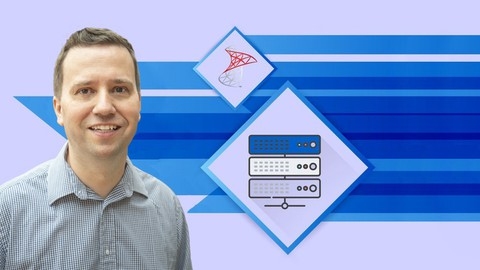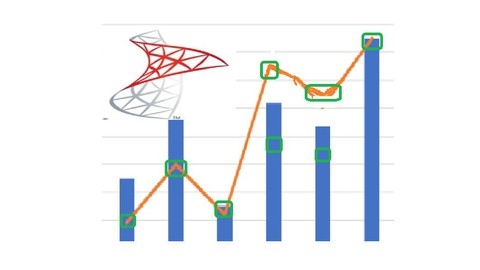SQL Server Reporting Services (SSRS) is a powerful tool for creating visually appealing and informative reports from data stored in SQL Server databases.
SSRS allows you to generate a wide range of reports, from simple tables and charts to complex, interactive dashboards.
Learning SSRS can significantly enhance your data analysis skills and empower you to communicate insights effectively to stakeholders.
Finding the right SSRS course on Udemy can be a daunting task, with so many options available.
You’re looking for a course that’s comprehensive, engaging, and taught by experts, but also fits your learning style and goals.
We’ve analyzed countless courses and based on our analysis, Microsoft SQL Server Reporting Services (SSRS): 2022 edition is the best course on Udemy overall.
This course stands out for its comprehensive approach, covering both the fundamentals of SSRS and advanced features, including creating parameterized reports, using subreports, and implementing conditional formatting.
The course also features numerous practical exercises, allowing you to apply your newly acquired skills to real-world scenarios.
While this is our top pick, there are other great options available.
Keep reading for more recommendations for beginners, intermediate learners, and experts, as well as courses focusing on specific SSRS features and techniques.
Microsoft SQL Server Reporting Services (SSRS): 2022 edition
You’ll start by learning how to install the necessary software, including SQL Server, Visual Studio, and the AdventureWorks sample database.
The course then dives into the fundamentals of creating reports using SSRS.
You’ll learn how to use the Report Wizard to quickly generate reports, as well as how to build reports from scratch.
Along the way, you’ll practice formatting data, sorting and grouping, controlling visibility, and working with table headers.
As you progress, you’ll explore more advanced techniques like creating drill-through reports, categorized reports, adding parameters, and linking reports with hyperlinks.
The course also covers adding sub-reports, page headers and footers, drop-down parameter lists, and handling null values.
You’ll gain experience with conditional formatting, indicators, gauges, totals, interactive sorting, and document maps.
Additionally, the course teaches you how to create graphical reports such as pie charts, bar charts, and matrices, as well as how to map data visually.
The course delves into object properties, allowing you to customize the appearance and behavior of various report elements.
You’ll also learn about functions in SSRS, including program flow functions (IIF, CHOOSE, SWITCH), aggregate functions, math functions, text functions, and date/time functions.
Throughout the course, you’ll have the opportunity to reinforce your learning with several practice activities, each followed by a solution walkthrough.
SQL Server Reporting Services Part 1 (SSRS)
This course provides a solid foundation in SQL Server Reporting Services (SSRS), guiding you through the process of creating reports from basic to advanced.
You’ll start with the essentials, learning how to download and install the necessary software, then dive into creating simple reports and mastering basic formatting techniques.
The course excels at demonstrating how to leverage SSRS’s power to create complex reports, including working with tables, grouping columns, calculating subtotals and totals, and implementing drill-down functionality.
You’ll gain valuable skills in visualizing data through charts, indicators, and lists, and learn how to use parameters to make your reports interactive.
The inclusion of cascading parameters and conditional formatting allows you to create dynamic and informative reports.
The course also equips you with the ability to create and use templates for efficient report development.
You’ll discover the benefits of subreports for displaying additional information, and learn how to use bookmarks for seamless navigation within your reports.
While the course covers a wide range of SSRS features, consider exploring additional resources for advanced techniques or specific application scenarios.
This course serves as an excellent starting point for mastering SSRS, equipping you with the skills to create comprehensive and insightful reports.
Learn SSRS SQL Reporting & Business Intelligence Essentials
You’ll begin by mastering the fundamentals: installing essential software, establishing a database, and exploring its schema.
The course emphasizes hands-on learning, equipping you to generate sales data, populate a date dimension table, and understand how data is organized.
Next, you’ll dive into the exciting world of SSRS.
You’ll learn to create projects, add data sources, and design your first report using matrices to organize data.
The course explores advanced features like drill-throughs and subreports, empowering you to delve into data in detail.
Visualizing data becomes a breeze as you create charts, including sparklines, linear trendlines, and mini bar charts.
You’ll learn to use gauges, standard deviation lines to identify potential issues, and color parameters to enhance efficiency.
The course goes beyond the basics, teaching you how to dynamically switch between revenue and count based on user input, and personalize reports using Windows login information.
You’ll gain expertise in utilizing powerful stored procedures like usp_Generate_Metrics and usp_Generate_Sales to create dynamic reports with advanced functionalities.
The curriculum delves into the usp_Linear_Trend stored procedure, which generates linear trendlines to help you analyze trends in your data.
This course offers a strong blend of theory and practice, equipping you with the skills to build robust and insightful reports using SSRS.
Mastering SQL Server Reporting Services (SSRS) From Scratch
You’ll start with the essentials, learning how to install the necessary software like SQL Server, SSMS, and Visual Studio.
From there, you’ll delve into the core concepts of SSRS report design and development, starting with the fundamentals of creating simple reports using the Report Wizard and manually with Table and List data regions.
You’ll progress to more complex reports, exploring techniques for grouping, subtotals, running totals, and implementing different control types like Image, Gauge, Indicator, SparkLine, and DataBar.
The course will then equip you with knowledge of advanced functionalities like interactive sorting, drill-down reports, dynamic column visibility, and conditional formatting.
You’ll learn how to implement report actions like bookmark, go-to report, go-to URL, and embedding HTML.
You’ll gain practical experience working with Matrix reports, adding row and column groups, and data cells.
The course also covers deployment procedures and configuring Reporting Services.
As you progress, you’ll delve into advanced topics like working with stored procedures, implementing caching and snapshots, creating subreports and subscriptions, and exploring the use of linked reports and the Reporting Services web service to create custom web pages.
This thorough approach equips you with the skills and knowledge necessary to confidently create and manage complex reports using SSRS.
SQL Server Reporting Services Part 2 (SSRS)
This course delves deep into the world of SQL Server Reporting Services (SSRS), equipping you with the skills to confidently manage and leverage its powerful features.
You’ll gain a comprehensive understanding of Report Server configuration, from the initial installation of Data Tools to securing your reports and setting up automated subscriptions.
The course’s strengths lie in its hands-on approach.
You’ll learn how to navigate the web portal to view and manage your reports, as well as master Report Builder, a powerful tool for creating both basic and highly customized reports.
You’ll explore the creation of Key Performance Indicators (KPIs), providing you with a valuable tool for tracking and analyzing data.
The course also equips you with the skills to create mobile reports, allowing you to view and share your data on the go.
While the course provides a strong foundation in SSRS, you should be aware that it focuses heavily on practical applications.
If you’re seeking a theoretical deep dive into the underlying technology, you might find this course lacking.
However, if you’re looking for a practical, hands-on guide to configuring, managing, and creating reports with SSRS, this course is a solid choice.
The Practical Guide to SQL Server Reporting Services (SSRS)
This comprehensive SQL Server Reporting Services (SSRS) course equips you with the skills to build professional, data-driven reports.
You’ll begin by mastering the fundamentals of SSRS, setting up your environment and exploring database structures.
From there, you’ll dive into the heart of report creation, covering everything from basic report layout and adding drill-down capabilities to creating sophisticated matrix reports.
The course goes beyond the basics, taking you through advanced concepts like using stored procedures, integrating multiple datasets, and implementing dynamic grouping.
You’ll learn to leverage parameters, cascading parameters, and subreports to build truly dynamic and interactive reports.
The curriculum extends to visually compelling report design, teaching you how to integrate charts, data bars, and indicators to enhance data visualization and comprehension.
You’ll also learn how to export reports in various formats, including PDF, Excel, CSV, and XML, ensuring seamless data sharing.
Beyond report creation, you’ll gain valuable knowledge on deploying and managing your reports effectively.
The course covers setting up subscriptions for report delivery, allowing you to automate distribution and keep stakeholders informed.
The course includes a robust set of bonus lessons exploring advanced techniques like creating standardized report headings, implementing tabbed reports, and even creating color schemes to maintain a consistent brand aesthetic.
This course caters to both beginners and experienced users, providing a solid foundation in SSRS while introducing advanced concepts and practical applications.
Whether you’re aiming to become an SSRS expert or simply enhance your reporting skills, this course offers a thorough and well-structured learning experience.
Practical SQL Reporting with SSRS
This comprehensive course is your guide to mastering SQL Reporting Services (SSRS), taking you from setup to deployment with a clear, step-by-step approach.
You’ll begin by familiarizing yourself with the basics, installing and configuring SSRS on your system.
The course then delves into the heart of report creation, guiding you through the process of designing layouts and understanding fundamental elements like groups and sub-reports.
You’ll learn how to add dynamic interactivity to your reports using parameters, empowering you to filter and control data displays.
As you progress, the course dives into advanced topics like charting and creating matrix reports, ensuring you have a well-rounded understanding of SSRS capabilities.
You’ll master essential techniques for sorting, applying conditional formatting, and harnessing the power of expressions.
SQL Server Reporting Services (SSRS)
This comprehensive course provides a thorough introduction to SQL Server Reporting Services (SSRS), guiding you from foundational concepts to advanced reporting techniques.
You’ll dive into the core elements of SSRS, starting with project creation, essential terminology, and data handling.
You’ll quickly gain hands-on experience with various report types, including tabular, matrix, list, and chart reports.
The course also covers creating reports using the Report Wizard, highlighting both its capabilities and limitations.
As you progress, you’ll delve into advanced topics like parameterized reports, enabling you to build dynamic reports driven by user input.
You’ll explore multivalued parameters and cascaded parameters, creating sophisticated report interactions.
The course then dives into actions within SSRS, such as “go to URL” and drill-through reports, allowing you to navigate and explore your data with ease.
You’ll also learn to implement sub-reports and integrate stored procedures, enhancing the functionality and complexity of your reports.
The course doesn’t stop at the basics of report design; it guides you through formatting techniques like paging and alternate row color, ensuring your reports are visually appealing and easy to understand.
Finally, the course covers installation and configuration of SSRS, ensuring you are equipped to set up both SSDT in Visual Studio 2019 and SSRS 2019.
You’ll gain a solid understanding of configuring, deploying, and securing your SSRS reports.
With its comprehensive approach, this course provides a solid foundation for designing, developing, and managing powerful SSRS reports.