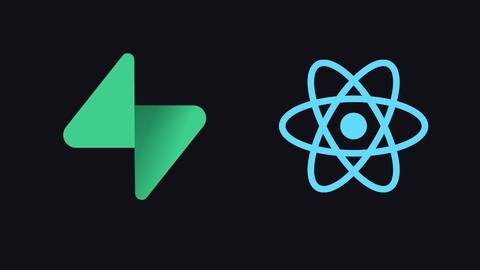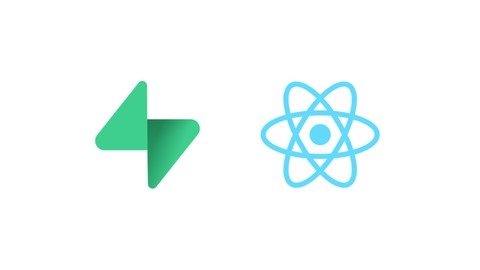Supabase is a powerful open-source Firebase alternative that provides a serverless backend for your applications.
It’s a fantastic tool for building real-time applications, as it includes a database, authentication, storage, and edge functions.
Learning Supabase can enable you to quickly build and deploy modern web and mobile applications, significantly reducing development time and complexity.
Finding the right Supabase course on Udemy can be a daunting task, given the vast selection available.
You’re searching for a comprehensive and engaging course that covers the core concepts of Supabase and provides practical experience.
We’ve done the research for you and found Supabase From Scratch: Serverless Database Backend with JS to be the best overall course on Udemy.
This course starts from the basics, gradually guiding you through advanced concepts like Row Level Security and Realtime Subscriptions.
It utilizes practical examples and projects to ensure you gain hands-on experience and solidify your understanding.
While this is our top pick, other excellent Supabase courses are available on Udemy.
Continue reading to explore more options tailored to different learning styles, specific use cases, and desired skill levels.
Supabase From Scratch: Serverless Database Backend with JS
The course starts with an introduction to the motivation behind no-backend solutions like Supabase.
You’ll learn how to set up Supabase and access the backend through curl, a command-line tool for transferring data.
Next, you’ll dive into using REST API clients to interact with Supabase, performing GET and POST requests to retrieve and create data.
This is a crucial skill for working with any API-based system.
The course then shifts gears to JavaScript, teaching you how to access Supabase directly from your code.
You’ll learn about Row Level Security, a powerful feature that allows you to control data access at a granular level.
User authentication is also covered, enabling you to build secure applications.
Once you’ve mastered the fundamentals, the course moves on to building a React application integrated with Supabase.
You’ll create a basic todo app, learning how to fetch data from Supabase, implement deletion functionality, and handle Row Level Security in the browser.
Excitingly, you’ll also explore Realtime Subscriptions, a feature that allows your application to receive real-time updates from Supabase.
This is essential for building responsive and up-to-date user experiences.
The course wraps up with a bonus lecture, ensuring you have a comprehensive understanding of Supabase and its capabilities.
Build an Employee Attendance System with Flutter & Supabase
The course starts by guiding you through project configuration, creating a Flutter project, and initializing the Supabase client.
You’ll then dive into authentication, learning to create login and register screens along with an auth service class containing methods for registering employees and handling login/logout.
These methods will be integrated into the UI.
Next, you’ll work on the database aspect, creating a user model and database tables.
A database service class will be built to handle the user auth state.
The home screen UI will be developed at this stage.
The core attendance functionality comes next.
You’ll create an attendance screen with a slide-to-check-in feature, implementing functions to get user data, mark attendance in a dedicated table/service class, and fetch the attendance history to display on the UI.
Location tracking during check-in will also be covered.
A profile screen allows updating employee details like department, utilizing functions to fetch all departments and update profile data via a dropdown menu.
The signing out process will be implemented as well.
Finally, you’ll enable row-level security by defining policies for the attendance, departments, and employees tables before testing the complete application.
Throughout, you’ll have access to code downloads at key milestones, ensuring you can follow along seamlessly.
Supabase for Flutter Developers
The course starts by introducing you to Supabase and explaining why you should use it.
You’ll learn how to create a new project and set up authentication, including implementing sign-up, sign-in, and sign-out functionality.
The course even covers deep link integration and Google OAuth, allowing you to implement Google Sign-In.
Moving on, you’ll dive into the database section, where you’ll work on the CRUD (Create, Read, Update, Delete) UI and implement all four operations.
The course also covers filters, modifiers, and real-time database functionality, ensuring you have a comprehensive understanding of working with databases in Supabase.
One of the standout features of this course is its coverage of Row Level Security (RLS).
You’ll learn how to enable RLS and write CRUD policies, which is crucial for securing your application’s data.
The course then shifts its focus to storage, guiding you through storage configuration, implementing upload functionality, fetching uploaded images, and even deleting images.
Throughout the course, you’ll have access to downloadable code, allowing you to follow along and reinforce your learning.
Supabase in 90 Minutes: Auth, Storage, RLS, Realtime & More
The course starts by guiding you through setting up the necessary course materials and creating your Supabase account.
This ensures you have everything ready before diving into the core topics.
Once set up, you’ll learn about authentication in Supabase, a crucial aspect of building secure applications.
You’ll understand how to implement user authentication and manage user accounts.
The course then dives deep into the database functionality of Supabase.
You’ll learn how to insert data into the database and how to use Row Level Security (RLS) to control access to that data.
You’ll also learn how to select and join data from different tables, a fundamental skill for working with relational databases.
One of the standout features of Supabase is its realtime capabilities, and this course covers that in detail.
You’ll learn how to set up realtime updates in your database, allowing your application to stay up-to-date with the latest data changes.
The course doesn’t stop there – it also covers deleting data from the database, an essential skill for managing your application’s data effectively.
Moving on, you’ll explore Supabase’s storage functionality.
You’ll learn how to insert and upload files to storage, as well as how to delete files and implement RLS for storage.
Throughout the course, you’ll gain hands-on experience with Supabase’s powerful features, setting you up for success in building modern, scalable applications.
ReactJS with Supabase build a full-stack website
You’ll start with an introduction, followed by setting up your development environment with Create React App and integrating a template.
From there, you’ll dive into the core of the course - connecting Supabase, a powerful backend-as-a-service platform, with your React application.
This integration will enable you to handle authentication seamlessly, allowing users to sign up, sign in, and sign out of your application.
The course will guide you through building a complete feature set, including the ability to add posts with text and images, view all posts, and display individual posts.
You’ll learn how to optimize your application for better performance and finally, deploy it to a live environment.
Throughout the journey, you’ll work with essential React concepts like routing, context API, and state management.
The hands-on approach ensures you gain practical experience in building a real-world application from scratch, using industry-standard tools and best practices.
Self-hosted Supabase with Docker Setup Fiasco!
The course starts by introducing you to the world of self-hosted Supabase.
You’ll learn how to set up Supabase locally on your machine, as well as some remote setup steps.
As you progress, you’ll dive deeper into remote setup, covering topics like HTTPS and database migrations.
Securing your Supabase instance is a crucial aspect, and the course dedicates a section to secure keys and email verification.
You’ll also get a comprehensive understanding of setting up Supabase with Docker, including the basics of Docker itself.
One of the key highlights is the section on securing and maintaining your Supabase instance.
You’ll learn the essential steps to ensure your instance is secure and functioning optimally.
From understanding the security measures to implementing best practices for maintenance, this section will equip you with the knowledge to confidently manage your self-hosted Supabase setup.
React Supabase CRUD App
The course starts by introducing you to React and Supabase, setting up the development environment and testing the connection between the two.
This initial setup lays the foundation for building a full-stack application.
Moving forward, you will learn how to fetch data from Supabase using React.
Specifically, you’ll fetch a list of users from the database and display them in your React application.
This hands-on experience will teach you how to integrate Supabase’s data fetching capabilities with React’s component lifecycle.
Next, the course covers creating new users in the Supabase database using React.
You’ll build a form in your React app that sends POST requests to Supabase, allowing users to sign up or create new accounts.
This section will deepen your understanding of handling form data and making POST requests from React.
The course then dives into deleting users from the Supabase database.
You’ll implement delete functionality in your React app, enabling users to remove their accounts or data.
This will involve making DELETE requests to Supabase’s API and updating the UI accordingly.
Finally, you’ll learn how to update existing user data in Supabase using React.
You’ll build an interface that allows users to edit their profiles or other data stored in Supabase.
This will involve making PUT or PATCH requests from your React app to update the database records.
Throughout the course, you’ll gain practical experience with React’s component lifecycle, state management, and handling user interactions.
Additionally, you’ll learn how to integrate Supabase’s powerful APIs for data storage, authentication, and real-time updates into your React applications.
Supabase for beginners
The course covers two main topics: user authentication and building a CRUD (Create, Read, Update, Delete) application with Supabase and React.
You’ll start by learning how to set up user authentication with Supabase.
The course walks you through creating a sign-up form, signing up users, routing between pages, logging in users, navigating to the homepage after login, and logging out.
This is a crucial aspect of building modern web applications, and Supabase makes it incredibly easy.
After mastering user authentication, you’ll move on to building a full-fledged CRUD application using Supabase and React.
You’ll learn how to fetch users from the database (Read), create new users (Create), delete existing users (Delete), and update user information (Update).
This hands-on experience will give you a solid understanding of how to build real-world applications with Supabase.
Throughout the course, you’ll work with Supabase’s intuitive dashboard and APIs, as well as React, a popular JavaScript library for building user interfaces.
The course provides a step-by-step approach, ensuring that you understand each concept before moving on to the next.
You’ll gain practical skills in user authentication, data management, and building modern web applications with React and Supabase.