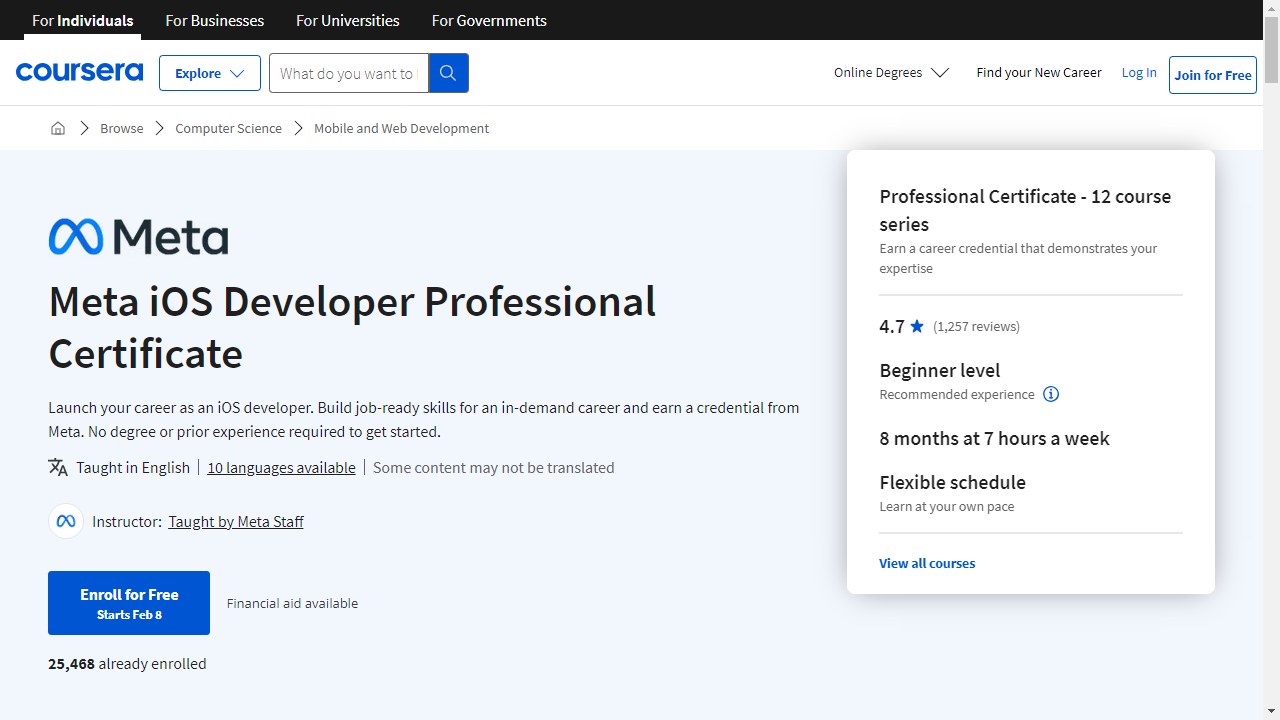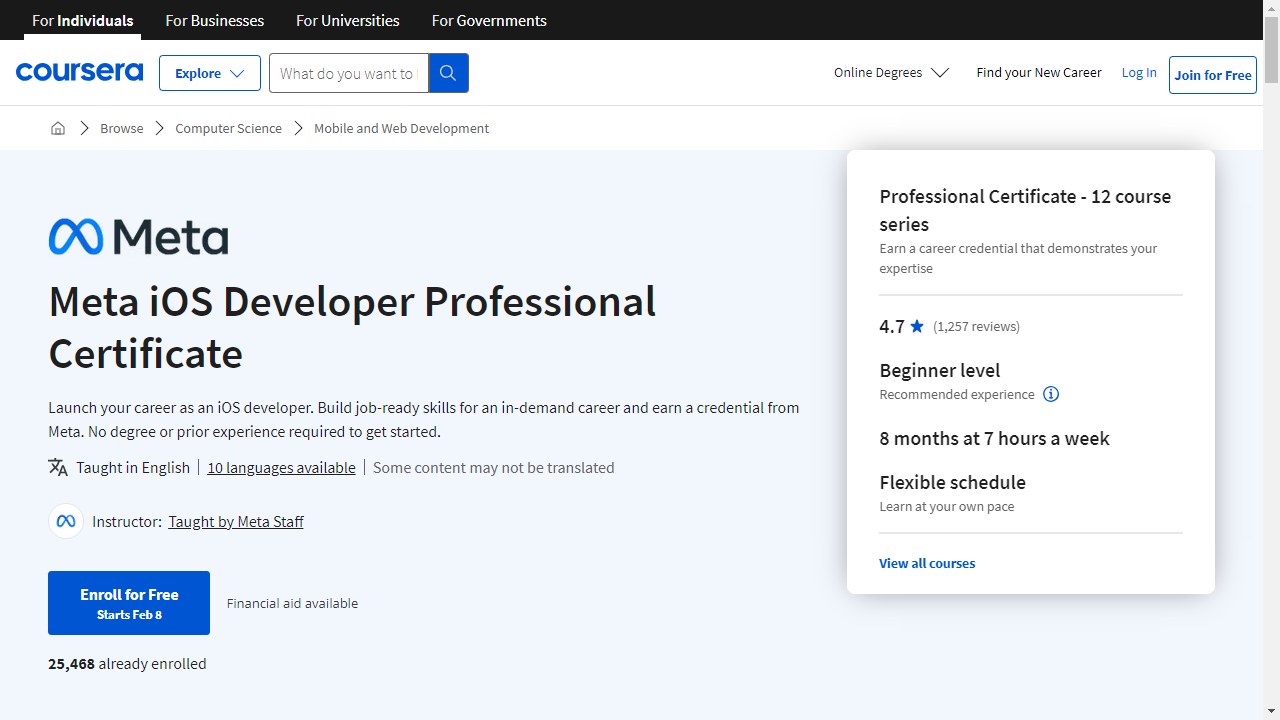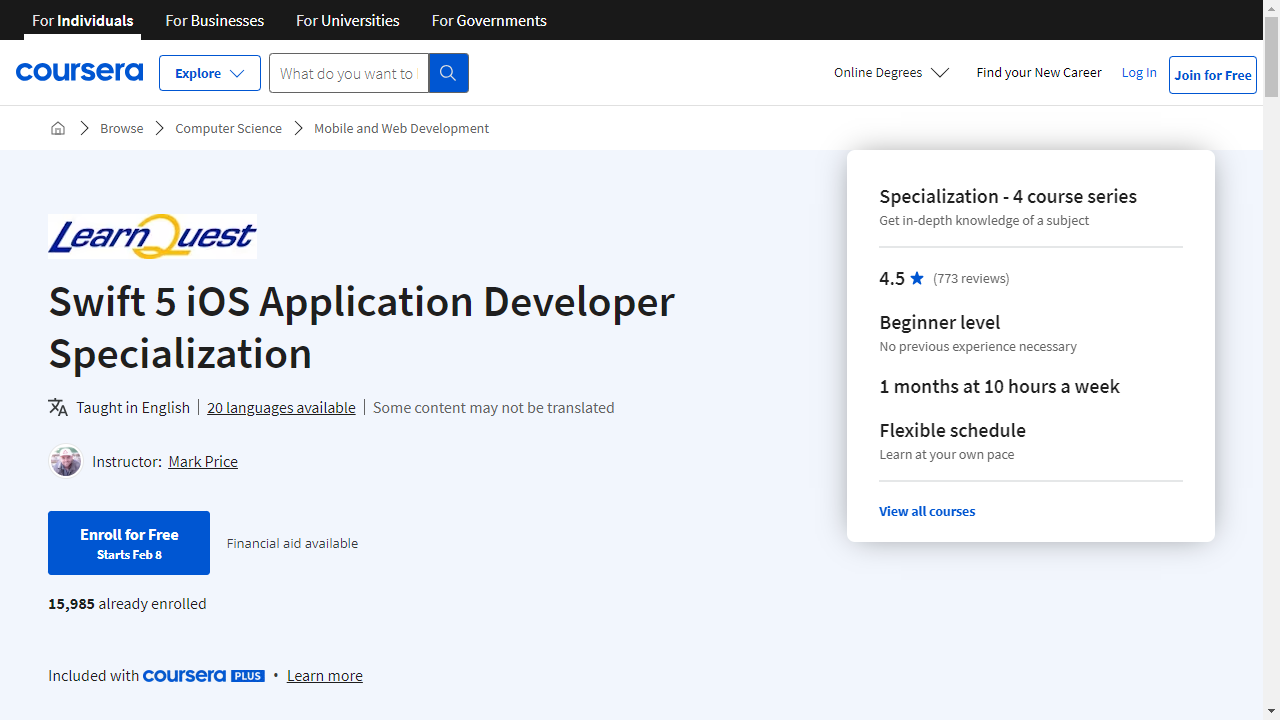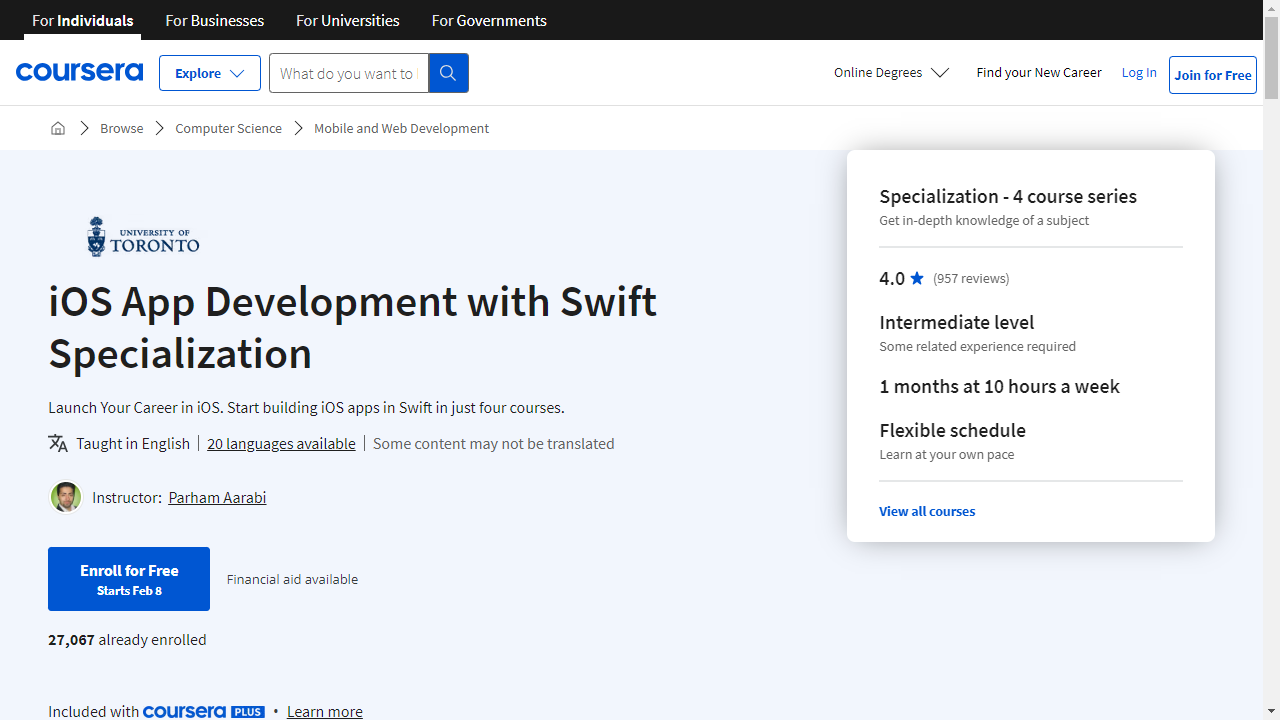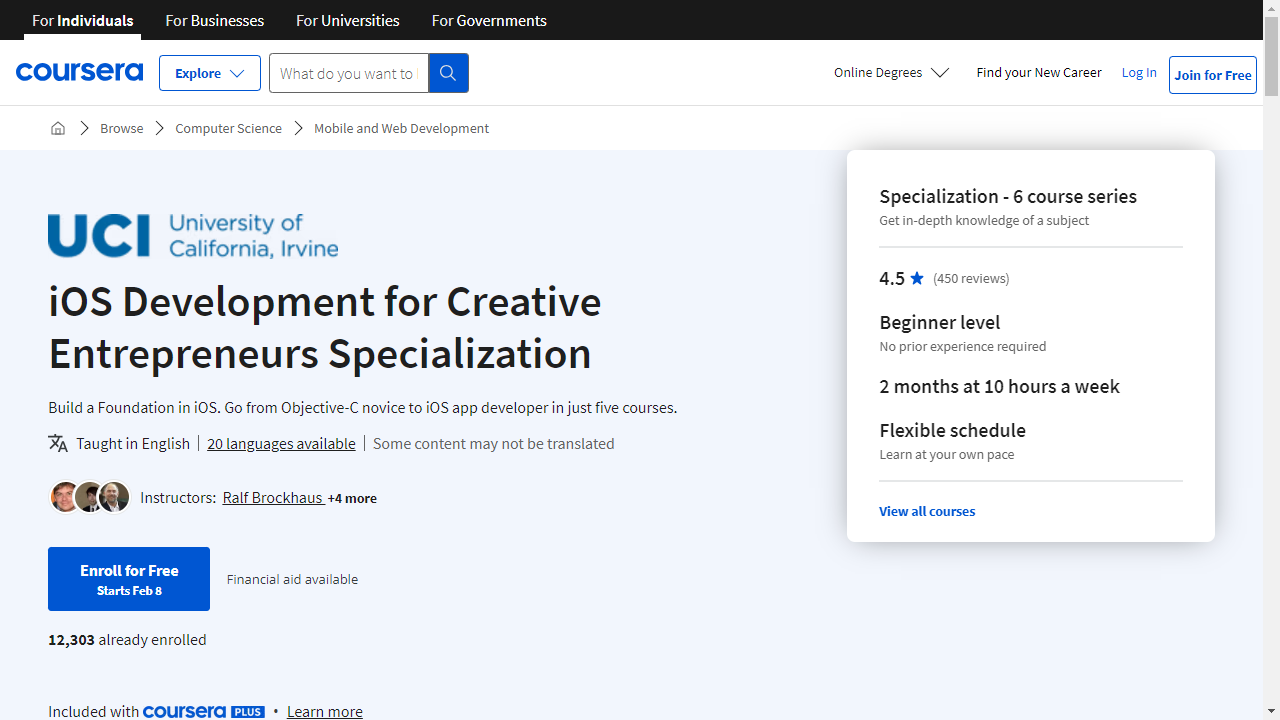Swift is a powerful and intuitive programming language developed by Apple, primarily used for building iOS, macOS, watchOS, and tvOS applications.
Its clean syntax, safety features, and performance make it a popular choice for both beginners and experienced developers.
By learning Swift, you can bring your app ideas to life, create engaging user experiences, and tap into the vast and lucrative Apple ecosystem.
Finding the right Swift course can be overwhelming, with numerous options available online, each promising to be the best.
You’re looking for a course that provides a solid foundation in Swift programming, covers essential concepts, and offers hands-on practice to build real-world projects.
You want a course that’s engaging, easy to follow, and taught by experienced instructors who can guide you through your learning journey.
For the best Swift course overall, we recommend the Meta iOS Developer Professional Certificate offered on Coursera.
This comprehensive program covers not only Swift programming but also the fundamentals of iOS app development, providing you with the skills and knowledge needed to create your own iOS applications from scratch.
It’s a great choice for those who want to become professional iOS developers.
However, if you’re looking for something more specific to your needs or learning style, there are other excellent Swift courses available as well.
Keep reading to explore our curated list of recommendations, catering to various skill levels and learning preferences.
Meta iOS Developer Professional Certificate
Provider: Coursera
The Meta iOS Developer Professional Certificate on Coursera is a great option if you want to learn how to build your own iOS apps.
The program starts with the basics, teaching you about the iOS operating system, setting up your development environment in Xcode, and writing your first lines of code in Swift.
You’ll master the fundamentals of Swift, including variables, data types, and control flow, which are the building blocks of any app.
The program emphasizes a hands-on approach.
You’ll learn how to use Xcode, the industry-standard software for building iOS apps, and get experience creating user interfaces using both UIKit and SwiftUI, which are frameworks for building the visual elements of your app.
You’ll also dive into version control with Git and GitHub, essential tools that professional developers use to collaborate on projects and manage their code.
As you progress, you’ll explore more advanced concepts like working with data using APIs and Core Data.
You’ll learn how to create user-friendly designs by diving into UX/UI principles.
You’ll even get to build a complete iOS app from scratch, applying your learned skills to create something you can showcase on your portfolio.
Plus, you’ll learn the basics of React Native, which allows you to build cross-platform apps that work on both iOS and Android.
Finally, the program prepares you for the job market by covering coding interview preparation techniques.
You’ll learn about data structures and algorithms and practice solving coding challenges, equipping you with the confidence to ace your interviews.
Through this program, you’ll gain the essential skills and knowledge to become a successful iOS developer.
iOS & Swift - The Complete iOS App Development Bootcamp
Provider: Udemy
This course equips you with the knowledge and skills to become a proficient iOS developer using Swift.
You will begin with the fundamentals of iOS development, learning how to use Xcode and Interface Builder to build your first basic apps.
As you delve into Swift programming, you’ll gain a solid understanding of variables, arrays, constants, and functions, applying these concepts by building a Dice app and a Magic 8 Ball app.
The curriculum then progresses to Auto Layout, where you’ll discover how to create responsive user interfaces that adapt seamlessly across different Apple devices.
You’ll master constraints and leverage Apple’s official documentation to solve coding challenges.
Through hands-on projects like the Xylophone app, you’ll become comfortable navigating and utilizing official resources.
You’ll then explore intermediate and advanced Swift programming, including control flow mechanisms like if-else and switch statements, data structures like dictionaries, and the intricacies of Optionals for managing potentially missing data.
Mastering these concepts, you’ll build the Quizzler app using the MVC design pattern, solidifying your understanding of structuring code for well-organized apps.
You’ll dive deeper into classes, inheritance, and advanced Optionals, creating a BMI calculator app that utilizes UI elements like UISliders and segues to navigate between multiple screens.
Swift 5 iOS Application Developer Specialization
Provider: Coursera
This Coursera specialization equips you with the skills to build iOS apps using Swift 5.
You’ll begin with the fundamentals of Swift programming, learning about data types, functions, and data structures.
You’ll work with Xcode, the primary tool for iOS development, and gain a solid understanding of object-oriented programming and the Model-View-Controller (MVC) design pattern.
You’ll then create your first iOS app from scratch, learning how to manage screen displays, use auto layout, and design interactive user interfaces.
You’ll discover how to write unit tests to ensure your code is error-free, a crucial skill for any developer.
As your skills grow, you’ll dive into working with data, a fundamental aspect of app development.
You’ll master using tables and collection views to present data to users and explore Core Data for building more complex, data-driven applications.
You’ll also learn how to connect your apps to the internet, retrieving data from servers, a must-have skill for modern app development.
Finally, you’ll learn how to generate revenue from your apps.
You’ll understand how to integrate in-app ads and purchases, offering both consumable and non-consumable options to your users.
You’ll delve into setting up and managing user subscriptions, a valuable revenue stream for apps.
The specialization culminates in understanding how to prepare your app for launch on the Apple App Store, navigating the intricacies of iTunes Connect for managing your app’s release.
iOS 10 & Swift 3: From Beginner to Paid Professional™
Provider: Udemy
This course takes you on a journey from a coding novice to a job-ready iOS developer.
You’ll begin by building a strong foundation in Swift 3, covering the building blocks like variables, operators, and data types.
You’ll master essential programming concepts such as conditional logic, loops, arrays, and dictionaries, which are crucial for building any application.
The course doesn’t shy away from more advanced concepts like object-oriented programming, teaching you inheritance and polymorphism.
You will delve into the practicalities of iOS development, mastering Xcode 8 – your digital workbench for building apps.
You’ll learn about Auto Layout, a powerful tool for creating user interfaces that adapt smoothly to various screen sizes, ensuring your apps look great on any device.
This knowledge is put to the test as you build real-world applications, including a “Miracle Pills” app, a “Retro Calculator,” and a “Party Rock Mansion” app.
The course then equips you with the skills to make your apps interact with the world around them.
You’ll discover the power of APIs, learning how to make web requests using NSURLSession and how to parse JSON data using Alamofire.
These skills will enable you to fetch real-time data, like weather information from OpenWeather API, and integrate it into your apps.
You’ll even learn to work with Core Data, Apple’s framework for persistent data storage, by building a “DreamLister” app.
You’ll solidify your understanding of data handling and storage by creating a fully functional “Pokedex” app.
iOS App Development with Swift Specialization
Provider: Coursera
The iOS App Development with Swift Specialization from the University of Toronto on Coursera teaches you how to build iOS apps from scratch using the Swift programming language.
You will start with the fundamentals of Swift, including syntax, object-oriented principles, and memory management, becoming proficient in building iOS apps using Swift.
You will then dive into iOS app development using Xcode, Apple’s integrated development environment for building iOS apps.
You will learn about Core iOS, Cocoa Touch frameworks, and how to create user interfaces and access device features like the camera, microphone, and GPS.
You will also learn about MVC Architecture, a key design pattern for iOS apps.
You will then build upon your programming skills by learning Core Graphics and how to handle touch gestures, create animations, and work with Core Data to manage data persistence.
You will be able to build more complex apps with advanced features.
Finally, you will put your newfound knowledge to the test by building a fully functional iOS app.
This capstone project allows you to solidify your skills and create a portfolio-worthy app.
This specialization is ideal if you want to gain a comprehensive understanding of iOS development and acquire the skills necessary to bring your app ideas to life.
The Complete iOS 10 & Swift 3 Developer Course
Provider: Udemy
This comprehensive course takes you from a coding novice to an app-building pro.
You start with the basics: mastering Swift 3 and Xcode 8.
You’ll become fluent in variables, arrays, dictionaries, and loops, which are the building blocks of any app.
You’ll get hands-on practice with Swift Playgrounds, solidifying your understanding of how the language works.
You’ll then dive into more advanced concepts like classes, objects, optionals, and Auto Layout, giving you the skills to build apps with professional-level design and functionality.
You’ll create apps that handle user input, store data, and connect to the internet.
The course then takes you deep into the world of iOS development, teaching you how to integrate advanced features like animations, maps, geolocation, audio, and even build your own games using SpriteKit.
You won’t just be building simple apps; you’ll be creating complex projects like a fully functional Uber clone, a social media app like Instagram, and even a messaging app similar to Snapchat.
You’ll use industry-standard tools and technologies like Core Data, JSON, Parse, and AWS, gaining the experience you need to build professional-grade apps.
iOS Development for Creative Entrepreneurs Specialization
Provider: Coursera
This specialization guides you from programming novice to confident iOS app developer.
You begin with Objective-C, the foundation of iOS development.
Like building blocks, you’ll assemble small pieces of code, mastering the language and creating your first basic apps.
You then explore the power of networking and security, essential for today’s apps.
You connect with platforms like Facebook and Twitter using industry-standard APIs.
You learn to safeguard user data with App Transport Security and securely manage data storage using Core Data.
You’ll even master push notifications, a staple of modern app interaction.
The specialization doesn’t stop at functionality.
You dive into user interface design, crafting visually appealing and intuitive interfaces.
You’ll master UI elements and implement smooth animations for an engaging user experience.
Get ready to harness the power of your device’s hardware!
You’ll work with accelerometers, gyroscopes, and other sensors to create immersive, interactive experiences.
You learn to integrate Game Center features and develop games that respond to the physical world.
Finally, you transition to Swift, Apple’s powerful and modern language.
You explore its relationship with Objective-C, write Swift-only apps, and discover its use in cutting-edge platforms like Apple Watch and Apple TV.
You even build a client-server iPhone app complete with location services, a portfolio-worthy project demonstrating your newfound expertise.
The Complete iOS 11 & Swift Developer Course - Build 20 Apps
Provider: Udemy
If you are looking to learn Swift and build iOS apps from the ground up, this course is a great place to start.
You will begin with the basics of Swift 4, learning how to use variables, arrays, dictionaries, loops, and classes, and get comfortable with Xcode, the software used to build iOS apps.
As you progress, you will build your first app, “Cat Years,” and learn to add interactive elements like buttons and images.
You will then dive into more advanced iOS concepts, learning to work with timers, tables, and persistent data storage.
You will explore how to connect your apps to the internet, download and process data, and even delve into building games using SpriteKit.
Throughout the course, you will build a variety of apps, including an egg timer, a weather app, and a to-do list, gaining hands-on experience with each new concept.
The course goes beyond the basics, covering how to build clones of popular apps like Instagram, Tinder, and Uber.
You will learn how to use frameworks like Firebase and Parse for the back end of your apps, and you will explore technologies like CoreML for integrating machine learning and ARKit for creating augmented reality experiences.
The course also covers how to submit your completed apps to the App Store, guiding you through Apple’s developer program, certificates, and the process of using iTunes Connect.
Also check our posts on: