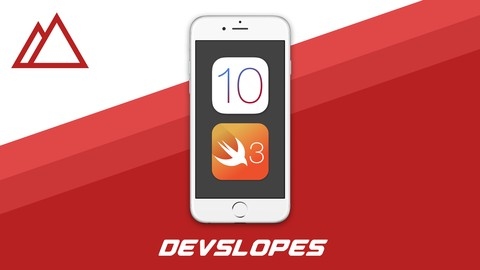iOS & Swift - The Complete iOS App Development Bootcamp
This course will take you from complete beginner to building advanced iOS apps using the latest Swift programming language.
You’ll start by learning the fundamentals of iOS app development, including Swift basics, building user interfaces with Xcode’s Interface Builder, and working with core iOS frameworks.
As you progress, you’ll dive into more advanced topics like networking, APIs, JSON parsing, Core Data for data persistence, Firebase integration, and even machine learning with Core ML.
One of the standout features is the hands-on approach.
You’ll build over 30 apps from scratch, including a Bitcoin price tracker, an Augmented Reality game, and even apps that utilize advanced technologies like machine learning and natural language processing.
This practical experience will solidify your understanding of iOS development concepts.
The course also covers essential skills like version control with Git and GitHub, app design principles, and app marketing strategies to help you launch your apps successfully on the App Store.
Throughout the course, you’ll learn by building real-world projects, tackling challenges, and receiving guidance from experienced instructors.
The course material is regularly updated to keep up with the latest iOS and Swift versions, ensuring you learn the most current best practices.
iOS 10 & Swift 3: From Beginner to Paid Professional™
The course starts by teaching complete beginners how to code with Swift 3 - covering variables, operators, strings, numbers, functions, booleans, arrays, loops, and more.
You’ll learn object-oriented programming concepts like classes, inheritance, and polymorphism.
The course then dives into version control with Git and Github, so you can properly manage your code.
From there, you’ll build real-world iOS 10 apps while learning core iOS APIs and features like AutoLayout, UIPickerView, UIScrollView, UIStackView, segues, size classes, and the MVC design pattern.
You’ll work with web services, parsing JSON data from APIs, and using third-party libraries like Alamofire via Cocoapods.
The course covers data persistence with Core Data, advanced Swift topics like protocol-oriented programming, and new iOS 10 features like iMessage apps and speech recognition.
You’ll build full-stack apps that integrate with Firebase for features like authentication, realtime databases, cloud storage, and push notifications.
Other key topics include maps/GPS/geolocation (building a Pokemon GO companion app), creating a full social network app, building a Snapchat clone, app design with Sketch, provisioning/testing, and submitting apps to the App Store.
The course even has bonus content like recordings of an online iOS bootcamp classroom.
The Complete iOS 10 & Swift 3 Developer Course
This course provides an introduction to iOS app development using Swift 3 and Xcode 8.
You’ll start by learning the basics of Xcode and Swift, including variables, arrays, dictionaries, loops, and classes.
Along the way, you’ll build simple apps like a cat age calculator to reinforce the concepts.
The course then dives deeper into Swift with playgrounds, covering topics like optionals, auto layout, and working with data.
You’ll create apps like a prime number checker and a times tables app to apply what you’ve learned.
Next, you’ll explore more advanced iOS features like table views, permanent data storage, web content, and controlling the keyboard.
Projects include a to-do list app and a weather app that downloads data from the internet.
The course continues with animations, games, maps, geolocation, audio, and advanced segues.
You’ll build a Tic Tac Toe game, an app that tracks memorable locations, and an audio player app.
Core Data, JSON data, and web views are also covered, leading up to an Instagram clone project that uses Parse Server and AWS.
You’ll implement features like posting images, viewing user feeds, and pull-to-refresh.
Other major projects include a Tinder clone with user swiping and location matching, and a Flappy Bird-style game using SpriteKit.
An Uber clone lets you explore real-time location sharing between riders and drivers.
The course wraps up with topics like app submission, creating a marketing website, special iOS features like Touch ID and iMessage apps, and an overview of iOS 10 capabilities like SiriKit and speech recognition.
A final Snapchat clone project ties everything together.
The Complete iOS 11 & Swift Developer Course - Build 20 Apps
The course starts by introducing you to Xcode and Swift, covering the basics like variables, arrays, dictionaries, loops, and classes.
You’ll build simple apps like a cat age calculator to get hands-on experience.
It then dives deeper into Swift using playgrounds, covering important concepts like optionals and auto layout.
You’ll create apps like a prime number checker and an egg timer, learning to work with timers, tables, permanent data storage, and web content.
As you progress, the course covers advanced iOS features like animations, games, maps, geolocation, and audio.
You’ll build games like Tic-Tac-Toe and a Super Mario Run clone using SpriteKit.
You’ll also integrate maps, user locations, and audio into apps.
The course then moves to more complex topics like Core Data, JSON data, webviews, and an Instagram clone using Parse Server.
You’ll learn to retrieve and update data, access the camera roll, handle logins, and build user feeds.
Next up is a Tinder clone, where you’ll work with user details, swiping mechanics, location, and matches.
You’ll also build an Uber clone using Firebase, handling rider and driver views, and sharing locations.
The course covers submitting apps to the App Store, creating marketing websites, and monetization strategies.
It also explores iOS special features like custom keyboards, analytics, in-app purchases, Facebook login, and SiriKit integration.
With iOS 11, you’ll learn ARKit for augmented reality experiences, CoreML for machine learning models, and MusicKit.
You’ll even build a Snapchat clone and a Bluetooth discovery app.
The course wraps up with push notifications and a bonus Flappy Bird clone using SpriteKit.
MVVM Design Pattern Using Swift in iOS
You will start by learning the limitations of the traditional MVC (Model-View-Controller) architecture and how MVVM addresses those issues.
The course dives into building two real-world apps - a News app and a Coffee Ordering app - using the MVVM pattern.
For the News app, you will learn to integrate with the NewsAPI service, create models and view models, implement custom UI components, and display news data.
The Coffee Ordering app teaches you to work with a custom web API, create models and view models, populate data in table views, handle user interactions, and implement CRUD operations.
Next, you will build the GoodWeather app, which covers more advanced topics like themes, settings screen, temperature unit conversion, and data binding between views and view models.
The course also covers unit testing, teaching you to write tests for view models and refactor existing code.
Throughout the course, you will work with real APIs, implement web services, create models from JSON data, build view models to manage UI logic, and learn techniques like data binding and unit testing.
The hands-on projects will reinforce the concepts and provide a solid understanding of the MVVM pattern in iOS development.
The Complete iOS 12 & Swift Developer Course - Build 28 Apps
You’ll start by getting familiar with Xcode and learning the fundamentals of Swift through playgrounds, covering variables, arrays, dictionaries, loops, classes, and objects.
The course then dives into building practical apps that utilize core iOS features like labels, buttons, images, and auto layout.
As you progress, you’ll explore advanced topics such as navigation bars, table views, timers, permanent data storage, and web content integration.
The course also covers animations, games, maps, geolocation, and audio, allowing you to create immersive user experiences.
Moving further, you’ll learn about Core Data for robust data management, APIs for fetching JSON data, and webviews.
The course includes building clones of popular apps like Instagram, Tinder, Uber, Snapchat, and Pokemon Go, giving you hands-on experience with real-world app development scenarios.
Additionally, you’ll learn how to submit your apps to the App Store, create marketing websites, and explore monetization strategies.
The course covers special iOS features like custom keyboards, app analytics, in-app purchases, Facebook login, quick actions, SiriKit, and MusicKit.
With the latest iOS 12 and Swift 4.2 updates, you’ll learn about Swift 4.2, designing for the notch, Siri Shortcuts, ARKit 2 for augmented reality, and CoreML 2 for machine learning.
The course also covers developing apps for macOS and Apple Watch, as well as a bonus section on building a Flappy Bird clone using SpriteKit.
Unit Testing Swift Mobile App
You will start by learning the fundamentals of unit testing, including the testing pyramid, the FIRST principle, and test-driven development (TDD) lifecycle.
The course covers setting up unit tests in an Xcode project, creating test case classes, running tests, and analyzing test results and code coverage.
You’ll learn about assertions, debugging failed tests, and parallel testing on multiple simulator clones.
Through hands-on examples, you will apply TDD to implement model validators, network services, and presenter classes in the Model-View-Presenter (MVP) architecture.
The course emphasizes testing code in isolation using techniques like dependency injection, protocols, and test doubles (fakes, mocks, stubs).
You will learn to unit test view controllers, including testing UI elements like text fields and buttons, as well as testing navigation and presenting view controllers.
The course also covers testing legacy code by refactoring, using protocols, and the decorator pattern.
Additionally, you will explore UI testing, which involves recording and scripting interactions with the app’s user interface.
Topics include accessing UI elements, adding accessibility identifiers, asserting UI state, simulating user gestures, and taking screenshots.
The course covers advanced UI testing concepts like passing launch arguments, creating test plans for different test configurations, and generating localized screenshots.
By the end, you will have a solid understanding of unit testing and UI testing techniques for building robust and maintainable iOS applications.
The Complete iOS 17 Developer Course
You will start by learning the fundamentals of XCode and Swift, the programming language used for iOS development.
The course covers essential topics like variables, data types, control structures, and functions, ensuring you have a solid foundation.
Next, you will dive into layout and design principles, learning how to create visually appealing user interfaces using constraints and programmatic views.
The course also introduces you to advanced iOS features such as permanent storage, segues, alert messages, timers, and gesture recognizers, enabling you to build interactive and user-friendly apps.
As you progress, you will develop your first game, “Catch the Kenny,” which will teach you about animations, scoring systems, and saving high scores.
The course then explores TableViews, Core Data, and MapKit, allowing you to create apps like a landmark book, an art book, and a travel book.
You will also learn about iOS special features such as dark mode, custom keyboards, sticker packs, and face recognition.
Additionally, the course covers working with APIs and JSON data, enabling you to build apps like a currency converter.
Firebase, a popular backend-as-a-service platform, is covered in-depth, and you will build an Instagram clone and a Snapchat clone, learning about user authentication, data storage, and real-time updates.
The course introduces advanced topics like MVVM architecture, machine learning with MLKit, augmented reality, WidgetKit, and SwiftUI, ensuring you stay up-to-date with the latest iOS development technologies.
You will also learn about threading, async/await, Alamofire, and MVVM in SwiftUI, as well as interchangeable network services, VIPER architecture, dependency injection, and iOS application testing.
The course covers protocol-oriented programming, SwiftData (iOS 17+), interactive widgets, app intents, and monetization strategies like AdMob.
Finally, you will learn how to upload your app to the App Store, create a marketing website, and get an introduction to design principles using Adobe XD.
Swift 5 Programming For Beginners
The course starts by guiding you through installing Swift on different platforms like Mac, Linux, and Windows, ensuring you’re ready to dive in.
From there, you’ll learn the fundamentals of Swift, including variables, constants, data types like strings, integers, and booleans, as well as basic programming concepts like comments, print statements, math operations, and control flow with if statements and loops.
You’ll also work with more complex data structures like arrays, tuples, sets, and dictionaries.
The course covers essential Swift features like functions, optionals, classes, structs, and enums, giving you a solid understanding of object-oriented programming in Swift.
You’ll even learn how to use switches for more advanced control flow.
As you progress, you’ll explore what’s new in Swift 5, including ABI stability, coding changes, and the Swift Package Manager.
You’ll learn how to create your own packages and use code from others, expanding your skills beyond the basics.
Importantly, the course doesn’t just focus on the language itself.
You’ll also learn how to build an iPhone app using Xcode, working with UI elements like labels, outlets, and buttons.
This hands-on experience will solidify your understanding of Swift in a practical context.
Throughout the course, you’ll have opportunities to apply what you’ve learned through coding projects, reinforcing your skills and giving you a chance to build something tangible.
How to Make a Freaking iPhone App - iOS 10 and Swift 3
You’ll start by getting familiar with Xcode, the integrated development environment for building apps, and learning the fundamentals of Swift, Apple’s programming language.
From there, the course dives into building various types of apps that showcase different iOS features and concepts.
You’ll create an emoji dictionary app to learn about TableViews and Arrays, a to-do list app that utilizes CoreData for data persistence, and a game collector app that accesses the camera.
The course also covers more advanced topics like integrating with third-party services like Firebase for building a Snapchat clone app, using SiriKit and Intents for voice commands, and implementing maps and location services to build a Pokemon Go-style game.
Along the way, you’ll pick up skills like version control with Git and GitHub, handling audio with the microphone, understanding the app submission process to the App Store, and using CocoaPods for managing third-party libraries.
You’ll not only learn the coding aspects but also get exposure to design principles, error handling, and making money from your apps.