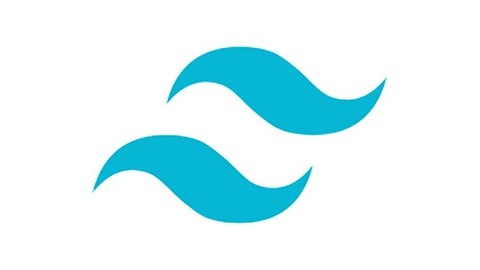Tailwind CSS is a utility-first CSS framework that helps web developers build stunning and responsive websites with ease.
It’s a powerful tool that can save you time and effort, and it’s become increasingly popular for its flexibility and ease of use.
Learning Tailwind CSS allows you to create custom designs, implement responsive layouts, and build websites that look great across all devices.
Finding the right Tailwind CSS course on Udemy can be a challenging task, though.
With so many options to choose from, it’s easy to feel overwhelmed and unsure which course will best suit your learning style and goals.
You want a course that covers all the essentials, from the basics to more advanced concepts, and that provides plenty of practical exercises to solidify your understanding.
We’ve done the research and based on our analysis, Tailwind CSS From Scratch | Learn By Building Projects is the best overall course on Udemy for learning Tailwind CSS.
This course goes beyond the basics and focuses on building real-world projects, giving you the practical experience you need to confidently create your own websites with Tailwind.
While this course stands out as our top recommendation, there are other great options available on Udemy.
Keep reading to discover our full list of recommendations and find the perfect Tailwind CSS course to fit your needs!
Tailwind CSS From Scratch | Learn By Building Projects
This course, by Brad Traversy, offers a comprehensive and practical approach to learning Tailwind CSS, ideal for anyone starting their journey with this powerful framework.
You’ll go beyond the basics and build five real-world projects, including a clipboard website, a Loopstudios landing page, a link shortener, a testimonial grid, and a bookmark manager.
The course carefully guides you through the essential fundamentals, from setting up your development environment to mastering Tailwind’s utility-first approach.
You’ll explore concepts like layout, colors, typography, interactivity, and responsiveness using breakpoints and media queries.
But the real learning comes through building those projects.
For example, in the ‘Clipboard Website’ project, you’ll learn how to build a responsive navbar using Tailwind’s breakpoints and media queries.
You’ll also dive into advanced techniques like custom configurations, dark mode, and directives, giving you the skills to create professional-looking websites.
The course’s emphasis on practical projects and hands-on learning ensures that you’ll gain a deep understanding of Tailwind’s capabilities.
You’ll also learn how to deploy your projects using popular platforms like Netlify and Vercel, making your work ready for the real world.
Tailwind CSS : A Modern Way To Build Websites Using CSS
You’ll start by setting up your development environment and installing essential tools like Node and VS Code.
From there, you’ll learn to create a Tailwind project from scratch, attaching Tailwind CSS to your HTML files and harnessing the power of its utility classes to craft visually appealing elements.
Get ready to master the art of Flexbox within Tailwind, designing layouts that seamlessly adapt to different screen sizes.
You’ll discover how to align elements, control their growth and shrinkage, and even build intricate grid layouts for complex designs.
Beyond the basics, the course delves into advanced styling techniques like adding padding, margins, and borders to elements, as well as mastering the nuances of typography with Tailwind’s utility classes.
But this isn’t just about theory; you’ll put your skills to the test through two engaging hands-on projects.
First, you’ll create a full-fledged real estate portal, designing the navigation, banner, listings, client testimonials, contact form, and footer.
Then, you’ll build a sophisticated admin dashboard, complete with a navbar, top menu, site banner, cards, charts, and tables.
These projects will solidify your understanding of Tailwind and provide you with a portfolio-worthy showcase of your abilities.
With its thorough coverage of essential concepts, advanced techniques, and practical projects, this course empowers you to become a proficient Tailwind CSS developer.
Tailwind CSS - A new way to > THINK < CSS
This course dives deep into the practical application of Tailwind CSS, guiding you from installation to advanced customization.
You’ll be building a mini-website throughout the course, solidifying your understanding of responsive design principles and Tailwind’s powerful utilities.
The instructor’s focus on hands-on learning is evident in the comprehensive project-based approach.
You’ll gain experience with essential tools like Visual Studio Code and its relevant extensions, ensuring you’re equipped with the right tools for modern web development.
Beyond the basics, you’ll explore dynamic features using Alpine.js, delve into advanced configuration options like custom color palettes, and even learn how to optimize your CSS with Purgecss.
While the course offers a strong foundation in Tailwind CSS fundamentals, its true value lies in the practical experience you’ll gain.
You’ll learn to master the core concepts of responsive design through real-world exercises, building confidence in your ability to create visually appealing and functional websites across various screen sizes.
This course is ideal for web developers seeking to embrace a modern CSS framework that prioritizes speed and flexibility.
TailwindCSS from A to Z: Master TailwindCSS Quickly
You’ll start by understanding the core principles of Tailwind CSS and setting up your development environment.
The curriculum then dives deep into the practical aspects of styling with Tailwind CSS, covering typography, spacing, and sizing with clear explanations and real-world examples.
You’ll learn how to create responsive layouts using Flexbox and explore advanced techniques like hover, focus, and active styles to add interactivity to your designs.
The course introduces the powerful “apply directive,” a feature unique to Tailwind CSS that allows you to apply multiple styles with ease.
To solidify your understanding, you’ll work on both mini and final projects, applying your newly acquired skills to create real-world applications.
This practical approach ensures you gain hands-on experience and a strong foundation in Tailwind CSS development.
The course includes bonus content that delves into more advanced topics, further enriching your knowledge and expanding your skill set.
Tailwind CSS - Zero to Hero tailwind css - tailwind v3 2024
This Tailwind CSS course offers a comprehensive approach to building a website from the ground up.
You’ll start with the fundamentals, learning how to set up your editor and project, then dive into creating a basic navbar, incorporating Google Fonts, and applying hover effects.
The instructor guides you through creating custom variants with Tailwind’s “addVariant” function, which is crucial for crafting mobile-friendly designs.
Moving on to more advanced concepts, you’ll learn how to build a visually appealing hero section with background images and custom animations.
The course covers creating a scrollable and snappable carousel with navigation arrows and implementing light and dark mode based on user preferences.
You’ll gain valuable experience with Tailwind CSS plugins, adding utilities for tickets tables, timeline sections, and dynamic button components.
One of the highlights of this course is the emphasis on deployment.
You’ll learn how to utilize GitHub for version control and deploy your website to Vercel.
This hands-on experience will give you the confidence to take your projects live.
While the course provides a solid foundation in Tailwind CSS, you might find the pace a bit quick for complete beginners.
Some sections could benefit from more detailed explanations and examples.
However, if you’re willing to put in the effort, this course can equip you with the skills and knowledge to create beautiful and responsive websites with confidence.
Start with TALL: Use Tailwind, Alpine, Laravel & Livewire
You’ll start by setting up your development environment and learning about the project you’ll create throughout the course - a subscribers system.
The course begins by introducing you to the instructor and the TALL stack.
You’ll install and configure a fresh Laravel project, integrating Livewire and Laravel Breeze for authentication.
As you progress, you’ll dive into each component of the TALL stack.
With Tailwind, you’ll learn to style the landing page of the subscribers system.
Alpine.js will be used to add interactivity and dynamic behavior.
Livewire will handle the core functionality, such as creating new subscribers, validating form data, and sending confirmation emails.
You’ll learn advanced techniques like modularizing components with Tailwind and Laravel Blade components.
You’ll also integrate Alpine.js with Livewire to sync states and enhance the user experience.
Once the subscriber system is complete, you’ll build an admin dashboard.
This will involve implementing components to display a list of subscribers, allowing you to remove or search for specific subscribers using Livewire’s reactive capabilities.
Throughout the course, you’ll gain hands-on experience with the TALL stack, learning best practices for building modern, responsive, and interactive web applications.
The instructor provides clear explanations and guidance, ensuring you understand the concepts thoroughly.
You’ll not only learn the individual technologies but also how to integrate them seamlessly to create robust and scalable applications.
Tailwind CSS projects: 2 TailwindCSS projects (Instagram,..)
This course offers a hands-on approach to mastering Tailwind CSS by guiding you through the construction of two real-world projects: a Tesla UI clone and an Instagram UI clone.
You’ll start by learning to set up Tailwind CSS and build basic templates, then dive into the specifics of creating each section of the interfaces.
For example, in the Tesla UI project, you’ll learn to craft the header, the Model 3 section, the Model Y section, and the Accessories section.
You’ll even build a complete footer, giving you a comprehensive understanding of website construction with Tailwind CSS.
The Instagram UI clone follows a similar structure, taking you through the creation of sections like the header, stories, posts, and the mini profile/suggestions areas.
Throughout both projects, you’ll gain a firm grasp of using Tailwind’s utility classes to create various layouts, color schemes, and typography, giving you the flexibility to build visually compelling, responsive designs.
This course is ideal for developers seeking a practical and engaging way to learn Tailwind CSS, with the projects serving as valuable additions to your portfolio.
Tailwind CSS From Scratch | With Multiple Projects
You’ll delve into the core concepts of Tailwind CSS, starting with the utility-first approach and exploring essential elements like plugins, configuration settings, and responsive design techniques.
The curriculum then dives deeper, focusing on specific Tailwind components such as colors, spacing, typography, and more.
You’ll also gain valuable insights on creating custom components, a skill that can significantly enhance your workflow.
A key strength of this course is the emphasis on practical application.
You’ll be guided through the process of building a complete project from scratch, culminating in a deployable website.
This hands-on experience will solidify your understanding of Tailwind CSS and its real-world applications.
Beyond the core curriculum, you’ll receive valuable tips and tricks to avoid common pitfalls, ensuring a smoother learning journey.
The course also provides resources for continued learning, helping you stay up-to-date with the latest trends and best practices in the Tailwind CSS ecosystem.
Tailwind CSS (+ React) - The beginner guide
You’ll gain a firm grasp of Tailwind’s foundational elements, utilities, and fundamental concepts like flexbox and grid layouts.
Learn to personalize your theme to match your brand identity and craft responsive designs that shine on any device.
You’ll explore the power of directives and discover how to effortlessly implement dark mode.
The course seamlessly transitions into building a real-world project by integrating Tailwind CSS with React.
You’ll set up your development environment with tools like Prettier and SVG for a streamlined workflow.
You’ll build common components like headers, navigation menus, and responsive card layouts.
You’ll learn to utilize animations for enhanced user experience and explore advanced techniques like dynamic Tailwind class generation for intricate interactions.
You’ll gain hands-on experience constructing a fully functional shopping cart system, including dynamic updates and dark mode support.
Finally, the course equips you to deploy your project using Vercel, expanding your reach to a wider audience.
You’ll also become familiar with version control using Github to meticulously track your project’s progress.
This course provides all the essential steps, equipping you with the knowledge and confidence to confidently create exceptional web applications using Tailwind CSS and React.
Complete Guide to Tailwind - Master Pinterest with Tailwind
You’ll embark on a journey through Tailwind’s core features, starting with a clear understanding of its user interface and the power behind its scheduling capabilities.
Prepare to delve into the nuances of Tailwind Publisher, where you’ll learn how to strategically schedule pins for maximum visibility.
Discover the art of pin timing, ensuring your content reaches the right audience at the perfect moment.
But this course goes beyond mere scheduling; you’ll also explore the rich landscape of Tailwind Communities, a network of like-minded users where you can connect, collaborate, and find relevant audiences for your content.
You’ll get hands-on with Tailwind Create, a feature that empowers you to create visually stunning pins that capture your brand’s essence.
This course doesn’t shy away from the details, guiding you through the creation process and offering best practices for designing engaging visuals that truly stand out.
And finally, you’ll gain a deep understanding of Tailwind Insights, a powerful analytical tool that helps you monitor your Pinterest performance and identify areas for improvement.
You’ll learn to interpret key metrics, analyze trends, and use data-driven insights to refine your strategy and maximize your results.