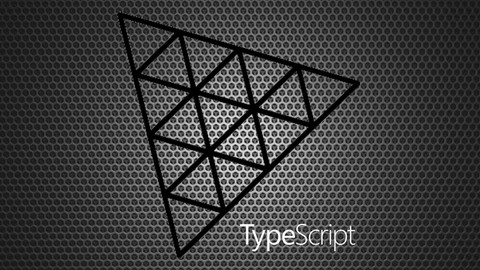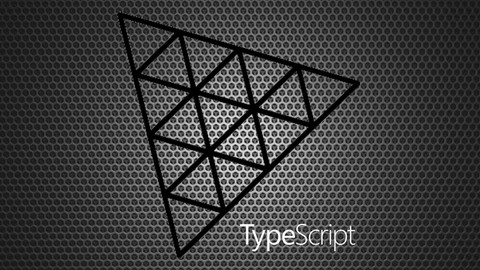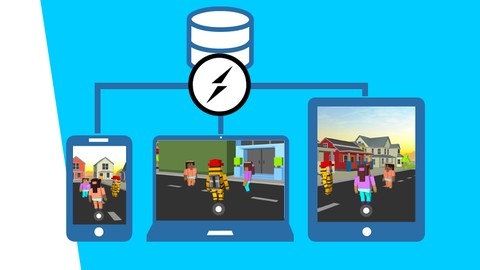Three.js is a powerful JavaScript library that simplifies the creation of stunning 3D graphics within a web browser.
From interactive games and visualizations to immersive virtual reality experiences, Three.js empowers developers to bring their creative visions to life.
Learning Three.js opens up a world of possibilities, allowing you to build engaging and visually captivating web applications that push the boundaries of web design and user experience.
By mastering this versatile library, you can create everything from interactive product configurators to captivating data visualizations, transforming the way users interact with your content.
Finding the perfect Three.js course on Udemy can be overwhelming, especially with the vast number of options available.
You’re searching for a course that not only teaches the fundamentals but also provides practical, hands-on projects that solidify your understanding and allow you to build a strong portfolio.
You want a course taught by experienced instructors who can guide you through the complexities of 3D development with clarity and enthusiasm.
You’re in the right place!
We’ve sifted through the many choices to bring you the very best.
Based on our thorough analysis, the best Three.js course overall on Udemy is Three.js and TypeScript.
This comprehensive course combines the power of Three.js with the robust typing system of TypeScript, giving you a solid foundation for building scalable and maintainable 3D applications.
It covers everything from setting up your development environment to creating complex animations and interactive experiences.
The course also delves into performance optimization and deployment strategies, ensuring your creations run smoothly and are accessible to users.
While Three.js and TypeScript stands out as our top pick, there are other exceptional Three.js courses on Udemy that cater to different learning styles and specific project goals.
Continue reading to discover our curated list of recommendations, each designed to help you master Three.js and unleash your creativity in the world of 3D web development.
Three.js and TypeScript
This Three.js and TypeScript course equips you with the skills to craft stunning 3D experiences.
You begin by setting up your development environment and installing essential tools like Three.js.
The course guides you through the fundamentals of 3D scene creation, teaching you how to manage cameras, renderers, and the animation loop.
You discover how to create basic 3D shapes and enhance them using diverse materials and lighting techniques, building a strong foundation in 3D development.
You advance to loading and manipulating intricate 3D models using the GLTF format.
You learn to animate these models, bringing your creations to life using techniques like lerping and easing.
You delve into performance optimization with DRACO compression and integrate realistic physics using the Rapier engine, adding depth and interactivity to your projects.
Finally, you explore different deployment methods, including GitHub Pages, GitLab Pages, and setting up your own server with Nginx.
The course culminates with securing your website using an SSL certificate, ensuring a safe and professional online presence for your 3D creations.
3D Programming with JavaScript and the Three.js 3D Library
This course takes you on a journey from the basics of 3D programming with JavaScript and Three.js to creating interactive and realistic 3D scenes.
You begin by setting up your development environment and grasping the essentials of JavaScript.
With this foundation, you dive into building your first 3D scene, mastering fundamental shapes like spheres and tori, and even learn to craft custom geometries for unique 3D objects.
You then explore the world of materials, giving your objects realistic textures and appearances.
You will work with normal materials, depth materials, and even line and points materials.
Understanding lighting is key to creating depth and realism, so you learn about different light sources like ambient light, directional light, and spot lights.
You discover how to control the camera view using perspective and orthographic cameras, essential for framing your 3D worlds.
The course then empowers you to craft interactive experiences with your scenes.
You learn to implement mouse and keyboard events, enabling users to interact directly with objects in the 3D environment using techniques like mouse picking.
To top it all off, you’ll learn how to add even more realism to your creations with textures, panoramas, and cast shadows.
The course challenges you to apply these skills through a series of exercises and a final project, solidifying your expertise in 3D programming with JavaScript and Three.js.
Learn to create WebXR, VR and AR, experiences using Three.JS
In this course you will dive deep into the world of immersive web experiences, gaining the skills to create your own virtual worlds and augmented reality applications.
The course begins by guiding you through setting up your development environment and understanding the fundamentals of THREE.js.
You will learn how to create 3D objects, add textures and materials, and bring them to life with animations.
You will discover how to incorporate physics into your virtual environments, allowing objects to interact realistically.
As you progress, you will explore the world of WebXR, the technology that powers VR and AR experiences on the web.
You will learn how to convert your THREE.js projects into VR applications, enabling users to step inside and interact with your creations using VR headsets like the Oculus Quest.
You will discover how to use controllers to manipulate objects and navigate virtual spaces.
You will even learn how to develop AR experiences, overlaying digital content onto the real world through your phone’s camera.
Create a 3D multi-player game using THREE.js and Socket.IO
You’ll start by building a solid foundation in JavaScript and NODE.js, learning how to create your first NODE.js application.
You’ll then explore Socket.IO, building both simple and room-based chat applications.
Through these projects, you’ll master connecting sockets to servers and gain a deep understanding of real-time communication libraries.
Next, you’ll explore the exciting world of Three.js, learning how to build your first 3D web page and use FBXLoader to import 3D models.
You’ll gain hands-on experience with CodePen, a platform for experimenting with web development code.
You’ll also learn about sourcing 3D assets online, using Mixamo for character animation, and editing assets with Blender.
The course guides you through building a game, teaching you how to load assets, set up cameras, move your character, and constrain it within the environment.
You’ll then bring it all together by diving into the multiplayer aspect of game development.
You’ll use Socket.IO to handle local players, create and control NPCs, and implement a chat feature.
You’ll learn how to take your game live, mapping URLs to specific port addresses, and ensuring your Node.js application stays running.
The course also covers advanced concepts like pathfinding and using a NavMesh to make your characters move intelligently within the game world.
Intro to Augmented Reality on the Web: WebXR and Three.js
You’ll start with hands-on projects, building AR experiences on both iOS and Android devices, as well as on your computer, ensuring a versatile learning experience.
You’ll quickly move into exploring the WebXR API, the foundation of these experiences.
The course delves into the benefits of web-based AR, highlighting its potential for easy sharing and collaborative development.
Building on this foundation, you’ll dive into Three.js, a powerful library for creating 3D graphics on the web.
Through guided exercises, you’ll set up your development environment and build your first AR app from scratch.
The course covers the fundamentals of Three.js, leading you through creating simple shapes, adding animations, and integrating complex 3D models.
You’ll learn how to leverage WebXR to transform these creations into interactive AR experiences.
The true power of AR comes to life with user interaction.
You’ll learn how to implement touch gestures, making your AR experiences more immersive.
The course provides a detailed explanation of hit testing, a crucial technique for detecting real-world surfaces and enabling AR objects to interact with their environment.
Create a 3D RPG Game With THREE.js
This course teaches you to use Three.js, a JavaScript library, to build incredible 3D worlds right in your web browser.
You begin by setting up a simple web server and learning the basics of 3D graphics.
Don’t worry; the course starts with simple concepts and gradually introduces you to more complex ideas.
Next, you learn to create your own 3D models and environments.
You discover how to use Blender to model 3D objects and use Mixamo to animate characters.
You also find out how to bring these assets into your game using special tools like the FBXLoader and PreLoader classes provided by THREE.js.
The course then dives into bringing your creations to life.
You learn how to program character movements, create smooth transitions between animations using the Tween class, and add immersive sound effects with the SFX class.
You’ll even learn how to use the Raycaster class to make sure your characters interact realistically with the environment, like avoiding walking through walls.
As you progress, you learn advanced techniques like pathfinding with NavMesh, allowing you to program smart characters that navigate the world intelligently.
You even explore how to use Vite, a tool that helps you organize and manage your game’s code.
The course wraps up by showing you how to use NPM, a package manager that allows you to easily incorporate external libraries and tools into your project.
The Beginners Guide to 3D Web Game Development with Three.JS
This course begins by teaching you the basics of JavaScript, including variables, strings, functions, and more.
You will use this foundational knowledge to understand and implement Three.JS concepts later in the course.
Next, you will dive into Three.JS, learning how to set up a simple app, create a rotating cube, and understand the fundamental components of Three.JS applications.
You will explore geometries, materials, loaders, and how to find and use assets, including using Mixamo for animations and Blender to prepare 3D models.
You will then learn to create a simple game, adding user input, obstacles, collisions, explosions, and sound effects.
You will progress to more complex game development concepts, like building a shooter game with pathfinding for NPCs, implementing user input, and creating camera tricks.
This section delves into combat mechanics, sound design, and UI elements.
Finally, you will learn to use CannonJS to create a pool game, handling ball interactions, table design, controlling hit strength, implementing pocketing mechanics, and displaying UI elements.
You will combine your knowledge of Three.JS and game development to create a fun and interactive game.
Learn Three.js using React: Build a 3D Tesla Workshop 2021
In this course, you’ll learn to build interactive 3D experiences by creating a Tesla workshop.
You’ll begin by setting up your development environment using familiar tools like create-react-app.
The course then introduces you to Three.js, a powerful library for 3D graphics, and react-three-fiber, which makes it easy to use Three.js within your React projects.
You will learn about the scene graph, a fundamental concept in 3D graphics.
You’ll gain a solid understanding of geometry, lighting, materials, and textures, essential for creating visually appealing 3D scenes.
You’ll learn to add lights and shadows to your scenes and how to work with different materials and textures to achieve various visual effects.
The course also covers interaction, teaching you how to use events, controls, and DragControls so users can interact with your 3D objects.
You’ll discover how to add physics to your workshop, making objects behave realistically using techniques like bounding boxes.
You’ll explore camera controls, learning how to create panning functions and implement user interface elements to give users control over their viewpoint.
The course also delves into postprocessing techniques, teaching you how to add effects like godrays, which can significantly enhance the realism and atmosphere of your scenes.
Finally, you’ll learn how to add animations to your project and how to deploy it online using Github Pages.