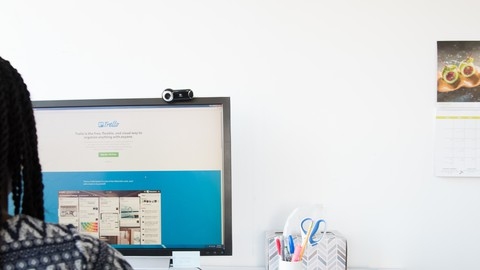Trello is a powerful project management tool that utilizes the Kanban method to help individuals and teams organize their tasks, track progress, and collaborate effectively.
Learning how to use Trello can streamline your workflow, improve your productivity, and help you achieve your goals.
Whether you’re a freelancer looking to manage your projects more efficiently, a team leader trying to coordinate tasks with your team, or simply someone who wants to get better organized, understanding Trello can be a valuable skill.
Finding a great Trello course on Udemy can be tricky, with so many options available.
You’re looking for a course that’s comprehensive, engaging, and taught by experts, but also fits your learning style and goals.
We’ve done the research for you, and we’ve identified Trello Project Management: Complete Course as the best course overall.
This course provides a detailed breakdown of Trello’s features and functionalities, starting with the basics and progressing to more advanced topics, including working with boards, lists, cards, and various settings.
The course also covers the Trello iPhone app, allowing you to learn how to manage your projects on the go.
While Trello Project Management: Complete Course is our top recommendation, there are other great options available that focus on specific aspects of Trello or cater to different learning styles.
Keep reading to explore our full list of recommendations and find the perfect Trello course for your journey.
Trello Project Management: Complete Course
You’ll start by learning the basic definitions and settings required to work with Trello.
This includes understanding how Trello works, adding members to your boards, using labels and filters, setting due dates and calendars, and attaching files.
The course dives deep into working with Trello, covering card actions like moving, copying, and subscribing to cards.
You’ll also learn about list and board actions, such as archiving, closing, and transferring lists.
Additionally, the course explores more advanced settings within Trello.
A significant portion of the course is dedicated to the Trello iPhone app.
You’ll learn how to download and navigate the app, manage board options and settings, work with lists and cards, add attachments, labels, members, and due dates.
The course also covers filtering cards, leaving comments, and clearing the app’s cache.
Throughout the course, you’ll gain practical knowledge on key points for working effectively with Trello.
The course concludes by reinforcing the essential concepts covered, ensuring you have a solid understanding of using Trello for project management.
Complete Trello Fundamentals - Beginners to Advanced
The course starts by introducing you to the basics of Trello and the Kanban method it’s based on.
You’ll learn how to sign up, create and manage boards, lists, and cards - the building blocks of Trello.
From there, you’ll dive into more advanced features like adding card descriptions, file attachments, due dates, comments, labels, and stickers.
You’ll even learn how to create checklists within cards to break down tasks into smaller steps.
But it’s not just about personal productivity.
The course also teaches you how to set up teams, create team boards, add members, and assign cards to team members for effective task delegation.
To help you stay organized, you’ll learn techniques like using filters, sorting cards, searching, managing notifications and emails, and archiving old boards.
The course goes beyond the core Trello features by showing you how to add power-ups and browser extensions to supercharge your boards.
And if you’re new to Trello, you’ll appreciate the included board templates for personal use, like Getting Things Done (GTD), weekly reviews, and mind maps.
For team projects and business operations, the course provides templates like Pixel Mystique Monthly, weekly role-based boards, employee manuals, and office admin boards.
These real-world examples will give you ideas for how to use Trello in your own work.
Throughout the course, you’ll find activities that reinforce what you’ve learned, like creating a work-in-progress board and adding visuals.
The instructor even invites you to add them to one of your boards for hands-on practice with team collaboration.
Trello Level 1 - Little Known Ways to Do More with Trello
The course starts by introducing Trello’s basic functions, ensuring you can get more done with its powerful drill-down features and other useful bells and whistles.
You’ll learn how to set up your Trello system for project success through an action exercise where you create your own board.
The course then dives into Chrome extensions that can enhance your Trello experience.
You’ll discover how to add color without the Pro version, use labels effectively, save time with email integration, avoid distractions from too many tabs, and even eliminate one of Trello’s major downsides.
Additionally, the course covers power-ups like work logs and provides a cheat sheet for Trello extensions.
Bonus sections teach you how to hook up your Trello boards to Google Calendar and give you special student access to Trello templates.
Throughout the course, you’ll learn little-known ways to do more with Trello, Chrome, and Google Calendar integration.
Trello Level 2 - A More Organized Life Awaits You
You’ll learn how to create a Master Goal Board to keep your goals focused and avoid feeling overwhelmed.
Once you’ve set up your board, the course dives into making it exceptional.
You’ll complete an action exercise to create a single goal board, deciding how to take action yourself.
The real meat of the course is the Inspiration Central section, packed with creative ways to use Trello.
You’ll find starter ideas for book writing, event planning, vacation planning, chore charts, blog post scheduling, and more.
The course provides templates for wedding planning, personal planners (in flow and category styles), weekly planners, shopping lists, and small team projects.
There are also board ideas for a tech board, resource guide, RSVP tracker for small events, and even a newsletter.
The variety of examples shows how versatile Trello can be for organizing different areas of your life and work.
Trello Productivity-Trello Fundamentals Beginner to Advanced
You’ll start with an initial tour to familiarize yourself with the platform.
Then, you’ll learn the ropes by setting up your first Trello board and mastering the use of cards, which are the building blocks of Trello.
The course covers cards in-depth, with three dedicated sections on using them effectively.
You’ll also find answers to frequently asked questions about Trello, ensuring you have a solid understanding of the tool.
But the course doesn’t stop at the basics.
It includes practical applications of Trello, with a case study showcasing how a neobank uses Trello for their roadmap.
Additionally, you’ll see a real-world example of an agile Kanban board implemented in Trello, giving you a glimpse into how professionals utilize the tool.
With an initial tour, step-by-step guidance on setting up boards and using cards, and practical examples, this course equips you with the skills to start using Trello effectively for your projects right away.
Fundamentals of Trello
You’ll start with an introduction to Trello and its basics, learning how to create boards, add members, create labels, and manage due dates, attachments, and card covers.
As you progress, you’ll dive into formatting, moving, and copying cards, as well as communication, notifications, archiving, and sharing features.
The course covers advanced topics like managing team boards, members, and settings, using card templates and linking cards, filtering boards and cards, and forwarding messages to boards.
You’ll also learn about customizing your boards with background changes and keyboard shortcuts.
The course dedicates a section to Power-Ups, which are third-party integrations that enhance Trello’s functionality.
You’ll explore the Calendar Power-Up for managing tasks and due dates, as well as cloud services and Trello actions.
Additionally, the course touches on using Trello with the Kanban method and Agile methodologies, making it valuable for professionals in various industries.
Chrome extensions for Trello are also covered, providing you with tools to streamline your workflow further.
The course concludes with a summary review, reinforcing the main features and capabilities of Trello.
Trello Secrets Revealed:The Ultimate Project Management Hack
You’ll start with an overview of Trello and its pricing plans, so you can decide if it’s the right tool for you.
From there, you’ll dive into the core features like working with the menu, configuring settings, and using power-ups to extend Trello’s functionality.
One of the key aspects of Trello is managing tasks and deadlines, and the course dedicates a section to working with cards and due dates.
You’ll also learn how to create labels and comments to better organize and communicate about your tasks.
The course goes beyond the basics, teaching you how to add attachments, checklists, and custom fields to your cards.
This can be incredibly useful for tracking progress and capturing all the necessary details for your projects.
Collaboration is a big part of project management, and the course covers how to create teams and checklists for team members.
You’ll also learn about importing data into Trello, which can save you a lot of time if you’re migrating from another tool.
Integrations are a powerful way to extend Trello’s capabilities, and the course covers direct integrations as well as how to connect Trello with Google Drive.
This can streamline your workflow and make it easier to access and share files related to your projects.
The course also touches on tracking and storage, sharing and discussion, and using Trello on mobile devices.
This ensures you have a comprehensive understanding of how to use Trello in various scenarios and across different platforms.
Trello for Beginners
This course will teach you how to use Trello.
You will learn how to create boards, lists, and cards, which are the building blocks of Trello.
The course covers adding images, labels, due dates, and checklists to your cards, making it easy to organize and prioritize your tasks.
You will also learn about the Watch feature, which allows you to receive notifications when changes are made to a board or card.
The course covers creating teams and managing permissions, so you can collaborate with others on your projects.
One of the unique features of Trello is the ability to use Power-Ups, which are third-party integrations that add additional functionality to your boards.
You will learn how to enable and use Power-Ups to enhance your Trello experience.
The course also covers advanced features like searching and filtering your boards, reordering and archiving lists and cards, and creating a digital vision board using Trello.
Throughout the course, you will follow along with demos that walk you through the process of setting up and customizing your Trello boards.
You will learn how to access Trello, create boards, and define your vision board.
The course covers the differences between private and public boards, so you can choose the right option for your needs.
You will be able to create boards, lists, and cards, and customize them with images, labels, due dates, and checklists.
You will also know how to use advanced features like the Watch feature, Power-Ups, and search/filter options.
Planning Camp - Design A Custom Visual Planner with Trello
The course starts by introducing the concept and explaining the roadmap, so you know exactly what to expect.
You’ll learn how to set up your planning system in the best way possible, making your planner reflect how your brain naturally thinks.
This is key to creating a custom planner that fits seamlessly into your life.
The course dives deep into customization, showing you even more ways to tailor the board to your needs.
But it’s not just about aesthetics – you’ll also learn foolproof methods to ensure your planning stays on track.
Deciding which goals to pursue for the year can be tricky, but the course has an action exercise to help you find your “one thing” to focus on.
Speaking of focus, there’s another action exercise dedicated to creating a focus tool that will keep you motivated all year long.
And if you’re wondering how to predict your future, there’s an exercise for that too – telling your story in a way that makes your desired reality more achievable.
The instructor even shares an update on their own board after making many changes, so you can see the concepts in action.
You’ll get strategies to avoid being one of the 95% who drop their goals by February, as well as tips for staying on track while still having fun.
Habit creation is covered too, with insights on how to make new habits stick.
And if you need inspiration, there’s a whole section on jazzing up your planning sessions to get more done.
With action exercises, real examples, and a focus on customization, you’ll be well-equipped to design a planner tailored to your unique needs.
Kanban and Trello: Boost Your Productivity and Organization
This course covers both Kanban methodology and the Trello app, which are a powerful combination for boosting your productivity and organization.
This course starts by explaining what Kanban is, its principles, advantages, and a step-by-step guide to implementing it successfully.
You’ll learn how to set up your Kanban board, work with it effectively, and continually improve your process.
Then, the course dives into Trello.
You’ll learn how to create boards, lists, and cards, which are the building blocks of Trello.
It covers all the essential features like adding members, dates, labels, checklists, attachments, and using filters.
You’ll also learn how to customize your boards, manage settings, and take advantage of templates and automations to streamline your workflow.
The course doesn’t stop there – it also covers Trello’s premium features like calendar view, map view, analytics dashboard, and custom fields.
While the free version is covered extensively, you’ll get a glimpse of what the paid plans offer.
One standout aspect is the focus on automations.
You’ll learn how to create rules, buttons, and email reports to automate repetitive tasks, saving you time and effort.
The course also covers power-ups, which are integrations that extend Trello’s functionality with third-party apps.