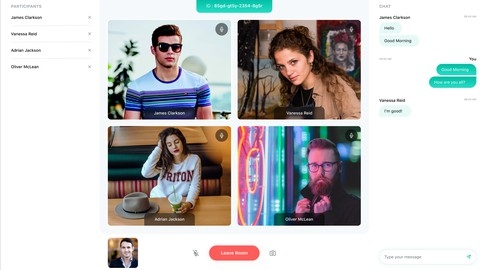Twilio is a powerful cloud communications platform that allows developers to integrate voice, video, and messaging into their applications.
Learning Twilio empowers you to build a wide range of communication features, from simple SMS notifications to complex video conferencing applications, enhancing user engagement and streamlining business processes.
Whether you’re a seasoned developer or just starting your coding journey, mastering Twilio can open up exciting opportunities for innovation and problem-solving.
Finding a top-notch Twilio course on Udemy can be overwhelming, given the abundance of options available.
You’re looking for a course that not only covers the fundamentals but also provides practical, hands-on experience, ideally guiding you through building a real-world project.
After reviewing numerous courses, we’ve found that Twilio - Make a complete Call Centre in React and Node is the best overall.
This course offers a comprehensive and practical approach to building a fully functional call center application, covering essential Twilio features and integrating them with popular front-end and back-end technologies.
However, this is just one of the many excellent Twilio courses available on Udemy.
We’ve compiled a list of other top-rated options that cater to various learning styles and project goals.
So, keep reading to discover the perfect Twilio course to help you build your next communication masterpiece.
Twilio - Make a complete Call Centre in React and Node
This course teaches you how to build a call center from start to finish using Twilio, React, and Node.js.
You begin by setting up a Twilio account, getting a phone number, and creating security tokens.
Then, you dive into user authentication, learning how to verify users via SMS using Twilio Verify.
The course guides you through building a Node.js server with Express.js, creating endpoints to handle user data and interact with Twilio’s API.
You’ll learn how to build a user interface with React, creating login forms and dynamic elements that update in real-time using Socket.IO.
You will learn how to use Immet and use-immet to manage the application state and axios to send requests to the backend.
You discover how to secure your application using JWT (JSON Web Tokens) and store them safely in local storage.
You’ll then integrate Twilio Webhooks to handle incoming calls, learning how to display a call progress bar with caller information and redirect calls to a queue.
The course shows you how to use a local tunnel, making your localhost accessible globally.
Finally, you learn to receive and answer calls directly within your browser using Twilio Client.
You’ll manage outgoing calls, implement security best practices to validate user tokens, and secure Socket.IO connections.
You gain experience setting up development tools like VS Code, Docker, and Compass and learn how to use Emmet to write code more efficiently.
Twilio Video - Create Zoom Clone Video Conference App
This Twilio Video course teaches you how to build a video conferencing app like Zoom from start to finish.
You start by learning about Twilio and the core technologies you’ll use, such as Serverless Functions, React, and Twilio Programmable Video.
You dive into different Twilio room types, like P2P and Group Rooms, to understand how they function.
You then learn how to set up your development environment with Node.js and the Twilio CLI.
The course guides you through creating a Twilio account and deploying your token service, which is essential for secure user access, using Twilio Functions.
It also shows you alternative approaches, such as using an express.js server, so you can choose the method that suits you best.
Next, you build the front-end of your video conferencing app with React.
This includes using Redux to manage the application’s state and implementing features like routing and HTTPS security.
You create the interface users will interact with, including the room page, participant list, chat section, and controls for actions like muting, unmuting, starting or stopping the camera, screen sharing, and leaving the room.
The course then dives into the specifics of connecting your app to Twilio Programmable Video.
You learn how to connect to Twilio rooms, handle connected participants, and display their video and audio streams.
You’ll even build a chat feature using data tracks for real-time messaging between participants.
The course also explains essential WebRTC concepts like signaling servers, STUN and TURN servers, SDP, and ICE candidates so that you understand the technology that enables video conferencing.
Serverless Twilio Create a complete video call app w/ React
This course guides you through building a video call app from scratch using React and Twilio Serverless.
You start by setting up your Twilio account and getting familiar with the Twilio CLI – your go-to tool for managing Twilio services.
The course then dives into Twilio Serverless, teaching you how to build the backbone of your application with Node.js functions.
You learn how to create and deploy these functions, which act like mini-programs in the cloud, to handle crucial tasks like generating secure video access tokens.
These tokens are like digital keys that grant users access to your video chat rooms.
The course uses Postman, a handy tool for testing, to ensure these functions work flawlessly.
Next, you transition to building the front end of your app with React.
You set up a new React app and learn to seamlessly integrate it with your Twilio Serverless backend.
The course walks you through building a user-friendly sign-in form and connecting your app to Twilio Video, enabling live video streaming.
You then learn how to display your video feed, add other participants to a call, and manage users joining and leaving.
Finally, you learn how to deploy the complete application on Twilio, making it accessible to the world.