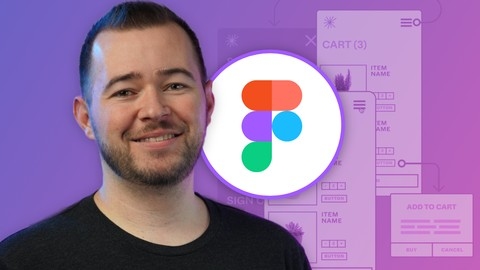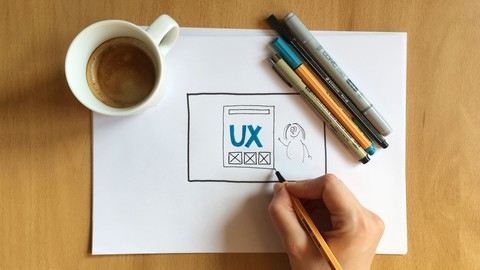User Experience Design Essentials - Adobe XD UI UX Design
You’ll start by learning the basics of Adobe XD, a powerful tool for designing user interfaces and experiences.
The course kicks off by introducing you to XD’s capabilities and teaching you how to create your own design brief.
You’ll then dive into wireframing, learning the difference between low and high-fidelity wireframes, and how to work with artboards, type, color, and icons in XD.
As you progress, you’ll learn how to add interactivity to your designs through prototyping and animation.
You’ll also explore techniques for gathering feedback and comments on your wireframes.
Moving into high-fidelity UI design, you’ll create mood boards and work with columns, grids, and advanced color tools like gradients and swatches.
The course covers working with text and fonts in depth, including using plugins like Lorem Ipsum.
You’ll gain skills in drawing shapes, working with images (including from sources like Unsplash and Pexels), and integrating with tools like Illustrator and Photoshop.
The course teaches you how to create reusable components, use repeat grids and stacks for efficient layouts, and design micro-interactions like toggle switches and burger menus.
Towards the end, you’ll learn how to pin navigation elements, create popups and overlays, and export your designs for sharing with clients, stakeholders, and developers (including generating code specs).
Complete Web & Mobile Designer: UI/UX, Figma, +more
This comprehensive course covers a wide range of topics essential for aspiring UI/UX designers.
You’ll start by learning the fundamentals of sketching and finding inspiration, which are crucial for the design process.
Then, you’ll dive into Figma, a popular design tool, mastering its interface, tools, and features through hands-on projects.
The course takes you through the entire design workflow, from user flows and sitemaps to wireframes and prototyping.
You’ll learn best practices for creating intuitive user experiences and bringing your designs to life with interactive prototypes.
You’ll also explore essential design principles like spacing, grids, typography, color theory, imagery, and iconography.
These concepts are essential for creating visually appealing and user-friendly designs.
The course covers accessibility, ensuring your designs are inclusive and usable for everyone, including those with disabilities.
You’ll also learn about design patterns and mobile design best practices, equipping you with the knowledge to create consistent and optimized experiences across devices.
As you progress, you’ll delve into visual exploration, motion, and microinteractions, adding polish and delight to your designs.
Additionally, you’ll learn how to build a design system, a crucial skill for maintaining consistency and efficiency in large-scale projects.
Towards the end, you’ll work on a comprehensive project, bringing together everything you’ve learned to create a complete design solution.
You’ll also learn how to collaborate with clients, gather requirements, and effectively communicate your design decisions.
Figma UI UX Design Essentials
The course starts by introducing you to Figma, explaining what it is and how it differs from coding.
You’ll learn the distinction between UI and UX design within Figma.
Right away, you’ll dive into a class project to create your own design brief.
Next, you’ll explore wireframing and low-fidelity designs in Figma.
You’ll learn about frames, the basics of typography, colors, icons, and how to work with shapes like rectangles and circles.
Through hands-on projects, you’ll practice wireframing and working with icons.
As you progress, you’ll dive deeper into typography, learning about font pairing, sizing, and creating custom text styles.
You’ll also learn advanced techniques like drawing shapes, using Boolean operations like Union and Subtract, and working with images and masking.
The course covers crucial UI design concepts like layout techniques using columns and grids, as well as auto-layout and constraints for responsive designs.
You’ll explore effects like drop shadows, blurs, and even create neumorphic UI buttons.
Moving on, you’ll learn about components, variants, and how to create complex forms using these features.
This leads into more advanced prototyping techniques like overlays, tooltips, and mobile navigation menus.
The course also touches on animation and micro-interactions, teaching you how to add custom easing and transitions.
You’ll even learn how to create interactive components like toggle switches and burger menu animations.
Finally, you’ll learn how to export your designs, collaborate with developers during the handoff process, and explore what comes next after this course, like design systems.
Throughout the course, you’ll work on practical projects that reinforce the concepts, ensuring you gain hands-on experience with Figma’s powerful UI/UX design capabilities.
Learn Figma - UI/UX Design Essential Training
This course will guide you through the entire process of designing a mobile app using Figma, a powerful online design tool.
You’ll start by getting familiar with Figma’s interface, tools, and features.
The course explains what Figma is, its advantages (like real-time collaboration), and how to access it.
You’ll learn about the different panels, canvas, shortcuts, and version history.
Next, you’ll set up a new project, import files from other tools like Sketch, and work with teams and templates.
This prepares you for the hands-on design work.
The core of the course focuses on adding and editing content in Figma.
You’ll learn to work with frames, shapes, icons, text, images, colors, styles, and components.
Importantly, you’ll dive into responsive design using constraints.
With these skills, you’ll complete the design of a recipe mobile app, including a slide-out menu, overlays, comments section, and multiple artboard states.
You can make it your own with unique styling.
Finally, you’ll learn to create an interactive prototype, view it on a mobile device, share your design for feedback, and export assets for development.
Throughout, you’ll use Figma’s powerful version control, real-time collaboration, and cloud capabilities.
The Complete App Design Course - UX, UI and Design Thinking
You’ll start by learning the fundamentals like color theory, typography, and the differences between designing for iOS and Android.
The course dives deep into user interface (UI) design principles such as alignment, color usage, text overlays, and interaction design.
You’ll learn how to be an “attention architect” and guide users through your app seamlessly.
For user experience (UX) design, you’ll explore crucial concepts like usability, user profiling, form vs function, consistency, simplicity, and effective onboarding.
The “Don’t Make Me Think” principle is emphasized to create intuitive app experiences.
As you progress, you’ll get step-by-step guidance on the complete mobile design workflow.
This includes finding design patterns, creating user flows, wireframes, professional mockups using tools like Sketch and Canva, and even animating prototypes with Marvel.
The course provides tons of resources like free image assets, icons, design guidelines, and reading materials to keep learning.
Master Digital Product Design: UX Research & UI Design
The course starts by introducing design concepts and the design process.
You’ll learn about the history of design, the different job roles, and why good design is crucial in today’s experience economy.
It emphasizes developing critical thinking skills through research methods like user interviews, surveys, and competitive analysis.
A major focus is on the creative process - generating ideas, framing problems, and techniques like brainstorming.
You’ll learn principles of visual perception, usability testing, and creating user flows through methods like empathy mapping and journey mapping.
The practical aspects are covered extensively.
You’ll gain hands-on experience with Figma - creating wireframes, prototypes, using grids/constraints, working with components, and version control.
Aesthetic topics like typography, color theory, grid systems, and design systems are also included.
The course explores design philosophies like minimalism, achieving balance between objectivity and subjectivity, and movements like Scandinavian design.
Case studies illustrate real-world applications at companies like Tinder, Uber, and Booking.com.
You’ll work through exercises to apply the concepts, get feedback, and create a portfolio piece.
UI/UX design with Adobe XD: Design & Prototype a Mobile App
The course starts by covering the basics of Adobe XD, a popular UI/UX design tool.
You’ll learn why Adobe XD is a great choice, get an overview of its interface, and master essential shortcuts to boost your productivity.
From there, the course dives into the actual design process for a mobile app.
You’ll design key screens like the home screen, login, signup, browse, sidebar menu, inbox, and settings.
As you design each screen, you’ll gain hands-on experience with core UI/UX principles and best practices.
Once the design is complete, you’ll learn how to create an interactive prototype right within Adobe XD.
This allows you to simulate the real user experience and identify any issues before development begins.
Finally, you’ll receive the source Adobe XD file along with other helpful resources.
This lets you reference the final project files and apply what you learned to your own UI/UX design work.
Throughout the course, you can expect clear guidance optimized for Windows users, making it easy to follow along regardless of your operating system.
The focus is on practical, job-ready skills for UI and UX design using one of the industry’s leading tools.
The Complete Sketch 5 Course - Design Apps & Websites 2021
This comprehensive course covers everything you need to know about Sketch, a popular design tool used by professionals worldwide.
The course starts with an introduction to Sketch, guiding you through the interface, layer basics, editing shapes, and working with text and images.
You’ll learn essential skills like using smart constraints, tidy and make grid features, pasting SVG code, and performing boolean operations.
Additionally, the course covers styling techniques, including fills, borders, shadows, blurs, colors, gradients, and shared layer styles.
One of the standout features of this course is the hands-on projects.
You’ll design a mobile app screen from scratch, recreating the Headspace app interface.
This practical experience will solidify your understanding of the concepts taught.
Moving forward, you’ll delve into creating a style guide, covering colors, typography, and logo design.
The course then takes you through the process of wireframing and designing both mobile and web applications for a fictional business idea called “Spendo.”
Notably, the course introduces you to the 12-column Bootstrap grid system and the 8-point grid system, essential concepts for web design.
You’ll also learn how to create a landing page, complete with various icons, feature sections, testimonials, and a call-to-action.
Prototyping is another crucial aspect covered in the course.
You’ll learn how to create prototypes using Sketch and InVision, a popular prototyping tool.
Additionally, the course introduces you to Craft by InVision, a powerful plugin for Sketch.
Beyond design tools, the course also provides an introduction to User Experience (UX) principles, covering topics like usability, user-centered design, and the UX design process.
This knowledge will help you create designs that prioritize the user’s needs and provide a seamless experience.
How To Design for Accessibility: for UX Designers (WCAG 2.2)
This comprehensive course covers all the essential aspects of designing accessible interfaces that comply with the latest WCAG guidelines.
It starts by introducing you to the fundamentals of accessibility, busting common myths, and highlighting the impressive business case for prioritizing it.
You’ll learn who accessibility is for (spoiler: it benefits everyone!), and get pro tips on how to approach this crucial aspect of design.
From there, the course dives deep into specific best practices.
A major focus is ensuring proper color contrast and color independence in your designs.
You’ll experience simulations of different color vision deficiencies to truly understand their impact.
The instructor provides hands-on guidance for building accessible color palettes and redesigning elements like errors, menus, links, and data visualizations to remove color dependence.
Interactive elements are another key area covered extensively.
You’ll master techniques for wording buttons and links clearly, along with styling cues that signify clickability.
The course explores design principles from pioneers like Don Norman to help you create intuitive, usable interfaces.
Specific topics include button shapes, fill colors, shadows, touch targets, and more.
But it doesn’t stop at static designs - you’ll also learn how to design engaging interactive states like hover and focus effects.
This ensures your UI truly responds like interactive elements should.
Along the way, you’ll pick up valuable skills like determining accessibility requirements on your own.
The course is extremely comprehensive yet presents complex topics through an engaging, conversational style.
Lectures are broken down into bite-sized chunks, with downloadable resources and quizzes to reinforce learning.
Sketching for UX Designers - Boost UX work with pen & paper!
The course starts with an introduction to sketching and visual thinking, explaining why these skills are advantageous for UX designers.
You’ll learn about the tools needed for sketching and how to warm up before starting.
Next, you’ll dive into drawing basic shapes, which are the building blocks of user interface sketches and storyboards.
The instructor provides tips and advice on how to practice and build a habit around sketching.
One of the core sections of the course focuses on sketching user interfaces and user flows.
You’ll learn how to sketch different UI elements, such as content, text, navigation, forms, and icons.
The instructor also covers techniques like shading, highlighting, and annotations to make your sketches more comprehensible.
Additionally, you’ll learn how to create user flows and sketch transitions and animations.
Storyboarding is another crucial aspect covered in the course.
You’ll learn the theory and practice of storyboarding, including how to draw people, locations, speech and thought bubbles, and objects.
The instructor also covers the benefits, goals, and processes of storyboarding, as well as how to apply it effectively in the UX design process.
To further enhance your sketching skills, the course includes a section on practicing through Gestalt principles.
You’ll explore various Gestalt principles, such as simplicity, closure, figure-ground, proximity, similarity, and more, and apply them to sketching user interfaces.
This section includes numerous UI examples for each principle, allowing you to practice and develop your skills.
Towards the end, the course summarizes the benefits of sketching for UX designers and provides advice on how to work on your sketching skills.
Additionally, you’ll have access to a workbook and other resources to continue practicing and participating in the visual thinker community.