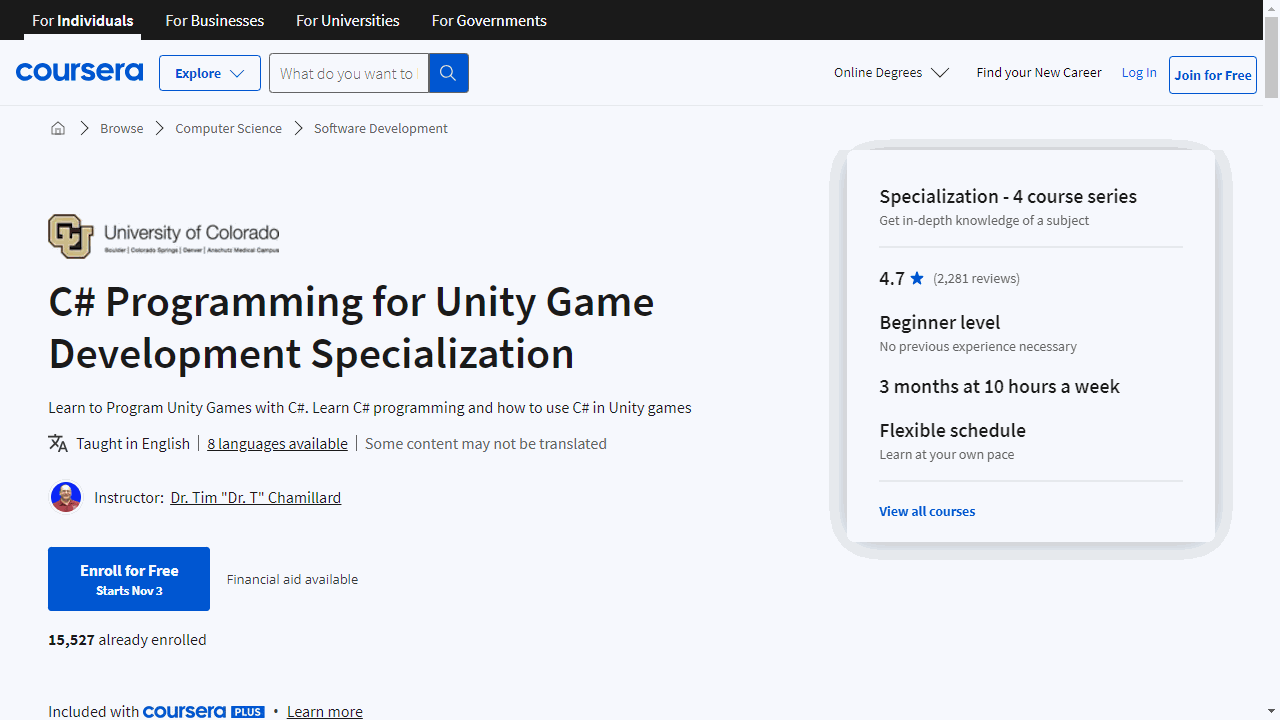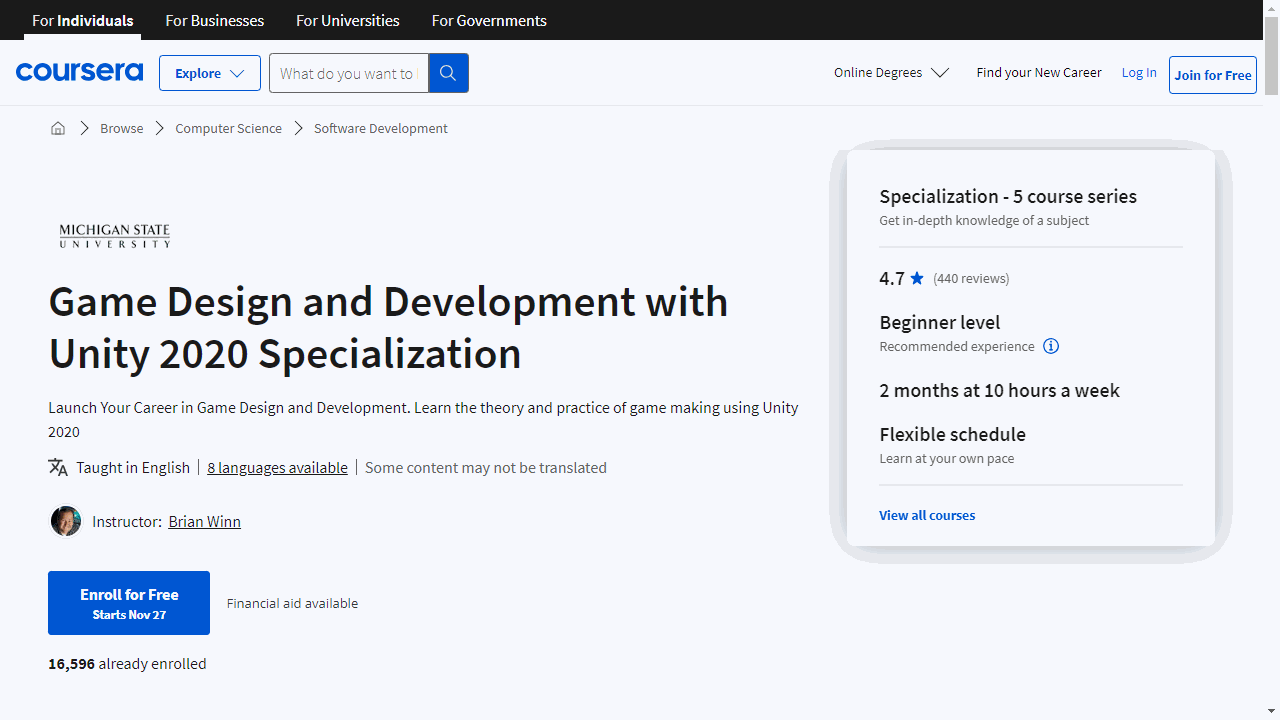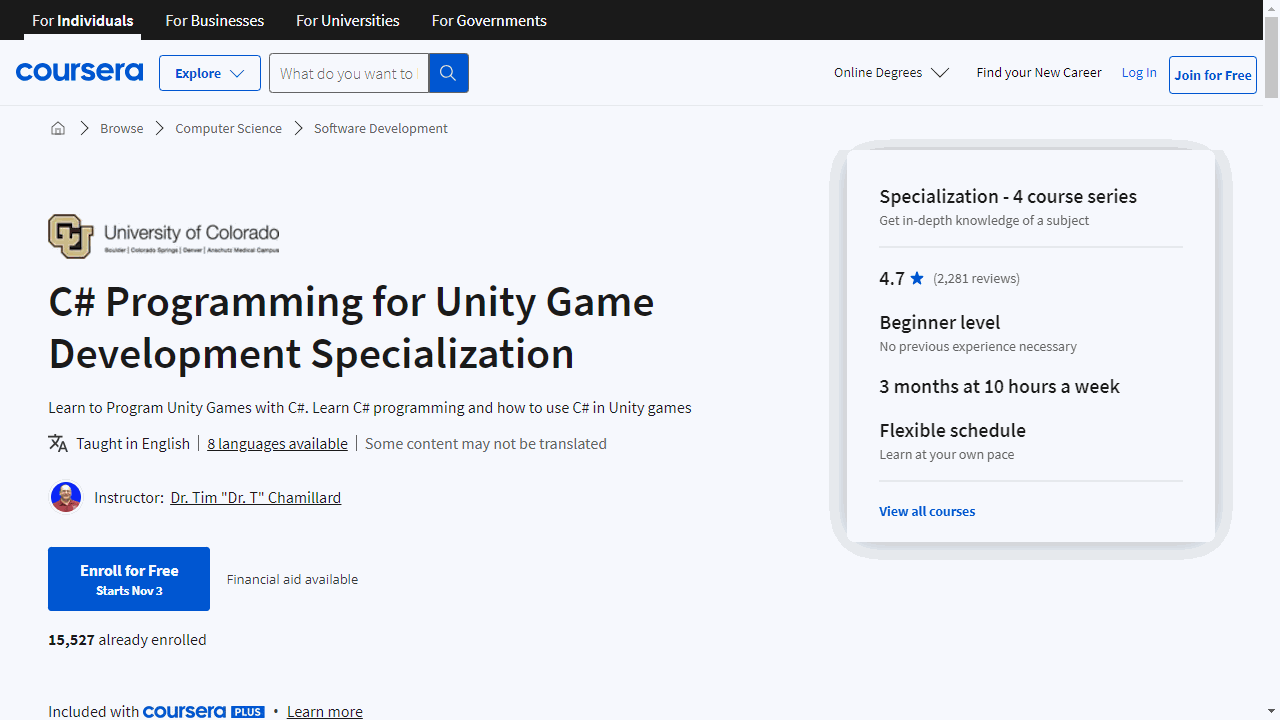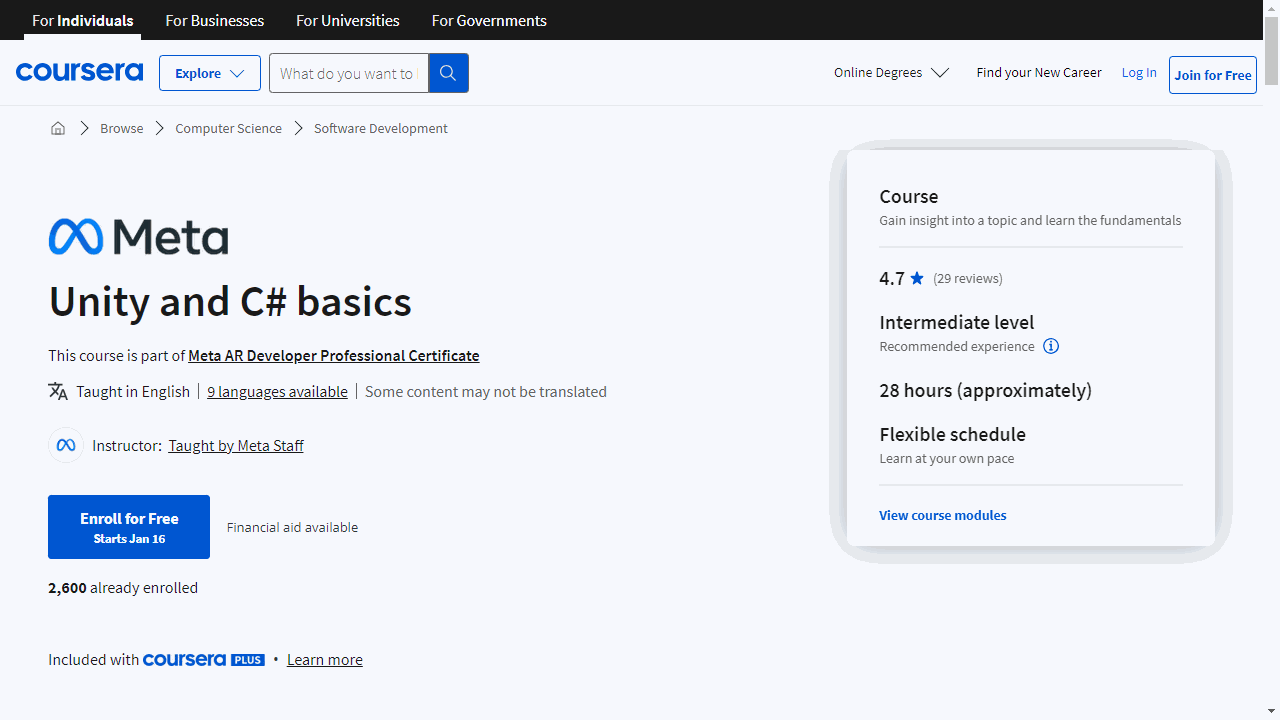Unity is a powerful game engine that allows developers to create interactive experiences for various platforms, from mobile games to immersive VR worlds.
Mastering Unity is a valuable skill that opens doors to diverse career paths in game development, VR/AR, and even multimedia.
If you’re eager to learn Unity, finding a comprehensive and engaging course is crucial.
This is where Coursera comes in, offering a vast selection of Unity courses that cater to different skill levels and interests.
However, navigating this plethora of options can be overwhelming, leaving you questioning which course is the best fit for your journey.
For the best Unity course overall on Coursera, we highly recommend Game Design and Development with Unity 2020 Specialization.
This comprehensive program guides you through the fundamentals of game design and development using Unity, culminating in the creation of several engaging games, including 2D shooters, platformers, and a 3D first-person shooter.
With its hands-on approach, expert instructors, and real-world projects, this specialization provides a robust foundation for aspiring game developers.
While Game Design and Development with Unity 2020 Specialization is our top pick, there are many other excellent Unity courses on Coursera.
Keep reading to explore our recommendations for beginners, intermediate learners, and experts, as well as specialized courses focusing on specific areas of Unity development, like AR game creation and C# programming.
Game Design and Development with Unity 2020 Specialization
This comprehensive program kicks off with “Game Design and Development 1: 2D Shooter,” where you’ll get hands-on with Unity, the industry-standard engine, and complete two projects, including a 2D Shooter game.
It’s a practical introduction to the world of game making.
Progressing to “Game Design and Development 2: 2D Platformer,” you’ll delve deeper into game design principles, storytelling, and user experience, culminating in the creation of your own 2D Platformer.
This course builds on your foundational skills, enhancing your ability to craft engaging gameplay.
With “Game Design and Development 3: 3D Shooter,” the third course, you transition into the realm of 3D.
Here, you’ll tackle level design, game balancing, and asset creation, essential skills for any game developer.
By the end, a 3D First-Person Shooter game will be part of your growing portfolio.
The fourth course, “Game Design and Development 4: 3D Platformer,” broadens your scope to include idea generation and the business aspects of game development.
Completing this course means adding a sophisticated 3D Platformer to your suite of work.
The capstone, “Game Design and Development 5: Capstone Project,” is where your learning culminates in the production of an original game.
This final project is bolstered by insights from industry giants, offering a real-world perspective on game development.
C# Programming for Unity Game Development Specialization
Provider: University of Colorado System
This specialization is made up of 4 courses that will take you from no prior coding knowledge to building your own Unity games with C# by the end.
The first course starts with writing your very first lines of code in C# and builds up core programming concepts like variables, classes, loops, and more. You’ll get hands-on experience applying these concepts by building simple console games.
In the second course, you’ll dive deeper into C# and Unity.
You’ll learn how to get user input, use loops for repetition, and work with data structures like arrays and lists. By the end, you’ll expand on a Unity game you built in course 1.
The third course focuses on code abstraction and object-oriented principles.
You’ll learn how to organize code into classes and methods for reusability. This will prepare you to build Unity classes for your games. You’ll also add text, scores, and sound effects to make your games come alive!
The final course takes your skills to an intermediate level.
You’ll implement robust game features like file input/output, inheritance, and event handling. By the end, you’ll build a complete small Unity game yourself!
Unity and C# basics
Provider: Meta
This course is designed to equip you with the skills needed to create mobile-app based AR games and experiences.
Starting with the essentials, you’ll learn what Unity is and how to navigate the Unity Hub and Editor.
This foundational knowledge is crucial for building any game in Unity.
You’ll also set up your script editor, which is where you’ll write the code that brings your games to life.
Project and time management skills are covered to ensure you can handle real-world AR projects efficiently.
The course also prepares you for the job market, highlighting what employers seek and how to prepare for technical interviews, giving you a competitive edge.
The hands-on experience begins with building a vehicle driving game.
You’ll import assets, manage obstacles, and script vehicle controls using C#.
The course simplifies coding concepts, making them accessible even if you’re new to programming.
You’ll delve into the Unity scripting API library, learning to manipulate game objects with code.
You’ll practice with loops, if statements, and more, enabling you to create dynamic gameplay elements.
The course also guides you through creating an AR arcade game from scratch.
You’ll apply best practices in coding and naming conventions, ensuring your code is clean and professional.
“Try It” exercises throughout the course provide practical experience.
You’ll get to colorize objects, manage game object visibility, and apply physics for realistic movement, reinforcing your learning through direct application.
Interactive game elements are a focus as well.
You’ll handle player input, spawn objects, and manage projectiles.
Learning to use colliders and triggers, you’ll make your games responsive and engaging.
By the end of this course, you’ll not only have a solid understanding of Unity and C#, but you’ll also have a portfolio to showcase your work.
You’ll be well-prepared to manage projects, write effective code, and create interactive games that could captivate an audience.
Frequently Asked Questions
What is Unity and why is it important?
Unity is a cross-platform game engine developed by Unity Technologies.
It is a software suite that allows developers to create 2D, 3D, VR, and AR games, as well as other interactive simulations and experiences, across a wide range of platforms, including desktop, mobile, consoles, and the web.
Unity’s importance lies in its versatility, ease of use, and robust set of tools and features that enable developers to create high-quality, immersive experiences efficiently.
What skills do you need to be good at Unity?
To be proficient in Unity, you should possess the following skills:
- Programming: Knowledge of C# or other supported programming languages (like C++ for advanced users) is essential for scripting and coding game logic.
- 3D Modeling and Animation: Skills in 3D modeling software (e.g., Blender, Maya, 3ds Max) and animation techniques are crucial for creating assets and bringing them to life.
- Game Design: Understanding game design principles, level design, and user experience is important for creating engaging and well-structured games.
- Texture and Material Creation: Familiarity with tools like Photoshop or Substance Painter for creating textures and materials is highly valuable.
- Audio and Sound Design: Knowledge of audio editing software and sound design principles can enhance the overall game experience.
What common tools should Unity beginners learn?
As a beginner in Unity, it’s essential to become familiar with the following tools:
- Unity Editor: The Unity Editor is the primary interface for developing games and applications. Understanding its layout, windows, and tools is crucial.
- Visual Studio or Visual Studio Code: These are the recommended integrated development environments (IDEs) for writing and debugging code in Unity.
- 3D Modeling Software: Basic knowledge of programs like Blender or Maya can help beginners create and import 3D models into Unity.
- Texture Editing Software: Tools like Photoshop or GIMP are useful for creating and editing textures and materials.
- Version Control System: Learning a version control system like Git can help manage project files and collaborate with others.
What jobs can you get with Unity skills?
With Unity skills, you can pursue various career paths, including:
- Game Developer: Unity is widely used in the game development industry, making it a valuable skill for roles such as gameplay programmer, technical artist, or level designer.
- Unity Developer: Companies often hire specialized Unity developers for creating games, simulations, or other interactive experiences.
- VR/AR Developer: Unity’s support for virtual and augmented reality technologies opens up opportunities in these emerging fields.
- Multimedia and Visualization Developer: Unity skills can be applied to creating interactive visualizations, presentations, and multimedia experiences for various industries.
- Trainer or Instructor: With Unity’s simulation capabilities, you can create training programs or teach Unity development.
What should I look for in a Unity course for beginners?
When searching for a Unity course for beginners, consider the following factors:
- Comprehensive Introduction: The course should provide a thorough introduction to the Unity interface, project setup, and basic workflows.
- Programming Fundamentals: It should cover programming concepts, particularly in C#, and their applications within Unity.
- Game Design Principles: The course should introduce game design concepts, such as level design, user interfaces, and gameplay mechanics.
- Asset Creation: Coverage of asset creation tools and techniques (like 3D modeling, texturing, and animation) is beneficial.
- Project-Based Learning: Hands-on projects or game development exercises help reinforce concepts and build practical skills.
- Up-to-Date Content: Ensure the course is updated with the latest version of Unity and industry best practices.
- Community Support: Access to forums, mentors, or a learning community can be valuable for additional support and networking.