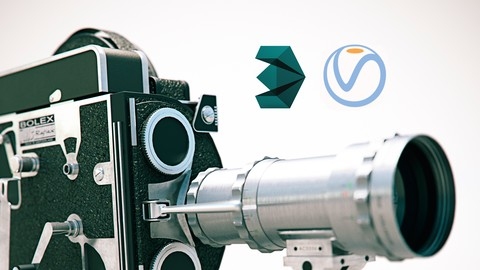V-Ray is a powerful rendering engine used to create photorealistic 3D images, often used in architectural visualization, product design, and film.
Learning V-Ray can unlock a world of creative possibilities, allowing you to bring your designs and ideas to life with stunning realism.
It can be a valuable skill for anyone seeking to work in 3D design, visual effects, or any field where high-quality renderings are essential.
Finding the right V-Ray course on Udemy can be a daunting task, as there are many options available.
You’re looking for a course that’s comprehensive, engaging, and taught by experienced professionals, but also one that fits your learning style and goals.
For the best V-Ray course overall on Udemy, we recommend 3ds Max + V-Ray: 3ds Max PRO in 6 hrs.
This course covers everything from the basics of 3ds Max to advanced V-Ray rendering techniques, giving you a comprehensive understanding of the software and the skills to create professional-quality renderings.
It takes you from the fundamentals of 3ds Max together with V-Ray to creating photorealistic images, mastering camera settings, lighting techniques, and realistic materials.
While this is our top pick, there are other great V-Ray courses on Udemy catering to different skill levels and interests.
Keep reading to discover more recommendations for beginners, intermediate learners, and experts, as well as courses focusing on specific aspects of V-Ray like materials, lighting, and architectural rendering.
3ds Max + V-Ray: 3ds Max PRO in 6 hrs
You’ll start by mastering the fundamentals of 3ds Max, learning to navigate the user interface and create basic models using standard primitives.
Next, you’ll dive into more advanced modeling techniques like spline and poly modeling, which allow for intricate and realistic shapes.
Throughout the course, you’ll learn a professional Arch Viz workflow, ensuring you can organize your scenes efficiently and work like a pro.
V-Ray, a powerful rendering engine, takes center stage as you learn how to create photorealistic images.
You’ll gain expertise in essential camera settings, explore diverse lighting techniques using HDRI, and master the creation of realistic materials with V-Ray and Photoshop.
You’ll also discover the secrets of optimizing render settings, using the V-Ray Frame Buffer, and seamlessly importing models and V-Ray proxies to enrich your scenes.
To solidify your learning, you’ll tackle several practice projects, ranging from a photorealistic interior scene to a complex exterior project.
This hands-on approach allows you to apply your newfound skills and develop confidence in your abilities.
Furthermore, you’ll gain access to valuable resources like free model downloads and previews of other relevant courses, further expanding your learning journey.
The course also keeps you up-to-date with the latest V-Ray features, including the Material Library, Chaos Cosmos, and Chaos Vantage.
Chaos Vantage, in particular, empowers you to transform any V-Ray rendering into an animation, opening up exciting new creative possibilities.
Ultimate 3ds Max + V-Ray Photorealistic 3D Rendering Course
You’ll start with the fundamentals, setting up your software and navigating the 3ds Max interface, then dive into the powerful world of V-Ray materials.
You’ll discover how to create realistic metals, woods, fabrics, and more, all while learning essential UV mapping techniques.
One standout feature is the emphasis on studio rendering.
You’ll learn to build professional studio scenes, render stunning product visuals with V-Ray’s shadow catcher, and even add people to your images using Photoshop.
This practical focus gives you the skills to create professional-quality renders that stand out.
You’ll also learn valuable tips and tricks, like using scripts to speed up your workflow and building a material library for organization.
The course covers essential lighting techniques, including HDRI lighting for immersive environments and creating depth of field effects.
This course isn’t just about learning software; it’s about developing your artistic vision.
You’ll gain the confidence to create high-quality renders for your portfolio and attract potential clients.
V-Ray 5 + 3ds Max: Master 3D Rendering with Vray & 3ds Max
This comprehensive course is designed to equip you with the skills to create photorealistic renderings using V-Ray 5 within 3ds Max.
You’ll dive deep into the world of materials, learning how to apply various textures and techniques to create everything from gleaming glass to realistic metal surfaces and even convincingly textured rugs.
Beyond the basics, you’ll gain the ability to craft immersive virtual tours and 360-degree photos, taking your visualization skills to another level.
The course also emphasizes practical workflow techniques, exploring useful plugins like the Floor Generator that can significantly streamline your design process.
You’ll learn valuable tips for building a compelling portfolio and effectively presenting your 3ds Max and V-Ray skills to potential employers.
The course even delves into the exciting new features of V-Ray 5.1, including the Cosmos browser, HDRIs, and the V-Ray Camera Lister, offering you a cutting-edge advantage in the industry.
The course includes bonus lectures from the instructor, offering insights and techniques to elevate your proficiency in 3ds Max and V-Ray, ensuring you’re well-prepared to tackle even the most demanding visualization projects.
3ds Max + V-Ray Masterclass Architectural Exterior Rendering
This comprehensive course is designed to equip you with the skills to create stunning architectural exterior renderings using 3ds Max and V-Ray.
You’ll begin by mastering the 3ds Max interface and setting up your workspace.
From there, you’ll learn to model buildings from scratch, utilizing tools like the Floor Generator and Copitor to expedite the process.
You’ll also gain expertise in crafting realistic materials using the Material Editor and V-Ray Asset Library, encompassing a variety of materials like metals, plastics, and wood.
The course dives deep into lighting and rendering techniques, showing you how to illuminate your scenes using HDR images and create convincing atmospheric effects like fog.
You’ll discover the power of V-Ray for rendering and learn to enhance your results using the V-Ray Frame Buffer and Photoshop.
Beyond the fundamentals, you’ll explore techniques like using Dirt Maps to add weathering to materials, creating a custom copy-paste keyboard shortcut, and utilizing layers for enhanced organization within 3ds Max.
You’ll even delve into advanced tools such as Camera Mapping, Curvature Maps, and MassFX, along with tips to boost your photorealism.
The course also looks ahead to the future of 3D art, introducing you to Generative Capabilities in Photoshop and AI tools for creating 3D models.
You’ll even get a glimpse into the exciting world of Augmented Reality.
This course caters to both beginners and those seeking to refine their skills.
While the content covers a wide range of topics, the clear and concise approach makes it easy to follow, even for those new to 3ds Max and V-Ray.
You’ll find yourself progressing through the material with confidence, developing a strong foundation for creating professional-quality renderings.
3ds Max + VRay: Materials Masterclass
This course dives deep into the world of 3D materials using 3ds Max and V-Ray, equipping you with the skills to create incredibly realistic and visually stunning surfaces.
You’ll start by understanding the fundamental concepts of maps and materials, and how they work together to bring your 3D models to life.
You’ll explore a variety of map types, including bitmaps, procedurals, and composites.
You’ll get hands-on with powerful procedural maps like Noise, Cellular, Smoke, and Gradient Ramp, learning how to create your own bitmaps within Photoshop.
Next, you’ll delve into the intricate world of V-Ray materials.
The course covers Standard, Blend, MultiSubObject, and special materials like V-Ray 2 Sided, Self-Illumination, Car Paint, and Fast SSS.
You’ll learn how to apply these materials in various scenarios and discover how to adapt these techniques for other software like V-Ray for SketchUp and Corona.
One of the highlights is the creation of a photorealistic leather material using V-Ray.
You’ll combine different maps and materials to achieve a truly impressive, high-quality result.
You’ll gain a strong understanding of different map types, master material properties, and confidently use V-Ray materials to achieve your desired visual effects.
SketchUp and V-Ray Masterclass
This comprehensive course equips you with the essential skills needed to master SketchUp and create stunning 3D models and renderings.
You’ll start with the fundamentals, learning how to navigate the software and wield powerful tools like the Move and Copy, Group and Components, Arc, Rotate, and Follow Me tools.
You’ll also discover how to handle back edges, hidden geometry, and leverage solid tools and the Paint Bucket for efficient modeling.
Beyond the basics, you’ll delve into advanced techniques like using arrays and importing/exporting models.
This course then seamlessly transitions into V-Ray, a renowned rendering engine, guiding you through its installation and intuitive interface.
You’ll learn to create captivating materials using the Asset Editor, mastering V-Ray lights, utilities, and advanced techniques like HDRI and mesh lighting.
The course even covers creating realistic fur and leveraging V-Ray proxies for efficient rendering.
To solidify your learning, you’ll embark on two engaging projects: an exterior and an interior modeling and rendering project.
You’ll gain practical experience creating realistic environments, including walls, doors, windows, stairs, and slabs, adding materials, lighting, and intricate details.
The course also provides a crash course in post-production with Photoshop, enabling you to create stunning renders ready to impress.
This course is a valuable resource for anyone seeking to master SketchUp and unlock the power of V-Ray for breathtaking 3D visualizations.
You’ll leave this course equipped with the skills and confidence to create stunning models and renderings that showcase your creativity and design expertise.
Vray Materials with 3ds Max + Vray : The Quickest Way
This course is a solid choice if you’re looking to master V-Ray materials in 3ds Max.
This course starts by walking you through the setup process for both 3ds Max and V-Ray, then dives into creating a diverse range of materials, from chrome and gold to plastic, wood, glass, and even realistic nature materials.
You’ll also learn the ins and outs of V-Ray Blend Materials, including how to seamlessly integrate them with glass.
You’ll gain essential skills for organizing your materials and libraries in 3ds Max, including utilizing the Resource Collector and importing materials from other scenes.
It also covers foundational 3ds Max concepts, including navigation, object creation, material application, and understanding UV maps.
Key areas like camera focal lengths, camera types, animating cameras, and composition are thoroughly addressed, equipping you with the skills to create visually compelling scenes.
Beyond the basics, you’ll be exposed to advanced techniques like crafting an exterior environment with V-Ray and Chaos Cosmos, seamlessly integrating 3D elements into photographs, and using 3ds Max tools to achieve photorealism.
The course even gives you a glimpse into the future of 3D creation by exploring Generative Capabilities in Photoshop, delving into Augmented Reality, and showcasing the power of AI tools in 3D art.
It’s a valuable resource for anyone aspiring to become a digital artist.
Photorealistic Lighting with 3ds Max + Vray
This course takes you on a deep dive into the world of photorealistic rendering with 3ds Max and V-Ray, equipping you with the skills to create breathtaking visualizations.
You’ll start by mastering the fundamentals of photorealistic rendering, covering both exterior daylight and interior night scenes.
From setting up the camera and crafting realistic shaders and textures to lighting your scenes with a touch of realism, you’ll learn to create believable environments.
You’ll delve into advanced render settings, mastering the art of generating high-resolution outputs and even incorporating Render Elements, which are invaluable for your post-production workflow.
Next, you’ll step into the world of Photoshop and learn to elevate your renders to a professional level.
Discover the power of advanced adjustment layers, mastering the art of masking and blending modes for a polished look.
You’ll learn to add visual flair with techniques like creating chromatic aberration and utilizing clipping masks, all while leveraging real-world resources like 3ds Max files, textures, PSD files, and HD videos to put your newly acquired skills into practice.
Beyond exterior scenes, you’ll tackle the complexities of interior night rendering.
Learn to create artificial lights based on real-world photo references, master the Dome light for stunning effects, and optimize your scene for photorealism.
You’ll explore techniques for crafting realistic shaders and textures, adding essential render elements, and fine-tuning your render settings for truly stunning results.
This course goes beyond the basics of rendering, venturing into the essential features of 3ds Max that will streamline your workflow.
You’ll gain mastery over TurboSplines, Spline Cleaner, Proxy Textures, and Automodeller, unlocking advanced tools for your 3D modeling endeavors.
You’ll learn how to manage your projects efficiently with Mirza Link Manager and optimize your workflow with the Overnight Batch Render feature.
Additionally, you’ll explore the versatility of Q-Proxies and the powerful Verge3d plugin, enhancing your 3ds Max experience.
This comprehensive approach equips you with the skills and knowledge to confidently create stunning visualizations for any project, from architectural renderings to product designs.
With this course, you’ll become a master of photorealistic rendering, ready to bring your creative vision to life.
Introduction To V-Ray in 3ds Max : Official V-Ray Mentor
You’ll start with the basics, learning how to download, install, and navigate both programs before diving into creating your first render.
The course provides a clear and concise explanation of V-Ray fundamentals, including global illumination, various light types, and the creation and use of V-Ray planes, suns, and HDRIs.
You’ll then explore the world of 3ds Max, learning key techniques like navigation, setting up plans and units, adding cameras and lights, and creating materials and UV maps.
You’ll even delve into the intricacies of animating cameras, a crucial aspect of dynamic 3D scenes.
The course goes beyond the typical, teaching you how to create a professional studio scene with 3ds Max and V-Ray, leveraging the V-Ray Matte Shadow Catcher to render multiple pieces of furniture.
But the learning doesn’t stop there.
You’ll explore advanced techniques like bringing 3D into photography, utilizing Chaos Cosmos for exterior environments, and uncovering hidden tools in 3ds Max.
What truly sets this course apart is its forward-thinking approach, incorporating the latest in AI technology.
You’ll discover how to leverage AI for generating 3D models, a powerful skill that will give you a competitive edge in the ever-evolving world of 3D art.
Whether you’re a novice looking to enter the world of 3D rendering or a seasoned professional seeking to expand your skill set, this course offers a wealth of knowledge and practical experience, empowering you to create stunning and realistic visuals.
3ds Max + Vray : 3d Visualizer handbook to Interior daylight
This course dives deep into the world of 3D interior visualization, empowering you to create stunningly realistic scenes using 3ds Max and V-Ray.
You’ll begin by mastering the fundamentals of setting up your 3ds Max scene, learning to leverage V-Ray parameters for optimal rendering, and creating natural lighting with sunlight and IES lights.
But this isn’t just about basic rendering.
You’ll explore advanced techniques like procedural material and texture creation, lighting optimization, and generating high-resolution renders that truly bring your vision to life.
The course further equips you with tools like Forest Pack, Railclone, and VrayLightSelect to enhance your scenes and streamline your workflow.
You’ll learn to leverage the power of TurboSplines, streamline your process with Mirza Link Manager, and gain a mastery of Spline Cleaner for detailed modeling.
This course even delves into advanced techniques like overnight batch rendering, Proxy Textures, and Q-Proxies to unlock greater efficiency and scene complexity.
You’ll gain insights into the use of Verge3D and SubSpline scripts for creating dynamic and intricate scenes.
The course even covers post-production techniques in Photoshop, allowing you to polish your renders to perfection and ensure a polished final product.