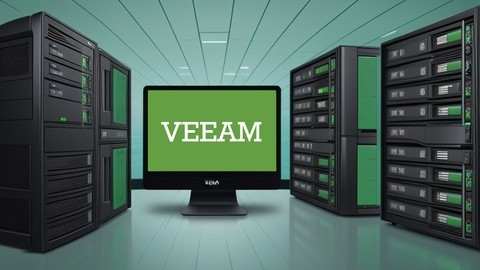Veeam Backup & Replication is a powerful data protection and disaster recovery solution that has become essential for businesses of all sizes.
Mastering Veeam allows you to ensure the safety and recoverability of your critical data, protecting your organization from data loss and downtime.
Learning Veeam can open doors to lucrative career opportunities in IT infrastructure management and data protection, making you a highly sought-after professional in today’s data-driven world.
Finding the right Veeam course on Udemy can be overwhelming, given the sheer number of options available.
You’re searching for a course that not only covers the fundamentals but also dives deep into advanced features, providing hands-on experience and practical knowledge to confidently manage and troubleshoot real-world scenarios.
You need a course that will truly prepare you to leverage the full power of Veeam Backup & Replication.
After extensive research and analysis, we’ve determined that the Veeam Backup & Replication Course Zero to Mastery is the best overall course on Udemy for mastering this vital technology.
This comprehensive course offers a structured learning path, covering everything from basic installation and configuration to advanced features like replication, Instant Recovery, and troubleshooting.
The hands-on labs and real-world examples ensure you gain practical skills and deep understanding of Veeam’s capabilities.
However, we understand that every learner has unique needs and preferences.
That’s why we’ve compiled a list of other exceptional Veeam courses on Udemy, each catering to specific learning styles and objectives.
So, keep reading to discover the perfect Veeam course that will empower you to become a data protection expert!
Veeam Backup & Replication Course Zero to Mastery
You’ll start by understanding the core components of Veeam v10 and its integration with vSphere 7.
The course outlines essential prerequisites, ensuring you have a solid foundation before delving into the technical aspects.
You’ll then explore the intricacies of Veeam backup processes, gaining a deep understanding of components like Proxy Servers, Transport Proxies, and Backup Repositories.
The course delves into different backup concepts, explaining Image Level Backups, the nuances of incremental backups, and the importance of retention policies.
You’ll master the 3-2-1 rule for robust data protection.
The course goes beyond theory, providing detailed instructions for installing and configuring Veeam Backup & Replication v10.
You’ll build a lab environment with Active Directory, ESXi, virtual machines, and vCenter Server, giving you hands-on experience with real-world implementations.
You’ll learn how to perform full VM backups, restore entire VMs, and recover specific files.
The course also covers backup and restore processes for Linux VMs, Active Directory, SQL Server, and physical servers, equipping you with the skills to manage a diverse IT environment.
You’ll master advanced features like Instant Recovery and VM migration, which are crucial for business continuity.
The course delves into advanced job settings, offsite backup strategies, and the power of Veeam replication for disaster recovery.
You’ll also gain insights into Veeam’s monitoring tools and best practices for optimizing your backup strategy.
The course keeps you up-to-date with the latest Veeam versions, including V10 and V11.
You’ll discover new features like powerful NAS backup and learn how to utilize Veeam Agent for backing up physical servers.
You’ll become proficient in creating and managing NFS and SMB shares, backing them up, and restoring them with confidence.
VEEAM Backup & Replication V12 course / LAB & VMCE questions
You’re on the hunt for the best Veeam course, and this one stands out for its comprehensive approach, covering everything from the fundamentals of backup types to advanced features like Veeam One and SureBackup.
You’ll be introduced to different backup methods like forever forward incremental and reverse incremental, learning how to configure them within Veeam.
You’ll gain a solid understanding of the core components of a Veeam environment, including the backup server, backup proxy, and backup repository.
This course doesn’t shy away from the intricacies of Veeam deployments, explaining simple, advanced, and distributed configurations in detail.
You’ll gain real-world experience through hands-on exercises, installing and configuring Veeam on platforms such as Windows Server 2022 and VMware ESXi.
You’ll master backup retention policies, explore replication techniques, and even learn to deploy a FreeNAS repository.
This goes beyond basic backups, teaching you how to protect file shares, backup Active Directory and SQL databases, and leverage Veeam’s powerful replication and failover features.
Advanced topics like continuous data protection (CDP) are explored, and you’ll get practical experience with Veeam Zip.
This course seamlessly integrates Veeam with Azure, showing you how to send backups to Azure blob storage.
You’ll be introduced to Veeam’s API and discover the capabilities of Veeam One, a powerful management platform.
You’ll delve into SureBackup, a feature that allows you to test your backups in a virtual lab environment, and gain practical experience with Veeam Backup Enterprise Manager, a tool for managing multiple Veeam servers.
The syllabus also prepares you for the VMCE9 exam, covering best practices, troubleshooting techniques, and even providing you with sample questions.
Veeam Backup and Replication 11 Complete Hands-On Course
This Veeam Backup and Replication 11 course is a comprehensive guide to mastering data protection and recovery.
You’ll begin by diving into the practical side of things, setting up your environment with Veeam 11 and configuring key elements like Backup Proxies and Direct Attached Repositories.
You’ll explore different repository types, including Cloud Repositories and Scale-Out Repositories, gaining the flexibility to implement the best backup strategy for your needs.
The heart of the course focuses on Backup Jobs, where you’ll become proficient in configuring and customizing these critical tasks.
You’ll learn how to schedule backups, set up advanced job configurations, and understand the crucial role of a Secondary Target for ensuring data redundancy.
The course concludes by delving into the essential skill of restoring virtual machines (VMs).
You’ll gain hands-on experience with the restoration process, ensuring you can confidently recover your systems in the event of a disaster.
This course goes beyond mere theory, equipping you with practical skills and a deep understanding of data protection best practices.
You’ll leave this course confident in handling real-world scenarios and empowered to secure your data.
Veeam Backup & Replication: Become a Data Protection Hero
You’ll start by understanding different backup types, such as full, differential, and incremental backups, each with specific advantages and use cases.
The course then delves into crafting a robust backup strategy, guiding you through data assessment, setting appropriate backup frequencies, and establishing effective retention policies.
The core of the course focuses on Veeam Backup & Replication, covering its architecture, benefits, and deployment best practices.
You’ll gain a deep understanding of the Veeam Availability Suite and its features, including Veeam Data Platform, which ensures continuous data availability.
The course provides hands-on experience through its dedicated home lab section, where you’ll build and configure your own Veeam environment, applying the knowledge you’ve gained.
Beyond backup, the course emphasizes replication, teaching you how to create failover plans and manage active failover and failback scenarios.
You’ll gain a solid understanding of Veeam’s replication workflows, including data transfer and seeding processes.
This comprehensive approach empowers you to create a well-rounded disaster recovery plan using Veeam, ensuring business continuity in the face of unforeseen events.
VEEAM Backup & Replication v12
This Veeam Backup & Replication v12 course is a powerhouse for anyone serious about mastering data protection.
You’ll be diving deep into the core functionalities of Veeam, learning how to secure your backup server and protect your virtual machines (VMs) with robust strategies.
The course also covers crucial backup protection techniques, ensuring your data remains safe and accessible.
This is more than just a theoretical overview; you’ll gain practical skills for disaster recovery.
You’ll learn how to quickly restore VMs in case of failure, ensuring business continuity.
Moreover, the course is designed to prepare you for the Veeam Certified Engineer V12 exam, giving you the official recognition you need for your expertise.
One area where this course shines is its focus on practical application.
You’ll learn not just the concepts, but also the specific techniques and tools used in real-world scenarios.
The emphasis on exam preparation also demonstrates the course’s commitment to delivering the knowledge needed for success.
While the course is strong, one potential improvement could be incorporating more advanced use cases, especially for those already familiar with basic Veeam concepts.
This could further enhance its value for those seeking to become true Veeam masters.