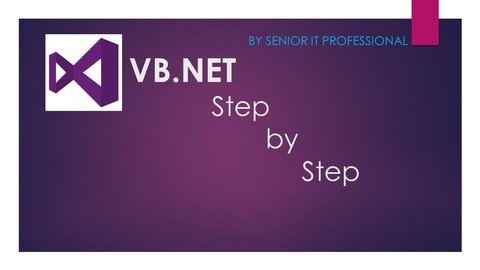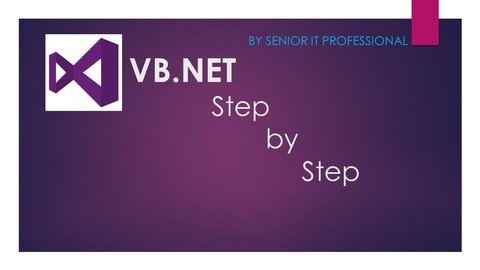Visual Basic .NET (VB.NET) is a powerful object-oriented programming language that simplifies software development for Windows applications.
It’s a great choice for beginners because of its intuitive syntax and easy-to-use development environment, while also providing access to advanced features like object-oriented programming and database connectivity.
Mastering VB.NET opens doors to a wide range of career opportunities in software development, allowing you to create user-friendly desktop applications, web applications, and more.
Finding the right VB.NET course on Udemy can feel like searching for a needle in a haystack, with so many options vying for your attention.
You’re looking for a course that’s both engaging and informative, providing a solid foundation in VB.NET and equipping you with practical skills to build real-world applications.
You want a course that’s well-structured, led by experienced instructors, and offers hands-on projects to solidify your learning.
For the best VB.NET course overall on Udemy, we highly recommend VB.Net for Beginners Step by Step Projects and Exercises.
This comprehensive course takes a practical approach, starting with the basics and progressively building upon your knowledge through step-by-step projects and exercises.
You’ll learn by doing, creating real-world applications like a calculator, rental cost calculator, restaurant menu program, and more.
The course also covers crucial concepts like databases, object-oriented programming, and GUI design.
This combination of theory and practice makes it an ideal choice for aspiring VB.NET developers.
While VB.Net for Beginners Step by Step Projects and Exercises stands out as the best overall, there are other valuable options on Udemy.
Keep reading for a curated list of recommendations tailored to different learning styles, goals, and experience levels, covering everything from basic programming fundamentals to advanced topics like web development and database integration.
VB.Net for Beginners Step by Step Projects and Exercises
This course covers a wide range of topics in Visual Basic .NET programming, from basic concepts like variables and input/output to more advanced topics like databases, LINQ, object-oriented programming, and graphical user interfaces.
You’ll start with simple programs like a calculator and gradually work your way up to more complex projects.
One of the highlights is the variety of practical applications you’ll build, such as a rental cost calculator, a restaurant menu program, a college admissions system, and even games like the Game of Life and a stick game.
You’ll also learn how to work with files, XML, and databases, which are essential skills for any programmer.
The course doesn’t just focus on coding; it also covers important concepts like modular design, functions, and data structures like arrays and structures.
You’ll learn how to validate user input, handle errors, and create user-friendly interfaces with menus and additional controls.
Later in the course, you’ll dive into object-oriented programming, which is a fundamental paradigm in modern software development.
You’ll learn about classes, objects, inheritance, polymorphism, and events, and you’ll apply these concepts to build a bank account program and a blackjack game.
The course also includes two bonus exercises: a cruise selection wizard and a casino slot machine.
98-361: Software Development Fundamentals (using VB .Net)
You will start by learning how to create your first VB.NET program in Visual Studio and work with variables, conditions, and loops.
As you progress, you will dive into object-oriented programming concepts like classes, inheritance, polymorphism, and encapsulation.
The course also covers important software development practices such as application life cycle management, software testing, and interpreting application specifications.
For web development, you will learn HTML, CSS, and JavaScript for creating web pages.
Additionally, you will explore ASP.NET for building web applications, including understanding page life cycles, state management, and client-side vs server-side programming.
The course covers web hosting concepts like Internet Information Services, virtual directories, and deploying web applications.
You will also learn about web services, including creating services consumed by client applications, accessing web services from clients, and understanding SOAP and WSDL.
Moving to desktop applications, the course covers Windows Apps UI design guidelines, characteristics of Store Apps, handling gestures in Windows Forms apps, creating and publishing Windows Forms applications, and working with Windows Services.
A significant portion is dedicated to relational database management systems.
You will learn database design, entity-relationship diagrams, normalization, and SQL querying with clauses like SELECT, FROM, WHERE, GROUP BY, HAVING, and ORDER BY.
The course also covers creating and accessing stored procedures, inserting/updating/deleting data using a GUI, and connecting to various data stores like flat files, XML, and in-memory objects.
Throughout the course, you will have hands-on practice activities to reinforce the concepts learned.
Visual Basic .NET Programming for Complete Beginners
You will start with the fundamentals of console applications, learning how to create a simple “Hello World” program, work with strings, operators, and build a discount calculator app.
Next, you’ll dive into control flow statements like if-else, nested if-else, and select case, creating a grade calculator app along the way.
The course then covers loops, including for and for-each loops, working with arrays and ArrayLists.
You’ll also learn how to create sub-procedures and function procedures, culminating in building a currency converter app.
Moving on, you’ll explore Windows Forms applications, starting with handling events, using TextBoxes and Labels.
You’ll even learn how to create blinking and scrolling text effects.
The course covers various controls like CheckBoxes, RadioButtons, ComboBoxes, ListBoxes, and DataGridViews.
Additionally, you’ll learn how to create a database in Microsoft Access and integrate it with your applications.
The course includes a comprehensive project where you’ll build a full-fledged Product Management System with CRUD (Create, Read, Update, Delete) functionality.
Finally, you’ll learn how to create an MDI (Multiple Document Interface) Parent Form, a powerful feature for building complex applications with multiple child windows.
VB.Net Projects and Exercises for Intermediate Programmers
In this course you will work on practical exercises that involve object-oriented programming (OOP), file handling, enums, collections, input validation, exception handling, databases, LINQ, inheritance, events, and more.
The course starts with basic OOP concepts, where you’ll build projects like a bank teller system, an airplane take-off simulator, and a workshop management application.
You’ll learn how to work with classes, properties, file operations, and enums.
Next, you’ll dive into input validation and error handling by extending the bank teller project and creating applications like a club committee manager, a winter sports rental system, a flight time calculator, and an image album.
The course then focuses on collections and working with objects.
You’ll build projects such as an account dictionary, a stock comparator, a bank teller transaction log, a club committee collection, a sports rental system, and a student course collection.
You’ll also learn how to use LINQ to work with collections.
The SQL database section covers creating database applications, including projects like selecting sales staff, filtering karate members, a karate members CRUD app, a training workshops CRUD app, an investment tracking app, and a repair shop CRUD app.
Later, you’ll learn about libraries, unit testing, inheritance, and events by building a flight library, an integer array library, a shape inheritance project, an account transactions system, and a weather station events application.
Finally, you’ll work with LINQ to SQL, database entity classes, and LINQ queries.
Projects in this section include adding new payments, deleting payments, grouping payments by member ID or name, and a students and courses list application.
Reverse Engineering 5: Reversing Visual Basic
You’ll start by learning about VB6 and installing essential tools like xdbg and Detect It Easy.
Then, you’ll dive into your first hands-on experience by downloading CrackMe 16 and removing its nag screen using xdbg.
Next, you’ll explore the VB Decompiler, a powerful tool that allows you to decompile Visual Basic programs back into their source code.
You’ll learn how to use both the VB Decompiler and xdbg together for effective reversing.
Moving on, the course introduces you to VB P-Code, the intermediate language used by Visual Basic.
You’ll install a P-Code Debugger and download CrackMe 17 to practice patching P-Code and using the debugger.
Finally, you’ll learn how to create a keygen, a valuable skill in the reverse engineering world.
The course also provides resources for further study and bonus lectures to deepen your understanding.
Throughout the course, you’ll work with essential tools like xdbg, VB Decompiler, and P-Code Debugger, and gain hands-on experience with real-world examples like CrackMe 16 and CrackMe 17.
You’ll learn techniques for removing nag screens, decompiling VB programs, patching P-Code, and creating keygens.
Visual Basic .Net - Programming in VB.Net Windows Forms
You will start with the basics of installing Visual Studio and creating your first application.
Then, you will dive into programming fundamentals like variables, data types, operators, and control structures.
As you progress, the course covers essential Windows Forms controls such as text boxes, buttons, radio buttons, check boxes, and more.
You will learn how to work with these controls, set their properties, and handle their events.
Additionally, you will explore advanced features like menus, file dialogs, multiple forms, and MDI applications.
The course also introduces you to databases and SQL Server.
You will learn how to create a table, add records, and build a complete data entry application with features like adding, editing, deleting, and finding records.
Moreover, you will learn to design and display reports with parameters.
Along the way, you will gain hands-on experience through practical examples and exercises.
This course goes from basic programming concepts to advanced techniques like working with dates, strings, arrays, and built-in functions.
You will not only learn the language but also gain practical skills in building real-world applications with databases and reports.
Visual Basic - VB dot Net Programming
You’ll start with an introduction to VB.NET, learning about control properties and object-oriented programming (OOP) concepts.
From there, you’ll dive into writing code, managing data, performing mathematical operations, and manipulating strings.
The course also covers essential programming constructs like if-else statements, select case statements, and looping structures.
You’ll learn how to create and use functions, including string functions, math functions, formatting functions, and date functions.
Additionally, you’ll gain hands-on experience working with user interface elements like checkboxes, radio buttons, and web browsers.
The course even touches on the important topic of error handling, ensuring you’re prepared to handle and resolve errors in your code.
Fast VB .Net ,Beginners to Visual Basic App in Windows Forms
You’ll start by learning how to install Visual Studio, the integrated development environment (IDE) for VB.NET.
The course walks you through creating your first Windows Forms application and familiarizes you with the Visual Studio interface, including the Properties window, Toolbox, and project files.
Next, you’ll dive into working with various controls like labels, textboxes, combo boxes, list boxes, check boxes, radio buttons, and more.
You’ll learn how to customize their properties and use them to build user interfaces.
The course also covers grouping controls like group boxes, panels, and tab controls, as well as menu strips and tool strips.
Once you’ve mastered the basics of building UIs, you’ll start coding in VB.NET.
You’ll learn about variables, data types, operators, control structures like if statements and loops, and how to work with dialogs like color pickers and file browsers.
Along the way, you’ll build practical projects like a calculator and a digital clock.
The course then explores more advanced topics like events, file handling, working with databases (including SQL Server), creating multi-document interface (MDI) applications, and building a phone book application.
You’ll also learn how to create ZIP files programmatically using a third-party component.
Additionally, you’ll gain experience with Oracle VirtualBox, a virtualization software that allows you to run multiple operating systems on your computer.
This will come in handy when you want to test your applications on different platforms.
To enhance the look and feel of your applications, you’ll learn how to use the Material Skin component, which provides modern and customizable UI elements.
You’ll also dive into creating multi-language applications, allowing you to cater to a global audience.
Programming For Beginners: Learn To Code in Visual Basic
This course starts by guiding you through installing Visual Studio, the integrated development environment (IDE) where you’ll be writing your code.
You’ll then explore the IDE itself, getting familiar with its layout and features.
From there, the course dives into the fundamentals of programming, covering data types and variables.
You’ll learn how to store and manipulate different kinds of data, which is essential for any program.
The course also covers basic output and input, teaching you how to display information to the user and get input from them.
Once you’ve got the basics down, the course moves on to operators, which allow you to perform calculations and manipulations on your data.
You’ll learn about different types of operators and how to use them effectively.
The course then covers control structures, starting with if statements and case statements.
These allow you to control the flow of your program based on certain conditions, which is crucial for creating more complex programs.
After if statements and case statements, you’ll tackle your first challenge, putting your newfound skills to the test.
This hands-on practice is a great way to solidify your understanding of the concepts covered so far.
Next up are loops, which allow you to repeat a set of instructions multiple times.
The course covers both for loops and while loops, teaching you when to use each type and how to implement them correctly.
You’ll also learn about subroutines and functions, which are reusable blocks of code that can make your programs more organized and efficient.
Additionally, the course covers generating random numbers, a useful skill for creating games or simulations.
Arrays are another important topic covered in the course.
You’ll learn how to store and manipulate collections of data using arrays, which is essential for many programming tasks.
The course also emphasizes the importance of commenting code, teaching you how to add clear and concise comments to your programs to make them easier to understand and maintain.
Throughout the course, you’ll encounter several more challenges, giving you ample opportunity to practice and apply what you’ve learned.
These challenges are a great way to solidify your understanding and prepare you for real-world programming tasks.
Quick SQL in VB .Net : Database Apps in Visual Basic & SQL
This course covers a wide range of topics, from the basics of SQL and ADO.Net to more advanced concepts like SQL aggregate functions, CRUD operations, and working with combo boxes.
You will start by learning how to create databases and tables in SQL Server, connect to them from a VB.Net application, and perform basic data operations like inserting, updating, and deleting records.
The course then dives deeper into querying data using various techniques, such as filtering, sorting, and searching.
One of the key aspects covered is working with data entry forms in VB.Net.
You’ll learn how to design user-friendly interfaces, bind controls to data sources, and write code to handle user interactions like adding, editing, and deleting records.
The course also teaches you how to work with images, dates, times, currencies, and numbers in your applications.
As you progress, you’ll explore more advanced topics like SQL aggregate functions (COUNT, SUM, AVG, MIN, MAX), working with combo boxes bound to databases, and implementing CRUD (Create, Read, Update, Delete) operations in both SQL and VB.Net.
The course also covers practical skills like backing up and restoring databases, publishing your applications, and using virtual machines (Oracle VirtualBox) for testing and deployment purposes.