Visual Studio Code (VS Code) is a popular and powerful code editor that’s become a staple for developers working across a wide range of languages and frameworks.
Its flexibility, extensive extension ecosystem, and robust features make it a highly customizable and efficient development environment.
By learning VS Code, you can streamline your workflow, boost your coding productivity, and unlock a world of advanced development capabilities.
Finding the right VS Code course on Udemy can be overwhelming, though, with so many options available.
You want a course that provides a solid foundation in the editor’s core features, teaches you to leverage its powerful extensions, and helps you apply your new skills to real-world projects.
You also want an instructor who can make learning enjoyable and understandable.
For the best VS Code course overall on Udemy, we recommend Learn Visual Studio Code (2020).
This comprehensive course takes you from beginner to advanced, covering everything from installation and basic customization to advanced debugging techniques and Git integration.
It’s taught by a highly experienced instructor who provides clear explanations and engaging demonstrations.
While this is our top pick, there are other great options available on Udemy.
Keep reading to discover our recommendations for different learning styles and goals, from beginner-friendly introductions to advanced courses focused on specific use cases and programming languages.
Learn Visual Studio Code (2020)
You’ll start by learning how to download and install VS Code, followed by an introduction to its user interface and layout customization options like split editors and grid tab systems.
The course covers essential skills for working with files, such as opening, navigating, and manipulating text efficiently using features like search and replace, IntelliSense, and Emmet for HTML shortcuts.
Customization is a key focus, with sections on setting up shortcuts, user preferences, font ligatures, and installing extensions like popular ones for settings sync and themes.
You’ll dive into code writing and formatting techniques, including using snippets, working with Markdown, organizing code with EditorConfig, and formatting/linting with tools like Prettier, ESLint, and TSLint.
The integrated terminal is explored in-depth, covering customization options.
Version control is made easy with lessons on Git integration, working with remote GitHub repositories, and useful Git extensions like Git Lens.
Debugging is demystified with guides for creating debug configurations and debugging various app types like Node.js, Angular, React, and Vue.
Finally, you’ll learn about collaborative coding with VS Code Live Share.
Mastering Visual Studio Code (2024)
You’ll start with the basics, learning how to install and navigate the VSCode interface, including the file explorer, command palette, and customization options.
From there, the course dives into core coding features like the integrated terminal, IntelliSense, code formatting, debugging, and refactoring tools.
One of the standout aspects is the language-specific sections.
You’ll learn how to work with JavaScript, TypeScript, and Node.js in VSCode, including linting, formatting, and debugging for both browser and Node environments.
The course also covers popular frameworks like React, Vue, and Angular.
For those interested in other languages, there are dedicated sections on Python, Java, and C++.
You’ll learn how to set up your environment, work with code formatting and linting tools, debug your applications, and leverage VSCode’s code assistance features.
The course doesn’t stop there – it covers working with non-code files like Markdown, YAML, and SQL.
You’ll also explore web design with HTML and CSS, utilizing the Live Server extension.
Remote development is another key topic, covering virtual machine configuration for remote SSH, Docker integration, and remote development inside Docker containers.
Version control with Git is thoroughly covered, including basic Git commands, GitHub integration, branch management, conflict resolution, and the powerful Git Lens extension.
You’ll even learn about GitHub Codespaces.
Customization is a core strength of VSCode, and the course teaches you how to create and manage profiles, export/import settings, and work with profile templates.
Interestingly, the course also covers GitHub Copilot, an AI-powered coding assistant.
You’ll learn how to set it up, use the chat interface, and leverage its capabilities while coding.
For those interested in extending VSCode, there’s a section on creating your own extensions, covering topics like data services, status bar items, and packaging/testing extensions.
The course wraps up with insights into VSCode’s speech recognition, tips and tricks, the Insiders program, and telemetry.
There’s even an optional section on the AWS toolkit and font ligatures.
Visual Studio Code for Developers 2024: Beginner to Advanced
You’ll start by learning the basics of installing and navigating the user interface.
Then, you’ll dive into working with files and folders using the Explorer panel.
The course covers essential skills like searching code, using the integrated terminal, and customizing settings to your preferences.
You’ll learn productivity tips such as keyboard shortcuts, splitting the editor into multiple panes, and creating workspaces.
A major focus is on extensions, which add new functionality to Visual Studio Code.
You’ll explore popular extensions for formatting code, linting, working with specific languages like Python and JavaScript, and more.
The course even shows you how to create your own custom code snippets.
For web developers, there are sections on using Emmet abbreviations for writing HTML faster and the Live Server extension for previewing changes instantly.
If you use Git for version control, you’ll learn how to initialize repositories, commit changes, create branches, and integrate with GitHub repositories.
The course covers specialized topics like debugging code, using Jupyter Notebooks for data analysis, writing Markdown files, and creating custom profiles with specific settings and extensions.
Advanced tips are provided for techniques like multi-cursor editing, column selection, and code folding.
Master Visual Studio Code 2023: Your Complete VS Code Guide
You will start with an introduction to the interface and workspace, learning how to install VS Code on your device and navigate its features.
The course dives deep into customization options, covering extensions, themes, fonts, and popular add-ons that can enhance your coding experience.
You’ll also learn essential skills like finding and replacing text, using snippets and shortcuts, and leveraging the power of Emmet for efficient coding.
For web development enthusiasts, the course offers a project-based learning section where you’ll create a website using HTML, CSS, and JavaScript within VS Code.
This hands-on approach will solidify your understanding of the editor’s capabilities in a practical setting.
The course covers setting up and using VS Code for various programming languages, including C++, Python, and Java.
You’ll learn how to configure the environment, run programs, and leverage advanced code editor settings for competitive programming.
Git and source control are essential aspects of modern development workflows, and the course dedicates a section to integrating Git with VS Code.
You’ll learn how to set up Git, work with GitHub repositories using the Git GUI, and explore popular Git and GitHub extensions.
Debugging is a crucial skill for any developer, and the course covers debugging techniques for front-end JavaScript, Node.js, and C++ within VS Code.
You’ll gain valuable insights into identifying and resolving issues in your code efficiently.
Visual Studio Code for .NET Developers
You’ll start by learning how to set up Visual Studio Code and the .NET Core SDK on your Windows machine.
From there, you’ll dive into creating your first .NET Core project, adding files and references, and building the project.
One of the key focuses is on editing efficiently within Visual Studio Code.
You’ll learn how to set up your initial settings, use keyboard shortcuts, work with multi-cursors, expand/shrink selections, format your code, fold code, and refactor it.
Navigating code is also covered in-depth.
You’ll learn how to navigate files quickly, use breadcrumbs, the go-to command, and search functionality to move around your codebase with ease.
The course also covers Intellisense, which is a crucial feature for boosting productivity.
You’ll understand what Intellisense is, how to trigger it, and the types it supports.
Extensions are a big part of Visual Studio Code, and the course dedicates a section to them.
You’ll learn what extensions are, how to install and manage them, change their settings, and use recommended extensions like C# Extensions, NuGet Package Manager, and SharpPad.
Debugging is an essential skill for any developer, and you’ll learn how to debug your .NET applications within Visual Studio Code.
This includes starting your program for debugging, adding debugging settings, taking debugging actions, adding breakpoints, using variables and watches, and utilizing the file watcher.
The course also covers working with Git and GitHub from within Visual Studio Code.
You’ll learn about Git, initializing repositories, cloning repositories, selecting branches, checking differences, committing changes, and pushing to remote repositories.
Finally, you’ll learn about snippets, which can save you a ton of time by allowing you to insert reusable code blocks with just a few keystrokes.
The Complete Visual Studio Code Course
This course covers everything from installation and setup to advanced features and customizations, ensuring you get the most out of this powerful tool.
You’ll start by learning how to install and navigate the interface, work with multiple files, and use the built-in terminal.
The course then dives into customizing VSCode with themes, font sizes, and extensions to enhance your coding experience.
One of the standout features is the section on search and replace functionality, including regular expressions, which can be a game-changer when working with large codebases.
You’ll also learn time-saving tips like using snippets, alignment tools, and comment shortcuts to boost your workflow efficiency.
The course doesn’t stop there – it covers using VSCode for specific programming languages and technologies.
For HTML and CSS, you’ll learn how to preview your work live, use Emmet for faster coding, and explore useful extensions.
The Python section covers setting up environments, debugging, and using Jupyter Notebooks.
If you’re a Node.js developer, you’ll learn how to set up a server, work with APIs using Rest Client, and create interactive coding environments with quokka.js.
The course even touches on LaTeX, teaching you how to write and format documents with bibliographies and references.
Customizing VSCode settings is another key topic, covering everything from text editor preferences to workbench appearance and Zen Mode.
Finally, you’ll dive into Git version control, learning how to create local repositories, share your work, and leverage advanced Git functionality within VSCode using GitLens.
Master VS Code: Learn To Use Visual Studio Code Like A Pro
You’ll start with the basics, learning how to install VS Code and navigate its user interface.
But the course quickly dives into more advanced topics like customizing the appearance, mastering keyboard shortcuts, and using the integrated terminal effectively.
One of the standout features is the in-depth coverage of editing techniques.
You’ll learn ninja-level tricks like multi-cursor editing, selection superpowers, and using snippets to boost your productivity.
The course even touches on macro automation, which can save you countless hours of repetitive tasks.
For web developers, the sections on HTML, CSS, and JavaScript are invaluable.
You’ll learn how to supercharge your workflow with Emmet and extensions like Prettier for code formatting.
The course also covers working with Git and GitHub directly within VS Code.
But this course goes beyond just coding.
It explores a wide range of powerful extensions that can enhance your productivity in various ways.
From managing todos and bookmarks to working with Docker, JSON, YAML, and even AI-powered auto-complete, you’ll discover tools to streamline your entire development process.
One unique aspect is the coverage of extensions for creative tasks like editing Markdown, adding emojis, capturing code screenshots, and even live-sharing your coding sessions with audio.
These features can be game-changers for documentation, collaboration, and presentations.
Finally, the course delves into debugging, a crucial skill for any developer.
You’ll learn the basics of debugging and then apply those skills to Node.js applications specifically.
Visual Studio Code Course 2023
The course starts by introducing you to Visual Studio Code and its features and extensions, giving you a solid foundation to build upon.
You’ll learn how to install and set up Visual Studio Code on various operating systems, including Windows 10, Windows 11, Ubuntu, and macOS.
This ensures that you can follow along with the course regardless of your preferred platform.
One of the standout aspects of this course is its comprehensive coverage of running different programming languages on Visual Studio Code.
You’ll learn how to set up and run Python, Java, C, C++, HTML, JavaScript, and even Go.
This versatility makes the course valuable for developers working with a wide range of languages.
The course also delves into essential settings and customizations for Visual Studio Code.
You’ll learn how to increase the text editor font size and the terminal font size, ensuring a comfortable coding experience tailored to your preferences.
Importantly, the course covers how to update Visual Studio Code, keeping you up-to-date with the latest features and improvements.
This is crucial for staying productive and taking advantage of the latest enhancements.
You’ll gain a deep understanding of the text editor, learn how to work with various programming languages, and master essential settings and customizations.
100x productivity of Visual Studio Code by these extensions
The course starts by introducing you to the world of Visual Studio Code themes.
You’ll learn how to customize the look and feel of your editor to suit your preferences and coding style.
From sleek dark themes to vibrant color schemes, you’ll discover how to make your coding environment truly your own.
Next, you’ll delve into the vast ecosystem of Visual Studio Code extensions.
These powerful add-ons can supercharge your workflow by providing features like code linting, auto-completion, and version control integration.
The course breaks down the most essential extensions, guiding you through their installation and configuration.
If you’re a Python developer, you’re in for a treat.
The course dedicates a section to Python-specific extensions, equipping you with tools to streamline your Python development process.
From debugging to refactoring, you’ll learn how to leverage these extensions to write cleaner, more efficient Python code.
Throughout the course, you’ll gain a deep understanding of Visual Studio Code’s capabilities as a code editor.
You’ll learn how to navigate its interface, customize keyboard shortcuts, and integrate it with other tools in your development stack.
The Complete Guide: Visual Studio Code [VSCode] 2024 Edition
You’ll start with an introduction to VSCode, learning how to install it and navigate its layout.
From there, you’ll dive into essential features like extensions, settings, keyboard shortcuts, and working with files and the terminal.
The course also covers more advanced topics like debugging, tasks, Git integration, and working with containers, WSL, and SSH.
One standout aspect is the focus on code navigation, refactoring, and window management features, which can significantly boost your productivity.
You’ll also learn handy tricks like using sticky scroll, snippets, and Emmet abbreviations for faster coding.
The course doesn’t just stop at the core VSCode functionality.
It also provides in-depth coverage of using VSCode for specific programming languages like C/C++, Python, Rust, and JavaScript/TypeScript.
You’ll learn how to configure VSCode for each language, install relevant extensions, and use language-specific features like debugging and running code.
Throughout the course, you’ll work with hands-on examples and exercises to reinforce your learning.





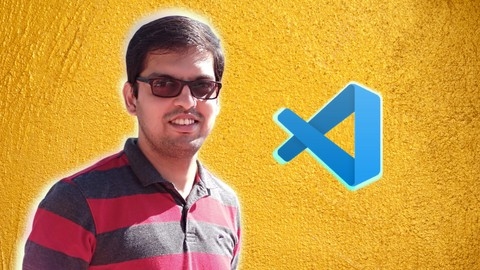


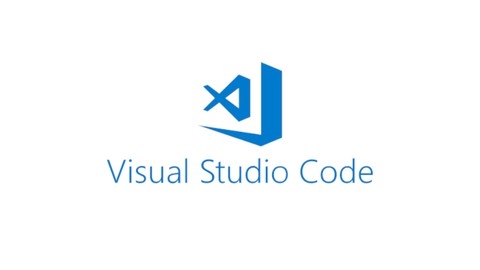

![The Complete Guide: Visual Studio Code [VSCode] 2024 Edition](/img/best-visual-studio-code-text-editor-courses-udemy/5681360_TheCompleteGuideVisualStudioCodeVSCode2024Edition.jpg)