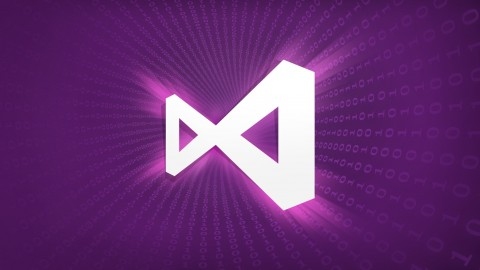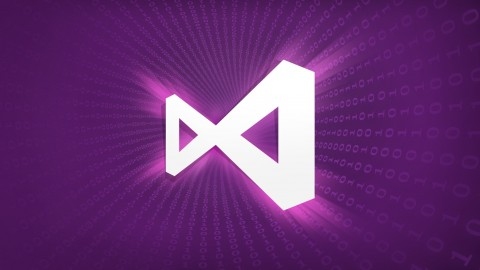If you’re looking for the best Visual Studio courses on Udemy, you’ve come to the right place.
Visual Studio is a powerful integrated development environment (IDE) used by millions of developers worldwide, but mastering its features and tools can be a daunting task.
In this blog post, we’ll explore the top Visual Studio courses on Udemy that will help you unlock the full potential of this versatile IDE and take your coding skills to the next level.
GIT and Visual Studio with Azure DevOps Repos for Developers
You’ll start by learning how to set up Azure Repos and Git, including installing Git on your machine.
From there, you’ll dive into the core functionality of working with repos.
You’ll learn how to create a new project and push it to a repo, as well as how to clone an existing repo to your local machine.
The course will teach you how to manage permissions for your code and troubleshoot any proxy issues that may arise.
One of the key aspects of Git is working with branches, and this course will guide you through that process.
You’ll learn how to create, switch between, and merge branches, as well as how to handle merge conflicts when they occur.
Committing your changes is a crucial part of the Git workflow, and the course covers that in depth.
You’ll learn how to save your work with commits, fetch and pull changes from remote repos, sync your local repo, and even link commits to work items in Azure DevOps.
The course also covers more advanced topics like staging files, ignoring files with .gitignore, viewing commit history and comparing changes, reverting commits, and amending previous commits.
Before creating a pull request, you’ll learn how to update your branch from the master branch.
The course then walks you through the pull request and code review process, as well as setting up branch policies.
Other topics covered include working with tags, cherry-picking commits, forking repos, and stashing your code.
The course also includes a quick reference guide in PDF format for easy reference.
Finally, the course covers using Git with both Visual Studio 2017 and Visual Studio 2019, including older versions of the content for those still using previous versions of the software.
C# Developers: Double Your Coding Speed with Visual Studio
You’ll start with an introduction and learn memorization techniques to help you retain the information better.
The course covers essential Visual Studio tips and tricks, including text navigation, selection, deletion, commenting, bookmarking, expanding/collapsing code, working with tabs and windows, find and replace, running and debugging, compiling applications, using code snippets, and formatting code.
You’ll also dive into version control systems like Subversion and Team Foundation Service, learning how to integrate them into Visual Studio.
Additionally, the course explores the powerful ReSharper extension, covering keyboard schemes, camel humps, suggesting names, initializing private fields from constructors, auto-importing namespaces, navigation, code selection, and live templates.
The course provides a comprehensive set of shortcut keys to boost your productivity and offers additional resources for further learning.
You’ll learn techniques to watch the course effectively and utilize the exercise files.
Throughout the journey, you can ask questions and receive support from the instructor.
Visual Studio Mastery with C# - Double Your Productivity
You’ll start by learning to navigate code files effortlessly, using tricks like bookmarks, camel humps, and quick search.
Editing code becomes a breeze with smart copy/paste, renaming, and auto-formatting tools.
The course dives deep into Visual Studio’s debugging capabilities, showing you how to set breakpoints, log variables, and step through code conditionally.
This mastery of the debugger will turbocharge your ability to find and fix bugs.
You’ll also discover the time-saving power of code snippets - reusable code templates that let you insert common patterns with just a few keystrokes.
The course teaches you to create your own custom snippets tailored to your coding style.
To ensure your code meets the highest standards, you’ll learn to use StyleCop, Microsoft’s code analysis tool that enforces best practices and naming conventions.
Throughout the course, you’ll pick up productivity tips and UI customizations to minimize distractions and streamline your workflow in Visual Studio.
Debugging C/C++ Memory Issues in Visual Studio
The course starts by covering the fundamentals like process memory layout, pointers, and using Visual Studio for debugging.
It then dives deep into memory allocation functions in C and C++, including malloc, calloc, realloc, and the new operator.
You’ll learn how the new operator works under the hood and different ways to handle failures, like exceptions and custom handlers.
The course also explores advanced topics like placement new and overloading operator new and delete functions.
With this knowledge, you’ll be better equipped to manage memory effectively.
A significant portion focuses on common memory management issues like uninitialized pointers, buffer overflows, dangling pointers, and memory leaks.
You’ll learn to detect and fix these issues using techniques like heap corruption detection, string class implementation, and custom heap checkers.
You’ll get hands-on experience with Visual Studio’s memory debugging tools like memory snapshots, checkpoints, and detailed leak reports.
There are code examples demonstrating the use of _CrtDumpMemoryLeaks() function and leak detection flags.
For those interested in going deeper, the course covers custom leak detectors, including the internals of leak detection, memory block headers, and the ptmalloc() function implementation.
It also shows you how to add C++ support and compile on Linux.
Additionally, you’ll learn about detecting heap corruption through internal implementation, the PtCheckMemory() function, and handling alignment and structure padding issues.
The course even includes a bonus lecture, ensuring you get comprehensive coverage of the topic.
What’s New in C# 6, C# 7 and Visual Studio 2017
The course starts by covering the prerequisites and how to ask questions, ensuring you’re well-prepared.
You’ll then join a community of .NET students, fostering a collaborative learning environment.
Moving on to C# 6, you’ll explore new features like auto-properties and immutability, expression-bodied members, the “nameof” keyword, static imports, string interpolation, the safe navigation operator, collection initializers, and exception filters.
Each topic is explained in detail, making it easy to understand and apply the concepts.
The C# 7 section introduces out variables, pattern matching, tuples and deconstruction, local functions, returning by reference, throwing expressions, and improvements to literals.
You’ll gain a solid understanding of these modern language features, enabling you to write more concise and expressive code.
Regarding Visual Studio 2017, the course covers improved navigation, run-to-click, enhanced IntelliSense, live code analysis, and live unit testing.
These features will streamline your development workflow, saving you time and effort.
Throughout the course, you’ll have access to a community of students, allowing you to ask questions and collaborate with others.
The course concludes with a final quiz to reinforce your learning and a bonus lecture, providing additional value.
Double Your Coding Speed with Visual Studio and ReSharper
The course starts by covering the prerequisites and setting up the environment before diving into the core content.
You’ll learn how to navigate Visual Studio efficiently, move through code, select and find code snippets, and leverage IntelliSense for productivity.
Editing techniques like deleting, formatting, and commenting code are covered in detail.
The course then explores the powerful refactoring capabilities of Visual Studio, including contextual refactorings tailored to your code.
Debugging is a crucial skill, and you’ll learn tips for running in debug and release modes, using breakpoints, and taking advantage of the Edit and Continue feature and debugging windows.
Code snippets are a game-changer for speeding up your coding, and the course teaches you how to use existing snippets and create custom ones.
You’ll also dive into the world of plugins, with demonstrations of popular tools like Color VS Output, Roslynator, and PInvoke.
The course covers advanced topics like the .NET Portability Analyzer and Continuous Testing, which can significantly improve your development workflow.
ReSharper, a powerful productivity tool, is explored in-depth, covering installation, settings, code generation, navigation, annotations, refactorings, and code clean-up.
Throughout the course, you’ll gain hands-on experience with these tools and techniques, ensuring you can immediately apply what you’ve learned to boost your coding speed and productivity.
Learn To Use APIs With Visual Studio, C#, ASP.Net
This course starts with an introduction and a pre-course knowledge quiz to assess your existing skills.
You’ll then dive into the fundamentals of APIs and JSON, which are essential for working with web services.
The course walks you through downloading and installing the necessary tools like Visual Studio and Postman, a popular API testing tool.
The real fun begins when you make your first API calls to the PokeAPI, a Pokemon-themed API.
You’ll learn how to read API documentation, send web requests, and work with the returned data by creating a Pokemon object in C#.
Next, you’ll become a Giphy developer and explore their API to retrieve and display GIFs.
This hands-on experience will reinforce your understanding of API usage.
You’ll also work with the YouTube API, a real-world example that will teach you how to handle more complex APIs with additional authorization requirements like OAuth 2.
Throughout the course, you’ll learn about important API concepts like headers and authorization methods, ensuring you have a well-rounded understanding of API development.
The course wraps up with a post-course knowledge quiz, allowing you to gauge your progress and solidify your newfound skills.
Mastering Visual Studio 2019
You’ll start by learning about the new features introduced in Visual Studio 2019, including the revamped start window, visual changes to the shell, and improved search capabilities.
The course will guide you through creating new projects and leveraging tools like document health and code cleanup to maintain a clean codebase.
Debugging is a crucial aspect of software development, and this course has you covered.
You’ll learn techniques for quick debugging, exploring the watch, autos, and local windows, and using the format specifiers dropdown and custom visualizations.
The course even covers debugging large applications, a valuable skill for working on complex projects.
Performance is another key area covered in the course.
You’ll learn how to use filter files to boost performance, take control of solution loading, and leverage typing performance improvements.
The course also covers restoring project hierarchy and tool window state, ensuring a smooth development experience.
For those interested in source control and team collaboration, the course delves into Visual Studio’s integration with Git and Azure DevOps.
You’ll learn how to use Git tools, work with pull requests, and leverage the Azure DevOps work item experience.
Web development is a significant focus, with coverage of .NET Core 3.0 projects, CPU profiling in ASP.NET, and snapshot debuggers.
The course also explores support for C++, XAML with IntelliCode, F#, Python, and deploying web applications.
If you’re interested in mobile development, this course has you covered as well.
You’ll learn about Xamarin incremental build performance, the Xamarin Android designer, the Xamarin Forms property panel, and the improved Android emulator.
Throughout the course, you’ll have opportunities to test your knowledge, ensuring you’re grasping the concepts before moving on to the next topic.
Automated Testing using Coded UI with Visual Studio 2015
This course starts with an introduction to Coded UI, a powerful tool for automating functional testing of applications.
You’ll learn how to get started with Coded UI and explore interview questions specific to this technology.
The course then dives into test automation for different types of applications.
For web applications, you’ll learn the record/playback approach and how to code against this approach.
You’ll also extend the code to support data-driven execution using Visual Studio 2017.
Moving on to desktop applications, the course covers test automation for both Windows Forms and WPF (Windows Presentation Foundation) applications.
You’ll learn the record/playback approach for desktop apps and the code-first approach for WPF applications.
Additionally, the course includes a bonus lecture on mobile app test automation.
You’ll understand what mobile application testing is and learn the record/playback approach for mobile apps.
The course also explains the concept of REPL (Read-Eval-Print Loop).
Throughout the course, you’ll get hands-on demos and overviews to reinforce the concepts you learn.