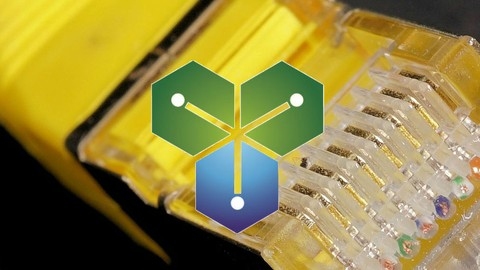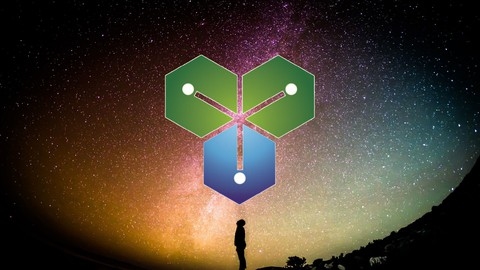VMware vSphere is a powerful virtualization platform that enables businesses to consolidate their infrastructure, reduce costs, and improve agility.
By learning vSphere, you can gain in-demand skills that are highly sought after in the IT industry, opening up opportunities for roles such as system administrator, cloud engineer, or virtualization specialist.
Finding a comprehensive and engaging VMware vSphere course on Udemy can feel like searching for a needle in a haystack.
There are so many options available, it can be overwhelming trying to figure out which one is right for you.
You want a course that’s both practical and theoretical, taught by experts, and that helps you master this complex technology.
For the best VMware vSphere course overall on Udemy, we recommend Complete VMWare vSphere ESXi and vCenter Administration.
This course stands out for its comprehensive coverage, starting with the fundamentals of virtualization and then delving into the intricacies of ESXi, vCenter, and other key vSphere components.
The instructor provides clear explanations, step-by-step demonstrations, and hands-on lab exercises that allow you to gain practical experience with real-world scenarios.
While Complete VMWare vSphere ESXi and vCenter Administration is our top pick, there are other great options available on Udemy.
Keep reading to discover more recommendations tailored to your specific learning style and goals.
Complete VMWare vSphere ESXi and vCenter Administration
This course starts by introducing you to the concept of virtualization and how it works.
You’ll learn about the key virtualization technologies and companies, as well as the benefits of virtualization over traditional computing methods.
From there, the course dives into VMware’s product lineup, including VMware Player, ESXi hypervisor, and the full vSphere suite.
You’ll download and install these tools in a lab environment to get hands-on experience.
The course walks you through setting up your first virtual machines on both the free VMware Player and the enterprise-grade ESXi hypervisor.
A major focus is managing VMs and resources on a single ESXi server.
You’ll create VMs, install operating systems like Linux and Windows, manage VM snapshots and resources, and use VMware Tools for enhanced functionality.
The course then covers vCenter, VMware’s centralized management platform.
You’ll install vCenter and connect it to multiple ESXi hosts, creating a datacenter structure.
From the vCenter web interface, you can comprehensively monitor and configure your virtual infrastructure.
Advanced topics include vMotion for live migration, clustering ESXi hosts for high availability and load balancing with features like DRS (Distributed Resource Scheduler).
You’ll also learn to share storage resources using NFS datastores.
For VM management, the course teaches cloning, templating, exporting/importing with OVF, and organizing VMs in the inventory.
You’ll even explore the vSphere HTML5 client and ESXi command line interface.
Finally, the course introduces other VMware products like vCenter Converter for machine migration, vRealize Operations for monitoring, vRealize Automation for provisioning, and Horizon for VDI.
Community resources are also covered.
VMware vSphere 6.0 Part 1 - Virtualization, ESXi and VMs
You’ll start by learning how to install ESXi 6.0 on your server hardware, including steps like accepting the VMware EULA, selecting the target volume, and configuring the management network.
The course walks you through the ESXi Direct Console User Interface (DCUI) and vSphere Client, showing you how to perform tasks like creating local users, joining an Active Directory domain, and reviewing system health and logs.
Once you have ESXi set up, you’ll dive into virtual networking concepts like vSwitches (both standard and distributed), port groups, and NIC teaming.
The course covers using Network Attached Storage (NAS) and configuring NFS shares for storage.
A major focus is creating and managing virtual machines.
You’ll learn about virtual hardware versions, configuring virtual CPUs and memory, and using the VM wizard to provision new VMs.
The course explains VMware Paravirtual SCSI controllers, installing guest operating systems like Windows Server 2008, and optimizing performance with VMware Tools.
You’ll also work with snapshots, cloning VMs, and OVF/OVA templates.
Throughout the course, you’ll get hands-on with step-by-step video labs walking you through common tasks like installing ESXi, configuring networking, creating VMs, and more.
The course prepares you for the next steps, like the VMware Certified Professional 6 - Data Center Virtualization certification.
The Complete VMware vSphere 7: Beginner to Advanced-part 1/2
You’ll start by learning how to set up your own VMware home lab environment using free tools like VMware Workstation and ESXi hypervisor.
The course walks you through installing and configuring ESXi step-by-step, as well as creating and managing virtual machines.
Once you have your lab set up, you’ll dive into vCenter Server, which is the centralized management tool for vSphere environments.
You’ll learn how to install and configure vCenter Server, both the Windows version and the vCenter Server Appliance (vCSA).
The course covers joining vCenter to an Active Directory domain for user authentication.
A major focus is on networking in vSphere, including standard and distributed virtual switches.
You’ll learn to configure port groups, physical adapters, load balancing, and more.
The course also covers vSphere storage concepts like NFS, iSCSI, and Fibre Channel SANs.
You’ll use tools like StarWind to create a virtual SAN and map LUNs to your ESXi hosts.
User management is another key topic, with sections on creating custom user roles, assigning permissions, and managing privileges.
You’ll also learn about security features like firewall rules and lockdown mode.
The course dives into advanced virtual machine operations like cloning, templating, and guest customization specifications.
You’ll automate tasks like VM startup/shutdown and scheduling clone operations.
Other areas covered include vSphere monitoring and performance, host profiles, encryption, and what’s new in vSphere 7.
With hands-on labs guiding you the whole way, you’ll gain real-world experience managing a full vSphere environment.
Clear and Simple VMware vSphere 6.5 Foundations VCP - Part 1
This course covers the fundamentals of VMware vSphere 6.5, which is essential for anyone looking to get certified in this virtualization platform.
You’ll start with an introduction to vSphere licensing editions and virtualization basics, giving you a solid foundation.
Next, you’ll dive into vCenter and the Platform Services Controller, learning about what’s new in vSphere 6.5.
The course includes demos on deploying the vCenter Appliance, licensing vCenter and ESXi, installing ESXi, and basic ESXi configuration.
You’ll also explore content libraries and Update Manager, with a hands-on demo.
Networking is a crucial aspect, and the course covers virtual networking, vSphere standard and distributed switches, and virtual switch features.
You’ll get to create both standard and distributed switches through demos, configuring various features.
Storage virtualization is another key area, and you’ll learn about VMFS vs. NFS storage, NFS version differences, creating NFS datastores, and the intricacies of Fiber Channel and iSCSI storage.
The course also covers Virtual SAN (VSAN) in-depth, giving you a comprehensive understanding of vSphere storage options.
When it comes to virtual machines (VMs) and vApps, you’ll learn how to create VMs, install VMware Tools, manage thin-provisioned disks, create vApps, work with templates, clone VMs, and import OVF templates.
The course also covers the important topic of snapshots, ensuring you understand this critical feature.
Throughout the course, you’ll find numerous demos that reinforce the concepts you’re learning, allowing you to gain hands-on experience with the various vSphere components and features.
Clear and Simple VMware vSphere 7 Professional VCP 2V0-21.20
You will start by learning about virtual networking concepts and how to manage networking in vSphere 7.
This includes working with standard and distributed switches, configuring port groups, security policies, NIC teaming, failover, traffic shaping, and migrating VMs to a distributed switch.
The course also covers advanced networking features like Network I/O Control (NIOC), Private VLANs (PVLAN), port mirroring, and Netflow configuration.
Moving on, you’ll dive into storage management in vSphere 7.
You’ll learn about storage performance, VMFS and NFS datastores, iSCSI storage, multipathing policies, and expanding datastores.
The course covers Storage DRS (SDRS) clusters and provides an introduction to vSAN, its disk groups, and Virtual Volumes (VVOL).
Hands-on demos will guide you through vSAN network configuration, creating a vSAN cluster, and configuring Storage IO Control (SIOC).
The course equips you with knowledge of vSphere 7 monitoring tools like VM performance charts and ESXTOP.
You’ll understand the vSphere CPU scheduler and memory virtualization concepts.
Securing your vSphere 7 deployment is also covered, including vCenter Single Sign-On (SSO), identity federation, roles and permissions, VM encryption, secure boot, encrypted vMotion, ESXi host firewall, and lockdown mode.
Upgrading to vSphere 7 is a crucial aspect, and the course covers vSphere 7 lifecycle management, update planner, applying license keys, updating VMware Tools, and upgrading virtual hardware.
You’ll learn how to upgrade ESXi 6.7 to ESXi 7 and upgrade the vCenter Server Appliance from 6.7 to 7.
Deploying VMs and hosts in vSphere 7 is another key area covered.
You’ll learn about registering and unregistering VMs, working with VMX files, VM advanced settings, and deploying VMs using vCenter Converter.
The course also covers assignable hardware and using Auto Deploy to image ESXi 7 hosts.
Resource management in vSphere 7 is thoroughly explored, including configuring VM reservations, limits, shares, CPU hot-plug, and memory hot-add.
You’ll learn about resource pools, vApps for multi-tier applications, scalable shares, expandable reservations, and the Distributed Resource Scheduler (DRS) with its enhancements in vSphere 7.
Troubleshooting, backup, and recovery in vSphere 7 are covered, including working with vCenter and ESXi logs, vSphere High Availability (HA), admission control, and heartbeat datastores.
Advanced vSphere management topics like vCenter 7 multihoming, PNID and FQDN changes, vCenter Server Profiles, and Dynamic DNS are also included.
Finally, the course introduces you to microservices, containers, vSphere 7’s integration with Kubernetes, and the Tanzu Kubernetes Grid Cluster.
Clear and Simple VMware vSphere 6.7 Professional VCP-DCV
You’ll start by learning about the different VMware clients and hands-on labs available.
The course then dives into managing networking, covering topics like vSphere standard and distributed switches, port groups, security policies, NIC teaming, traffic shaping, and Network IO Control (NIOC).
You’ll also learn how to configure private VLANs, port mirroring, and Netflow.
Storage management is another key focus area.
The course covers storage performance, VMFS and NFS datastores, iSCSI storage (software, dependent hardware, and independent hardware), Storage DRS (SDRS), and vSAN architecture and disk groups.
You’ll learn how to create and manage datastores, configure multipathing policies, and use Storage IO Control (SIOC).
Virtual Volumes (VVOLs) are also covered.
For monitoring and security, you’ll explore vSphere’s monitoring tools like the CPU scheduler and ESXTOP.
Security topics include vCenter Single Sign-On (SSO), roles and permissions, VM encryption, secure boot, encrypted vMotion, ESXi host firewall and lockdown mode.
The course guides you through updates and upgrades, including using Update Manager, applying vSphere licenses, installing/updating VMware Tools, upgrading virtual hardware, and different methods for upgrading ESXi hosts and vCenter servers.
You’ll learn how to deploy VMs and hosts using Auto Deploy, host profiles, templates, content libraries, and vCenter Converter.
Working with VMX files and advanced VM settings is also covered.
Resource management concepts like VM reservations, limits, shares, CPU hot-plug, memory hot-add, resource pools, and vApps are explained in detail.
DRS clustering, automation levels, VM distribution, power management (DPM), affinity rules, and maintenance mode are explored.
Troubleshooting techniques using management agents, log files, and log bundles are demonstrated.
Finally, the course touches on backup and recovery options like vSphere Data Protection and configuring HA clusters with admission control and heartbeat datastores.
Clear and Simple VMware vSphere 6.7 Foundations
The course covers the fundamentals of vSphere 6.7, VMware’s virtualization platform.
You’ll start by learning about virtualization concepts and how to install and configure vSphere components like ESXi hosts and vCenter Server.
From there, you’ll dive into networking with vSphere.
You’ll learn about standard and distributed virtual switches, as well as advanced networking features like port mirroring and load balancing policies.
The course also thoroughly covers vSphere storage, including NFS, Fibre Channel, iSCSI, and vSAN configurations.
A major focus is deploying and managing virtual machines (VMs) and applications.
You’ll learn to create VMs, install VMware Tools, use templates and cloning, work with snapshots, and even package VMs with OVF/OVA formats.
The course covers key VM mobility features like vMotion for live migration and Storage vMotion for datastore migrations.
High availability is essential in vSphere, so you’ll learn to configure HA clustering and admitting hosts.
You’ll also learn about vCenter Server high availability.
For resource management, the course covers resource pools, shares, and the Distributed Resource Scheduler (DRS) for automatic load balancing.
The course doesn’t stop at just configuration - you’ll also learn troubleshooting steps for common networking, storage, and VM issues.
Monitoring vSphere with alarms and log management is also included.
Throughout the course, you’ll follow hands-on demos for practical experience with key tasks.
Clear and Simple VMware NSX 6.2 and vSphere Virtual Networks
You’ll start with an introduction to networking fundamentals like the OSI model, Ethernet basics, and concepts like MTU and broadcast traffic.
This lays the groundwork for understanding virtual networking within vSphere, including standard and distributed virtual switches and their features.
From there, the course dives deep into NSX fundamentals.
You’ll learn about VXLAN, VTEPs, and how NIC teaming works with VTEPs.
The course explains logical switches, transport zones, and the crucial NSX controller cluster in detail, including slicing and replication modes.
Routing is a major focus area, covering the distributed logical router, quality of service, layer 2 bridging, and the differences between static and dynamic routing protocols.
The NSX edge services like dynamic routing with ECMP, high availability options, VPN services (IPSEC and SSL VPN-Plus), NAT, and load balancing are explored in-depth.
Security is also covered through topics like the NSX firewall services and service composer for third-party integration.
Additionally, you’ll understand the architecture behind cross-vCenter NSX deployments.
Throughout the course, you’ll gain hands-on experience with key VMware technologies like vSphere virtual networking, NSX logical and edge components, routing, security, and advanced services.
The course equips you with the skills to design, deploy, and manage VMware’s software-defined networking solution.
Clear and Simple vSphere 7 Foundations (VCTA Associate)
This course covers the essential aspects of VMware vSphere 7, equipping you with the knowledge to configure, manage, and troubleshoot this virtualization platform effectively.
You’ll start by learning about virtualization concepts and the architecture of vCenter 7 and the Platform Services Controller (PSC).
Through demos, you’ll gain hands-on experience installing ESXi 7, deploying the vCenter Server Appliance, and adding ESXi hosts to the vCenter inventory.
The course also covers licensing and basic ESXi configuration.
Networking is a crucial component, and you’ll dive into virtual networking, standard and distributed switches, and their features in vSphere 7.
Demos will guide you through creating and configuring these virtual switches.
Storage virtualization is another key area covered.
You’ll explore concepts like VMFS, NFS, Fiber Channel storage, LUN masking, zoning, iSCSI, and Virtual SAN (VSAN).
Practical demos will teach you to create NFS datastores and configure iSCSI in vSphere 7.
The course dedicates a significant portion to deploying and administering virtual machines (VMs) and applications.
You’ll learn to install VMware Tools, create VMs, work with templates, snapshots, vApps, and Content Libraries.
Migrating VMs using vMotion and Storage vMotion, including enhancements in vSphere 7, is also covered through demos.
Ensuring high availability is essential, and you’ll understand the HA architecture, datastore heartbeats, host isolation, and failure scenarios.
Configuring HA and exploring vCenter HA, backups, and retention policies are part of the hands-on exercises.
Fault Tolerance in vSphere 7 is also discussed.
Resource management is another critical aspect, with topics like resource pools, Distributed Resource Scheduler (DRS), affinity rules, automation levels, and resource fragmentation.
You’ll practice using DRS in vSphere 7 through demos.
Finally, the course covers basic vSphere 7 troubleshooting techniques, including verifying VM and host networking, working with alarms, and gathering logs.
You’ll also learn about VMware Skyline, a proactive support solution.
VMware vSphere Fundamentals
The course starts by introducing you to virtual machines and the vSphere environment.
You’ll learn how to create a lab environment, download the necessary software, and create a custom ESXi image.
Next, you’ll install ESXi and a Control Center VM, followed by installing the ESXi hosts and vCenter Server.
This will give you hands-on experience with ESXi and vCenter, including using the HTML5 client and web client to add an ESXi host and access the Remote Console.
The course then covers maintenance operations, networking, and storage in the vSphere environment.
You’ll dive into vSphere networking and storage concepts.
Virtual machine management is a key focus area.
You’ll learn how to deploy virtual machines from OVA files, perform cloning operations and use templates, as well as carry out vMotion migrations.
Working with snapshots for virtual machines is also covered.
Throughout the course, you’ll gain practical experience with virtual machines, ESXi hosts, the vCenter Server, the web and HTML5 clients, networking, storage, and various virtual machine management tasks like deployment, cloning, migration, and snapshots.