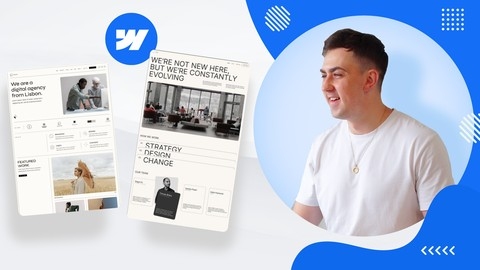Webflow has revolutionized web design, empowering both seasoned professionals and aspiring creators to build stunning, responsive websites without writing a single line of code.
Its intuitive visual interface, powerful CMS, and extensive design capabilities make it a go-to platform for crafting everything from simple landing pages to complex e-commerce platforms.
By learning Webflow, you unlock the ability to bring your creative visions to life online, opening doors to exciting career opportunities and the freedom to build your own digital presence.
Navigating the vast landscape of online courses can be overwhelming, especially when searching for the perfect Webflow course on Udemy.
You want a course that not only covers the fundamentals but also delves into advanced techniques, empowering you to build professional-grade websites.
You need an experienced instructor who can guide you through the intricacies of the platform and provide practical, real-world examples.
After carefully evaluating numerous Udemy courses, we’ve found that Webflow Essentials Course stands out as the best overall choice.
This comprehensive course covers everything from the basics of the Webflow interface to building complex interactions and animations.
It’s a perfect blend of theory and practice, ensuring you gain a solid understanding of Webflow’s capabilities.
However, your ideal Webflow learning journey might require a more specialized approach.
If you’re looking for courses tailored to beginners, specific Webflow features, or even building e-commerce websites, we’ve got you covered.
Keep reading to discover our curated list of top Webflow courses on Udemy, each designed to cater to specific needs and skill levels.
Webflow Essentials Course
The Webflow Essentials Course guides you from the fundamentals of web design to building professional websites.
You begin by understanding Webflow’s interface, creating website sections, and adding images and navigation menus.
You learn to use CSS classes to style your site elements and apply responsive design principles to ensure your site adapts seamlessly to various screen sizes.
As you progress, you dive into creating dynamic interactions and animations, bringing your website to life with effects like hover animations, fade-ins, and even parallax scrolling.
You explore Webflow’s CMS, mastering the creation of dynamic content like blog posts and managing this content effectively.
You discover how to add custom code from platforms like Calendly, Twitter, and Castos, integrating external functionalities into your designs.
You delve into the world of Ecommerce with Webflow, learning to build a fully functional online store.
You will learn how to add products, manage inventory, configure payment gateways, and customize the checkout process.
You can even import designs from programs like Figma and XD directly into Webflow, streamlining your workflow.
The course equips you with the skills and knowledge to design, build, and launch sophisticated websites, all within the intuitive environment of Webflow.
Webflow For Beginners: How To Use Webflow
This Webflow course begins with the basics.
You will learn HTML and CSS, the foundational languages of websites.
You will then learn the Webflow interface, including the Elements Panel and Styling Panel, and you will discover useful keyboard shortcuts.
The course covers display settings including block, inline-block, inline, and display none.
You will learn to use Flexbox and Grids, and you will learn which to use for different website layouts.
You will then learn how to build well-structured websites and make them look good on all devices.
You will learn to use symbols to reuse website elements and the power of the CMS to create dynamic content.
You will also learn to build contact forms, style your navigation and footer, and effectively copy and paste elements.
You will then put what you learn into practice.
You will build a landing page.
You will learn to create page elements such as a navigation bar, hero section, logo grid, intro section, step-by-step process section, call-to-action section, and footer.
You will learn to style the navigation for mobile devices and make the entire page responsive.
Finally, you will add interactions to make the page more engaging for users.
The course concludes with a discussion of transferring your Webflow designs to WordPress.
You will discover that you can leverage the power of both platforms.
Webflow for Beginners: Create Your First Website
This Webflow course teaches you how to build a website from scratch without coding.
You start with the basics of Webflow’s interface, learning your way around the style panel, settings panel, and interaction panel.
You quickly learn to add elements like images and text to your pages, customizing them to match your vision.
You dive deeper into the platform, mastering components, variables, and style selectors for a unified website design.
You discover how to manage dynamic content with the Content Management System (CMS), seamlessly connecting your site to external apps and even building e-commerce features.
This course goes beyond theory with two hands-on projects.
You build both a simple e-commerce site and a professional portfolio site, putting your new skills to the test.
You finish the course confident in your ability to design and build stunning, functional websites on your own using Webflow.
Build A Lead-Generating Portfolio Website in Webflow
This Webflow course teaches you how to build a website that attracts potential customers.
You start by learning the basics of good website design, like how people interact with websites and what makes them easy to use.
You discover how to grab a visitor’s attention in just five seconds and how to create a website that encourages visitors to take action.
You then dive into the practical side of using Webflow.
You learn the essential features, like how to structure your website with sections, containers, and grids.
You also learn how to add exciting elements like videos, animations, and contact forms.
The course emphasizes making sure your website looks good on any device, whether it’s a phone, tablet, or computer, and teaches you how to make your website load quickly.
Finally, you build your own portfolio website using everything you’ve learned.
You choose a design template, add your projects, and customize the look with your own images, text, and colors.
You even learn how to get your website on Google so people can find it.
You also discover how to use tools like Hotjar to understand how people are using your website and make improvements.
Build A Lead-Generating Service Based Website In Webflow
This Webflow course teaches you how to build a website that brings in more customers.
You begin by learning the basics of Webflow, including how to use free templates.
The course then teaches you important website design principles, like how to make a website that looks good and is easy for people to use.
You learn about “website visitor psychology,” which means understanding how people use websites and how to make your website attract visitors.
You will learn important design principles like “visual hierarchy,” which helps you guide visitors’ eyes to the most important parts of your website.
You then learn the technical side of building a website using Webflow’s tools, like how to use “sections” and “containers” to structure your website, add images and videos, and create contact forms.
You discover how to make your website look good on phones and computers, ensuring a seamless experience for everyone.
The course guides you through building a website step-by-step.
You’ll learn how to create a website for a service business, from planning the website’s structure to setting up tools that help you manage your website content easily.
This course doesn’t stop at building a website.
You’ll discover how to get your website found on Google and how to choose a good domain name.
You’ll learn about tools like Hotjar, which helps you understand how people use your website, so you can make it even better.
This course teaches you how to design, build, and launch a website that attracts more customers and helps your business succeed.
Your One-Stop Shop to Learn Webflow for Freelancing
In this Webflow course, you begin your journey by mastering the fundamentals.
You learn the ins and outs of the Webflow interface, become familiar with Webflow Plans and the valuable resource that is the Webflow Forum, and discover how to build responsive websites that adapt seamlessly to any screen size.
As you progress, you’ll dive deeper, exploring the power of the grid layout system to structure your web pages effectively.
You then advance to building a multi-page responsive website from scratch.
This hands-on project allows you to apply your knowledge, creating a home page with an engaging hero section, a user-friendly footer, and a fixed navigation bar for easy navigation.
You’ll also discover how to add an ‘About’ page, complete with team member profiles, an FAQ section to address common queries, and a contact form seamlessly integrated with Google Maps.
This Webflow course doesn’t stop at static designs, you’ll also learn how to bring your websites to life with animations.
You’ll master the art of creating captivating page transitions and dynamic element interactions using Webflow’s animation tools.
Imagine crafting scroll-triggered animations that engage visitors as they move through your site, building a custom mouse cursor that adds a unique touch, and making your website truly stand out.
To top it off, you will even build a professional portfolio website to showcase your work.
Beyond the aesthetics, you delve into the technical side, learning to add custom code using Javascript, connect external services like Formspree for handling form submissions, and optimize your website for search engines using SEO principles and Google Analytics.
You even explore the power of Webflow CMS to manage your website content efficiently.
Finally, you discover how to take your projects live, learning to add a custom domain and host your website on Github Pages.
Personal Brand Website Building Course in Webflow
This Webflow course teaches you how to build a personal brand website, from planning your website’s goals to launching it on the internet.
You’ll start by learning the psychology of website visitors and how to create a user-friendly experience.
You’ll discover the difference between basic websites and high-quality websites that attract clients.
You’ll learn how to design a website that aligns with your brand using visual hierarchy, color palettes, and effective imagery.
You’ll learn important design principles like the Rule of Thirds and Contrast Rules to create an appealing website.
You’ll dive into Webflow and learn how to use its features to build a professional website.
You’ll master using elements like Grids, Sections, and Containers.
You’ll learn how to add interactive features like buttons, forms, and animations to engage your visitors.
You’ll discover how to use Webflow’s CMS and Dynamic Content features to keep your website updated.
You’ll then build your own personal brand website step-by-step.
You’ll learn how to choose a template, structure your website, and add content that reflects your brand.
The course covers adding a Calendly scheduler, connecting your domain and hosting, and even setting up a blog.
You’ll gain practical experience by building two complete websites during the course.
You’ll learn how to launch your website and attract visitors using SEO strategies.
You’ll discover how to get your website to rank on Google’s first page.
You’ll discover how to use Hotjar to analyze user behavior and refine your website for better conversion.
You’ll also learn how to develop a marketing strategy to drive traffic to your website and grow your personal brand.
Strategic Website Design Bootcamp™ - Complete Webflow Course
This Webflow course teaches you how to build websites that look good and help you reach your goals.
You’ll start by learning the basics of strategic website design, like why a good user experience is important and how to use the “5-Second Rule” to capture attention.
You’ll see examples of great websites from different industries.
You’ll learn how to make your website look professional.
You’ll discover how to use alignment, grids, and visual hierarchy to organize your content.
You’ll learn how to choose the right fonts, colors, and images to create a pleasing design.
The course also teaches you about contrast rules to make sure your website is accessible.
Next, you’ll learn how to use Webflow, a powerful tool for building websites.
You’ll build different types of websites, like a personal brand website or an online store.
You’ll learn about Webflow’s features, like sections, grids, and the CMS, which lets you easily update your website content.
The course also teaches you how to make your website work well on phones and tablets.