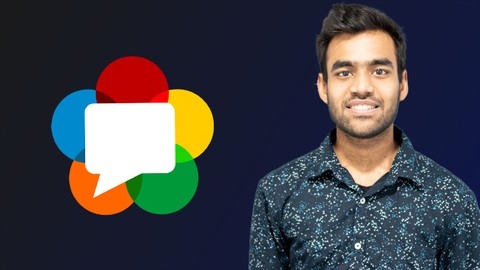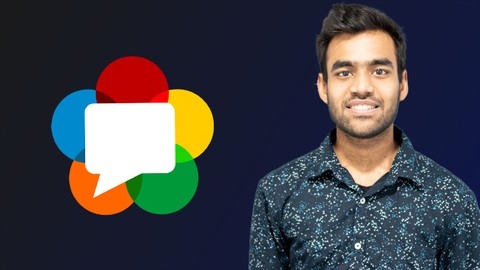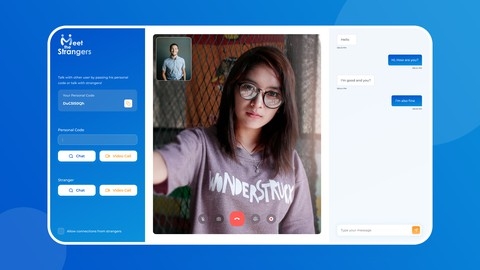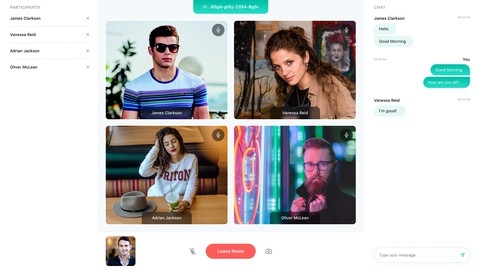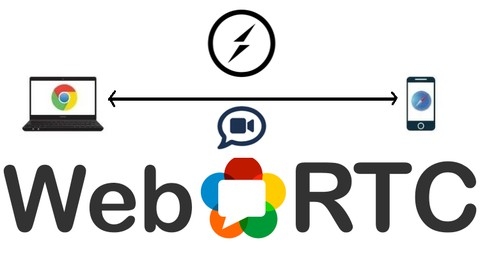WebRTC (Web Real-Time Communication) is a revolutionary technology that enables real-time audio, video, and data communication directly within web browsers and mobile applications.
This powerful open-source API is changing the landscape of online interaction, empowering developers to create innovative applications like video conferencing platforms, online gaming experiences, and collaborative tools.
By learning WebRTC, you can gain a highly sought-after skill set and contribute to the future of real-time communication.
Finding the perfect WebRTC course on Udemy can be challenging, with a vast array of options vying for your attention.
You’re looking for a comprehensive course that not only covers the theoretical foundations of WebRTC but also provides hands-on experience through practical projects.
You need a course that equips you with the skills and knowledge to build your own real-time communication applications confidently.
After carefully reviewing numerous Udemy courses on WebRTC, we’ve identified Practical WebRTC: A Complete WebRTC Bootcamp for Beginners as the best course overall.
This comprehensive bootcamp takes you from novice to proficient WebRTC developer, guiding you through the intricacies of the technology with clear explanations, engaging examples, and hands-on projects.
You’ll build a real-time chat application and a fully functional video chat application, solidifying your understanding and preparing you to tackle real-world WebRTC challenges.
While Practical WebRTC: A Complete WebRTC Bootcamp for Beginners is our top recommendation, there are other excellent courses available that might better suit your specific learning style or project goals.
Keep reading to discover our curated list of top-rated WebRTC courses on Udemy, each offering unique strengths and perspectives on this exciting technology.
Practical WebRTC: A Complete WebRTC Bootcamp for Beginners
This WebRTC bootcamp takes you from beginner to confident developer, ready to build your own real-time communication apps.
You start with a real-time chat application, diving into WebSockets, setting up an Express server, and building the front end with HTML.
This project lays a solid foundation, teaching you how WebRTC works in a practical context.
Then, you dig deeper into the core protocols powering WebRTC.
You master SDP for session information exchange, ICE for connection establishment, and RTP and RTCP for media transmission.
You also cover DTLS and SRTP for ironclad secure communication and learn how Turn Servers solve real-world network challenges.
The course culminates in a video chat application, where you utilize RTCPeerConnection to manage connections and media streams.
You learn to access user media, craft offers and answers, and navigate the complexities of peer-to-peer communication.
The course even covers advanced features like muting, hiding cameras, and creating multiple rooms, turning your app into a polished, production-ready solution.
You emerge from this course equipped with the knowledge and hands-on experience to tackle real-world WebRTC projects.
You can confidently implement essential protocols, troubleshoot common issues, and add sophisticated features to your applications.
WebRTC Practical Course. Create Video Chat Application
This WebRTC course teaches you how to build a video chat app from scratch.
You learn the basics of WebRTC and its parts like STUN and TURN servers, which are important for making sure users can connect.
You also learn about SDP and ICE, which help set up those connections.
Next, you get your hands dirty building a real video chat app.
You’ll use Node.js and Socket.IO to handle communication between users and manage the app’s data.
You’ll learn to manage calls, share your screen, control your video and audio, and even send messages during a call using data channels.
You’ll also explore advanced features like recording video calls with the MediaRecorder API.
You’ll even learn to deploy your app to the web using Heroku.
Finally, you’ll learn how to use a TURN server with Twilio to make sure your app works for users on different networks.
Discord Clone - Learn MERN Stack with WebRTC and SocketIO
This course guides you through building a Discord replica from scratch using popular technologies like MongoDB, Express, React, Node.js, SocketIO, and WebRTC.
You’ll begin by setting up your development environment and mastering the fundamentals of Node.js and Express for building the server-side logic.
You’ll discover how to use JWT for secure user authentication and connect your server to a MongoDB database.
You’ll learn to validate data with Joi and test routes with Postman.
Next, you’ll dive into building the front end of the application using React and Redux, learning how to create interactive user interfaces using MaterialUI.
You’ll leverage Axios to connect your frontend to the backend API and build key features such as a friend invitation system and a real-time chat.
You’ll gain a deep understanding of SocketIO, enabling you to create seamless real-time communication between users and the server.
This includes implementing features like real-time chat updates, notifications, and online presence indicators.
You’ll then explore the exciting world of WebRTC to enable real-time video and audio communication.
You’ll grasp how it works, including understanding concepts like STUN and TURN servers.
The course then guides you through using the Simple Peer library to implement a video group call feature, mirroring popular platforms like Discord.
You’ll learn to manage various aspects of WebRTC connections, such as signaling data exchange and rendering remote video streams, giving you complete control over your application’s real-time communication features.
Build a Google Meet Clone from Scratch: WebRTC & Socket io
This course teaches you how to build a Google Meet clone from scratch, using technologies like WebRTC and Socket.io.
You begin by designing the user interface for your application, creating a landing page and a home page.
Next, you delve into the backend, learning how to set up a server using Express.js and Socket.io to manage real-time connections between users.
You then dive into the core of real-time communication with WebRTC.
You discover how to handle group audio and video streaming, using WebRTC to establish connections and transmit audio and video data between users.
The course explains the signaling process, where Socket.io facilitates communication between users before the actual media streams begin.
You explore essential concepts such as ICE, STUN, and TURN, which are vital for navigating the intricacies of peer-to-peer connections and establishing smooth communication.
As you progress, you add features that enhance the functionality of your application.
You learn to implement screen sharing, messaging systems, display participant details, and even enable file sharing.
The course then guides you through implementing advanced features such as a hand-raising system and a host permission system, essential for managing and organizing online meetings.
You’ll gain a solid understanding of WebRTC, including setting up secure peer-to-peer connections, managing media streams and data channels, and ultimately building a real-time communication application.
You’ll emerge equipped to build your own video conferencing platform or contribute to existing ones.
WebRTC - Create Zoom Clone Video Group Call Application
This WebRTC course guides you through building a video group call application, similar to Zoom, from scratch.
You’ll begin with the basics of WebRTC, including how it establishes connections and the importance of STUN and TURN servers for overcoming network obstacles.
The course then delves into ICE candidates and SDP, crucial for negotiating and establishing peer-to-peer connections.
You’ll gain hands-on experience setting up your development environment using Node.js for the backend and React for a dynamic user interface.
Using Socket.IO with your Node.js server, you’ll create the logic for real-time communication between users.
Redux, a popular state management library, is incorporated to efficiently manage your application’s data flow as it grows.
The course then dives into building the application’s core using the simple-peer library, a powerful tool for simplifying WebRTC interactions.
You’ll learn how to handle crucial events like “stream” and “signal,” manage connections between users, and display both local and remote video streams.
You’ll implement features like mute/unmute, video enabling/disabling, and even screen sharing, mirroring functionalities found in popular video conferencing platforms.
Finally, you’ll integrate a chat feature, using Redux to manage message history, allowing for a richer communication experience within your application.
Mastering webRTC - make a video chat app!
This WebRTC course takes you from knowing nothing to building a complete video chat app like a pro.
You begin by discovering WebRTC and its capabilities.
You’ll then dive into getUserMedia, learning how to capture webcam and microphone data.
You’ll even manipulate your video feed, adjusting resolution, framerate, and aspect ratio.
The course then guides you through the rtcPeerConnection API, the heart of peer-to-peer communication.
You’ll grasp essential concepts like SDP, ICE, and STUN, ensuring smooth and reliable connections between users.
Using Socket.io, you’ll establish seamless signaling between peers.
To make your learning stick, you’ll build two projects.
The first, a “getUserMedia playground,” lets you experiment with WebRTC’s core features.
The second project is where things get exciting.
You’ll build a complete TeleLegal application using React, Redux, and other essential technologies like MediaRecorder, HTTPS, and MediaStreamTracks.
This project dives into real-world scenarios, teaching you how to handle user authentication with JWT, manage live video calls, and deploy your application on AWS.
You’ll learn how to manage application state with Redux and build dynamic user interfaces with Bootstrap and Fontawesome.
The course even covers advanced topics like screen sharing, recording, and multi-user video chat.
You’ll explore scaling your application using different architectures like SFUs and MCUs, going beyond the basic mesh model.
Create a Live Video Chat Application Using WebRTC, PHP, JS
This course teaches you how to build a video chat app from scratch using WebRTC for real-time communication.
You begin by setting up a local web server and laying the groundwork for your application.
You learn about WebRTC and install Composer to manage project dependencies.
You’ll use Ratchet and Socketo.me to build a WebSocket server for handling real-time interactions between users.
The course then guides you through building user features like a login system using PHP and a MySQL database.
You’ll learn to validate login forms, hash passwords for security, and manage user data efficiently.
You’ll use HTML, CSS, and JavaScript to create the application’s front-end, displaying a user list and enabling communication.
You’ll dive into WebRTC, using JavaScript to access webcams and microphones, establish connections, and exchange video and audio streams between users.
The course teaches you how to manage call offers and answers, ensuring seamless communication.
You’ll work with JSON to format data exchanged between your server and the user’s browser through AJAX techniques.
You even discover how to handle disconnected calls and display helpful alerts to users.
You’ll learn how to use a STUN server for smoother audio transmission, resulting in a more robust and dependable video chat experience.
React and WebRTC & Sharing Location App with Video Chat
This course guides you through the entire process of building an app using WebRTC, from setting up the server to building a dynamic front-end experience.
You’ll begin by constructing the server-side using Node.js and Express, incorporating Socket.IO for real-time communication.
Tools like Postman help test these connections, ensuring everything runs smoothly.
The course then delves into React for the client-side, teaching you how to manage the application’s state with Redux and handle navigation with React Router.
You’ll learn to build a functional login page, handle user inputs, and even pinpoint and utilize a user’s location with geolocation.
The course then dives into the heart of real-time communication: WebRTC.
Using the PeerJS library, you’ll create a fully functional video chat feature.
You’ll understand how to connect users, manage video streams, and implement features like muting audio and toggling the camera.
This section also demystifies essential WebRTC concepts like STUN/TURN servers and ICE candidates.
You even get to integrate Google Maps, allowing for location visualization and distance calculation between users.
Lastly, you’ll learn to build a chat feature that allows for real-time messaging within the application.