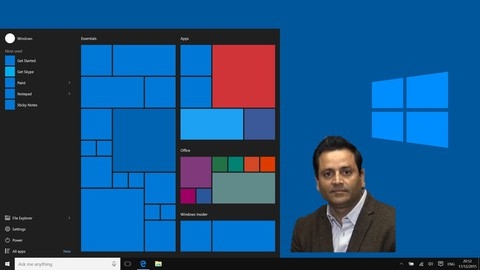Windows Server is the backbone of countless businesses worldwide, providing a robust platform for managing networks, applications, and data.
From file sharing and user authentication to virtualization and cloud services, Windows Server plays a critical role in modern IT infrastructure.
Learning Windows Server administration opens doors to a wide range of career opportunities and empowers you to manage and maintain essential business systems effectively.
However, the sheer breadth of topics and the constantly evolving landscape of Windows Server can make finding the right training course feel overwhelming.
You need a course that provides a solid foundation, covers the latest technologies, and offers practical hands-on experience.
The ideal course should be engaging, taught by experienced professionals, and tailored to your specific learning style and goals.
After reviewing numerous Windows Server courses on Udemy, we believe the Microsoft Windows Server 2016 Training for Beginners course is the best overall option.
This course provides a comprehensive introduction to Windows Server 2016, covering essential topics like Active Directory, Group Policy, PowerShell, and virtualization.
The hands-on labs and clear explanations make it an excellent choice for those new to server administration.
While this is our top pick, there are many other excellent Windows Server courses available on Udemy, catering to various skill levels and specific areas of interest.
Whether you’re interested in Active Directory, Windows Server 2019, or advanced administration techniques, we’ve got you covered.
Keep reading to discover more top-rated courses and find the perfect one to launch your Windows Server journey!
Microsoft Windows Server 2016 Training for Beginners
This Microsoft Windows Server 2016 Training for Beginners course provides the foundation you need in server management.
You begin by setting up a virtual environment with VirtualBox, a tool used to create virtual machines.
You then install Windows Server 2016 on a virtual machine to practice in a safe environment.
The course dives into the essentials of Windows Server 2016 like Active Directory, where you manage users and computers on a network.
You learn to create user accounts, organize them into groups, and set permissions.
You then explore Group Policy to configure security settings, software installations, and other policies across your network.
You also discover how to manage essential network services like DHCP, which automatically assigns IP addresses to computers, and DNS, which translates domain names into IP addresses.
You gain hands-on experience with PowerShell, a powerful scripting language, and use it to create user accounts and automate tasks on Windows Server 2016.
As you progress, you learn to create backups using Windows Server Backup and manage software updates with WSUS, ensuring your server and network remain secure and up-to-date.
The course also introduces Windows Server Core, a streamlined version of Windows Server 2016 for command-line administration, and explores the intricacies of Active Directory Sites and Services to optimize network performance.
You even learn to build domain trusts, a vital aspect of managing security and communication across different domains.
Active Directory on Windows Server
This course thoroughly explains Active Directory, a critical part of any Windows network, from the ground up.
You’ll begin by grasping the fundamentals of Active Directory, like how it’s structured into domains and forests, and what makes a Domain Controller tick.
The course guides you through installing Active Directory, configuring Domain Controllers, and even automating these tasks with PowerShell.
You’ll dive into managing users, computers, and groups, which are essential for controlling who accesses what on your network.
You’ll master Group Policy, learning to define settings and policies that apply across your entire network.
This course doesn’t shy away from advanced topics either.
You’ll explore Operations Master Roles, ensuring your Active Directory runs smoothly, and understand Forest and Domain Functional Levels, dictating the features your network can use.
You’ll learn about Read Only Domain Controllers (RODCs), handy for securing data in remote locations, and discover how to migrate Domain Controllers to newer versions like Windows Server 2019 or 2025 – a vital skill in the ever-evolving tech world.
Windows Server 2019 Administration
This Windows Server 2019 Administration course guides you through the process of becoming a server administrator.
You begin by exploring the fundamentals of Windows Server 2019, including its different versions and what they do.
You discover the hardware and software requirements, and the course walks you through the installation process step-by-step.
You delve into the differences between Windows Server Core and Desktop Experience, gaining a solid understanding of each through practical demonstrations.
You acquire hands-on experience with crucial tools such as Server Manager, PowerShell, and Windows Admin Center.
You learn to manage users, groups, and computers and master the art of configuring Active Directory.
The course breaks down the complexities of Group Policy, teaching you how to manage user settings and security policies effectively.
You explore advanced topics such as deploying Jump Servers, using RSAT, and managing Active Directory Domain Services.
The course then dives into the world of virtualization with Hyper-V. You learn how to create and manage virtual machines, utilize features like Live Migration for seamless maintenance, and understand the importance of high availability using Hyper-V Replica.
You discover the power of Storage Spaces and how to implement Data Deduplication for efficient storage management.
You also explore DFS Namespace for managing your data across multiple servers.
Windows Server 2016 Administration
This course takes you on a journey to becoming a Windows Server 2016 pro.
You begin by installing the server and learning different management methods, like using the Server Manager and the powerful PowerShell.
You quickly move into essential server roles like Active Directory for managing users and computers, DNS for website addresses, and DHCP for assigning network addresses.
You delve deeper, exploring the core of Windows Server, including Server Core and Nano Server installation and configuration.
You become comfortable with PowerShell, using its commands and scripts to manage your server like a pro.
You discover how to set up and manage a print server for your office and configure file servers for shared access, even learning how to use quotas to manage disk space.
You explore advanced topics like Data Deduplication, which helps you save valuable disk space, and Windows Deployment Services (WDS) to efficiently deploy Windows Server to multiple computers.
You also dive into Hyper-V, where you learn to create and manage virtual machines.
You learn to use tools like Task Manager, Resource Monitor, and Performance Monitor, becoming comfortable with monitoring your server’s health.
You wrap up by learning how to safeguard your server using the Backup and Restore features and explore Network Load Balancing (NLB) to distribute traffic and boost your applications’ performance.
Windows Server 2019: Active Directory, GPO, R. Server Access
This Windows Server 2019 course starts you off with the fundamentals, showing you how to set up a virtual machine and install the Windows Server 2019 operating system.
You then dive into Active Directory, learning how to create users, manage passwords, and restrict access to specific computers and resources.
You will master the differences between Workgroups and Domains as you create a forest, a domain, and organizational units.
You advance to using Group Policy Objects (GPOs) to map folders, manage user accounts, and install software across your entire network.
This course also covers essential server roles.
You learn how to use Windows Server Update Services (WSUS) for managing software updates, File Server for sharing files, and DFS Namespace for replicating files across multiple servers.
As you progress, you discover how to configure a web server with Internet Information Services (IIS), manage domain names using DNS, and set up a mail server with Hmail.
You even gain experience with powerful tools like PowerShell for automating tasks and PDQ Deploy for efficient software installations.
You learn to manage your server remotely using Windows Admin Center, Remote Desktop, and RSAT, ensuring you can keep your network running smoothly from anywhere.
Finally, you develop a comprehensive understanding of crucial networking components like DHCP, which assigns IP addresses to devices.
Complete Windows Server Administration Course
This course equips you with the essential skills to become a proficient Windows Server administrator.
You’ll start with the fundamentals of Microsoft Windows, its evolution, and its position in the technology landscape, comparing it to operating systems like Linux and MAC.
The course guides you through setting up a virtual lab environment using Oracle Virtual Box, a platform where you’ll build and manage your first virtual machine.
This practical approach provides a safe space to experiment and solidify your understanding.
You’ll then dive into installing and configuring Windows Server 2016, getting acquainted with the Windows Server GUI.
You’ll master essential system administration tasks, like managing user accounts, navigating the file system, and using system utilities like the Control Panel, Task Manager, and Device Manager.
The course doesn’t shy away from advanced concepts either.
You’ll explore Active Directory, a cornerstone of Windows Server environments.
You’ll learn how to install, configure, and manage Active Directory, including DNS setup and joining Windows clients to the domain.
You’ll gain valuable scripting and command-line skills using Windows PowerShell and WMIC, empowering you to automate tasks and troubleshoot issues effectively.
The curriculum covers networking essentials, from configuring NICs and network teaming to managing Windows updates and implementing security measures using Windows Firewall.
You’ll even delve into file transfer protocols like FTP and learn how to configure Samba for network file sharing.
You’ll also discover storage management techniques, from disk management and RAID configurations to implementing robust backup and restore procedures using Windows Server tools.
The course concludes with career-focused modules, providing resources and insights into the IT job market and offering practical guidance on resume writing and interview preparation.
Windows Server 2019 Training for Beginners
This Windows Server 2019 training guides you through the essentials of this powerful server operating system, even if you’re just starting out.
You begin by understanding the fundamentals of Windows Server 2019, including the system requirements and what’s new in this version compared to older ones.
You’ll then discover the different licensing options available so you can choose the best fit for your needs.
The course then takes you on a practical journey where you’ll build your own virtualized IT lab using VirtualBox.
This hands-on experience lets you safely experiment with installing and configuring Windows Server 2019 without needing actual hardware.
You’ll learn how to create virtual networks and install both the Desktop Experience and Server Core editions of Windows Server 2019.
The course also equips you to perform upgrades from previous versions of Windows Server, ensuring a smooth transition for existing systems.
You delve into the crucial aspects of managing your network environment by installing and configuring roles and features on your virtual servers.
The course places a strong emphasis on Active Directory Domain Services (AD DS), a core component for managing users, computers, and resources on a network.
You’ll learn how to install and configure AD DS, create domains, and join computers to those domains.
This hands-on experience prepares you to manage users and resources in a real-world environment.
Mastering Group Policy on Windows Server
This course takes you from the basics of Group Policy to becoming a pro at managing your Windows Server environment.
You start with the fundamentals of Group Policy, learning how it operates within Active Directory.
You quickly move into configuring essential elements like Administrative Templates, the Central Store, and Starter GPOs – the core building blocks of network management.
The course then shifts to the practical application of these tools.
You gain hands-on experience with Group Policy Delegation, learning how to delegate control and create Starter GPOs.
You dive deep into security settings, mastering User Rights, APP Locker, and Audit Policies to bolster your network’s security.
You also discover how to deploy software and scripts using Group Policy, simplifying system management.
Finally, the course equips you with essential troubleshooting skills.
You learn to use tools like GPresult, Group Policy Results, Group Policy Modeling, and DCGPOFIX to diagnose and resolve issues.
This course provides a deep understanding of Group Policy, empowering you to manage your Windows Server 2019 environment with confidence.
Windows Server 2022 administration course. Lecture and Sims
This course takes you on a journey from the basics of Microsoft environments to the intricacies of server administration, giving you a solid understanding of how it all works.
You’ll build a strong foundation in Active Directory, learning about domains, trees, forests, and partitions.
You’ll discover how to set up and manage your own domain controllers, including Read-Only Domain Controllers (RODCs), for enhanced security and resilience.
You’ll also dive into PowerShell, a scripting language that simplifies server administration, allowing you to manage servers remotely, handle users and groups, and automate tasks.
The course equips you to handle crucial networking aspects with DNS and DHCP.
You’ll learn to set up a DNS server, manage DNS records and zones, and configure DHCP scopes, reservations, and failover, ensuring a smooth and reliable network.
You’ll delve into the world of Group Policy Objects (GPOs), learning how to apply them to control user settings and strengthen your network’s security.
You’ll also explore file sharing, including setting up and managing Distributed File System (DFS) for centralized file access.
The course doesn’t stop at traditional server administration.
You’ll explore Remote Access Services (RAS), allowing users to securely connect to your network from anywhere.
You’ll also become proficient in Hyper-V, Windows Server’s built-in virtualization technology.
You’ll discover how to create and manage virtual machines, maximizing your IT infrastructure’s efficiency and flexibility.