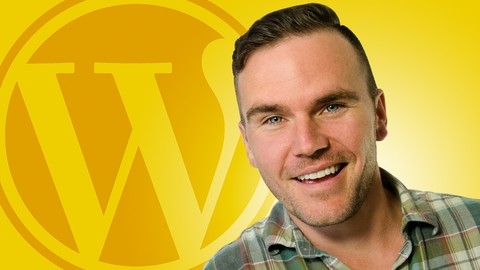Wordpress for Beginners - Master Wordpress Quickly
“Wordpress for Beginners” is a comprehensive course that will teach you how to create professional-looking websites quickly and easily using Wordpress.
The syllabus covers everything from installing Wordpress locally on your computer or on a web host to mastering the Gutenberg editor and creating different types of websites.
The course starts by introducing you to Wordpress and its two versions - the free hosted service and the self-hosted installable script.
You’ll learn the differences between them and why the latter is recommended for maximum flexibility.
Next, you’ll dive into installing Wordpress locally using tools like Local by Flywheel, which allows you to learn without paying for web hosting.
Alternatively, you can follow along to install Wordpress on a web host like Bluehost.
Once Wordpress is set up, you’ll get a tour of the dashboard, learn how to switch themes, use the classic WYSIWYG editor or the new Gutenberg editor, and manage your media library.
The Gutenberg section provides an in-depth look at creating pages and posts using blocks, working with images, columns, reusable blocks, and more.
You’ll then learn how to configure important Wordpress settings like general, writing, reading, discussion, and permalinks for better SEO.
The course also covers essential topics like adding legal pages, setting up navigation menus, internal linking, and ensuring website security using plugins like All In One Security.
The syllabus includes sections on using themes, plugins (like Yoast SEO for sitemaps), and widgets to enhance your website’s functionality and appearance.
You’ll learn the difference between posts and pages, how to use categories and tags effectively, and the importance of featured images and excerpts.
Additionally, you’ll explore different website structures like blogs, business sites, and hybrid sites, and learn how to create them in Wordpress.
The course even touches on the new Full Site Editor, explaining what it is, how to use it, and which themes support it.
Throughout the course, you’ll find helpful resources like a Wordpress glossary, quizzes to test your knowledge, and bonus lectures answering common questions about RSS feeds, embedding videos, updating Wordpress safely, and more.
Become a WordPress Developer: Unlocking Power With Code
You’ll start by setting up your development environment and getting a first taste of PHP, the programming language used in WordPress.
From there, you’ll dive into coding your first WordPress theme, learning about PHP functions, arrays, and the famous “loop” that powers WordPress.
As you progress, you’ll tackle more advanced topics like creating custom post types, custom fields, and building relationships between different content types.
The course covers everything from displaying custom post types on the front-end to ordering and manipulating default queries.
But it’s not just about the back-end.
You’ll also learn how to enhance the user experience with JavaScript, starting with live search functionality using the WordPress REST API and AJAX.
You’ll even create your own custom blocks using React and explore the world of Gutenberg and block themes.
It covers user roles and permissions, allowing users to generate content through features like “My Notes.”
You’ll learn how to implement like/heart counts for content and deploy your WordPress site live.
If you’re interested in plugin development, you’re in for a treat.
The course covers both PHP and JavaScript plugin development, including creating custom settings pages, working with the Settings API, and building custom block types with React.
For those who want to go beyond the traditional “post” paradigm, there’s a section on creating custom SQL database tables and querying them dynamically.
As you near the end, you’ll dive into the exciting world of block themes and full site editing, learning how to create custom blocks, templates, and even control typography and color choices.
The Complete WordPress Website Business Course
You’ll start by learning what tools you need, including software for domains, FTP, image editing, invoicing, and payment processing.
The course then dives into setting up local development environments using tools like MAMP, Laragon, and Local by Flywheel.
You’ll install WordPress locally and explore its file structure and database.
Next, you’ll build your first brochure website, customizing it with plugins for contact forms, Google Maps integration, and Google Analytics tracking.
The course guides you through creating different homepage layouts, from a static page to a blog-style feed with categories and tags.
As you progress, you’ll learn how to migrate WordPress sites between local and live hosting environments like SiteGround using plugins or manual methods.
You’ll work with premium themes, frameworks like Genesis, and create child themes both manually and via plugins.
The course introduces you to premium plugins from sources like WPMU DEV and Envato Market, teaching you how to evaluate and choose plugins wisely.
You’ll build specialized homepages, like a corporate-style site using the Genesis framework and a modern scrolling layout with the Cafe Pro theme.
Custom post types and taxonomies are covered in-depth, with hands-on examples using plugins like Author Pro to create a complete author website with book listings.
You’ll also learn to set up transactional email systems with Google, SendGrid, or SparkPost, as well as marketing emails and opt-in forms with MailChimp.
Building an ecommerce site with WooCommerce is a key part of the course, covering product listings, payments, shopping carts, user accounts, and integrating with marketing lists.
Finally, you’ll learn best practices for managing updates, security, performance optimization, and implementing SSL/HTTPS for secure websites.
The course wraps up by teaching you how to create winning client proposals, offer website maintenance plans, and handle client billing.
Throughout the course, you’ll work with various WordPress plugins, themes, and tools like FTP, CSS, PSD templates, and API keys, giving you a well-rounded skillset for building and managing WordPress websites as a business.
WordPress Development with Bootstrap: The Complete Course
This is a comprehensive course that will teach you how to build custom WordPress themes from scratch using Bootstrap, HTML, CSS, and JavaScript.
The course starts by guiding you through hand-coding a Bootstrap theme with HTML and CSS.
You’ll learn how to set up your project, code the navigation menu, hero section, blog article list, and other components.
The instructor will also teach you how to style these elements with CSS, including creating animated dropdowns and sub-menus.
Once you have the static website ready, the course dives into WordPress development.
You’ll learn how to set up a local WordPress environment, convert your static HTML and CSS into a dynamic WordPress theme, and create custom templates for different sections like the blog, single posts, pages, and more.
The course utilizes plugins like Advanced Custom Fields and Custom Post Types UI to add custom functionality and content types.
A significant portion of the course is dedicated to the Kirki plugin, which allows you to configure the WordPress Customizer easily.
You’ll learn how to create global sections like the footer and call-to-action widgets, which can be customized from the WordPress admin area.
The course also covers building custom layouts and widgets using Elementor, a popular page builder plugin.
You’ll learn how to create custom Elementor widgets using Object-Oriented Programming, allowing you to add unique functionality to your WordPress site.
Throughout the course, the instructor emphasizes best practices, such as code validation, responsive design, and optimizing for performance.
You’ll also learn how to upload your WordPress theme to a live server and track visitors with Google Analytics.
WordPress for Beginners: Create a Website Step by Step
The syllabus covers everything you need to get started with WordPress, from understanding what it is to creating different types of pages and managing content.
You’ll kick things off by learning the basics of WordPress and how to set up your own website.
The course then dives into the hands-on process of building your site, starting with creating pages and navigation menus.
You’ll explore themes, which control the overall look and feel of your site, and learn how to format content using WordPress’s built-in tools.
One of the key aspects covered is creating an “About” page, where you’ll master formatting techniques, keyboard shortcuts, and embedding content like images and videos.
You’ll also learn how to create subpages and dropdown menus, which can be handy for organizing your site’s structure.
Moving on, you’ll delve into creating a photo gallery page, which introduces you to the world of plugins – add-ons that extend WordPress’s functionality.
This section will teach you how to install and use plugins to enhance your site.
Blogging is a core feature of WordPress, and the course dedicates a chapter to creating blog posts, categorizing them, and customizing your homepage to display blog content.
You’ll also learn how to add post thumbnails and “Read More” links, which can improve the user experience.
Engaging with your audience is crucial, and the course covers comments, allowing visitors to leave feedback and interact with your content.
Additionally, you’ll explore widgets, which are small blocks of content that can be added to various areas of your site, such as sidebars or footers.
Creating a contact page is another essential aspect covered, where you’ll learn how to set up a form for visitors to reach out to you.
The course even shows you how to save form entries to your site’s database, making it easier to manage and respond to inquiries.
User management and settings are also covered, including creating additional user accounts and configuring important settings like permalinks (URL structure) and pagination for your blog posts.
As you approach the end of the course, you’ll learn how to move your entire WordPress site, which can be useful if you need to migrate to a new hosting provider or domain.
Finally, the course provides resources and suggestions for your next steps, helping you continue your WordPress journey.
WordPress for Beginners: Create Your Own WordPress Website
The course starts by guiding you through setting up your WordPress site, either for free using ServerPress or by purchasing hosting from popular providers like BlueHost or HostGator.
You’ll learn to navigate the WordPress dashboard, install themes, and set your home page.
From there, the course dives into designing your first website.
You’ll master the Gutenberg editor, create custom menus, and publish your site live.
It even teaches you how to write engaging blog posts, add videos and images, and optimize for SEO using plugins like Yoast.
But this course goes beyond just the basics.
It covers essential plugins for security, caching, analytics, spam blocking, and more.
You’ll learn to create opt-in forms, add social sharing buttons, and even set up an e-commerce store to sell digital or physical products using GumRoad.
The instructor provides in-depth lessons on designing professional websites that work, including tips on essential pages, optimizing your home page, and creating resources pages that drive revenue.
There are dedicated sections on blogging, one-page websites, and portfolio sites perfect for photographers and artists.
Throughout the course, you’ll pick up valuable tips and tricks, like adding Google Maps, customizing the WordPress dashboard, creating child themes, and speeding up your site with caching and CloudFlare.
The syllabus even includes a bonus section on email marketing, covering list-building strategies, lead magnets, high-converting opt-in forms, and popular tools like MailPoet.
WordPress 2024: The Complete WordPress Website Course
You’ll start by learning the prerequisites, like installing XAMPP (a local server environment) on Windows or Mac, to run WordPress locally without needing a web host initially.
The course covers the fundamentals, including an overview of WordPress, creating pages, menus, and understanding themes and plugins.
Next, you’ll dive into designing websites using the popular Elementor page builder.
You’ll learn about sections, columns, elements, styling, margins, and padding – essential skills for creating visually appealing layouts.
The first project involves building a personal website, covering aspects like a transparent header, popup contact form, and mobile optimization.
The course then shifts focus to online servers, web hosting, and domains.
You’ll learn how to set up hosting, transfer your local site to a live server, configure email accounts, SSL, subdomains, and addon domains.
Two more projects follow – a corporate business site and a blog website.
You’ll explore advanced topics like custom taxonomies, post types, custom fields, and leveraging the Gutenberg editor for design elements.
The e-commerce section is extensive, covering WooCommerce setup, product types, payment gateways, shipping methods, and designing an online store using page builders or custom themes.
You’ll also learn to create custom post types, essential for specialized websites like a real estate portal – the final project.
Importantly, the course includes an SEO crash course, teaching you keyword research, on-page optimization, sitemaps, and submitting your site to search engines.
Throughout the course, you’ll gain hands-on experience with coding (HTML, CSS, jQuery), troubleshooting common issues, and optimizing sites for mobile devices.
Complete WordPress Theme & Plugin Development Course
The course starts by ensuring you have the right setup for WordPress development.
It covers installing WordPress locally on your computer using tools like DesktopServer or Local by Flywheel.
This allows you to work on your WordPress files without affecting a live site.
You’ll also learn about staging environments and how to transfer files between local, staging, and production sites.
A significant portion is dedicated to learning PHP, which is essential for WordPress development.
You’ll learn the basics of PHP programming, writing variables, arrays, loops, and understanding concepts like The Loop in WordPress.
The course covers important WordPress-specific PHP aspects like template tags, conditional tags, and hooks (actions and filters).
These allow you to customize how content is displayed and add your own functionality.
Moving on, you’ll explore working with themes - both child themes for customizing existing themes, and starter themes like Underscores for building themes from scratch.
The course dives deep into the WordPress template hierarchy, explaining when to use different template files like single.php, archive.php, and how to work with custom templates.
Template tags are special WordPress functions that make it easy to output content like post titles, featured images, and more.
The course covers a wide range of template tags across different categories like general, navigation, post, thumbnail, link, comment, and author tags.
Hooks are a powerful way to modify WordPress behavior by running your own code at specific points.
You’ll learn how to use action and filter hooks, with demos showing practical examples of adding custom functionality using hooks.
Finally, the course teaches you how to develop plugins, covering topics like creating settings pages, using the Options API and Settings API, enqueuing scripts and styles, and more.
You’ll build a complete plugin from start to finish.
Throughout the course, you’ll follow along as the instructor builds a custom theme and plugin, giving you hands-on practice.
The syllabus covers key WordPress development concepts like PHP, the template system, hooks, and plugin development in a structured manner with quizzes and coding exercises to reinforce learning.
Complete Wordpress Training For Beginners
You’ll kick things off by learning the basics of blogging and content management systems like WordPress.
This gives you the foundational knowledge to understand how WordPress works and the key differences between WordPress.org (self-hosted) and WordPress.com (hosted service).
Once you have the theory down, the course dives into the practical aspects.
You’ll learn how to set up a local development environment using XAMPP so you can install and experiment with WordPress without a live site.
The instructor will give you a tour of the WordPress admin area to familiarize yourself with the interface.
From there, you’ll learn how to create and manage the core content types in WordPress - pages and posts.
This includes important topics like adding forms, optimizing for SEO, and using meta tags effectively.
Having a solid grasp of these basics is crucial for any WordPress site.
The syllabus also covers using plugins to add advanced functionality like galleries, video embeds, and file downloads.
As WordPress is highly extensible via plugins, this is a valuable skill.
For those interested in customizing their site’s appearance, there are lectures on installing and building WordPress themes from scratch following standard programming practices.
You’ll learn theme development over two parts.
Complete Wordpress Website Developer Course
You’ll start by understanding what WordPress is - a popular content management system used by millions worldwide.
The course covers the features that make WordPress so powerful, like its user-friendly interface and extensive plugin/theme ecosystem.
Next up is setting up a local development environment using XAMPP and installing WordPress locally.
This hands-on approach lets you get comfortable before going live.
You’ll explore the WordPress dashboard and learn how to clean it up.
Content creation is a major focus - adding posts, pages, images, categories, tags and working with media.
You’ll also dive into settings like permalinks, privacy, and user management with different roles.
Plugins are what extend WordPress’ capabilities.
The course teaches you to install and use essential ones like Contact Form 7 for contact forms.
Customizing your site’s appearance is made easy with themes - you’ll learn to find, install and configure themes, including premium options.
Menus and widgets are covered to help you control your site’s navigation and sidebar content.
Before going live, you’ll pick up tips like adding a site icon and using the customizer.
The course then guides you through registering a domain, getting web hosting, and connecting them.
You’ll migrate your local site to the live server using export/import.
To solidify your skills, you’ll build a complete business website - setting it up, installing plugins/themes, creating pages, using Elementor for design, and more.
As a bonus, you’ll explore handy plugins like WP Reset for resetting WordPress, WPForms for building forms drag-and-drop, and NextGEN Gallery for image galleries.