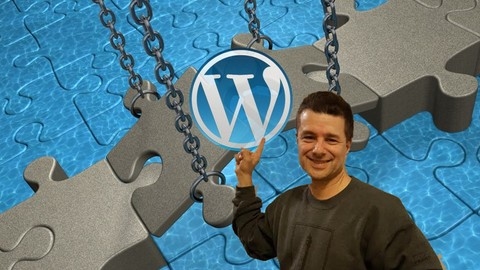WordPress plugins are essential tools that extend the functionality of WordPress websites, allowing you to add features like contact forms, image galleries, and e-commerce capabilities.
By learning how to develop and utilize WordPress plugins effectively, you can enhance your website’s user experience, optimize its performance, and even create custom solutions tailored to your specific needs.
Whether you’re a website owner, a budding developer, or simply seeking to expand your WordPress skillset, mastering plugins is a valuable asset.
Finding a high-quality WordPress plugin course on Udemy can be a bit like navigating a dense forest of options.
You’re looking for a course that’s comprehensive, engaging, and taught by experienced instructors who can guide you through the intricacies of plugin development.
Based on our research and analysis, we’ve identified Complete WordPress Developer Course 2023 - Plugins & Themes as the best overall course on Udemy for mastering WordPress plugins.
This comprehensive course covers everything from the basics of PHP and JavaScript to building complex plugins and themes.
You’ll learn to customize your website’s look and feel, create interactive elements, and even interact with the WordPress database directly.
While Complete WordPress Developer Course 2023 - Plugins & Themes is our top pick, Udemy offers a variety of other excellent courses catering to different learning styles and goals.
Keep reading to explore our recommendations for beginners, intermediate learners, and those seeking specialized knowledge in specific areas of WordPress plugin development.
Complete WordPress Developer Course 2023 - Plugins & Themes
This WordPress plugins course takes you from the basics of web development with PHP and JavaScript to building complex WordPress plugins and themes.
You begin by understanding variables, functions, and loops in PHP, laying the foundation for WordPress development.
Then, you’ll dive into theme development, learning to customize your website’s look and feel using global styles, managing assets effectively with Git and GitHub.
You’ll explore the power of JavaScript and React to create interactive elements for your WordPress site.
You’ll learn to build custom blocks using React components, adding dynamic and engaging features.
The course also covers the implementation of server-side rendering and REST APIs, allowing you to manage and display data from your WordPress backend to your website’s frontend smoothly.
This course teaches you to interact with your WordPress database directly using SQL and tools like Adminer.
You’ll gain a deep understanding of custom post types and taxonomies, extending the core functionality of WordPress to meet your specific needs.
You’ll be able to craft custom admin pages, manage plugin settings, and seamlessly integrate with WordPress APIs.
You will even master the command line and package managers like NPM and Webpack.
Creating WordPress Plugins The Right Way
This course takes you deep into the process of WordPress plugin development, teaching you how to build powerful and efficient plugins.
You start with the fundamentals – learning about action hooks and filters, the building blocks of any WordPress plugin.
You then move on to more advanced concepts like the Metabox API, which allows you to create custom fields and forms, giving your plugins a unique edge.
The course goes beyond just theory.
You will build three real-world plugins: MV Slider, MV Testimonials, and MV Translations.
These projects help you apply what you learn, from structuring plugins and creating custom post types to building dynamic interfaces with the Shortcode API and managing plugin settings.
You will master the Widget API, enabling you to create custom widgets for your site’s sidebar.
This course doesn’t shy away from the complexities of plugin development.
You will learn to work with the $wpdb class, allowing you to create and manage custom database tables for storing complex data.
You will even discover how to translate your plugins, making them accessible to a global audience.
Best Wordpress Plugins in 2024
This course takes you step-by-step through the world of Wordpress plugins.
You discover what plugins are, why you need them, and how they can transform your website.
The course begins with the fundamentals, covering the top 10 essential plugins.
You gain a strong understanding of vital areas like website security, preventing comment spam, and creating user-friendly contact forms using tools like Contact Us Forms.
You then explore innovative plugins that enhance your website’s functionality and user experience.
You learn how to optimize your website’s performance with techniques like Image Optimization and create backups for peace of mind.
You also learn how to engage your audience effectively.
The course teaches you how to integrate Google Analytics using plugins like Google Analytics and WP Statistics to monitor your website’s performance.
You can then use this data to understand your audience better.
This course also equips you with the skills to optimize your content for search engines using Search Engine Optimization (SEO) techniques and enhance your site’s visual appeal.
You explore tools like the Visual CSS Customizer and learn how to integrate a Google Map, enhancing your website’s functionality and user engagement.
The course doesn’t shy away from advanced techniques either.
You learn how to duplicate posts, pages, and even entire websites, streamlining your workflow and potentially saving you valuable time.
You also explore the capabilities of both free and paid plugins.
You delve into the world of Elementor, particularly Elementor Pro, to elevate your website design.
WordPress Plugin Development
This WordPress plugin development course takes you on a journey from beginner to skilled plugin developer.
You begin by diving into the core building blocks of WordPress plugins: Actions and Filters.
The course uses the New York Times API as a real-world example, teaching you how to fetch and integrate external data into your plugins.
You learn to build a plugin from scratch, starting with creating a plugin template and designing the admin page.
You discover how to use PHP, CSS, and WordPress’s own functionalities to create and style forms within your plugin.
You then explore the power of third-party APIs and learn how to work with JSON, a common data format used by APIs.
You use this knowledge to fetch and display data, making your plugin more dynamic.
You learn how to use AJAX to refresh data seamlessly in the background, creating a smoother user experience.
The course then guides you through creating both widgets and shortcodes for your plugin, allowing you to extend its functionality and make it easily accessible throughout a WordPress website.
You also discover how to add settings to your widgets, giving users more control over how the plugin behaves.
The Complete Guide to the Best 200 WordPress Plugins
This course guides you through the world of WordPress plugins, giving you the know-how to use over 200 tools.
You begin by learning about different plugin types, such as those for content and design, sidebars and widgets, forms, and more.
This solid foundation helps you understand the purpose and use of various plugins.
You then explore specific plugins and their applications.
You learn how to enhance your website with plugins like “Better Font Awesome” for font customization, “Shortcodes Ultimate” for dynamic elements, and “WP Review” for displaying reviews.
You discover how to manage events using “Events Calendar,” showcase testimonials with “Easy Testimonials Plugin,” and build stunning layouts with “Site Origin Page Builder.”
The course equips you with the skills to optimize your website for search engines using plugins like “Yoast SEO” and safeguard your website with security plugins such as “Really Simple SSL.”
You learn to enhance your website’s speed and performance using plugins like “W3 Total Cache” and “WP Optimize.”
You also delve into the intricacies of WooCommerce plugins, mastering tools like “YITH WooCommerce Compare,” which allows customers to compare products, and “WooCommerce PDF Invoices,” simplifying invoice generation.
Creating Plugins to Extend WordPress
This course equips you with the skills to build your own WordPress plugins, taking you from setup to distribution.
You’ll begin by setting up a local development environment using tools like MAMP or DesktopServer, simulating a live website on your computer.
You’ll learn to navigate and utilize PhpStorm, a powerful IDE for streamlining your workflow.
The course then introduces you to essential WordPress development concepts.
You’ll master hooks, actions, and filters—the building blocks of WordPress customization.
You’ll also explore different methods of data storage, choosing between WordPress’s built-in post structure and custom database tables.
Through hands-on projects, you will build two plugins from scratch.
The first, a dashboard banner plugin, introduces you to fundamental concepts like finding and implementing hooks, working with CSS and Javascript, and refactoring code for better organization.
The second project, a more complex movie review plugin, dives into custom post types, taxonomies, and widgets.
You’ll learn how to create custom fields, designate categories for your movie reviews, and display them dynamically on your website.
The course doesn’t stop at the basics.
You’ll delve into advanced concepts like using the WordPress REST API to interact with other applications, and implementing Transients to improve your plugin’s performance by caching data.
You’ll learn to create custom database tables using the $wpdb class, giving you even more control over your data.
You’ll discover how to prepare your plugin for internationalization and localization, making it accessible to a global audience.
Finally, you’ll explore different distribution channels, including submitting to the WordPress.org Plugin Directory and publishing independently on Github.
WordPress Plugin Business (No WordPress Plugin Coding)
This WordPress plugins course teaches you how to create and launch a successful plugin without writing any code.
You begin by understanding what WordPress plugins are and how to bring your ideas to life by working with developers.
You discover how to validate your plugin idea, get feedback, and transform it into a profitable venture.
The course guides you through marketing strategies tailored specifically for WordPress plugins.
You learn how to find and collaborate with skilled developers, ensuring a smooth development process.
You also discover effective ways to provide ongoing technical support and continuously improve your plugin, keeping your customers happy.
The course doesn’t stop at the technical aspects; it equips you with essential business knowledge.
You learn how to protect your valuable intellectual property and establish a strong competitive edge.
You delve into proven startup methodologies, including Eric Ries’s Lean Start-up, which emphasizes launching quickly with a Minimum Viable Product (MVP) to gather user feedback.
You also learn about Steve Blank’s Customer Development methodology, which focuses on deeply understanding your target audience.
To top it off, you explore Seth Godin’s “Purple Cow” concept, which encourages creating a plugin so unique and remarkable that it naturally attracts attention.
100 Usable WordPress Code Snippets for Themes & Plugins 2019
This course teaches you how to use code snippets to customize your WordPress website, enhancing its functionality and giving you the power to add unique features.
You’ll start with simpler snippets, like setting up a flexible date system or transforming your site into a multisite network.
As you progress, you’ll tackle more complex tasks, such as renaming user roles, enabling automatic user logins, and even displaying user Gravatars.
You will learn how to work with custom post types, a powerful way to organize your content.
Imagine creating a custom post type specifically for events, products, or testimonials, giving you complete control over how you present information on your website.
The course goes beyond theory, guiding you through hands-on examples of integrating code snippets into a live WordPress environment.
You’ll become familiar with popular plugins like Contact Form 7, learning to modify their behavior and introduce new features.
This course equips you with the skills to manage user accounts effectively using code.
You can define new user roles, control access to specific areas of your site, and even set up automated emails to notify users of role changes.
You’ll also discover how to streamline content management with snippets that simplify tasks like importing RSS feeds into your blog posts and quickly removing outdated content.
You can even enhance your website’s security by learning how to block non-admin users from accessing the backend.