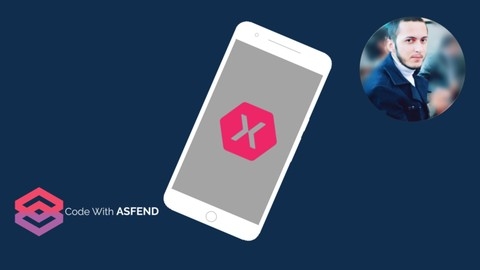Xamarin is a powerful framework that allows developers to build native mobile applications for iOS, Android, and Windows using a single codebase.
This cross-platform approach saves time and resources, making Xamarin a popular choice for companies looking to reach a wider audience with their mobile apps.
By mastering Xamarin, you can gain valuable skills that are in high demand in the mobile app development industry.
Finding the right Xamarin course on Udemy can feel like searching for a needle in a haystack.
With so many courses available, it’s hard to know which ones are truly effective and comprehensive.
You want a course that covers all the essential concepts, provides practical examples, and guides you through building real-world applications.
We’ve done the research for you and our top pick for the best Xamarin course on Udemy is Xamarin Forms: Build Native Cross-platform Apps with C#.
This course is packed with in-depth information and practical exercises that will take you from beginner to expert.
You’ll learn everything from setting up your development environment to building complex user interfaces, handling data, and implementing the Model-View-ViewModel (MVVM) architectural pattern.
While this course stands out as the best overall, we understand that different learners have different needs.
We’ve compiled a list of other top-rated Xamarin courses on Udemy, covering a wide range of topics and skill levels.
Keep reading to discover the perfect Xamarin course to kickstart your mobile app development journey.
Xamarin Forms: Build Native Cross-platform Apps with C#
You’ll start by learning the fundamentals of Xamarin Forms, including setting up your development environment and creating your first app.
From there, you’ll dive into XAML essentials like data binding, dealing with device differences, and XAML compilation.
The course covers various layouts like StackLayout, Grid, AbsoluteLayout, and RelativeLayout, both in XAML and code.
You’ll learn how to work with images, from different sources like downloaded and embedded images, to handling sizes and creating rounded images.
The course also covers lists in depth, including populating basic lists, customizing cell appearance, grouping items, handling selections, and implementing features like pull-to-refresh and search bars.
Navigation is a crucial aspect covered, including hierarchical navigation, modal pages, master-detail pages, tabbed pages, carousel pages, and displaying popups.
You’ll also learn about forms and setting pages, covering controls like switches, sliders, steppers, entries, pickers, date/time pickers, and table views.
Data access is another important topic, covering application properties, file systems, SQLite integration, consuming RESTful services, and the INotifyPropertyChanged interface.
The course introduces the Model-View-ViewModel (MVVM) architectural pattern, explaining its benefits, extracting view models, handling dependencies, and implementing commands.
Beyond the basics, you’ll explore resource dictionaries, dynamic resources, styles, messaging centers, and managing events.
The course also touches on accessing common device functionality like contacts, camera, and geolocation.
The Complete Xamarin Developer Course: iOS And Android!
You’ll start by learning the fundamentals of Xamarin.Forms, which allows you to create cross-platform apps with a single codebase.
The course walks you through building several real-world apps, including a travel log app, a delivery app, and more.
You’ll dive into XAML for designing user interfaces and learn how to implement navigation, tabs, toolbars, and other UI elements.
The course covers essential C# concepts like classes, methods, inheritance, and asynchronous programming.
You’ll work with local SQLite databases and later migrate to Google’s Firebase cloud services.
For more advanced topics, you’ll explore MVVM architecture, LINQ for querying data, consuming REST APIs, maps integration, image handling, and data binding.
The course also guides you through platform-specific development using Xamarin.iOS and Xamarin.Android.
You’ll build native UI with storyboards, view controllers, activities, and more.
Additionally, you’ll learn how to integrate platform features like biometric authentication, haptic feedback, app shortcuts, and in-app purchases.
This comprehensive course takes you from an absolute beginner to an experienced Xamarin developer capable of building robust cross-platform mobile apps.
You’ll gain hands-on experience with Xamarin.Forms, native development, cloud services, and the latest mobile app technologies.
Xamarin Android: Learn to Build Native Android Apps With C#
You will start by learning the fundamentals of Xamarin and setting up the development environment on Windows or Mac.
The course begins with building a simple “Lucky Number” app to get familiar with Android app development.
You will then dive into C# programming basics and advanced topics like classes, objects, collections, and lambda expressions.
Along the way, you will build practical apps like an Income Planner to apply your learning.
The course covers essential Android development concepts in-depth, such as user interface design using XML layouts, working with colors, fonts, and custom views.
You will learn to create beautiful user interfaces by designing mockups in Adobe XD.
Building a complete Quiz app will teach you navigation between activities, displaying data, and implementing features like a countdown timer and snackbars.
You will explore advanced topics like RecyclerView for displaying lists, shared preferences for local data storage, making HTTP requests to APIs, and parsing JSON data.
The course also covers integrating with Firebase services like Cloud Firestore for a Facebook Clone app, enabling features like authentication, storing data, and uploading images.
Additionally, you will learn to work with maps and geolocation by building a PathFinder app that gets the user’s location, draws routes on Google Maps, and implements place search functionality.
Towards the end, you will learn the process of publishing your Android app on the Google Play Store.
Throughout the course, you will build several practical apps, gaining hands-on experience with various Android development concepts and the Xamarin framework.
Build Real World Food Delivery App with Xamarin Forms
You’ll start by setting up the backend API and testing its various sections like accounts, categories, products, shopping carts, and orders.
Once the backend is ready, you’ll dive into Xamarin Forms development.
You’ll learn how to create a blank project, debug applications, use Xamarin Essentials for preferences, and work with assets for Android and iOS.
The course covers accessing local APIs, solving common errors, and creating model classes for different entities.
The real fun begins when you start building the service layer for user registration, login, fetching data like categories and products, managing the shopping cart, placing orders, and more.
You’ll create pages like signup, login, home, product list, product details, cart, place order, orders, and contact us.
The course guides you through designing these pages and implementing their core functionalities like data binding, navigation, adding to cart, incrementing/decrementing quantities, calculating totals, and clearing the cart.
You’ll also learn how to show order details, customize the hamburger menu, and implement popular products and categories on the home page.
Throughout the journey, you’ll tackle challenges like one-time login with access tokens, token validation, and logout functionality.
The course covers essential concepts like static methods, classes, API settings, and solving common issues.
The course provides the complete source code and even offers bonus lectures, ensuring you have all the resources to succeed.
Xamarin iOS - A Master Guide to App Development in C#
You’ll start by setting up your development environment on a Mac and optionally learn C# programming basics if you’re a complete beginner.
Next, you’ll create your first Xamarin.iOS app and get familiar with the project structure.
The course dives deep into building user interfaces using Xamarin Designer, covering essential UI elements like text labels, buttons, sliders, and progress bars.
You’ll learn how to work with constraints, events, and customize UI components.
Moving on, you’ll build apps with scrolling lists using UITableView and collection views.
This includes creating custom cells, sections, headers, and footers.
The course covers different app layouts like single view, master-detail, tabbed, and page-based apps.
You’ll explore key iOS concepts like events, protocols, delegates, and core animations.
Working with resources, images, app icons, and launch screens is also covered in detail.
The course teaches you how to interact with the iOS file system, read/write files, and work with directories.
You’ll learn to parse and generate JSON data, which is crucial for integrating with web services.
Speaking of web services, you’ll make REST calls using HttpWebRequest and the RestSharp library while understanding security aspects like App Transport Security.
Throughout the course, you’ll build several practical apps, reinforcing the concepts with hands-on coding exercises.
Build Real World Application with Xamarin Forms Part 2
This course starts by introducing you to REST APIs and teaching you how to create a Web API project using HTTP verbs, implement validations, and follow the code-first approach with Entity Framework.
You’ll then learn about authentication and authorization to secure your API.
The course covers uploading image files, searching, sorting, and implementing CRUD operations.
After building the API, you’ll publish and deploy it on Microsoft Azure, creating an Azure account, web app, and SQL database along the way.
Moving on to Xamarin Forms, you’ll create a project and understand its architecture, layouts, and pages.
The course will guide you through building the application tiers, including models for user registration, login, finding blood donors, and registering new donors.
You’ll develop the user interface for various pages like sign-in, sign-up, home, find blood, donor list, donor profile, and register donor.
The functionality behind each page will also be implemented, covering features like logout, displaying the latest donors, and providing help.
The course ensures your application is user-friendly by addressing issues like ListView selection, adding app icons, and implementing splash screens for Android and iOS.
Finally, you’ll have the opportunity to test your knowledge with quizzes throughout the course.
Xamarin Forms 2.0 - Beginner to Advanced
This course starts with an introduction to Xamarin and setting up the development environment on Mac and PC.
You’ll learn when to use Xamarin Forms and when not to, as well as how to architect Xamarin Forms apps using the Model-View-ViewModel (MVVM) pattern.
You’ll jump right into building your first “Hello World” Xamarin Forms app, running it on iOS and Android simulators.
From there, the course walks you through creating two real-world apps - “Just Do It x 1” and “Just Do It x 10” - step-by-step.
With the “Just Do It x 1” app, you’ll learn how to create XAML graphical elements, work with user preferences to store data, and integrate Google AdMob ads.
The “Just Do It x 10” app is more advanced, teaching you how to use SQLite databases in Xamarin Forms.
You’ll install a NuGet package for database operations, create a data model, and insert/delete/fetch items from the database into a ListView.
The course also covers navigating between pages/views, two-way data binding, editing data in the database, and more.
You’ll build realistic apps while mastering core Xamarin Forms concepts like XAML layouts, data binding, databases, and the MVVM pattern.
Along the way, you’ll gain experience with Xamarin tooling like Xamarin Studio/Visual Studio, setting up simulators/emulators on Mac and PC, and working with platform-specific code for iOS and Android when needed.
Xamarin Android Uber Clone App with C# and Firebase
You’ll start by setting up your development environment and integrating Firebase for authentication and real-time database.
Next, you’ll design the user interface for login, registration, and the main app screen with a navigation drawer.
You’ll learn to configure Google Maps, enable location services, and implement features like place search and autocomplete using the Google Places API.
A key aspect is integrating the Google Directions API to calculate routes, display polylines and markers, and estimate ride fares based on distance and duration.
You’ll create ride requests on Firebase and handle the rider’s trip experience, including getting driver information and tracking their arrival.
For the driver’s app, you’ll set up authentication, online/offline status, and receive new ride requests with notifications.
You’ll fetch trip details, navigate to the pickup location, and handle the entire trip process until the destination.
The course covers essential features like making payments for fares, animating driver movement on the map, and using the Google Navigation app for turn-by-turn directions.
You’ll organize your code using regions and work with helpers like AppDataHelper.
Throughout the course, you’ll learn to handle potential errors, such as geocoding API issues and runtime permissions.
The course provides source code for both the rider and driver apps, ensuring you have a complete understanding of building a fully-functional Uber clone app with Xamarin and Firebase.
Build Real World Teacher Finder App with Xamarin Forms
You will start by understanding the app’s overview and the course outline.
Then, you will dive into the basics of Xamarin Forms, including creating a new project, exploring its architecture, and debugging techniques.
The course covers essential topics like layouts, pages, and the master-detail page design.
You will learn how to implement code-behind functionality for the master page.
Moving on, you will set up the application’s backend by downloading and configuring a Web API, deploying it to Azure, and creating the necessary Azure resources.
You will explore API documentation and testing, followed by creating model classes and implementing the service layer.
This includes methods for user registration, token generation, password recovery, becoming an instructor, fetching instructors, searching instructors, and retrieving city and course data.
The course guides you through building various pages, such as login, sign-up, forgot password, change password, home, instructor profile, instructor search, and become an instructor.
You will learn to create user interfaces, implement code-behind logic, store user credentials and access tokens, and handle logout functionality.
Additionally, you will integrate the FFImageLoading plugin for efficient image loading and implement features like activity indicators, ListView selection, navigation bar color customization, and translucent effects on the Android status bar.
Throughout the course, you will polish the application, fix bugs, and make necessary enhancements.
The course concludes with a bonus section showcasing the instructor’s other courses and providing the source code for the Teacher Finder App.
Integrate Payment In Xamarin Forms
The course starts by introducing you to payment gateways and helping you understand which one is the best fit for your needs.
You’ll then learn how to set up the chosen payment gateway in your Xamarin Forms app.
This involves creating a new project, setting up an account with the payment gateway provider, and configuring the necessary libraries and SDKs within your Xamarin Forms app.
Once the setup is complete, you’ll dive into implementing the payment gateway functionality in your app.
This includes getting the required secrets from the payment gateway provider and utilizing the gateway to process payments within your Xamarin Forms app.
To ensure everything works as expected, the course guides you through deploying your app to a device and testing the payment gateway with multiple cards.
You’ll also learn how to implement the payment gateway in real-time, simulating a real-world scenario for mobile apps.
The course highlights the advantages of using payment gateways, giving you a better understanding of why they’re essential for modern mobile applications.
Additionally, you’ll receive a coupon for the instructor’s next course as a bonus.
Throughout the course, you’ll work hands-on with the payment gateway integration, from initial setup to real-time implementation in a Xamarin Forms app.
The course covers all the key steps, ensuring you gain practical experience in this crucial aspect of mobile app development.