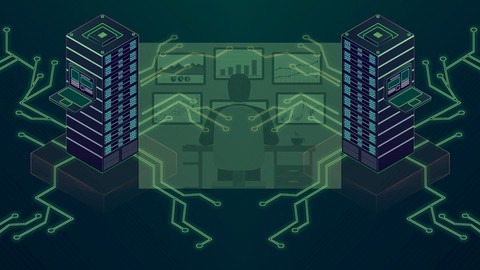Zabbix is a powerful open-source monitoring solution designed to track the performance and availability of your IT infrastructure, including networks, servers, applications, and cloud services.
By mastering Zabbix, you can gain real-time insights into the health of your systems, proactively identify potential issues, and ensure optimal performance.
Learning Zabbix can equip you with valuable skills that are in high demand across various IT roles, from system administrators to DevOps engineers.
Finding a comprehensive and well-structured Zabbix course can be challenging, especially with the abundance of options available online.
You’re likely seeking a course that not only covers the fundamentals but also delves into advanced concepts, providing practical examples and hands-on exercises to solidify your understanding.
You might be feeling overwhelmed by the sheer number of courses and unsure which one will best meet your needs and learning style.
Based on our research and analysis, we believe Zabbix 7 Application and Network Monitoring stands out as the best overall Zabbix course on Udemy.
This course provides a comprehensive and practical approach to learning Zabbix, guiding you through the entire process of setting up, configuring, and utilizing Zabbix to monitor your network and applications.
It covers a wide range of topics, from basic installation to advanced techniques like scripting and template creation.
However, if you’re looking for a Zabbix course with a different focus or teaching style, don’t worry!
We’ve compiled a list of other excellent Zabbix courses available on Udemy to cater to various learning preferences and skill levels.
Read on to explore our recommendations and find the perfect Zabbix course to empower your monitoring journey.
Zabbix 7 Application and Network Monitoring
This Zabbix course guides you through setting up and utilizing Zabbix to monitor your network and applications.
You begin by establishing your Zabbix Server on a Linux system, which involves installing the repository and configuring the Zabbix Server Front End.
This includes configuring your domain, implementing SSL for security, and setting up a firewall.
You then delve into installing Zabbix Agents on various operating systems like Windows and CentOS, including setups behind firewalls and on different cloud providers.
You learn to enable automatic agent registration and enhance security with PSK encryption.
You discover how to create Host Items and Host Triggers to effectively monitor your devices and applications, going beyond basic configuration.
This includes setting up email alerts to stay informed about potential problems and creating Host Graphs to visualize data.
The course doesn’t just stop at setup and basic configuration.
You learn to streamline your monitoring by converting configurations into reusable Templates and building dynamic dashboards for a comprehensive view of your network.
You discover how to generate Network Maps, providing a visual representation of your network’s structure.
The course equips you with advanced monitoring techniques, showing you how to leverage Regex and JavaScript for Item Preprocessing, allowing you to analyze and filter data efficiently.
You learn to execute scripts remotely on both Windows (using Bat Files) and Linux (using Shell Scripts) and utilize User Defined Parameters to customize your monitoring further.
Zabbix Network Monitoring Beginner To Pro In 7 Days
This course equips you with the skills to monitor diverse IT infrastructures using Zabbix.
You begin by grasping the fundamentals of Zabbix—understanding its purpose, capabilities, and system requirements.
The course then guides you through the configuration and installation process, introducing you to Zabbix agents and SNMP agents for seamless data collection from network devices.
You then delve into more advanced Zabbix concepts like preprocessing and calculated items, empowering you to manipulate and analyze the collected data effectively.
You master the art of organizing your monitoring efforts through host groups and templates, streamlining your workflow for efficiency.
The course further expands your skillset by introducing macros, regular expressions, and value mapping—essential tools for customizing your monitoring system to your specific needs.
You discover the power of autodiscovery, a feature that automates device detection and configuration in Zabbix.
The course emphasizes the importance of security, guiding you through securing your Zabbix setup, including web interfaces and communication channels.
You also explore the intricacies of monitoring and alerting mechanisms.
You will learn to create triggers—the backbone of Zabbix’s alerting system—and configure various media types for receiving notifications.
You also learn to build insightful dashboards with graphs, screens, and maps, allowing you to visualize your network’s health effectively.
Finally, the course arms you with troubleshooting techniques, teaching you how to identify and resolve common Zabbix issues, ensuring the smooth operation of your monitoring system.
Become Zabbix Administrator For Expert
This Zabbix course will take you from the basics of Zabbix’s architecture and core applications to becoming a skilled Zabbix administrator.
You’ll discover how to install and configure Zabbix agents on both Linux and Windows systems, collecting valuable data from diverse platforms.
You’ll then learn how to create and manage users, ensuring secure access control with groups and permissions.
You’ll explore the heart of Zabbix, mastering alerts and notifications to stay ahead of potential issues.
You’ll learn to configure triggers based on specific conditions and define actions like sending emails or Slack notifications.
The course will teach you how to use SNMP to monitor a wide range of devices, including network devices from Cisco, iDrac, and even VMware ESXi hosts and virtual machines.
You’ll also learn how to monitor log files, track website uptime, and even delve into monitoring Java applications using JMX.
You’ll become proficient in creating templates for different systems, streamlining your monitoring efforts.
The course goes beyond the basics, teaching you how to leverage Zabbix’s powerful API for automation and integration with other tools like Ansible.
You’ll discover how to create users, groups, and even manage Zabbix proxies programmatically.
You’ll learn how to fine-tune Zabbix for optimal performance, create backups to safeguard your data, and even troubleshoot common issues that may arise.
You’ll be equipped to upgrade Zabbix to the latest versions, ensuring you’re always at the forefront of its capabilities.
Zabbix Server: Installing and Configuring from Scratch
This course takes you on a journey from novice to Zabbix expert.
You begin by installing the Zabbix server and configuring SELinux for optimal security.
Once the server is up and running, you familiarize yourself with the Zabbix frontend, the command center for your monitoring setup.
Next, you dive into agent installation and configuration.
You’ll learn to create hosts, representing the devices you want to keep an eye on, and items, which are the specific metrics, like CPU usage or network traffic, that you’ll track.
The course then guides you through visualizing your data using graphs and setting up triggers that act like alarms, notifying you when specific conditions are met.
You learn how to configure email alerts so you can stay informed about critical events.
The course concludes by unraveling the intricacies of information flow within Zabbix.
You gain a deep understanding of how data travels from your monitored devices to the Zabbix server, empowering you to troubleshoot issues and optimize performance.
How Install Config Zabbix 6 Network Cloud Monitoring Part 1
This course on installing and configuring Zabbix 6 for network and cloud monitoring is a great starting point for your journey into the world of open-source network monitoring tools.
You will explore the core functionalities and advantages of Zabbix and learn how to set up your own lab environment using tools like VirtualBox and Vagrant.
The course provides the flexibility to create this lab environment on your preferred platform, whether it’s your PC or a cloud platform like Google Cloud Platform or AWS.
You will dive into the technical aspects of Zabbix, gaining a comprehensive understanding of the different protocols and port numbers involved in network monitoring.
You will acquire practical skills by installing Zabbix on an Ubuntu virtual machine and configuring it for fundamental monitoring tasks.
You will learn how to optimize Zabbix server settings, a crucial skill for ensuring efficient resource utilization.
This course equips you with the ability to optimize your Zabbix server for peak performance.
You will learn how to check resource usage, identify potential bottlenecks, and implement necessary adjustments.
The course also covers the process of upgrading Zabbix, ensuring you stay up-to-date with the latest features, improvements, and security patches.
Zabbix Monitoring Mastery
This Zabbix Monitoring Mastery course equips you with the skills to effectively monitor your IT infrastructure.
You begin by building your monitoring environment from scratch, installing Zabbix on a CentOS8 server.
You then navigate the Zabbix web interface, becoming familiar with its layout and features.
The course guides you through installing Zabbix agents on various operating systems like Ubuntu, Fedora, and Windows, expanding your monitoring reach.
You learn to write custom scripts for both Windows and Linux, tailoring your monitoring to specific needs.
The course delves into advanced concepts such as auto-discovery, where Zabbix automatically finds and adds new devices to your network.
You discover how to monitor vital web services like Apache, ensuring their optimal performance.
You then explore the power of Zabbix templates and host groups to simplify the management of numerous devices.
The course covers Zabbix API interaction, allowing you to automate tasks and integrate Zabbix with other tools.
You learn to use utilities like zabbix_get and zabbix_sender to retrieve and send data, further enhancing your control over your monitoring environment.
Finally, you apply your knowledge to monitor popular services like MySQL and Redis databases, gaining practical experience in real-world scenarios.