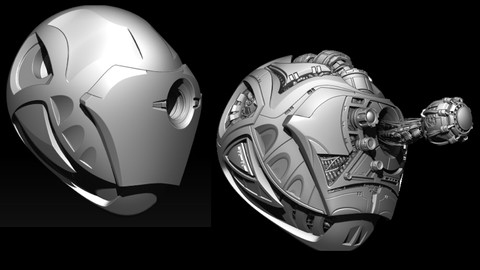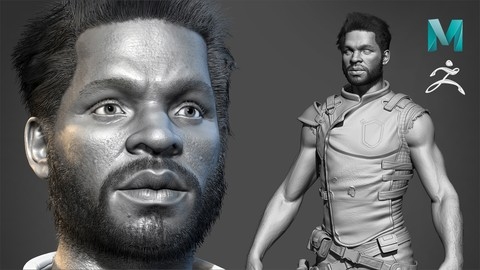Digital sculpting is revolutionizing the world of art and design, allowing artists to create incredibly detailed and realistic 3D models.
ZBrush, a leading digital sculpting software, is at the forefront of this revolution, empowering artists to bring their imaginations to life with unparalleled precision and flexibility.
By mastering ZBrush, you can unlock a world of creative possibilities, sculpting characters, creatures, environments, and objects for games, films, animation, and more.
Whether you’re a seasoned artist or just starting your journey, ZBrush can help you elevate your skills and create stunning works of art.
Finding the right ZBrush course on Udemy can be like navigating a vast, uncharted digital landscape.
With countless options vying for your attention, it’s easy to feel overwhelmed and unsure which course will truly help you unlock your sculpting potential.
You’re searching for a course that not only covers the fundamentals but also delves into advanced techniques, providing practical exercises and real-world examples to solidify your understanding.
That’s why we’ve meticulously reviewed the top ZBrush courses on Udemy and identified the Sculpting in Zbrush-Ultimate course beginners/intermediate as the best course overall.
This comprehensive course provides a solid foundation in ZBrush, guiding you from the basics of navigation and sculpting tools to advanced concepts like ZRemesher, Dynamesh, and Polypainting.
With clear explanations, engaging exercises, and a focus on practical application, this course is an excellent choice for both beginners and intermediate learners looking to elevate their ZBrush skills.
But this is just one of the many excellent ZBrush courses available on Udemy.
We’ve also compiled a list of other top-rated courses, catering to different skill levels and specific areas of focus.
So, keep reading to discover the perfect ZBrush course to unleash your inner digital sculptor and bring your creative visions to life!
Sculpting in Zbrush-Ultimate course beginners/intermediate
You’ll begin with the fundamentals of digital sculpting, which includes navigating the ZBrush user interface like a pro.
You will master hotkeys and become comfortable with essential sculpting tools.
You quickly progress to more advanced concepts, including Gizmo3D and Deformers, broadening your sculpting toolbox.
The course then immerses you in the world of ZBrush’s powerful Brush Tools.
You will explore and master a variety of brushes, from standard and smooth to clay buildup and morph, giving you a wide range of options for shaping your creations.
You will also discover the secrets of Alphas and Masking, essential for adding detail and precision to your sculpts.
To help you create organic and dynamic shapes, you will learn how to use Dynamesh and Zremesher, two of ZBrush’s most powerful features.
Get ready to explore advanced techniques like Sculptris Pro, Zpheres, Mannequins, and Shadowbox.
These tools will empower you to create complex characters and models with ease.
You will learn about Boolean operations for combining objects, opening up a world of creative possibilities.
You will also delve into Polypainting for adding vibrant colors and textures to your models and UV mapping for creating incredibly realistic surfaces.
You will then discover the intricacies of Materials and Rendering techniques, bringing your creations to life with stunning realism.
You will even learn how to use Dynamics to simulate realistic movement and effects.
Absolute Beginners Zbrush course
This ZBrush course is perfect if you want to learn 3D modeling from the ground up.
You begin by setting up your workspace and familiarizing yourself with the Zbrush interface, even personalizing it with a custom menu.
You then dive into the exciting world of digital sculpting using tools like Dynamesh and the Curve Tube brush.
Don’t worry; the course covers everything from creating basic shapes to mastering more complex techniques like masking and polygroups, which are essential for controlling the details of your 3D models.
As you progress, you will tackle increasingly intricate projects.
You learn how to use the ZModeler brush to build detailed armor, sculpt dynamic poses, and breathe life into your creations.
You discover the secrets of dynamic subdivisions for smoothing out your models and adding realistic creases for finer details.
You even get to grips with polypainting, learning professional techniques to add color, texture, and depth to your characters.
Finally, the course takes you beyond sculpting and shows you how to prepare your model for the world to see.
You learn to pose your character, experiment with lighting and materials, and even render those stunning images you’ve always admired.
You will even discover how to use render passes and add finishing touches like rim lighting in Photoshop.
Zbrush: Hard Surface Sculpting for All Levels!
This ZBrush course teaches you the fundamentals of hard surface sculpting, even if you’re new to 3D modeling.
You’ll begin with the basics, learning about important tools like masking and polygroups.
You’ll then discover how to use tools like the Clip Curve and Trim Curve to create different shapes.
The course then teaches you how to block out a mesh, which is like creating the skeleton of your 3D model.
You’ll learn to use the powerful Knife Curve brush to shape your model with precision.
After mastering the basics, you’ll move on to building your model, starting with a base blockout.
You’ll learn to create both the lower and upper sections of your model, paying close attention to important parts like the face plate.
This course doesn’t just stop at the basics—it then teaches you how to bring your model to life.
You’ll learn to create a cool cybernetic eye with intricate wiring and even a connector plug.
This course goes a step further by showing you how to add complex details like a cybernetic tubing array, which is perfect for creating a futuristic helmet.
You’ll discover how to use powerful tools like boolean operations and array tools that make designing intricate details a breeze.
You’ll even become a pro at using the Chisel brush to add realistic touches to your creations.
Female Character Creation in Zbrush
This ZBrush course teaches you how to create female characters from start to finish.
You learn by doing, starting with customizing your workspace and building a character’s head from a simple sphere.
The course teaches you how to add details like eyes, teeth, and hair, using tools like ZRemesher to make your sculptures look more realistic.
You then move onto the body, learning how to create realistic anatomy and using tools like Polypainting and Spotlight to add color and details.
The course then dives into 3D sketching, where you learn how to create clothing and accessories for your character.
You’ll master the IMM brush, which helps you create complex details like buckles and chains.
The course goes beyond just modeling.
You learn how to create realistic skin, pores, and hair, bringing your character to life.
You’ll also discover how to pose your character and prepare it for the final render.
You will learn how to use lighting and materials to create stunning images of your character.
Finally, you even get a crash course in Photoshop, learning how to composite different render passes into a professional-looking final image.
Complete Guide to Zbrush
This ZBrush course takes you from downloading the program to mastering its powerful tools.
You’ll begin with the interface, learning to customize it before diving into sculpting a skull.
This teaches you the fundamental principles, from primary forms to intricate details, and ends with rendering your creation.
You’ll then tackle character sculpting with the Minotaur, where you’ll use tools like adaptive skin and subdivisions to bring it to life, adding details like eyes, horns, and fur.
Next, you’ll explore Zmodeler by building an axe from scratch, learning key techniques such as creating base shapes, sculpting handles, and utilizing ZBrush layers.
Environment sculpting comes next, using tools like Symmetry and LazyMouse to craft a pillar.
You’ll learn to create realistic damage, utilize the Insert Multi Mesh tool, and master the XMD toolbox to add surface noise.
You’ll even work with the Hero Sphere as a base for more complex environments.
Then, you’ll transition to hard-surface sculpting by creating a helmet, mastering tools like IMM brushes for intricate armor detailing and Live Booleans for advanced shaping.
You’ll learn to create dynamic clothing, like a T-shirt and pants, using the MicroMesh feature for realistic folds and wrinkles.
You’ll explore Polypaint and Fibermesh, applying color theory, using techniques like the “Clown” technique for detailed painting, and mastering FiberMesh to craft realistic fur.
The course culminates in a final project where you design an alien from concept to completion.
You’ll use everything you’ve learned, from sculpting primary forms to applying Polypaint and rendering, demonstrating your newfound mastery of ZBrush.
Zbrush Course for Absolute Beginners
This Zbrush course starts with the absolute basics, guiding you from setting up your workspace to sculpting your very first model.
You will begin by understanding fundamental tools like “Zspheres” and “Subtools” and then move on to more complex concepts like “Alphas” for intricate details and “Polygroups” for selecting and manipulating specific areas of your model.
As you become comfortable with the basics, you will learn to sculpt with “Zmodeler,” a powerful tool for creating hard surface objects with precise edges and intricate details, essential for designing anything from futuristic armor to everyday objects.
You will then explore advanced Zbrush techniques.
You will use “Live Booleans” to combine and subtract objects, creating complex shapes that would be difficult to sculpt traditionally.
You will also master “IMM” techniques, which involve using pre-made shapes as building blocks for your models.
“Fibermesh” will allow you to add realistic hair, fur, and other fiber-like details to your creations.
These techniques are crucial for taking your models to a professional level of detail.
The course culminates in a significant project: creating a fully realized character from scratch.
You will use “Zspheres” to build the foundational structure, ensuring proper anatomy and proportions.
From there, you will move on to sculpting the character’s head, chest, and limbs, using “Zmodeler” and “Polygroups” to refine the forms and add details.
You will also create clothing and accessories, such as gloves, bracers, a belt, and even a flowing cape, learning how to make each element look like a believable part of the character.
Finally, you will learn how to texture your character using “Poly Paint” and “Render Passes,” experimenting with “Leather Texture” and “Metal Texture” to give your creation a realistic look.
You’ll use “Lights” and “BPR” (Best Preview Render) to present your character with stunning lighting and composition, ready to be showcased in your portfolio.
Human Anatomy for Artists using Zbrush and Photoshop
This course teaches the ins and outs of human anatomy for artists wanting to improve their 3D modeling skills.
You start with the head, exploring the skull, facial muscles, and features like the nose, eyes, lips, and ears.
Understanding these fundamentals helps you create lifelike and expressive characters.
You then explore the torso, arms, legs, neck, hands, and feet, getting a complete picture of the body’s structure and how it moves.
You then dive into ZBrush, a powerful program for 3D sculpting, to bring this knowledge to life.
You learn to create basic shapes, refine them, and add details for incredible anatomical accuracy.
This process involves sculpting each body part (the head, torso, arms, and legs) and adding details like veins.
You also discover techniques for posing your sculpted figures.
Finally, you’ll master the art of painting and rendering your creations in Photoshop, bringing them to life with color and realistic textures.
You learn a special technique called “Écorché,” where you learn to sculpt by removing the surface of the body to see the muscles underneath.
This method allows for a highly detailed study of anatomy and significantly boosts the realism of your work.
You also explore the use of “noise,” a technique for creating realistic textures, to make your characters even more believable.
Realistic Character Modeling For Game In Maya and Zbrush
This course guides you through the entire process of creating realistic characters from scratch using the industry-standard software Maya and Zbrush.
You begin with a foundational understanding of Maya, learning to navigate its interface, create objects, and utilize tools like “Select,” “Lasoo,” and “Paint Select” to shape your character’s body.
From the torso to the intricate details of the eyes and ears, you master the fundamentals of 3D modeling.
Once comfortable in Maya, you transition to Zbrush, diving into its powerful sculpting tools.
Here, you’ll refine your character’s anatomy, focusing on the nuances of facial features with tools like “Masking” and “Show and Hide Polygons.”
This is where your characters truly come to life; you learn to sculpt realistic skin, hair, and even clothing using “Fibermesh” to create natural-looking textures.
The course goes beyond just sculpting the figure; you delve into creating clothes, accessories, and even weapons.
You learn to use “Zmodeler” to sculpt detailed shoes, add realistic folds and textures to clothing, and create props like guns with incredible detail.
Through practical examples like these, you develop a keen eye for detail and a mastery of industry-standard techniques.