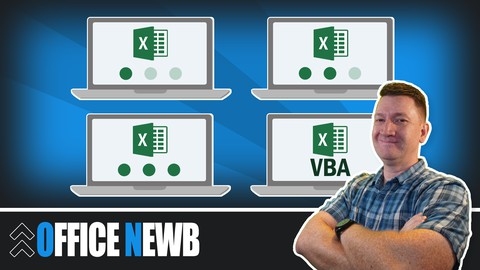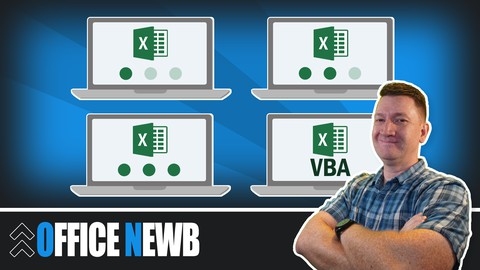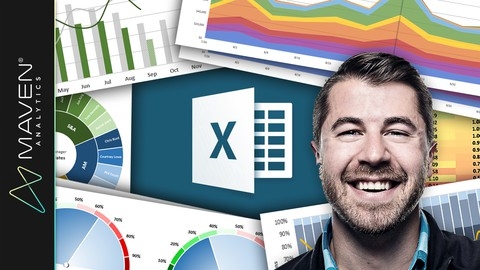Microsoft Excel - Excel from Beginner to Advanced
This comprehensive Microsoft Excel course takes you on a journey from beginner to advanced level, covering a wide range of topics and skills.
The course is well-structured, starting with the fundamentals of Excel and gradually building up to more advanced concepts and techniques.
In the beginner section (Excel 101), you’ll learn how to navigate the Excel interface, enter and edit data, work with basic formulas and functions like SUM, AVERAGE, and COUNT.
You’ll also explore formatting options, inserting images and shapes, and creating basic charts.
This lays a solid foundation for working with Excel worksheets and data.
As you progress to the intermediate level (Excel 102), you’ll dive into managing lists, using advanced filtering and sorting techniques, data validation, importing/exporting data, and working with powerful tools like PivotTables and PowerPivot.
These skills are essential for analyzing and presenting data effectively.
The advanced section (Excel 103) covers conditional functions like IF, COUNTIF, and SUMIF, as well as lookup functions like VLOOKUP, HLOOKUP, and the combination of INDEX and MATCH.
You’ll learn text manipulation with functions like LEFT, RIGHT, and CONCATENATE.
Additionally, you’ll explore auditing formulas, protecting workbooks, using “What If?” analysis tools, and automating tasks with macros.
The course then takes a deep dive into Excel VBA (Visual Basic for Applications) and macros, starting with the basics of recording and running macros.
You’ll work on several hands-on projects, gradually increasing in complexity, covering user forms, data cleaning, automating formulas, generating reports, and importing data from text files.
These projects provide practical experience in using VBA to automate repetitive tasks and enhance productivity.
Throughout the course, you’ll have access to exercise files, quizzes, and downloadable resources to reinforce your learning.
The course is designed to be interactive, encouraging you to ask questions and practice as you go.
Microsoft Excel: Advanced Excel Formulas & Functions
The course starts by covering the fundamentals of Excel formulas - their syntax, reference types, shortcuts, and auditing tools.
You’ll learn how to efficiently write formulas, troubleshoot errors, and navigate worksheets using keyboard shortcuts.
This lays a solid foundation before diving into more advanced topics.
Next up are conditional statements and logical operators like IF, AND, OR, which allow you to build complex logical tests in Excel.
You’ll nest multiple conditions, use NOT operators, fix errors with IFERROR, and work with common IS statements.
Mastering this is key for dynamic data analysis.
The course then explores statistical functions like COUNT, MEDIAN, PERCENTILE, SUMPRODUCT, and conditional aggregations with SUMIFS/COUNTIFS.
You’ll learn how to randomize data, calculate row-level operations, and build basic dashboards - skills useful for data analysis and modeling.
A major focus is on lookup and reference functions like VLOOKUP, INDEX/MATCH, and the new XLOOKUP (Office 365).
You’ll join data across worksheets, perform approximate and wildcard matches, and work with advanced cases like handling duplicates.
The OFFSET function to define dynamic ranges is also covered.
Working with text is simplified through functions like CONCATENATE, LEFT/RIGHT/MID for extracting substrings, SEARCH for finding text, and more.
You’ll categorize and clean data using combinations of these functions.
The course dives deep into date & time functions like YEAR, MONTH, EOMONTH, NETWORKDAYS to calculate periods, differences, and create tools like budgeting calendars.
Formula-based conditional formatting allows you to apply custom rules driven by formulas rather than being limited to basic rules.
You’ll highlight every other row, format based on other cells’ values, and use statistical criteria.
A full chapter explores Excel’s new dynamic array functions like SORT, FILTER, UNIQUE for data transformation and analysis on entire ranges/arrays.
You’ll combine these for powerful use cases like data filtering, creating drop-downs, and random list generation.
Finally, the course covers bonus functions like INDIRECT for custom references, HYPERLINK for worksheet linking, and even pulling live weather data from web APIs using WEBSERVICE.
If you want to go from an Excel user to an Excel pro, mastering these advanced formulas and functions is key.
Microsoft Excel: Data Analysis with Excel Pivot Tables
The course starts by introducing you to pivot tables and explaining why they are such a powerful tool for data analysis in Excel.
You’ll learn how to structure your data properly and create your first pivot table.
Next, you’ll dive into formatting pivot tables, including number formats, layouts, styles, and conditional formatting.
This will allow you to present your data in a clear and visually appealing way.
The course then covers sorting, filtering, and grouping data within pivot tables.
You’ll learn how to use label filters, value filters, slicers, and timelines to slice and dice your data.
Grouping techniques will enable you to combine and aggregate data as needed.
One of the most valuable sections teaches you how to enrich your data using calculated fields and values within pivot tables.
You’ll be able to define new metrics, perform various calculations, and even insert formulas - unlocking deeper insights.
Visualizing data is key, so you’ll learn how to create and customize pivot charts like column, pie, bar, and area charts.
This allows you to transform your pivot table data into impactful visuals.
The course provides extensive practice through case studies analyzing real-world datasets like U.S. voter demographics, San Francisco salary data, shark attack records, stock market data, baseball team statistics, burrito ratings, weather conditions, Facebook metrics, and wine tasting scores.
Throughout the lectures, you’ll pick up pro tips on dealing with growing data, using wildcard filters, creating dynamic dashboards, and more
Beginner to Pro in Excel: Financial Modeling and Valuation
The course starts by covering the fundamentals of Excel, ensuring you have a solid grasp of the interface, data entry, formatting, formulas, and functions.
You’ll learn essential skills like working with rows and columns, using the ribbon, copying and pasting data, and formatting cells.
This section also introduces you to key Excel functions like SUM, IF, VLOOKUP, and INDEX-MATCH.
Once you’ve mastered the basics, the course dives into useful tips and tools that will boost your productivity in Excel.
You’ll learn techniques like fast scrolling, fixing cell references, using data validation for drop-down lists, creating custom sorts, and working with macros.
These skills will help you work more efficiently and create professional-looking spreadsheets.
The course then focuses on mastering Excel’s key functions and functionalities, such as SUMIF, COUNTIF, AVERAGEIF, text manipulation functions, ROUND, VLOOKUP, INDEX-MATCH, XLOOKUP, IFERROR, CHOOSE, Goal Seek, and Data Tables.
You’ll learn how to use these functions effectively in financial modeling and analysis.
Moving on, you’ll explore financial functions in Excel, including calculating future and present values, rates of return (IRR), loan schedules, and date functions.
This section equips you with the tools necessary for financial calculations and modeling.
The course also covers advanced topics like Pivot Tables, where you’ll learn how to create, modify, and analyze data using this powerful feature.
You’ll also work through a case study on building a complete Profit and Loss (P&L) statement from scratch, enhancing your spreadsheet formatting skills and learning how to create advanced charts like column, stacked, doughnut, area, and bridge charts.
Additionally, the course delves into business analysis techniques applied in Excel, such as trend analysis, comparative analysis, value-based analysis, correlation analysis, time series analysis, and regression analysis.
These skills are invaluable for data-driven decision-making.
The course includes practical exercises and case studies, such as building a Discounted Cash Flow (DCF) model for company valuation, valuing a company using multiples, and conducting a comprehensive Leveraged Buyout (LBO) valuation.
These hands-on projects will reinforce your learning and prepare you for real-world financial modeling scenarios.
Furthermore, you’ll learn about capital budgeting theory and apply it in a case study, where you’ll forecast savings, build fixed asset rollforwards, model debt financing, calculate project cash flows, and perform sensitivity analysis.
The course also covers advanced data analysis techniques using ChatGPT, including exploratory data analysis, handling inconsistent data, organizing messy data, working with functions like COUNTIFS and SUMIFS, cleaning text data, and dealing with dates and time data.
This section will help you leverage the power of ChatGPT for efficient data analysis.
Microsoft Excel: Data Visualization, Excel Charts & Graphs
You’ll start by learning the fundamental principles of effective data viz, like minimizing noise and striking the right balance between design and function.
From there, you’ll dive into mastering the 20+ chart types in Excel through interactive demos and hands-on exercises.
Whether it’s bar charts, histograms, line graphs with trendlines, area charts, pies, scatter plots, or more advanced visuals like waterfall, funnel, radar, and 3D contour charts - this course covers it all using Excel 2016 and Office 365.
But it doesn’t stop at just the basics.
You’ll also learn next-level techniques to create truly powerful and interactive visualizations.
Things like building custom image overlay charts, highlighting date ranges using binary values, automating charts with named ranges and OFFSET/COUNTA functions, and adding scroll/zoom capabilities with form controls.
The demos really kick it up a notch, walking you through dynamic dashboards, charts that format based on values, visualizing percentages using array functions, and even designing custom gauge charts by combining trigonometry with scatter plots.
You’ll gain skills to transform plain data into engaging, best-in-class visuals.
Unlock Excel VBA and Excel Macros
The course starts by introducing you to macros and the Visual Basic Editor (VBE).
You’ll record your first macro and understand the difference between macros and VBA.
As you progress, you’ll dive deep into the VBA object model, which is crucial for writing correct syntax and avoiding errors.
You’ll learn how to reference ranges, worksheets, and workbooks effectively using VBA.
Working with variables and understanding data types will help you write efficient code.
The course covers looping through collections, making decisions with conditions like If-Then statements, and using built-in functions like InputBox and MessageBox.
Debugging techniques, error handling, and procedure scope are covered to help you troubleshoot and optimize your code.
You’ll then apply your skills to create a tool that automatically generates a table of contents for any Excel workbook.
The course explores advanced topics like looping, arrays (including dynamic arrays), working with files and folders, interacting with other Office applications like Word and PowerPoint, and using events like worksheet selection change.
You’ll build practical tools, such as a regional sales reporting tool that imports data from multiple files, generates reports, and exports them as Excel files or PDFs.
User forms and ActiveX controls are introduced, allowing you to create interactive data entry forms and enhance your tools’ functionality.
You’ll even learn to create custom functions in VBA.
Throughout the course, you’ll work on projects like an invoice generation tool that uses user forms, creates PDFs, and sends emails with attachments using Outlook.
The course concludes by covering charts in VBA, enabling you to create and modify charts programmatically.
Microsoft Excel 2023 - From Beginner to Expert in 6 Hours
The course starts by introducing you to the fundamentals of Excel, including relative and absolute references, formulas, functions, charts, and the format cell dialog box.
You’ll learn how to create formulas, use autofill, and trace precedents, making it easier to work with data.
As you progress, you’ll dive into popular Excel functions like VLOOKUP, XLOOKUP, PMT, FV, and conditional formatting.
These functions are essential for data analysis, financial calculations, and creating dynamic spreadsheets.
One of the course’s highlights is the section on formatting.
You’ll learn how to format tables quickly, use fonts effectively to convey the right feeling, and explore the Home ribbon for advanced formatting options.
Additionally, you’ll master techniques like zebra striping rows and freezing panes, making your spreadsheets more organized and user-friendly.
Creating charts and graphs is a crucial skill in Excel, and this course covers it extensively.
You’ll learn how to create various chart types, format them, add trendlines, and even combine multiple charts into combo charts.
The course also introduces you to sparklines, which are small charts that fit within a single cell.
Working with data is a significant part of Excel, and the course equips you with skills like sorting, filtering, removing duplicates, and creating pivot tables.
Pivot tables are a powerful feature that allows you to analyze data from different perspectives, and the course includes hands-on exercises to reinforce your learning.
The course also covers essential topics like printing worksheets, protecting and locking cells, and linking Excel data to other applications.
Additionally, you’ll learn how to create macros, which can automate repetitive tasks and save you time.
Throughout the course, you’ll have access to quizzes and hands-on exercises that reinforce your learning and help you practice the skills you’ve acquired.
The instructor encourages a spirit of exploration and experimentation, ensuring that you not only learn the techniques but also develop a deeper understanding of Excel.
Excel Essentials: The Complete Excel Series - Level 1, 2 & 3
This comprehensive 3-level Excel course covers everything from the absolute basics for complete beginners to advanced skills that will make you an Excel power user.
The instructor, Alan, takes you on a journey through over 300 lectures spanning 28+ hours of content.
Level 1 starts by introducing the Excel interface and teaching you how to enter, edit, and format data.
You’ll learn timesaving features like AutoFill, drag handles, and format painter.
The course builds up gradually, covering essential skills like writing basic formulas, using functions like VLOOKUP and AVERAGE, creating and formatting charts, and printing.
Alan explains concepts clearly in a conversational style, using simple language that an 8th grader can understand.
Level 2 takes you to an intermediate/advanced level.
You’ll learn how to build powerful relational databases by combining functions like VLOOKUP, MATCH, and INDEX.
Named ranges, data validation, conditional formatting, and other pro tips are covered extensively.
The real value comes from learning how to make everything dynamic using VBA macros and userforms.
Level 3 dives deep into VBA programming.
Alan deconstructs recorded macros line-by-line, teaching you the building blocks like variables, loops, logical tests, arrays and more.
You’ll automate reports, import web data, create custom functions (UDFs), and even control other Office apps like Word and PowerPoint - all from Excel using VBA code.
The examples are practical and the explanations are crystal clear.
The course is incredibly comprehensive yet very engaging.
Transitions connect the topics naturally, making it feel like a cohesive journey rather than disconnected lectures.
Alan incorporates lots of tips, tricks and best practices from his 20+ years of Excel experience.
The practice files and supplementary resources are excellent.
Microsoft Excel 2016 for Beginners: Master the Essentials
The course begins with an introduction on how to acquire and install Excel 2016.
You’ll learn about new and improved features in this version.
It then dives into the basics like creating, saving, and opening workbooks, as well as using Excel’s help resources.
From there, you’ll explore key areas like personalizing Excel options, using the ribbon and toolbars (including the Quick Access Toolbar and Tell Me feature), and entering/editing data.
You’ll also learn handy skills like formatting dates/numbers, using AutoSave and backup options, and leveraging Fill and Flash Fill to streamline data entry.
The course guides you through essential tasks like viewing worksheets, printing, cutting/copying/pasting, formatting (alignment, styles, etc.), and working with formulas and functions.
You’ll master managing worksheets, working with multiple workbooks simultaneously, and saving in various file formats.
It covers proofing tools like spell check, inserting comments, using VLOOKUP and other functions (text, date/time, logical), creating and customizing charts/graphs, sorting/filtering data, inserting shapes/pictures, and conditional formatting.
You’ll also learn to protect worksheets/workbooks, name items, find/replace text, add borders, inspect workbooks, set privacy options, and share workbooks.
Additionally, the course provides extra lessons on designing better spreadsheets, data cleaning, top Excel functions, and an infographic on frequently used shortcuts.
Optional training modules cover tips and tricks like using dark mode, the accounting number format, grouping worksheets, error bars, indenting, format painter, checkboxes, fixing errors, locking cells, recording macros, page breaks, heat maps, named ranges, moving rows/columns, removing spaces, bullet points, pie charts, freezing rows, converting Excel to Word, stopping rounding, subtotals, slicers, graphing functions, converting text to numbers, copying visible cells, secondary axes, and selecting non-adjacent cells.
Master Microsoft Excel Macros and Excel VBA
You’ll start by learning the basics of recording simple macros with Excel’s built-in Macro Recorder tool.
In the first project, you’ll create a macro that inserts and formats text on a worksheet, introducing you to the recorder’s capabilities.
You’ll also learn how to run macros and assign them to buttons or shortcuts.
As you progress, the course dives into Visual Basic for Applications (VBA), Excel’s powerful programming language.
You’ll explore the VBA development environment (VBE) and learn core concepts like variables, loops, and conditional logic.
Project 2 teaches you to enhance recorded macros with VBA code, making them interactive by prompting users for input.
Project 3 combines the macro recorder with VBA to create reusable macros that can clean up and format data across multiple worksheets.
You’ll also learn best practices for using the recorder effectively.
In Project 4, you’ll automate Excel’s SUM function using VBA, summing up data ranges across worksheets.
This project introduces you to looping through worksheets programmatically.
The course culminates in Project 5, where you’ll bring together all the skills learned to create a weekly report generator.
This macro will copy and paste data from multiple worksheets into a new report, showcasing your mastery of VBA.
Additionally, Project 6 covers creating user interfaces with VBA forms, allowing you to build interactive tools within Excel.
You’ll also learn to import data from external text files in Project 7, expanding Excel’s capabilities.
Throughout the course, you’ll complete quizzes and hands-on exercises to reinforce your understanding.