Ultimate Web Designer & Web Developer Course
This comprehensive course starts by introducing you to the fundamentals of visual design principles like color theory, typography, grids, and more.
You’ll learn industry-standard tools like Figma for designing websites and user interfaces.
The course then dives deep into HTML, CSS, and cutting-edge technologies like CSS Flexbox.
One of the standout sections is on JavaScript, where you’ll build a functional tip calculator application.
You’ll also learn jQuery, a popular JavaScript library, and create a mini-game using it.
The course covers Bootstrap, a powerful front-end framework for building responsive websites quickly.
You’ll gain expertise in back-end development with PHP and MySQL.
Through hands-on projects, you’ll build a client address book application, learn to create login systems, and convert static websites into dynamic ones.
There’s even a dedicated section on WordPress, covering themes, plugins, and eCommerce setups.
You’ll constantly apply your learning by designing and developing your custom website throughout the course.
By the end, you’ll have a professional portfolio piece to showcase your skills.
Brad’s teaching style is clear, concise, and engaging.
He breaks down complex concepts into easy-to-understand lessons, guiding you step-by-step with practical examples and projects.
The course is well-structured, allowing you to progress seamlessly from beginner to advanced topics.
The Complete Front-End Web Development Course
The course starts by teaching you the fundamentals of HTML - the building blocks of web pages.
You’ll learn how to structure HTML documents, use different elements like divs, spans, lists, headers, footers, and tables.
Once you have a solid grasp of HTML, the course dives into advanced concepts like forms, inputs, videos, audios, and meta tags.
Next up is CSS, the language for styling web pages.
You’ll learn how to target and modify colors, backgrounds, fonts, text decorations, and more.
The course also covers advanced CSS techniques like pseudo-states, border radius, positioning, z-index, transitions, and handling overflowing content.
A significant portion is dedicated to JavaScript - the programming language that adds interactivity to websites.
You’ll start with basics like variables, operators, loops, functions, and event handling.
Then move on to arrays, classes, constructors, and extending classes.
The course even walks you through writing your own version of the popular jQuery library.
Speaking of jQuery, you’ll learn how to use this powerful library to simplify JavaScript coding.
Topics include targeting elements, event handling, dropdown menus, prepending/appending content, and preventing default behaviors.
The course also covers Bootstrap, a CSS framework for quickly building responsive websites.
You’ll learn to create navbars, forms, buttons, and more using Bootstrap’s components.
To apply what you’ve learned, you’ll build two major projects - a Pipboy interface from Fallout 4 using HTML/CSS/Bootstrap, and a Google Chrome extension for downloading online videos.
There’s even a bonus section on coding another Chrome extension!
Throughout the course, you’ll gain hands-on experience with tools like Atom (a code editor), Chrome’s developer console, and Chrome’s downloads API.
The instructor provides tips for getting started as a professional web developer too.
Learn Complete Front-End Web Development Course (2024)
The course starts by introducing you to HTML, the backbone of web pages.
You’ll learn how to format text, create lists, add links, and work with images and multimedia.
It covers essential HTML elements like forms, tables, and structuring content with divs and spans.
Once you have a solid grasp of HTML, the course dives into CSS.
You’ll learn CSS syntax, selectors, the box model, typography, layouts with floats and positioning, modern layout techniques like Flexbox and Grid, and advanced CSS selections.
Building a website project reinforces these concepts.
The course then explores Responsive Web Design (RWD) principles, ensuring your websites look great on all devices.
You’ll learn how to create responsive navigation bars, content areas, and more.
Modern JavaScript is covered extensively, from variables and data types to working with arrays, objects, functions, and methods.
You’ll learn DOM manipulation, events, asynchronous JavaScript, and build projects like a weather app.
The course also introduces popular front-end libraries and frameworks like Bootstrap 5 and Angular.
With Bootstrap, you’ll learn layouts, components like navbars and carousels, utilities, and build real-world projects.
Angular covers components, data binding, services, and routing.
React.js is another major framework covered, starting with fundamentals like components, props, state, and events.
You’ll build a sticky notes app and learn about testing, routing, and the Create React App tool.
Throughout the course, you’ll work on practical projects, reinforcing the concepts learned.
The course strikes a good balance between theory and hands-on coding, ensuring you gain practical experience.
Become a Certified Web Developer: HTML, CSS and JavaScript
The course starts by laying a solid foundation in HTML, guiding you through the intricacies of structuring web pages, formatting text, creating links, embedding media, and building tables and forms.
As you progress, the course dives deep into CSS, empowering you to style your web pages with precision.
You’ll explore typography, layout techniques like floats and flexbox, responsive design principles, and even CSS animations.
The hands-on approach ensures you gain practical experience in crafting visually appealing and responsive websites.
The JavaScript section is equally comprehensive, covering variables, operators, conditionals, loops, functions, events, and working with the Document Object Model (DOM).
You’ll learn to add interactivity, validate forms, manipulate page content dynamically, and even integrate with external data sources using APIs.
What sets this course apart is its focus on real-world projects.
You’ll build a high-converting sales page, a weight loss tracker, and engage with advanced topics like testing, automated unit tests powered by AI, and working with canvas for graphics and animations.
The course is well-structured, with each concept explained through video lectures, followed by hands-on labs and projects to reinforce your learning.
The instructor, Mark Lassoff, is an experienced educator who guides you through the material with clarity and enthusiasm.
CSS - Basics to Adv for front end development [2024]
The course kicks off with an introduction to CSS, explaining what it is, its syntax, selectors, and ways to select HTML elements.
You’ll learn how to use CSS with HTML through inline, internal, and external methods.
Next, you’ll dive into basic styling techniques like text formatting, borders, margins, padding, lists, links, buttons, and icons.
This section lays the foundation for styling web pages.
The course then explores display and positioning properties, teaching you how to control the layout and placement of elements.
You’ll learn about overflow handling and floating elements.
Moving on, you’ll study the CSS box model, box-sizing, and how to add shadows to text and elements.
This is followed by a crucial topic - combinators, pseudo-classes, and pseudo-elements, which allow you to target specific elements for styling.
The syllabus covers backgrounds, gradients, and handling text overflow, giving you more tools for enhancing your designs.
Practice problems, like creating a Google.com look-alike, reinforce your learning.
Responsive design is a major focus, with lessons on viewports, dynamic sizing, and media queries.
You’ll build responsive layouts using media queries.
The course introduces you to Flexbox and Grid layouts - modern techniques for creating flexible and grid-based designs.
You’ll learn container and item properties for both.
For adding flair, you’ll explore CSS effects like transforms, transitions, and animations.
An example shows you how to animate a flying rocket.
Finally, the course culminates in a final project where you’ll apply your skills to design a multi-section website following specific requirements and styles.
Learn Elementor - WordPress Front-End Development Course
The course starts by introducing you to Elementor and its capabilities, helping you understand why it’s a powerful tool for front-end development.
You’ll learn how to install both the free and pro versions, and the differences between them.
Once you have Elementor set up, the course dives into the fundamentals of web design.
You’ll explore concepts like the box model, color schemes, and font selection, equipping you with the essential skills needed to create visually appealing designs.
As you progress, you’ll learn how to navigate the Elementor interface, customize settings, and work with various elements and containers.
The course covers everything from basic elements like headings and images to more advanced features like custom fonts, icons, and code snippets (available in the pro version).
One of the standout features of this course is its focus on creating reusable templates.
You’ll learn how to save and import templates, as well as how to use global widgets, which can significantly streamline your workflow and ensure consistency across your website.
The course also introduces you to the Theme Builder, a powerful feature in Elementor Pro that allows you to create your own WordPress theme from scratch.
You’ll learn how to design various components like headers, footers, and archive pages, giving you complete control over the look and feel of your website.
To solidify your understanding, the course includes a hands-on demo where you’ll build a complete website from start to finish, covering everything from setting up menus and creating templates to optimizing for mobile devices.
Additionally, the course touches on advanced topics like custom fields, custom post types, and dynamic content, which can be particularly useful for creating more complex and data-driven websites.
Throughout the course, you’ll find clear explanations, practical examples, and step-by-step guidance, making it easy to follow along and apply what you’ve learned.
The instructor’s conversational tone and attention to detail ensure that even beginners can grasp the concepts and techniques covered.
UPDATED DOM 2024 Build Dynamic Websites JavaScript Part 1
This course starts by clarifying what the DOM is - a representation of your HTML that allows you to manipulate web pages dynamically.
The instructor does a great job explaining the difference between the DOM, JavaScript, and programming languages like Python.
You’ll learn multiple methods to access the DOM, including getElementById, getElementsByClassName, getElementsByTagName, querySelector, and querySelectorAll.
The course dives deep into understanding nodes, the fundamental building blocks of the DOM tree structure.
You’ll grasp node types, the node family tree, and how to identify and traverse nodes efficiently.
A major focus is creating, removing, and cloning DOM elements dynamically.
You’ll learn createElement to add new elements, appendChild and insertBefore to position them, and removeChild and remove to delete elements.
Cloning elements is also covered in-depth using the cloneNode method.
The instructor provides plenty of coding examples and exercises to reinforce the concepts.
The explanations are clear, and transitions between topics flow naturally.
Technical jargon is explained at a simple level, making it accessible to beginners.
JavaScript Projects for JavaScript Beginners
The course starts by introducing you to JavaScript and the DOM (Document Object Model), which is crucial for manipulating web pages.
You’ll learn about DOM events, nodes, and how to interact with them using JavaScript.
The course then dives into its first project - building a TODO app with local storage.
This hands-on project will teach you how to use various DOM methods and properties, handle user interactions, work with forms, and even store data locally.
Next up is a matching game project where you’ll learn to dynamically display cards, implement game logic, and apply styling based on user interactions.
It’s a fun way to solidify your DOM manipulation skills.
It also provides a comprehensive review of JavaScript basics, covering variables, strings, objects, arrays, functions, loops, and more advanced concepts like scope, the ’this’ keyword, array methods (filter, map, reduce), and modern JavaScript features like let, const, template literals, arrow functions, and the spread operator.
Throughout the course, you’ll find a mix of lessons and coding labs, allowing you to learn concepts and then immediately apply them through practical exercises.
The course strikes a nice balance between theory and hands-on practice, ensuring you gain a solid understanding of JavaScript and its applications in front-end development.
HTML/CSS Bootcamp - Learn HTML, CSS, Flexbox, and CSS Grid
This comprehensive HTML/CSS course takes you on a journey to build a complete website from scratch, teaching you the fundamentals along with advanced concepts like Flexbox, CSS Grid, animations, and responsive design.
The instructor’s clear explanations and step-by-step approach make it easy to follow, even if you’re new to web development.
The course starts by introducing HTML and CSS, explaining how they work together to create websites.
You’ll learn the basic structure of HTML documents and how to style them with CSS selectors, properties, and values.
The instructor does an excellent job of breaking down complex topics like the CSS cascading process into simple, understandable terms.
As you progress, you’ll dive into building a real-world website, starting with the homepage.
You’ll learn how to use Flexbox for layout, integrate icons with Font Awesome, work with custom fonts, and add images.
The instructor guides you through creating stunning effects like a parallax scrolling feature and text overlays.
One of the course’s strengths is its focus on responsive design using media queries.
You’ll learn how to make your website adapt seamlessly to different screen sizes, ensuring a great user experience on desktops, tablets, and smartphones.
The course covers a wide range of topics, including HTML lists, anchor tags, pseudo-elements, forms, CSS animations, skewed images, and more.
The instructor provides clear explanations and live coding examples, making it easy to follow along and understand the concepts.
Towards the end, you’ll learn how to deploy your website using Netlify, a popular hosting platform for static sites.
The course also includes tips and tricks, such as building animated flipping cards, custom cursors, and tooltips, all using HTML and CSS.
Angular - Complete Beginner’s Guide 2024 [Step by Step]
This comprehensive course starts by introducing you to the fundamentals of Angular, a popular JavaScript framework for building web applications.
You’ll begin by understanding the basics of Angular, including its core concepts like Single Page Applications (SPAs) and TypeScript.
The course guides you through setting up the required environment and creating your first Angular project.
You’ll learn how to write a simple “Hello World” app, exploring string interpolation and data binding along the way.
As you progress, you’ll build a languages app to solidify your understanding of data binding concepts like ngFor and ngIf.
This hands-on approach ensures you grasp the practical application of Angular’s features.
The course then dives into a real-world project, teaching you how to plan and structure an Angular application.
You’ll create the necessary components, work on the header, display a list of posts, and learn about services to manage data.
Routing is introduced, enabling you to create multiple routes and navigate between them using routerLink.
You’ll also learn how to handle HTML forms reactively, applying validation and restricting form submission.
Editing posts, understanding route parameters, and adding new features like a “like” button are covered.
The course then integrates a backend by connecting Angular with Firebase, a popular cloud-based platform.
You’ll learn how to create a database, send and receive data through RESTful APIs, and automate data fetching.
Throughout the course, you’ll gain a deeper understanding of components, modules, pipes, and other Angular concepts.
Additional resources, like official documentation, are provided to further enhance your learning experience.





![CSS - Basics to Adv for front end development [2024]](/img/best-front-end-courses-udemy/3033182_CSS-BasicstoAdvforfrontenddevelopment2024.jpg)
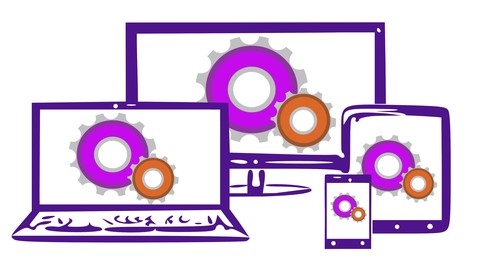



![Angular - Complete Beginner's Guide 2024 [Step by Step]](/img/best-front-end-courses-udemy/4141282_Angular-CompleteBeginnersGuide2024StepbyStep.jpg)