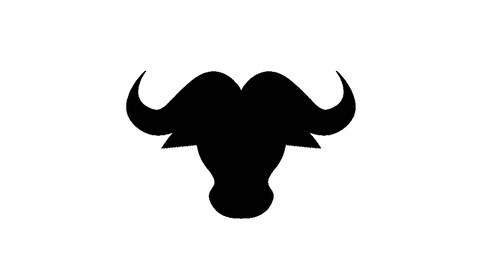GNU Make is a powerful tool for automating software builds, particularly when working on complex projects with multiple files.
It allows you to define dependencies between files, ensuring that only necessary parts of your project are recompiled when changes are made.
This saves time and reduces errors, streamlining your development workflow.
By learning GNU Make, you gain the ability to create robust and efficient build systems, making your projects more manageable and scalable.
Finding a good GNU Make course on Udemy can be a challenge.
There are many options available, but it can be difficult to know which ones are truly effective and comprehensive.
You want a course that goes beyond the basics, providing hands-on experience with real-world projects and advanced techniques.
We’ve reviewed countless Udemy courses and based on our analysis, GNU Make & Makefile To Build C/C++ Projects(LINUX,MAC) 2024 is the best course on Udemy overall.
This course is designed for building C/C++ projects and teaches you how to utilize GNU Make effectively.
It starts with the fundamentals and gradually dives into advanced concepts, providing comprehensive coverage of GNU Make for building C/C++ projects.
While this is our top pick, there are other great options available.
Keep reading for a complete list of the best GNU Make courses on Udemy, catering to different learning levels and specific areas of focus.
GNU Make & Makefile To Build C/C++ Projects(LINUX,MAC)[2024]
This is the best Make course updated for 2024 on Udemy.
You will start with an introduction to Make and the behind-the-scenes processes involved in compiling C/C++ programs.
You’ll learn about the different types of outputs a C/C++ program can produce and how to structure your project folders accordingly.
The course dives deep into the structure and syntax of Makefiles, including real-world examples and hands-on practice with creating your first Makefile.
As you progress, you’ll tackle more advanced topics like overriding default targets, working with phony targets, and organizing your Makefiles better.
The course includes several projects where you’ll apply your knowledge to implement modules, create static and shared libraries, and build executable binaries using Makefiles.
You’ll also learn how to use Makefile templates, pass macros during the build process, and understand the importance of compiler flags like -std.
The course covers concepts like pattern rules, functions in Makefiles, and techniques to optimize your Makefiles for better performance.
Additionally, you’ll learn how to create a common Makefile that calls other Makefiles, export variables inside the terminal and Makefile for portability, and set up cross-compilers for C and C++.
The GNU Make and C++ Programmer’s Primer
You will start by learning about GNU and how to run its tools across different operating systems.
The course then dives into the core concepts of makefiles, including writing rules, understanding the programmer’s delta, and the overall compilation process.
One of the key focuses is on using Make with C++.
You will learn how to configure makefiles for C++ projects, including setting up the compilation process, handling system signals, managing libraries, and enabling logging.
The course also covers debugging techniques, both graphical and console-based.
You will learn how to set breakpoints, inspect variables, step through stack frames, and manage the debugging session (referred to as the “inferior session”).
The course doesn’t just stop at the basics.
It also covers more advanced topics like stripping source code and symbols after debugging, as well as providing handy command-line options and built-in macros.
Additionally, you will be introduced to various online resources for further learning.
Throughout the course, you will gain hands-on experience with essential concepts like calling contexts, program compilation processes, graphical debugging, logging, system signals, library creation and management, working with variables, stack frames, breakpoints, and managing the inferior session.
Make and Makefile for C/C++ Projects
This course will teach you how to create and use Makefiles for your C/C++ projects.
You will start with a simple “Hello World” example to understand the basics of Makefiles.
Then, you will learn how to structure your project and pass compiler flags using Makefiles.
The course covers an important topic - creating source file and object lists.
This is split into two parts to ensure you understand it thoroughly.
You will also learn a Makefile template that can be used for most projects.
Again, this is split into two parts for better understanding.
After covering the core concepts, the course dives into additional topics related to Makefiles.
Finally, there is a conclusion chapter that summarizes what you learned.
The course includes a manual and other course materials to supplement the video lectures.
There is also a bonus lecture at the end, which is a nice added value.
It covers the fundamentals as well as advanced topics, and provides templates that you can use in your own projects.

![GNU Make & Makefile To Build C/C++ Projects(LINUX,MAC)[2024]](/img/best-gnu-make-courses-udemy/3540994_GNUMakeMakefileToBuildCCProjectsLINUXMAC2024.jpg)