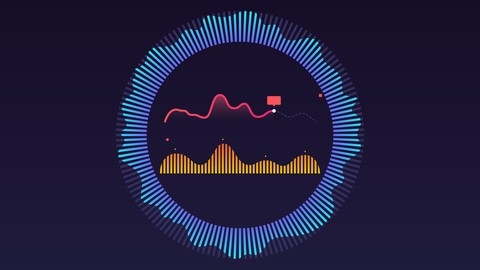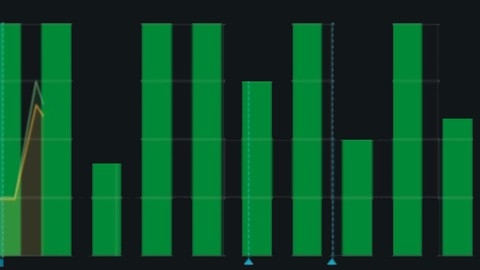Grafana
You’ll start with the basics, learning how to install, upgrade, and configure Grafana, including setting up a domain name and securing it with SSL.
From there, you’ll dive into creating your first data source and explore various panel types like graphs, stats, gauges, and tables.
One of the highlights is the extensive coverage of integrating Grafana with different data sources.
You’ll learn how to connect to MySQL databases, create custom time-series queries, and visualize non-time-series data.
The course also covers setting up Loki for log aggregation, using Promtail to ship logs, and querying them with LogQL.
For monitoring, you’ll learn to integrate Grafana with Prometheus, including installing the service, configuring data sources, and setting up dashboards.
Additionally, you’ll work with InfluxDB and Telegraf for collecting and visualizing metrics from various sources, including SNMP devices.
You’ll also learn how to integrate Grafana with Zabbix, Elasticsearch, and leverage tools like Filebeat and Metricbeat for log and metric collection.
Setting up advanced dashboards with variables and dynamic tables is also covered.
Alerting is an essential aspect of monitoring, and you’ll learn how to configure email and Telegram alerts based on specific conditions.
User management, roles, teams, and organizations are also covered, ensuring you can set up Grafana for collaborative use.
Finally, you’ll get an introduction to Grafana Cloud and learn how to set up Loki and Prometheus data sources in the cloud version.
Observability with Grafana, Prometheus,Loki and Alloy
The course starts by laying the foundations of observability, explaining its evolution from traditional monitoring approaches.
You’ll learn about different types of telemetry data and methods for collecting metrics, including the push vs. scrape models.
From there, the course dives deep into Prometheus, a popular open-source monitoring and alerting toolkit.
You’ll learn how to install Prometheus on various platforms like Windows, macOS, and Linux (Ubuntu).
The course covers collecting metrics using tools like Node Exporter for Unix-based systems and MMI Exporter for Windows.
You’ll also explore Prometheus’ data model, data types, operators, and query language in detail.
The course then shifts its focus to Grafana, a leading open-source data visualization and monitoring solution.
You’ll learn how to install and configure Grafana on different platforms, including cloud and on-premises options.
The course guides you through creating and managing dashboards, working with panels like time series, pie charts, and gauges.
You’ll also learn about data transformations, dynamic dashboards, alerts, notifications, and annotations.
One of the highlights is the integration of Grafana with various data sources like MySQL, SQL Server, AWS CloudWatch, and Google Cloud Platform.
The course also covers Grafana Loki, a log aggregation system designed to work seamlessly with Prometheus and Grafana.
You’ll learn how to ingest and visualize log data using Loki and Promtail.
It covers advanced topics like Grafana administration, user authentication, plugin installation, and scaling Grafana for high availability and scalability.
Finally, you’ll dive into Open Telemetry, a vendor-neutral observability framework, and Grafana Alloy, a new offering that integrates with Open Telemetry to provide end-to-end observability.
Grafana Master Course - Time Series Data Visualization
You’ll start with an introduction to the metrics collection architecture and basics of Grafana.
Then, you’ll learn how to install and set up Grafana on an AWS EC2 instance running CentOS, as well as through Docker containers for Grafana and Graphite.
The course dives deep into the building blocks of Grafana, including metrics, data sources, dashboards, and panels.
You’ll learn how to visualize data using various panel types like graphs, single stats, tables, gauges, bar gauges, and heatmaps.
You’ll also learn about advanced features like setting the y-axis log scale and time range for dashboards and panels.
Alerts are a crucial part of monitoring, and the course covers Grafana alerts in detail, including alert conditions, rule testing, state history, and notification channels.
You’ll also learn how to use variables in Grafana for dynamic queries and data sources.
The course teaches you how to work with annotations in Grafana, as well as how to organize and share dashboards using folders, playlists, and version handling.
You’ll gain insights into Grafana administration, including managing config files, users, and organizations.
Additionally, the course covers integrating Grafana with InfluxDB, a popular time-series database.
You’ll learn how to set up InfluxDB using Docker and native installation, configure it with Collectd, and visualize data in Grafana.
Finally, you’ll learn how to integrate Grafana with Amazon Web Services (AWS) CloudWatch.
This includes configuring IAM users, groups, access keys, and attaching policies.
You’ll then learn how to set up the CloudWatch data source in Grafana and visualize CloudWatch metrics and dimensions.
Grafana Beginners to Advance Crash Course || Free Lab Access
The course covers everything you need to know about Grafana, from installation and setup to advanced features and integrations.
You’ll start with a comprehensive overview of Grafana, including its features, architecture, and user interface.
This will give you a solid foundation to build upon as you progress through the course.
One of the standout aspects of this course is the hands-on approach.
You’ll get lab access, allowing you to follow along and practice as you learn.
This is invaluable for solidifying your understanding and gaining practical experience.
The course dives deep into installing and managing Grafana on various platforms, including Linux, Windows, and Docker.
You’ll learn how to set up and configure Grafana with popular data sources like Prometheus, InfluxDB, and MySQL.
Creating dashboards is a crucial skill for any Grafana user, and this course covers it extensively.
You’ll learn how to build dashboards with various visualization types, such as graph panels, gauges, and stat panels.
You’ll also explore advanced techniques like using variables, setting thresholds, and organizing panels for easy management.
Cloud monitoring is an essential aspect of modern infrastructure, and this course has you covered.
You’ll learn how to monitor Azure and AWS resources using Grafana, as well as how to monitor websites and Docker services.
The course also covers important topics like alerts, user and role management, and the Grafana API.
You’ll learn how to set up email and Telegram alerts, create and manage users and roles, and even explore auto-healing concepts using the Grafana API.
One unique feature of this course is the inclusion of the Canvas Panel, which allows you to create diagrams and run automation jobs directly within Grafana.
This can be incredibly useful for visualizing complex systems and automating tasks.
You’ll gain a deep understanding of Grafana’s capabilities and learn how to leverage them to monitor and visualize your infrastructure effectively.
Mastering Prometheus and Grafana (Including Loki & Alloy)
This course is a comprehensive guide to mastering Prometheus and Grafana, two powerful tools for monitoring and visualizing metrics.
It covers everything from installing and configuring these tools to advanced topics like alerting, security, and integrating with other technologies.
You’ll start by learning the fundamentals of telemetry and how Prometheus and Grafana fit into the monitoring ecosystem.
The course then dives into installing Prometheus on various platforms like Windows, Mac, and Ubuntu, and collecting metrics from different sources like Unix, Linux, Mac, and Windows systems.
One of the key topics covered is retrieving and working with metrics in Prometheus.
You’ll learn about the data model, data types, operators, matchers, selectors, and functions available in Prometheus.
This will give you a solid understanding of how to query and manipulate metric data effectively.
The course also covers alerting in depth, including defining alert rules, configuring Alert Manager, and integrating with tools like Slack and PagerDuty for notifications.
You’ll learn how to inhibit and silence alerts, as well as how to use recording rules in Prometheus.
Client libraries are an important aspect of instrumenting applications with Prometheus, and the course covers using client libraries for Python, Java, and .NET.
You’ll also learn about service discovery and the Push Gateway, which are essential for monitoring dynamic and short-lived jobs.
Security is a crucial consideration when working with monitoring tools, and the course covers authentication methods, enabling HTTPS, and securing Prometheus, Alert Manager, and the Push Gateway.
Moving on to Grafana, you’ll learn how to install and configure it on various platforms, including using Docker.
The course covers creating and managing dashboards, using panels and visualizations, working with variables for dynamic dashboards, and setting up alerts in Grafana.
The course also introduces you to Grafana Loki, a log aggregation system, and covers installing and using it with Promtail for ingesting log entries.
You’ll learn how to create and attach labels, visualize Loki queries on dashboards, and administer Grafana organizations, teams, and users.
Finally, the course touches on Open Telemetry and Grafana Alloy, which is a new observability platform from Grafana Labs.
You’ll learn about the architecture of Open Telemetry, sending metrics to Grafana Alloy and Prometheus, and installing and configuring Grafana Alloy on Mac and Ubuntu.
Grafana and Prometheus - Beginners Friendly Crash Course !
You’ll begin by learning how to install Grafana on different platforms like Linux, Windows, and Docker.
The course then dives into the Grafana user interface, giving you a thorough overview of its features and functionality.
Next, you’ll learn about Prometheus, the popular monitoring system that integrates seamlessly with Grafana.
You’ll understand Prometheus’ architecture and learn how to install it on Linux/Unix and Docker.
Additionally, you’ll learn how to set up the Prometheus Node Exporter, which is essential for monitoring system metrics.
Once you have Grafana and Prometheus up and running, the course will teach you how to configure Prometheus as a data source in Grafana.
You’ll also learn how to import pre-built dashboards and create your own custom dashboards from scratch.
The course covers various visualization types in Grafana, such as gauges, thresholds, tables, and formatting options.
You’ll learn how to use these visualizations effectively to monitor your systems and applications.
One of the standout features of this course is its coverage of Grafana’s integration capabilities.
You’ll learn how to embed Grafana panels into your website for seamless monitoring, as well as how to set up notifications and alerts using email, Telegram, and Microsoft Teams.
Additionally, the course teaches you how to monitor different components using Prometheus, including Docker containers and websites (synthetic monitoring).
Finally, you’ll learn how to connect Grafana to other data sources, such as MySQL, allowing you to visualize and monitor data from various sources in a single, unified interface.
Throughout the course, you’ll gain hands-on experience with Grafana and Prometheus, ensuring that you’re well-prepared to use these tools in real-world scenarios.
Grafana (2023): Complete Dashboards + Monitoring
The course starts by introducing you to Grafana.
You’ll learn how to create a free Grafana account and set up a local instance on your machine.
Once you’ve got the basics down, the course dives into SQL, a crucial skill for working with data in Grafana.
You’ll learn SQL expressions and how to prepare a PostgreSQL database as a data source for Grafana.
This hands-on approach ensures you understand the fundamentals before moving on to more advanced topics.
A significant portion of the course is dedicated to Grafana dashboards and panels.
You’ll learn how to create and customize panels, as well as explore various visualization options like charts for revenue by day, product, and country.
These practical examples will help you understand how to effectively present your data in Grafana.
The course also covers advanced resources and alerting in Grafana.
You’ll learn how to set up custom notifications, ensuring you’re always aware of any issues or anomalies in your data.
Throughout the course, you’ll work with real-world examples and case studies, giving you a solid understanding of how to use Grafana in practical scenarios.
Cloud Monitoring with Grafana Dashboard and Prometheus Part1
The course starts by explaining what you’ll be doing, giving you an overview of the resources and links you’ll need.
You’ll then learn how to install and configure Ubuntu 20 and 22, which are the requirements for this lab.
The course walks you through installing and configuring Grafana on these Ubuntu versions, as well as installing and configuring Prometheus and Node Exporter (NE).
Once you have everything set up, you’ll dive into configuring Prometheus to monitor your targets, including the Node Exporter.
The course also covers how to integrate Grafana with Prometheus, allowing you to create powerful dashboards for monitoring your cloud infrastructure.
You’ll gain hands-on experience in setting up and configuring these tools, which are essential for effective cloud monitoring.
Visualize Data Using Grafana
You’ll start with the basics - installing Grafana and getting an overview of its interface and features.
This lays the foundation for connecting to various data sources, which is crucial for visualizing your data.
The course walks you through setting up connections to different data sources step-by-step.
Once you have data flowing in, you’ll learn how to create stunning visualizations using Grafana’s wide array of panel types.
From line charts and gauges to heatmaps and stat panels, you’ll gain hands-on experience customizing each one to suit your needs.
You’ll even explore the new Geomap panel introduced in Grafana 8.3 for geographic data visualization.
But the course doesn’t stop at just creating visuals.
It delves into alerting and notifications, enabling you to stay on top of critical events.
You’ll learn how to set up alerts based on your data and configure notifications to be delivered via channels like email or Slack.
The power of Grafana lies in its flexibility, and this course covers advanced features like annotations, variables, and data links.
Annotations allow you to mark important events on your graphs, while variables enable dynamic dashboards that can filter data based on user input.
Data links take it a step further by allowing you to drill down into your data from within Grafana.
Collaboration and sharing are also covered, with lessons on dashboard versioning, plugins, playlists, and snapshots.
This ensures your team can work together effectively and share insights seamlessly.
For those interested in administration, the course covers tasks like user and team management, working with folders, and using the Grafana CLI.
This knowledge will be invaluable if you’re responsible for maintaining a Grafana instance.
Throughout the course, you’ll gain practical experience working with Grafana’s HTTP API, enabling you to automate tasks and integrate Grafana with other tools in your stack.
VISUALIZE ASTERISK PBX METRICS WITH GRAFANA DASHBOARD
You will start by setting up the necessary infrastructure and integrating Asterisk with a database.
This includes creating agent extensions, configuring dialplans for internal communication, setting up queues, and adding agents to queues via database tables.
Next, you’ll dive into configuring an IVR system and dialplans for enterprise customer care, as well as outbound configuration via trunk lines.
This hands-on approach ensures you gain practical experience with real-world scenarios.
The course then introduces you to Grafana, a powerful data visualization tool.
You’ll learn how to install Grafana and integrate it with Prometheus and Zabbix, two popular monitoring systems.
You’ll also gain a solid understanding of these monitoring systems and how to integrate them with Asterisk.
With the monitoring infrastructure in place, you’ll create dashboards using Prometheus and Zabbix as data sources for Grafana.
These dashboards will provide insights into Asterisk’s core metrics, server health status, and queue metrics.
To take your skills to the next level, the course covers integrating a database with Grafana.
You’ll create dashboards to visualize call summaries, queue performance, self-service menu usage, and agent availability.
Additionally, you’ll learn how to build advanced dashboards for monitoring agent KPIs.
Throughout the course, you’ll gain hands-on experience with SQL, a crucial skill for working with databases.
The course also covers server monitoring with Zabbix and Grafana, using the Asterisk database server as a use case.