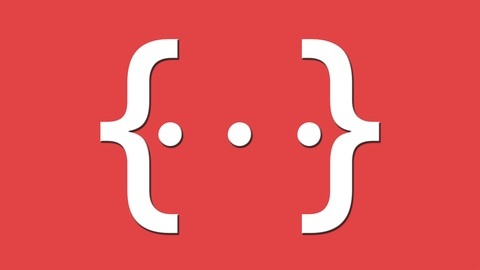PHP with Laravel for beginners - Become a Master in Laravel
The course starts by setting up your local development environment, whether you’re on Windows or Mac.
You’ll learn how to install the necessary tools like PHP, MySQL, Node.js, and Laravel itself.
This hands-on approach ensures you have a solid foundation before diving into the core concepts.
Once the setup is complete, you’ll explore the fundamentals of Laravel, including routing, controllers, views, and the Blade templating engine.
You’ll learn how to create and manage routes, pass data between controllers and views, and leverage the power of Blade to build dynamic templates.
The course then dives deep into database management with Laravel.
You’ll learn about migrations, which allow you to version control your database schema.
You’ll also work with raw SQL queries and the powerful Eloquent ORM (Object-Relational Mapping) to interact with your database seamlessly.
As you progress, you’ll tackle more advanced topics like Eloquent relationships, which enable you to model complex data structures with ease.
You’ll learn about one-to-one, one-to-many, many-to-many, and even polymorphic relationships, giving you the tools to build robust and scalable applications.
The course covers essential features like form handling, validation, file uploads, and user authentication.
You’ll learn how to create secure login systems, implement middleware for route protection, and manage user sessions.
Version control is a crucial aspect of software development, and this course introduces you to Git and GitHub.
You’ll learn how to create repositories, clone projects, manage branches, and collaborate with others through pull requests.
The course also covers practical topics like sending emails, data seeding, and working with Laravel components.
You’ll learn how to integrate third-party services like Mailgun for email delivery and explore advanced techniques like polymorphic relationships.
As you near the end, the course takes you through upgrading an existing Laravel application from version 5.2 to the latest version, giving you valuable experience in handling real-world scenarios.
Throughout the course, you’ll work on several projects, solidifying your understanding of Laravel’s features and best practices.
The instructor, Edwin Diaz, provides clear explanations and practical examples, ensuring you gain hands-on experience with every concept.
Create an eCommerce Website Using Laravel (PHP & MySQL)
The course starts by introducing you to the Laravel framework and guiding you through the installation process for both Windows and Mac operating systems.
This ensures you have the right setup to begin building your eCommerce project.
Once the basics are covered, you’ll dive into the core concepts of Laravel, including its directory structure, routing, controllers, views, and the powerful Blade templating engine.
You’ll also learn about integrating Sass, Mix, and Webpack for efficient styling and asset management.
A significant portion of the course is dedicated to designing the layout of your eCommerce website.
You’ll learn how to create the homepage, navigation bar, and other essential components using HTML, CSS (with Sass), and Laravel’s Blade templates.
Authentication is a crucial aspect of any eCommerce platform, and this course covers it in detail.
You’ll set up a complete authentication system, including user registration, login, logout, and form error handling, ensuring a secure and user-friendly experience.
Moving on, you’ll learn how to create an admin panel from scratch.
This includes setting up the admin middleware, creating a sidebar menu, and managing products, categories, and colors.
You’ll work with database migrations and models to store and retrieve data efficiently.
The course then shifts its focus to the front-end pages of your eCommerce website.
You’ll learn how to set up product pages, style components like the product box, and implement essential features like adding products to the cart and displaying success popups.
Building an eCommerce website wouldn’t be complete without a shopping cart system.
This course covers creating a cart, adding and removing items, calculating totals, and setting up the checkout process.
You’ll even integrate the popular Stripe payment gateway, allowing customers to make secure online payments.
Additionally, you’ll learn how to manage orders within the admin panel, including storing order details, displaying success messages, and creating a user account page where customers can view their order history.
Finally, the course covers implementing a wishlist system, enabling users to save products for later consideration or purchase.
Master Laravel for Beginners & Intermediate 2024
The course starts by guiding you through the setup process, ensuring you have the right software installed and configured for your operating system (Windows or Mac).
You’ll learn how to use tools like Visual Studio Code, Docker, and Composer, which are essential for Laravel development.
Once you’ve set up your environment, the course dives into building practical projects.
The first project is a task list application, where you’ll learn the fundamentals of Laravel, including routing, templating with Blade, working with databases using Eloquent ORM, handling forms, and implementing CRUD operations.
As you progress, you’ll build more complex projects, such as a book review application and a RESTful API for event management.
These projects will teach you advanced concepts like database relations, query scopes, caching, authentication with Sanctum, job scheduling, queues, and data serialization.
One of the highlights of this course is the introduction to Livewire, a Laravel library that allows you to create dynamic websites without writing JavaScript.
You’ll build a poll application using Livewire, learning how to create reactive components and handle user interactions seamlessly.
The final project is a job board application, which serves as a culmination of everything you’ve learned so far.
You’ll build a complete web application with features like job listings, filtering, file uploads, employer registration, and job applications.
Throughout the course, the instructor provides clear explanations and practical examples, ensuring you understand the concepts thoroughly.
Transitions between topics are smooth, and the content flows naturally, making it easy to follow along.
Master Laravel, Vue 3, Inertia (VILT Stack) 2024
This course covers building a full-stack application using Laravel, Vue 3, and Inertia.js.
You’ll learn how to set up the development environment on Windows and Mac, including installing PHP, Composer, Node.js, and Docker.
The course starts by teaching you how to create your first SPA (Single Page Application) with Laravel and Vue.
You’ll learn about pages, layouts, Vue reactivity, and modern JavaScript workflows.
From there, you’ll dive into working with databases using Laravel’s Eloquent ORM, including models, migrations, and querying.
As you progress, you’ll add styling to the application using Tailwind CSS, a popular utility-first CSS framework.
You’ll also build a mini Vue project within the main project, a monthly payment calculator component.
The course covers essential topics like authentication, user authorization, database relations, data pagination, and filtering.
You’ll learn how to implement features like making offers on listings, displaying notifications, sending emails, and user verification.
One unique aspect of this course is the inclusion of an appendix on JavaScript basics.
If you’re new to JavaScript, this section will help you understand concepts like variables, functions, arrays, objects, and more.
Throughout the course, you’ll work on a real-world project, a property listing application for realtors.
You’ll learn how to handle file uploads, display images, and implement features like accepting offers and marking listings as sold.
The instructor takes a hands-on approach, guiding you through building the application step-by-step.
You’ll not only learn the theoretical concepts but also gain practical experience by writing code and solving challenges.
The inclusion of essential topics like authentication, authorization, and database management makes it a valuable investment for anyone looking to develop full-stack web applications with these technologies.
Laravel 9 A-Z For Beginner With Complete News Portal Website
This course provides a comprehensive guide to building a complete news portal website using Laravel 9.
You’ll start by learning the new features introduced in Laravel 10 and then dive into the fundamentals of Laravel 9, including installation, folder structure, MVC architecture, routing, and Blade templating.
The course covers setting up authentication using Laravel Breeze, allowing you to implement features like password reset, email verification, and user registration.
You’ll also learn how to create an admin panel with a custom theme, enabling functionalities such as profile management, image uploading, and password changing.
Moving on, you’ll build the frontend of the news portal using a pre-designed template.
The course walks you through creating essential components like the homepage slider, about page, portfolio section, blog section, and footer.
As you progress, you’ll learn to implement advanced features like multi-image uploads, contact forms, and custom settings.
The course also covers deploying your Laravel project to a live server and creating backups.
In the second half, you’ll build a complete news portal from scratch, starting with multi-auth for users and admins.
You’ll set up an admin panel, user profiles, category and subcategory management, multi-admin post creation, and user activation/deactivation.
Further, you’ll add news posts, display categories and subcategories on the frontend, create news details pages, implement category-wise product listings, and add banner ads.
The course also covers multi-language support, old news retrieval, photo and video galleries, live TV integration, and a news review system.
Additionally, you’ll learn about SEO settings, site settings, reporter-wise news posts, user roles and permissions, notifications for admin reviews, and updating the homepage news layout.
The course concludes with instructions on restoring projects from backups and troubleshooting common issues.
RESTful API with Laravel: Build a Real API with Laravel
This course is a comprehensive guide to building a robust and feature-rich RESTful API using the Laravel framework.
You will start by setting up the development environment, including installing tools like PHP, Composer, Sublime Text, and Git.
The course then dives into the core concepts of Laravel, such as its directory structure, Artisan commands, and environment variables.
Next, you’ll learn how to create the initial components of the API, including models, controllers, migrations, and routes.
The course covers implementing relationships between models using Laravel’s Eloquent ORM and creating database structures with migrations.
You’ll also learn how to seed the database with fake data using factories and Faker.
As you progress, you’ll implement CRUD operations for various resources like users, categories, products, and transactions.
The course covers advanced topics like handling errors and exceptions, implicit model binding, soft deleting, and caching results to improve performance.
You’ll learn how to implement security features like user authentication using Laravel Passport and OAuth2, including different grant types like client credentials, password, authorization code, and implicit.
The course also covers restricting access using scopes and implementing a final security layer with Laravel’s policies and gates.
Other important topics covered include transforming responses with Fractal for better compatibility and maintainability, sorting and filtering results based on query parameters, pagination, implementing HATEOAS hypermedia controls, and handling validations with transformations.
The course also covers additional features like uploading and managing images for products, sending email verification for user accounts, implementing rate limiting and middleware, enabling CORS for web browser clients, and identifying authenticated users.
Optional sections cover upgrading the project to newer versions of Laravel, such as 5.5, 5.6, 5.7, and 6.
Throughout the course, you’ll work on a real-world case study, building a RESTful API with various endpoints and resources.
The instructor provides clear explanations, practical examples, and exercises to reinforce your understanding.
By the end of the course, you’ll have the skills to build robust and secure RESTful APIs with Laravel.
Projects in Laravel: Learn Laravel Building 10 Projects
You’ll start by building a basic website to understand the fundamentals like routing, views, layouts, and working with databases.
From there, you’ll dive into developing more complex applications like a to-do list app to learn about controllers, validation, and CRUD operations.
The business listings project will teach you authentication and user roles.
You’ll also build a photo gallery application, covering file uploads, displaying data, and handling user permissions.
The course introduces you to building RESTful APIs by creating an item manager API that handles GET, POST, PUT, and DELETE requests.
To expand your skills further, you’ll work on projects like a request manager that interacts with external APIs using Guzzle, and a message system with features like sending messages, replying, read confirmations, and deletions.
The course also covers popular content management systems like OctoberCMS and BackpackCMS, teaching you how to work with their backends, create custom themes and components.
You’ll learn modern front-end skills by building a contact manager application using Vue.js components to create, read, update, and delete contacts via a Laravel API.
The course provides hands-on experience with various tools and technologies like PostgreSQL, Twitter API integration, and Ajax requests.
Quizzes are included throughout to reinforce your learning.
Laravel 8 PHP Framework A - Z Build Professional Ecommerce
The course starts with the basics of Laravel, including installation, folder structure, MVC, routing, and authentication using Breeze and Jetstream.
You’ll learn how to set up multi-authentication systems for users, sellers, and admins.
The course then dives into building a complete ecommerce website with features like:
- Admin panel with profile management, password reset, and image upload
- Frontend template setup with multi-language support
- Product management (CRUD) with categories, brands, tags, and attributes
- Shopping cart and wishlist functionality with Ajax
- Coupon and discount systems
- Checkout process with Stripe payment integration
- Order tracking and invoicing with PDF generation
- User roles and privileges
- Site settings and SEO optimization
- Return and cancellation orders
- Product reviews and social sharing
- Stock management
- Contact form and search functionality
The instructor covers implementing these features step-by-step, guiding you through the code.
You’ll also learn about deployment to cPanel, making backups, and handling updates.
The hands-on project-based approach covers key Laravel concepts and advanced ecommerce features that you can apply to your own projects.
Beginning Laravel 10 - From Novice to Professional (2023)
You’ll start by learning how to install Laravel and configure your local development environment on Windows or Mac.
The course then dives into building a blog application from scratch, teaching you how to work with routes, views, and load data from markdown files.
You’ll also learn how to style your application using Tailwind CSS and create reusable Blade components.
Next, you’ll explore core Laravel concepts like the Artisan command-line interface, routing, views, controllers, and working with databases using migrations and Eloquent ORM.
The course covers advanced topics such as pagination, model factories, form handling, validation, file uploads, and soft deletion.
You’ll learn how to implement authentication using Laravel’s built-in Fortify package, including user registration, login, password reset, and email verification.
The course also covers authorization techniques like gates and policies to control access to resources.
Throughout the course, you’ll build a contact management application, implementing CRUD operations for companies and contacts.
You’ll learn how to optimize queries using techniques like eager loading and address the N+1 query problem.
The course also covers exporting and importing data using CSV files, building a comment system, and working with file storage.
You’ll learn how to create Blade components and integrate Bootstrap for styling.
Additionally, you’ll dive into Eloquent relationships, including one-to-one, one-to-many, and many-to-many associations.
You’ll build a user settings feature, allowing users to update their profile information, social links, and account settings.
The course wraps up by covering legacy topics from previous Laravel versions, providing a comprehensive understanding of the framework’s evolution.
Laravel 11, Vue 3 & Inertia (2024) - Build APIs and SPAs
This course covers building full-stack applications with Laravel 11 as the backend and Vue 3 as the frontend.
You’ll learn to create REST APIs with Laravel, consume them in Vue.js applications, implement authentication with Laravel Sanctum, and deploy the apps to production environments.
The first part focuses on building an API with Laravel and a separate frontend SPA with Vue 3, Vue Router, and the Pinia state management library.
You’ll learn the fundamentals of Vue 3, including the Composition API, and integrate authentication using Laravel Sanctum.
In the second part, you’ll build a monolithic SPA using Laravel, Vue 3, and Inertia.js.
This involves creating resources, handling CRUD operations, implementing sorting, searching, pagination, and building reusable components.
The third part is dedicated to building a StackOverflow clone, covering features like creating questions/answers, voting, accepting answers, favoriting questions, and markdown editing.
You’ll learn to integrate Vue.js components, implement authorization, and build a RESTful API.
The course also covers deploying Laravel and Vue.js apps to various environments like Heroku, DigitalOcean, and a Virtual Private Server.
You’ll set up servers, configure databases, web servers (Nginx), firewalls, SSL, and deployment workflows.
Throughout the course, you’ll work with tools like Visual Studio Code, XAMPP/Valet (for local development), Composer, Artisan CLI, Tinker, database migrations, seeders, Eloquent ORM, validation, and preventing XSS attacks.
The course emphasizes refactoring, best practices, and handling real-world scenarios.