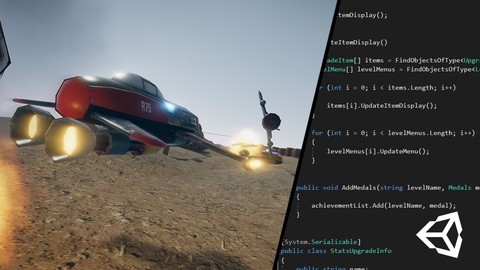Unity C# Mobile Game Development: Make 3 Games From Scratch
This course covers the fundamentals of mobile game development using Unity and C#.
You will learn to create three complete games from scratch - a ball launcher game, a simple driving game, and an asteroid avoider game.
The course starts with an introduction to Unity and setting up the development environment with Unity Hub, Visual Studio Code, and necessary extensions.
You’ll get a refresher on C# fundamentals and learn how to access the course projects from source control.
In the ball launcher game, you’ll learn about 2D physics, using joints, reading touch input, converting between world and screen space, moving objects with touch, launching objects, respawning, dynamic camera zooming, and building for Android and iOS.
The simple driving game will teach you how to make a car drive forward, steer with touch input, implement camera following, detect crashes, build a track, create a score system, add a main menu, implement an energy system with notifications for Android and iOS, and improve the energy system.
For the asteroid avoider game, you’ll process touch input to move a spaceship, implement screen wraparound, rotate the ship based on velocity, create and spawn asteroids, generate a starfield background, handle game over scenarios, implement a scoring system, and incorporate rewarded ads.
Finally, you’ll prepare for publishing your games on Google Play Store and Apple App Store, learning about in-app purchases along the way.
Throughout the course, you’ll gain hands-on experience with Unity’s physics system, input handling, UI, particle effects, profiling, notifications, ads, and publishing processes for mobile platforms.
Angry Birds, Crossy Road & more: Game Development in Swift 4
You’ll start by learning how to create simple games using just the UIKit framework, without needing any specialized game engines.
The Simon Says game project will teach you the basics of creating an interactive app with buttons and animations.
From there, you’ll dive into the SpriteKit framework, Apple’s 2D game engine.
A crash course will introduce you to core SpriteKit concepts like nodes, sprites, actions, physics, and more.
You’ll then apply this knowledge to build games like Color Switch, where you’ll implement physics, scoring, menus, and data persistence.
The course culminates in an extensive Angry Birds clone project, covering everything from tile maps and camera controls to bird trajectories, block destruction, enemy behaviors, and level data.
Along the way, you’ll learn advanced techniques like pinch-to-zoom, constraints, and animation.
But 2D isn’t the only focus - you’ll also explore 3D game development with SceneKit.
Starting with the basics of 3D scenes, physics, and forces, you’ll create a game called Crazy Road.
This will involve building lanes, adding vehicles with driving animations, implementing collisions and physics bodies, and creating a head-up display.
To top it off, the course covers app store optimization strategies for icons, keywords, screenshots, and localization.
You’ll even learn how to create your own 3D art using the voxel editor MagicaVoxel.
Finally, you’ll go through the full process of submitting your game to the App Store.
Learn to Create & Publish Games for Mobile
This course will take you through the entire process of creating and publishing a mobile game from start to finish.
You’ll begin by setting up Unity and Android Studio, the essential tools for game development.
The course will guide you through the Unity editor layout, importing assets, and setting up your game scene.
Next, you’ll dive into the core gameplay mechanics, learning how to move the player character, create an infinite path, and remove objects off-screen.
You’ll also learn how to control the game’s speed and add path tiles to fill in the world.
The course covers animating the player character, creating hazards, and implementing collision detection.
You’ll learn how to make hazards hurt the player, knock them back, and add jumping mechanics.
You’ll also explore adding more animations and generating objects outside the path.
To keep players engaged, you’ll learn how to add collectible coins, store the coins collected, and gradually increase the difficulty by increasing the game’s speed and hazard spawn rate.
The course will guide you through creating a main menu, setting up UI canvases, and laying out text on the screen.
You’ll also learn how to create a death screen menu, pause menu, and implement a continue option.
One exciting feature is the ability to switch between different character models.
You’ll learn how to set up a character switch menu, move the camera between characters, store character unlocks, and start the game with the selected character.
To enhance the game’s feel, you’ll explore techniques like fading in at game start, improving shadows, adding an audio manager, creating particle effects, and saving audio preferences.
The course also covers integrating Unity Ads, showing ad responses, and rewarding players for watching ads.
Finally, you’ll learn how to build the game for Android phones, set up a Play Store page, and publish your game to the Play Store.
With this comprehensive course, you’ll gain the skills to create and publish a complete mobile game, from designing gameplay mechanics to implementing monetization and publishing on the Play Store.
Unity Android : Build 8 Mobile Games with Unity & C#
This course covers everything you need to build mobile games for Android using Unity and C#.
You will start by installing Unity 2023 and getting an introduction to the course.
Then, you’ll jump right into creating your first 3D endless runner game in just 45 minutes.
Next, you’ll dive into learning the fundamentals of C# scripting for Unity game development.
This comprehensive section covers variables, functions, conditions, arrays, loops, and more - giving you a solid foundation in programming for games.
With that knowledge, you’ll build several fun and engaging games like a dodging dog game, a food eater game, a line runner hyper-casual game, and even a 3D tappy ball game.
Each project walks you through the full process step-by-step.
The course also teaches you how to monetize your games using Unity Video Ads, covering interstitial ads, rewarded ads, and banner ads.
You’ll learn to implement these ads in your projects.
Additionally, you’ll build games with unique features like touch joystick input, accelerometer input, screen resolution independent UI, and more - essential skills for Android game development.
Other topics covered include version control with Git, setting up repositories on Github and Bitbucket, and an introduction to building your first Android game.
The course is regularly updated, with lectures covering the latest Unity versions like 2023, 2022, and 2021.
You will gain hands-on experience creating 8 different mobile games from scratch, mastering C# programming for Unity, and learning the tools to publish and monetize your games.
Flame & Flutter with Dart : Build your First 2D Mobile Game
The course starts with an introduction to the Flame game engine and how it integrates with Flutter and Dart.
You’ll learn the core concepts like the game loop, game instantiation, and execution.
After setting up your development environment, you’ll jump right into coding your first minimalist game loop.
The real learning happens through 7 detailed case studies covering essential game development topics.
In the first case study, you’ll master the basics of Flame’s component architecture, vectors, composability, and build a health bar component.
The second case study dives into creating a joystick control component to move objects like a spaceship and fire bullets in the correct direction.
You’ll then learn how to add sound effects and music to your games.
Collision detection is crucial for any game, so the fourth case study teaches you efficient collision handling techniques.
The fifth study explores using timers for repetitive tasks and countdowns.
You’ll also learn the parallax effect to simulate depth and create particle system simulations like explosions and fireworks.
The final case study walks you through architecting and coding a complete Asteroids game, utilizing design patterns like Factory Method and Command.
Throughout the course, you’ll work with actual code examples, UML diagrams, and exercises with detailed solutions provided.
The instructor emphasizes understanding core concepts over just writing code.
By the end, you’ll have a solid grasp of game development fundamentals using the Flame engine and be able to build and deploy your own 2D mobile games.
Create Stunning Vertical Shoot ‘Em Up for Mobile with Unity
You’ll start by learning the basics of component-based scripting and setting up camera culling layers.
From there, you’ll dive into the core gameplay programming.
This includes coding the player movement, implementing a temporary pooling system, setting up scriptable objects for weapon configuration, creating bullet prefabs, and implementing the shooting mechanics.
You’ll also learn how to build a robust health system with hit effects, a death system, and spawn objects with health bars.
A key focus is on implementing a node-based movement system for enemies.
You’ll set up the nodes, create an editor script to design the movement paths, and code the logic for moving and rotating enemies along those paths.
The course covers creating enemy waves, rotating turrets, missile turrets, and auto-moving enemies.
For an epic boss battle, you’ll design the boss enemy, program its movement patterns, and integrate it into a level.
You’ll also set up human rescue elements, continue building the pooling system, and design intricate levels with an enemy activator system.
Power-ups like coins, lasers, mega bombs, shields, and player missiles add an extra layer of excitement to the gameplay.
The course then shifts gears to menu and data management.
You’ll create a level manager, implement stats and upgrades across multiple lectures, build a dialog system, set up save functionality, and design loading screens with progress bars.
The main and level menu scenes are covered in-depth, including UI transitions.
In the final adjustment section, you’ll integrate audio, implement touch controls for mobile, create a power-up menu, apply stats to the gameplay, build a scoring system, design a weapon upgrade menu, and set up level unlocking.
The course wraps up with instructions for generating final builds and an additional lecture on optimizing the node movement system.
A dedicated bug fix section addresses any issues reported by students.
Unity Mobile Game Development
This course covers everything from setting up your project and working with sprites to implementing advanced features like power-ups, bosses, and monetization through ads.
You’ll start by learning how to set up your Unity project, import assets, and create a scrolling background.
Then, you’ll dive into the new input system, allowing you to implement touch controls and virtual joysticks for player movement.
As you progress, you’ll learn how to create enemies, implement a damage system with health bars, and add animations for explosions and damage effects.
The course also covers shooting mechanics, allowing your player to fire lasers at enemies.
One of the standout features is the inclusion of a game manager and win condition, ensuring a complete gameplay experience.
You’ll also learn about scene management, loading screens, and transitioning between levels.
To keep players engaged, the course teaches you how to implement a scoring system, save and load high scores, and create a level selection menu with unlockable levels.
Preparing your game for release is also covered, with sections on building for Android and iOS devices, optimizing performance using the profiler and object pooling, and even publishing your game on Google Play.
The course goes beyond the basics by teaching you how to add power-ups like health boosts, shields, and shooting enhancements.
You’ll even learn how to create a boss enemy with different states and attack patterns.
Sound effects and background music are also covered, ensuring your game has a polished audio experience.
And for monetization, you’ll learn how to implement banner ads, interstitial ads, and rewarded ads using Unity’s ad services.
The course even touches on push notifications for Android and iOS, allowing you to keep players engaged and coming back to your game.
Master Mobile Game Development with Godot 4
This course will teach you how to develop mobile games using the Godot game engine.
You will start by setting up a new Godot project and configuring the project settings for mobile development.
In the mobile gameplay section, you will create the main game scenes, including the player, platforms, and camera.
You will implement player movement, gravity, jumping, and an infinite level generation system with parallax scrolling backgrounds.
Next, you will learn how to export and test your game on both iOS and Android devices.
This includes setting up developer mode, linking project files for active development, and testing on simulators if you don’t have access to physical devices.
The course will guide you through creating a user interface system with screens like the title screen, pause screen, game over screen, and heads-up display (HUD).
You will animate these screens and handle button interactions.
After that, you will tie everything together by implementing features like scoring, high scores, pausing, sound effects, and game over conditions.
The in-app purchases section will cover creating an unlockable player skin, setting up in-app purchase systems for both Google Play and the Apple App Store, and handling purchases, restores, and consumption.
Finally, you will get an overview of the publishing process for releasing your game on the Google Play Store and Apple App Store.
Throughout the course, you will use the Godot engine to build a complete mobile game from start to finish, covering all the essential aspects of mobile game development.
Beginning Mobile Game Development with Solar2D
You will start by getting your development environment set up, installing the Corona SDK framework and the Outlaw IDE.
The course then dives into the fundamentals of the Lua programming language used by Corona SDK.
You’ll learn about variables, functions, tables, control structures and loops - essential building blocks for coding games.
From there, you’ll learn how to display and animate images, a core aspect of game development.
This includes simple animations, displaying multiple objects efficiently, and triggering code based on animations.
Touch and tap events are covered next, which are crucial for user interaction in mobile games.
You’ll learn event-driven programming, listening for taps, tracking touch phases, and enabling dragging of objects.
The course also teaches you how to add audio elements like sound effects and background music to enhance your games.
You’ll learn audio channel management techniques.
Text as display objects is another topic, allowing you to create and customize on-screen text using custom fonts.
This is useful for scoring, menus, and instructions.
File I/O is covered to enable saving and loading game data like high scores and settings.
You’ll use a third-party library to simplify this.
Scene management using the Storyboard library allows transitioning between different screens like menus, levels, and options smoothly.
Sprite animation is taught, letting you create animated character movements from image sheets.
You’ll also get an introduction to basic physics for games using the Box2D engine built into Corona SDK.
Native widgets are explored as a way to create buttons, checkboxes, scrollable lists and more for richer user interfaces.
Finally, you’ll polish up a full frog game project, creating levels, locking progress, limiting player movement, displaying drifting text, and tracking analytics.
Create Your 3D MOBA Game for Mobile Using Godot
This course is an immersive journey into creating a 3D multiplayer online battle arena (MOBA) game for mobile devices using the Godot game engine.
You’ll start by learning how to import 3D character animations from Mixamo into Godot and set up a finite state machine using the AnimationTree node.
This crucial first step will breathe life into your character’s movements.
Next, you’ll construct the 3D environment, complete with flowing rivers created using Godot’s visual shader editor.
You’ll also add lighting, sky elements, and collision shapes to make the stage feel tangible.
Preparing for mobile deployment, you’ll implement multi-touch controls and optimize the scene with baked lightmaps for better performance.
The course then dives into programming the character controller, covering joystick input, movement mechanics like gravity, and seamlessly blending animations.
You’ll even explore creating dazzling particle effects for abilities like fireballs and ground smashes.
But the real excitement begins when you delve into networking concepts crucial for multiplayer games.
You’ll learn about architectures, cheating prevention, and even host your game on a VPS.
The course guides you through building a lobby system from scratch, handling scenes, and implementing features like clock synchronization and server reconciliation.
As you progress, you’ll tackle advanced techniques like entity interpolation, input buffering, and networked combat mechanics.
Finally, you’ll integrate player authentication using Firebase, ensuring a secure multiplayer experience.
Throughout this comprehensive course, you’ll gain hands-on experience with industry-standard tools like Mixamo and Blender while mastering Godot’s powerful features for 3D game development.
By the end, you’ll have the skills to create a fully-fledged 3D MOBA game for mobile platforms, complete with stunning visuals, smooth networking, and an engaging multiplayer experience.