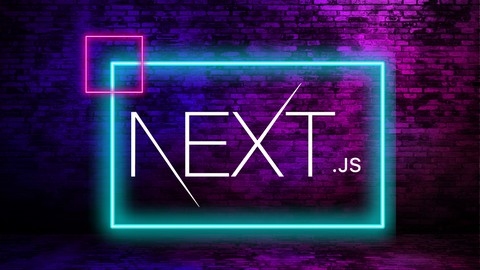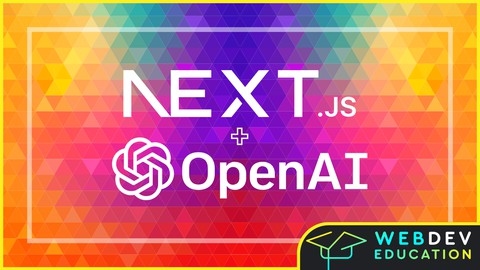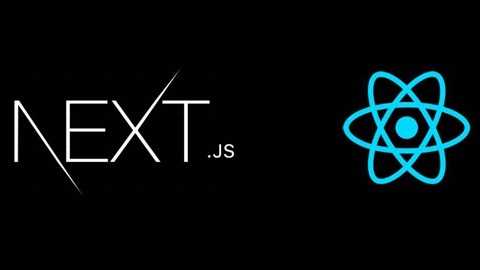Next.js is a popular React framework that enables developers to build fast, scalable, and SEO-friendly web applications.
It offers features like server-side rendering, static site generation, and automatic code splitting, making it a powerful tool for building modern web experiences.
Learning Next.js can open doors to exciting career opportunities and allow you to create complex, high-performance web applications.
Finding the right Next.js course on Udemy can be a daunting task, with so many options available.
You’re looking for a course that’s comprehensive, engaging, and taught by experienced professionals who can guide you through the complexities of this powerful framework.
You want a course that not only teaches you the basics but also provides hands-on projects to solidify your understanding.
We’ve reviewed countless courses on Udemy and, based on our analysis, Next.js 14 & React - The Complete Guide is the best course overall.
This comprehensive course covers everything from the fundamentals of Next.js to advanced topics like server-side rendering, data fetching, and deployment.
The instructor, Maximilian Schwarzmüller, is a renowned web developer with a knack for explaining complex concepts clearly and concisely.
His course features numerous practical examples, quizzes, and projects, ensuring you learn by doing.
While Next.js 14 & React - The Complete Guide is our top pick, there are other great options available on Udemy.
Keep reading to discover our recommendations for different learning styles and goals, from beginner-friendly introductions to advanced courses focused on specific Next.js features and real-world applications.
Next.js 14 & React - The Complete Guide
The course starts by introducing you to Next.js, explaining what it is and why it’s a great addition to React.js.
You’ll learn about its key features and benefits, such as server-side rendering, file-based routing, and the ability to build fullstack apps with ease.
After the introduction, you have the option to go through a React refresher module, which ensures that everyone is on the same page with React fundamentals like components, props, state, events, and routing.
From there, the course dives into the essentials of Next.js, covering the App Router, file-based routing, page rendering, React Server Components vs Client Components, data fetching, and server actions.
You’ll learn how to add routes, handle dynamic routes, and fetch data for pre-rendering pages.
The course then moves on to more advanced topics, such as optimizing Next.js apps, adding backend code with API routes (fullstack React), working with app-wide state using React Context, and building a complete blog app from scratch.
One of the highlights of the course is the project-based learning approach.
You’ll apply what you’ve learned by building real-world projects, such as an events app and a food delivery app.
These projects will help you solidify your understanding of Next.js and React concepts.
Towards the end, the course covers deploying Next.js apps, adding authentication (user sign-up, sign-in, logout, tokens, and route protection), and provides a concise summary of all the core Next.js features.
Throughout the course, you’ll work with modern technologies like MongoDB, SQLite, AWS S3, and learn best practices for building scalable and performant web applications.
The instructor’s clear and concise explanations, along with the provided code snapshots and resources, make it easy to follow along and reinforce your learning.
Next.js Dev to Deployment
You’ll start by mastering the fundamentals of Next.js, including pages, routing, layout, and custom components.
From there, you’ll dive into data fetching techniques like getServerSideProps, getStaticProps, and API routes.
This will allow you to build dynamic pages that fetch data from external APIs or a backend server.
Speaking of backends, the course covers integrating with Strapi, a headless CMS, and using Cloudinary for image uploads.
You’ll build a full-featured event management application, complete with search, pagination, and CRUD functionality.
But it’s not just about the front-end.
You’ll also learn how to implement authentication using JWT and HttpOnly cookies, ensuring your application is secure.
The course covers authorization as well, allowing you to restrict access to certain features based on user roles.
Once the main project is complete, you’ll deploy the Strapi backend to Heroku and the Next.js front-end to Vercel, giving you hands-on experience with deployment.
As a bonus, you’ll build a second project - a static Markdown blog using Next.js and TailwindCSS.
This will teach you how to fetch, parse, and display Markdown files, as well as implement features like pagination, categories, and search.
Throughout the course, you’ll work with tools like React Toastify for notifications and Husky for pre-commit hooks, exposing you to various libraries and workflows used in real-world development.
Next JS: The Complete Developer’s Guide
The course starts by introducing you to the basics of Next.js, including file-based routing, linking between pages, and managing common UI with layouts.
You’ll learn how to work with images, create reusable components, and deploy your application to Vercel.
As you progress, you’ll dive into more advanced topics like changing data with mutations, streaming content with React Server Components, and implementing server actions.
The course covers form validation using the useFormState hook, understanding Next.js’s caching system, and optimizing performance with request memoization.
One of the highlights is the section on authentication with Next-Auth, where you’ll learn to integrate GitHub OAuth for user authentication and manage user sessions securely.
The course also covers practical skills like implementing search functionality, fetching and displaying data from a SQLite database using Prisma, and handling database queries efficiently.
You’ll learn to create dynamic pages, handle form submissions, and validate user input using the Zod library.
Throughout the course, you’ll work on building a Reddit-like social media platform, complete with features like user authentication, posting, commenting, and topic browsing.
You’ll also learn to create modals for post creation, searchable content, and dynamic topic creation forms.
The course emphasizes code quality, with thorough validation and error handling practices for real-world application standards.
You’ll learn to design server actions in advance for efficiency, build the app regularly to ensure static optimization, use Suspense for component streaming, and implement a query function pattern for data fetching.
Complete Next.js with React & Node - Portfolio Apps [2023]
This course covers everything you need to build full-stack applications with Next.js, React, and Node.js.
You’ll start by learning the fundamentals of React, including components, state, props, and JSX.
Then, you’ll dive into Next.js and build three major projects from scratch.
The first project is a resource management app where you’ll learn about layouts, data fetching, forms, creating and updating resources, and handling API requests.
You’ll also cover important concepts like server-side rendering, static site generation, and deployment to platforms like Heroku and Vercel.
The second project focuses on building a portfolio and blog site.
You’ll learn about API routes, fetching options, markdown content, special components like catch-all routes and loading UIs, and styling with Tailwind CSS.
Additionally, you’ll explore advanced topics like revalidation, suspense, and reading files on the server.
The third project is a serverless portfolio application where you’ll implement authentication with Auth0, create portfolio and blog features, handle databases with MongoDB, work with JWT tokens, and improve the user experience with features like flip cards and dropdowns.
You’ll also learn about SEO best practices, deployment, and handling environment variables.
Throughout the course, you’ll gain hands-on experience with various libraries and tools like Axios, Bulma, Reactstrap, Scss, SWR, HOC, Markdown, Tailwind, and more.
You’ll also learn about important concepts like state management, props, layouts, data fetching, forms, API handling, server-side rendering, static site generation, and deployment.
Next.js by Example
This course provides a comprehensive introduction to Next.js, covering both the new app directory and the traditional pages directory.
You’ll start by learning the fundamentals of Next.js, including routing, layouts, rendering, navigation, and styling with Tailwind CSS.
The course then dives into working with assets, fonts, and loading data from various sources, including files, markdown, and front matter.
You’ll learn how to optimize your Next.js applications by implementing features like metadata, client components, deployment strategies, and image optimization.
The course also covers integrating with headless CMSs like Strapi, enabling dynamic rendering, revalidation, and pagination.
As you progress, you’ll explore advanced topics such as client-side data fetching, deploying with external services, database integration with Prisma, server actions, streaming with Suspense, and authentication using cookies and JSON Web Tokens (JWTs).
The course provides hands-on experience by guiding you through building a blog application using the traditional pages directory approach.
Additionally, you’ll build an e-commerce application using the new app directory, covering areas like data fetching, responsive design, image optimization, authentication, and integrating with React Query for state management.
Throughout the course, you’ll work on exercises and projects that reinforce the concepts learned, ensuring you gain practical experience in building robust and scalable Next.js applications.
Next.js Projects - 4 NextJS 14 projects (Instagram, Google.)
This course covers four major projects that will help you master Next.js development.
The course starts with an IMDb clone project, where you’ll learn to install Next.js and Tailwind CSS, create templates, add components like headers and navbars, fetch data from the TMDB API, handle errors and loading states, and ultimately deploy the project to Vercel.
Next, you’ll build a Google clone, again starting with Next.js and Tailwind setup.
You’ll create components for the home page, search pages for web and images, fetch data from the Google Search API, handle errors and pagination, and add loading effects before deploying to Vercel.
The third project is an Instagram clone that integrates Next-auth for authentication.
You’ll work with React Modal for modals, upload images, store posts in Firestore, build a responsive feed with like and comment functionality, and deploy to Vercel.
The final project is a Twitter clone using Next.js, Tailwind CSS, and Firebase.
You’ll create components like the sidebar, feed, and widgets, implement authentication with Firebase Auth, send data to Firestore, fetch and display posts with like/delete functionality, add comments, use Framer Motion for animations, and integrate Recoil for state management before deployment.
Throughout these projects, you’ll gain hands-on experience with key Next.js features, popular libraries like Tailwind CSS and Firebase, APIs, state management, and deployment.
The course covers both Next.js 12 and 13 versions for some projects, keeping you up-to-date with the latest developments.
Next JS & Open AI / GPT: Next-generation Next JS & AI apps
The course takes you on a journey to build a SaaS product called Blog Standard, which allows users to purchase tokens and generate SEO-friendly blog posts using Open AI’s GPT API.
You’ll start by setting up the Next.js project with the necessary dependencies like Auth0 for authentication, Tailwind CSS for styling, MongoDB for data storage, and Stripe for payments.
The instructor guides you through the project setup, explaining each step along the way.
Once the setup is complete, you’ll dive into implementing authentication and authorization with Auth0, ensuring that only logged-in users can access protected routes.
This is a crucial aspect of building a SaaS product.
Next, you’ll learn how to create the app layout using Tailwind CSS, including the sidebar, header, and footer components.
The instructor also covers creating the app logo using Google Fonts and Font Awesome.
The core functionality of the app revolves around generating blog posts with Open AI’s GPT API.
You’ll learn how to call the API, generate SEO-friendly titles and meta descriptions, and pass topics and keywords to the API.
The generated posts will be stored in MongoDB, and you’ll implement functionality to add tokens and save post data.
Integrating Stripe payments is another key aspect covered in the course.
You’ll set up Stripe and implement webhooks to handle payments securely.
Throughout the course, you’ll also learn about styling updates, data validation, implementing “load more posts” and delete post functionality, and deploying the app on DigitalOcean.
The instructor provides a comprehensive learning experience, covering all the essential aspects of building a SaaS product with Next.js, Open AI, Tailwind CSS, Auth0, MongoDB, and Stripe.
You’ll also have the opportunity to connect with the instructor on LinkedIn and join the WebDevEducation Facebook group for additional support and networking.
Testing Next.js Apps with Jest, Testing Library and Cypress
You will start by learning the fundamentals of testing, including different types of tests, what to test, and guidelines for test granularity.
The course then introduces you to the sample application and explores various Next.js data fetching strategies like Static Site Generation (SSG), Server-Side Rendering (SSR), and Incremental Static Regeneration (ISR).
You’ll learn how to set up a test database and handle environment variables for different environments.
Moving on, you’ll dive into UI testing with Testing Library, covering static pages, SSG props, and mocking API responses using Mock Service Worker (MSW).
The course also covers testing Next.js routes and authentication flows with Cypress, including end-to-end tests for scenarios like ticket purchases.
Additionally, you’ll learn how to test Next.js APIs, including routes with URL and query string parameters, POST requests, and authentication.
The course covers mocking modules for authentication and handling issues with parallel tests using a shared database.
Throughout the course, you’ll encounter code quizzes and side notes that reinforce key concepts and provide troubleshooting tips.
By the end, you’ll have a solid understanding of testing Next.js applications, from UI to APIs, data fetching, and authentication.
Practical Next.js & React - Build a real WebApp with Next.js
You’ll start by setting up a Next.js project with TypeScript and integrating tools like Storybook, Prettier, and Emotion.js for styling.
The course dives deep into Storybook, teaching you about JSX, Jest, React Testing Library, dark/light mode theming, aliases, fonts, global styles, and testing addons like interactions and a11y.
You’ll also learn visual testing with Chromatic.
Next, you’ll build a components library from scratch, creating reusable components like Tile, Icon, Checkbox, Switch, Logo, Icon Button, and Input.
Along the way, you’ll learn techniques like custom hooks and refactoring.
Moving on, you’ll create a basic layout and pages for your application, including a theme toggler, Next Image integration, a custom 404 error page, and deployment to Vercel.
You’ll also set up GitHub Actions for Continuous Integration, testing, and linting.
The course then covers user authentication, starting with creating a Strapi backend for user management and roles.
You’ll build login and registration pages using React Hook Form, with validation and testing.
The auth flow will be integrated with Redux Toolkit for state management, including async actions and integration tests with Mock Service Worker (msw).
Finally, you’ll learn to fetch and display content from Strapi using Next.js features like Static Site Generation (SSG) with getStaticProps and getStaticPaths, as well as Server-Side Rendering (SSR) with getServerSideProps.
You’ll implement search functionality and address any deployment issues that arise.
Next JS & Typescript with Shopify Integration - Full Guide
This course is a comprehensive guide to learning Next.js and TypeScript, with a focus on integrating with Shopify.
You’ll start by exploring TypeScript fundamentals, including types, interfaces, narrowing, and generics.
The course then dives into building an e-commerce project using Next.js, covering topics like fetching data with GraphQL, configuring the project, and styling with Tailwind CSS.
As you progress, you’ll learn to create reusable components, implement layouts, and build a responsive grid system for displaying products.
The course covers advanced techniques like normalizing data, creating sliders, and handling product variants and options.
You’ll also learn to integrate with Shopify’s APIs, handle checkout processes, and manage the cart state.
The course emphasizes TypeScript throughout, teaching you how to write type-safe code and leverage TypeScript’s features for better maintainability and scalability.
You’ll learn to create custom hooks, handle mutations, and write types for complex data structures.
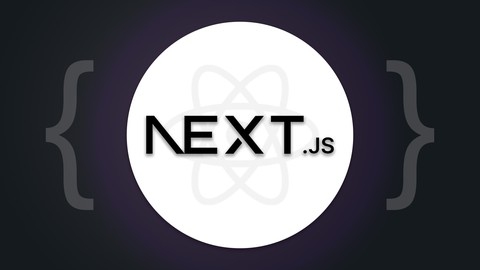
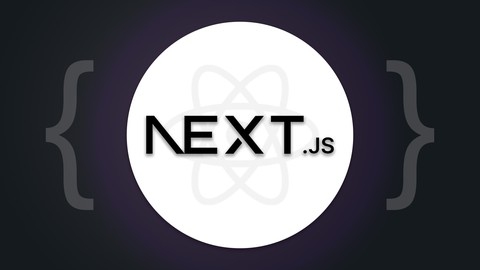


![Complete Next.js with React & Node - Portfolio Apps [2023]](/img/best-next-js-courses-udemy/2000856_CompleteNextjswithReactNode-PortfolioApps2023.jpg)